vue后台系统项目使用element-ui框架实现列表分页功能,获取用户列表数据。
效果:
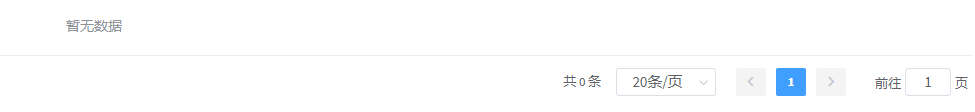
页面:
<div class="deit">
<div class="crumbs">
<div class="cantainer">
<el-table style="width: 100%;" :data="userList" align='center'>
<el-table-column type="index" label="序号" width="100" align="center"></el-table-column>
<el-table-column label="日期" prop="date" width="180"> </el-table-column>
<el-table-column label="姓名" prop="name" width="180"> </el-table-column>
<el-table-column label="地址">
<template slot-scope="scope">
<span style="margin-left: 10px">${ scope.row.address}</span>
</template>
</el-table-column>
{{-- 多个tag --}}
<el-table-column
label="国别"
width="120">
<template slot-scope="scope">
<template v-for="tag in scope.row.nations">
<el-tag :key="tag.name">
${tag.name}
</el-tag>
</template>
</template>
</el-table-column>
<el-table-column
prop="is_size"
label="是否分码"
width="80"
filter-placement="bottom-end">
<template slot-scope="scope">
<el-tag v-if="scope.row.is_size == 0">否</el-tag>
<el-tag v-else>是</el-tag>
</template>
</el-table-column>
<el-table-column style="align: center" fixed="right" label="操作" width="200" align="center">
<template slot-scope="scope">
{{-- 权限控制 --}}
@if (\Encore\Admin\Facades\Admin::user()->can('editAction') || \Encore\Admin\Facades\Admin::user()->isAdministrator())
<el-button @click="handleClick(scope.$index)" type="text" size="small" icon="el-icon-edit">编辑</el-button>
@endif
@if (\Encore\Admin\Facades\Admin::user()->can('delAction') || \Encore\Admin\Facades\Admin::user()->isAdministrator())
<el-button @click="deleteUserByUserName(scope.row,scope.$index)" type="text" size="small" icon="el-icon-delete" style="color: red">删除</el-button>
@endif
</template>
</el-table-column>
</el-table>
<el-pagination
background
@size-change="handleSizeChange"
@current-change="handleCurrentChange"
:current-page="currentPage"
{{-- 下拉框展示的分页条数 --}}
:page-sizes="[20, 30, 40]"
{{-- 显示当前行的条数 --}}
:page-size="pagesize"
layout="total, sizes, prev, pager, next, jumper"
:total="total"> <!-- 数据总数 -->
>
</el-pagination>
</div>
</div>
</div>
需要data中定义,userList接受接口返回的数据
delimiters: ['${', '}'],
data () {
return {
currentPage:1, //当前页
pagesize:20,//分页的数据
total: 0, //总页数
userList: []
}
},
created() {
this.handleUserList()
},
methods: {
handleSizeChange(val) {
this.pagesize = val;
this.handleUserData();
},
handleCurrentChange(val){
this.currentPage = val;
this.handleUserData();
},
handleUserData() {
//接口请求,传递分页参数
let params = {
pageSize:this.pageSize,
currentPage:this.currentPage
//pageNum:this.pageNum
}
getUserList(params).then(res => {
this.userList = res.data;
this.total = res.total;
//this.total = res.data.length;
})
},
getUserList(){
var that = this;
$.ajax({
url: "/admin/cutting/getData",
type: "POST",
data:{
'_token': "{{ csrf_token() }}",
'search_word' : that.search_word,
'pageSize':that.pageSize,
'currentPage':that.currentPage,
},
dataType:'json',
success: function (res) {
if (res.code == 1) {
console.log(res)
that.datas = res.data;
that.total = res.total;
}else{
that.$alert(res.msg, '提示', {
confirmButtonText: '确定',
callback: action => {
}
});
}
}
});
}
}
vue方法中获取el-table的下标和序号
- type=“index”:就是显示序号
- scope.$index:就是选中行的下标
- scope.row:就是选中行的所有的信息
例如:scope.row.name:获取姓名

























 142
142











 被折叠的 条评论
为什么被折叠?
被折叠的 条评论
为什么被折叠?








