作为android初学者,最近把疯狂android讲义和疯狂Java讲义看了一遍,看到书中介绍的知识点非常多,很难全部记住,为了更好的掌握基础知识点,我将开发一个网络音乐播放器-EasyMusic来巩固下,也当作是练练手。感兴趣的朋友可以看看,有设计不足的地方也欢迎指出。
开发之前首先介绍下该音乐播放器将要开发的功能(需求):
1.本地音乐的加载和播放;
2.网络音乐的搜索,试听和下载;
3.音乐的断点下载;
4.点击播放图标加载专辑图片,点击歌词加载歌词并滚动显示(支持滑动歌词改变音乐播放进度);
5.支持基于popupWindow的弹出式菜单;
6.支持后台任务栏显示和控制。
该篇主要是介绍在NetFragment中实现网络音乐的搜索和展示功能开发:
先看下效果图如下
首先介绍下大概的实现思路:NetFragment布局顶部为搜索框SearchView,下面为一个ListView用来显示搜索到的网络音乐
<?xml version="1.0" encoding="utf-8"?>
<LinearLayout xmlns:android="http://schemas.android.com/apk/res/android"
android:layout_width="match_parent"
android:layout_height="match_parent"
android:orientation="vertical" >
<SearchView
android:id="@+id/searchView"
android:layout_width="match_parent"
android:layout_height="wrap_content"
android:background="#f0f" >
</SearchView>
<ListView
android:id="@+id/netmusiclist"
android:layout_width="match_parent"
android:layout_height="wrap_content" >
</ListView>
</LinearLayout>
搜索框中输入搜索关键字并点击搜索(软键盘最后一个搜索键),为了避免在主线程执行耗时任务,搜索时建立一个异步任务(NetFragment的内部类)执行搜索任务(包括建立Http连接,解析json数据)。异步任务的定义如下:
// 负责搜索音乐的异步任务,搜索完成后显示网络音乐列表
private class SearchMusicTask extends AsyncTask<String, Void, Void> {
private ListView musicList;
public SearchMusicTask(ListView musicList) {
this.musicList = musicList;
}
protected void onPreExecute() {
super.onPreExecute();
}
protected Void doInBackground(String... params) {
String url = params[0];
try {
HttpURLConnection conn = (HttpURLConnection)new URL(url).openConnection();
conn.setConnectTimeout(5000);
//使用缓存提高处理效率
BufferedReader br = new BufferedReader(new InputStreamReader(conn.getInputStream()));
String line = null;
StringBuilder sb = new StringBuilder();
while ((line = br.readLine()) != null) {
sb.append(line);
}
//网络响应赋值给成员变量searchResponse
searchResponse = sb.toString();
parseResponse();
Log.d(TAG, "searchResponse = " + searchResponse);
} catch (IOException e) {
e.printStackTrace();
}
return null;
}
protected void onProgressUpdate(Void... values) {
super.onProgressUpdate(values);
}
protected void onPostExecute(Void result) {
super.onPostExecute(result);
//adapter数据更新后通知列表更新
netMusicListAdapter.notifyDataSetChanged();
//musicList.setAdapter(netMusicListAdapter);
}
//json解析网络响应
private void parseResponse() {
try {
JSONObject response = new JSONObject(searchResponse);
JSONObject result = response.getJSONObject("result");
JSONArray songs = result.getJSONArray("songs");
if (netMusicList.size() > 0) netMusicList.clear();
for (int i = 0; i < songs.length(); i++) {
JSONObject song = songs.getJSONObject(i);
//获取歌曲名字
String title = song.getString("name");
//获取歌词演唱者
String artist = song.getJSONArray("artists")
.getJSONObject(0).getString("name");
//获取歌曲专辑图片的url
String albumPicUrl = song.getJSONObject("album").getString(
"picUrl");
//获取歌曲音频的url
String audioUrl = song.getString("audio");
Log.d(TAG, "doenloadUrl = " + audioUrl);
//保存音乐信息的Map
Map<String, Object> item = new HashMap<>();
item.put("title", title);
item.put("artist", artist);
item.put("picUrl", albumPicUrl);
picUrlMap.put(title + artist, new SoftReference<String>(
albumPicUrl));
item.put("audio", audioUrl);
//将一条歌曲信息存入list中
netMusicList.add(item);
}
Log.d(TAG, "搜到" + netMusicList.size() + "首歌");
} catch (JSONException e) {
e.printStackTrace();
}
}
}异步任务在执行之前会调用onPreExecute(这里可以进行一些初始化的操作),然后调用核心方法doInBackground(该方法运行在独立的线程中,耗时操作往往放在该方法里),当doInBackground执行完成后会回调onPostExecute方法,当执行完任务在该方法中更新UI,值得指出来的是异步任务的onPreExecute,onProgressUpdate(该方法通常用在需要实时更新任务进度的场景),onPostExecute都是运行在主线程中。该异步任务的主要难点是json数据的解析上。json数据的解析可以参考我的另一篇博客–json数据的解析。
根据搜索得到网络音乐列表后应该考虑如下进行下载了,在异步任务里我们已经将音乐的音频url保存起来了,下一步只需要根据点击的歌曲取出相应的url建立Http连接并取出输入流文件-音频文件。该篇主要介绍网络音乐的搜索和展示,下载任务的建立和下载列表的更新将放在下一篇中将。下面附上NetFragment.java的完整代码。
package com.sprd.easymusic.fragment;
import java.io.BufferedInputStream;
import java.io.BufferedReader;
import java.io.IOException;
import java.io.InputStreamReader;
import java.io.UnsupportedEncodingException;
import java.lang.ref.SoftReference;
import java.net.HttpURLConnection;
import java.net.MalformedURLException;
import java.net.URL;
import java.net.URLEncoder;
import java.util.ArrayList;
import java.util.HashMap;
import java.util.List;
import java.util.Map;
import java.util.concurrent.Executor;
import java.util.concurrent.ExecutorService;
import java.util.concurrent.Executors;
import java.util.concurrent.ScheduledExecutorService;
import org.json.JSONArray;
import org.json.JSONException;
import org.json.JSONObject;
import com.sprd.easymusic.MainActivity;
import com.sprd.easymusic.R;
import com.sprd.easymusic.util.DownloadTask;
import com.sprd.easymusic.util.DownloadUtil;
import android.app.Activity;
import android.content.Context;
import android.graphics.Color;
import android.support.v4.app.Fragment;
import android.os.AsyncTask;
import android.os.Bundle;
import android.util.Log;
import android.view.LayoutInflater;
import android.view.View;
import android.view.ViewGroup;
import android.view.View.OnClickListener;
import android.widget.AdapterView;
import android.widget.AdapterView.OnItemClickListener;
import android.widget.BaseAdapter;
import android.widget.ImageView;
import android.widget.ListView;
import android.widget.SearchView;
import android.widget.SearchView.OnCloseListener;
import android.widget.Toast;
import android.widget.SearchView.OnQueryTextListener;
import android.widget.TextView;
public class NetFragment extends Fragment {
private final String TAG = "NetFragment";
//音乐搜索接口
public static final String CLOUD_MUSIC_API_PREFIX = "http://s.music.163.com/search/get/?";
private Context mContext;
//获取输入的搜索框
private SearchView searchView;
//根据关键字搜索到的音乐列表
private ListView netMusicListView;
//存放搜索到的音乐信息的list
private List<Map<String, Object>> netMusicList = new ArrayList<>();
//获取的json数据格式的网络响应赋值给searchResponse
private String searchResponse = null;
private LayoutInflater inflater;
//缓存专辑图片的下载链接,当下载完成并播放歌曲时,点击播放图标加载专辑图标时避免重新联网搜索,直接从缓存中获取
private Map<String, SoftReference<String>> picUrlMap = new HashMap<String, SoftReference<String>>();
public void onAttach(Activity activity) {
super.onAttach(activity);
}
public void onCreate(Bundle savedInstanceState) {
super.onCreate(savedInstanceState);
mContext = this.getActivity();
inflater = LayoutInflater.from(mContext);
Log.d(TAG, "onCreate");
}
// NetFragment向外界展示的内容,返回值为view
public View onCreateView(LayoutInflater inflater, ViewGroup container,
Bundle savedInstanceState) {
View view = inflater.inflate(R.layout.netmusic, container, false);
netMusicListView = (ListView) view.findViewById(R.id.netmusiclist);
netMusicListView.setAdapter(netMusicListAdapter);
netMusicListView.setOnItemClickListener(new OnItemClickListener() {
public void onItemClick(AdapterView<?> parent, View view, int position, long id) {
//点击搜索到的网络音乐列表的第position项即可建立下载任务下载对应歌曲,下一篇介绍
//createDownloadTask(position);
}
});
searchView = (SearchView) view.findViewById(R.id.searchView);
//搜索框监听,点击搜索建立异步任务执行搜索任务
searchView.setOnQueryTextListener(new OnQueryTextListener() {
public boolean onQueryTextSubmit(String query) {
Toast.makeText(mContext, "搜索内容为:" + query, 100).show();
String musicUrl = getRealUrl(query);
new SearchMusicTask(netMusicListView).execute(musicUrl);
return false;
}
public boolean onQueryTextChange(String newText) {
return false;
}
});
searchView.setOnCloseListener(new OnCloseListener() {
public boolean onClose() {
netMusicListView.setAdapter(null);
// netMusicList.clear();adapter.notifyDataSetChanged();
return false;
}
});
return view;
}
// 网络音乐列表适配器
private BaseAdapter netMusicListAdapter = new BaseAdapter() {
@Override
public int getCount() {
return netMusicList.size();
}
@Override
public Object getItem(int position) {
return null;
}
@Override
public long getItemId(int position) {
return position;
}
@Override
public View getView(final int position, View convertView,
ViewGroup parent) {
View view = convertView;
Map<String, Object> item = netMusicList.get(position);
if (convertView == null) {
view = inflater.inflate(R.layout.netmusiclist_item, null);
}
TextView musicTitle = (TextView) view.findViewById(R.id.musicTitle);
musicTitle.setTag("title");
TextView musicArtist = (TextView) view.findViewById(R.id.musicArtist);
musicTitle.setText((String) item.get("title"));
musicArtist.setText((String) item.get("artist"));
return view;
}
};
//返回可以访问的网络资源
private String getRealUrl(String query) {
String key = null;
try {
key = URLEncoder.encode(query, "UTF-8");
} catch (UnsupportedEncodingException e) {
e.printStackTrace();
}
return CLOUD_MUSIC_API_PREFIX + "type=1&s='" + key
+ "'&limit=20&offset=0";
}
public void onDestroy() {
super.onDestroy();
}
// 负责搜索音乐的异步任务,搜索完成后显示网络音乐列表
private class SearchMusicTask extends AsyncTask<String, Void, Void> {
private ListView musicList;
public SearchMusicTask(ListView musicList) {
this.musicList = musicList;
}
protected void onPreExecute() {
super.onPreExecute();
}
protected Void doInBackground(String... params) {
String url = params[0];
try {
HttpURLConnection conn = (HttpURLConnection)new URL(url).openConnection();
conn.setConnectTimeout(5000);
//使用缓存提高处理效率
BufferedReader br = new BufferedReader(new InputStreamReader(conn.getInputStream()));
String line = null;
StringBuilder sb = new StringBuilder();
while ((line = br.readLine()) != null) {
sb.append(line);
}
//网络响应赋值给成员变量searchResponse
searchResponse = sb.toString();
parseResponse();
Log.d(TAG, "searchResponse = " + searchResponse);
} catch (IOException e) {
e.printStackTrace();
}
return null;
}
protected void onProgressUpdate(Void... values) {
super.onProgressUpdate(values);
}
protected void onPostExecute(Void result) {
super.onPostExecute(result);
//adapter数据更新后通知列表更新
netMusicListAdapter.notifyDataSetChanged();
//musicList.setAdapter(netMusicListAdapter);
}
//json解析网络响应
private void parseResponse() {
try {
JSONObject response = new JSONObject(searchResponse);
JSONObject result = response.getJSONObject("result");
JSONArray songs = result.getJSONArray("songs");
if (netMusicList.size() > 0) netMusicList.clear();
for (int i = 0; i < songs.length(); i++) {
JSONObject song = songs.getJSONObject(i);
//获取歌曲名字
String title = song.getString("name");
//获取歌词演唱者
String artist = song.getJSONArray("artists")
.getJSONObject(0).getString("name");
//获取歌曲专辑图片的url
String albumPicUrl = song.getJSONObject("album").getString(
"picUrl");
//获取歌曲音频的url
String audioUrl = song.getString("audio");
Log.d(TAG, "doenloadUrl = " + audioUrl);
//保存音乐信息的Map
Map<String, Object> item = new HashMap<>();
item.put("title", title);
item.put("artist", artist);
item.put("picUrl", albumPicUrl);
picUrlMap.put(title + artist, new SoftReference<String>(
albumPicUrl));
item.put("audio", audioUrl);
//将一条歌曲信息存入list中
netMusicList.add(item);
}
Log.d(TAG, "搜到" + netMusicList.size() + "首歌");
} catch (JSONException e) {
e.printStackTrace();
}
}
}
}
音乐播放器已完成,下载地址:
Android音乐播放器








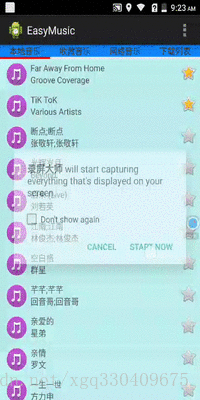














 3373
3373

 被折叠的 条评论
为什么被折叠?
被折叠的 条评论
为什么被折叠?








