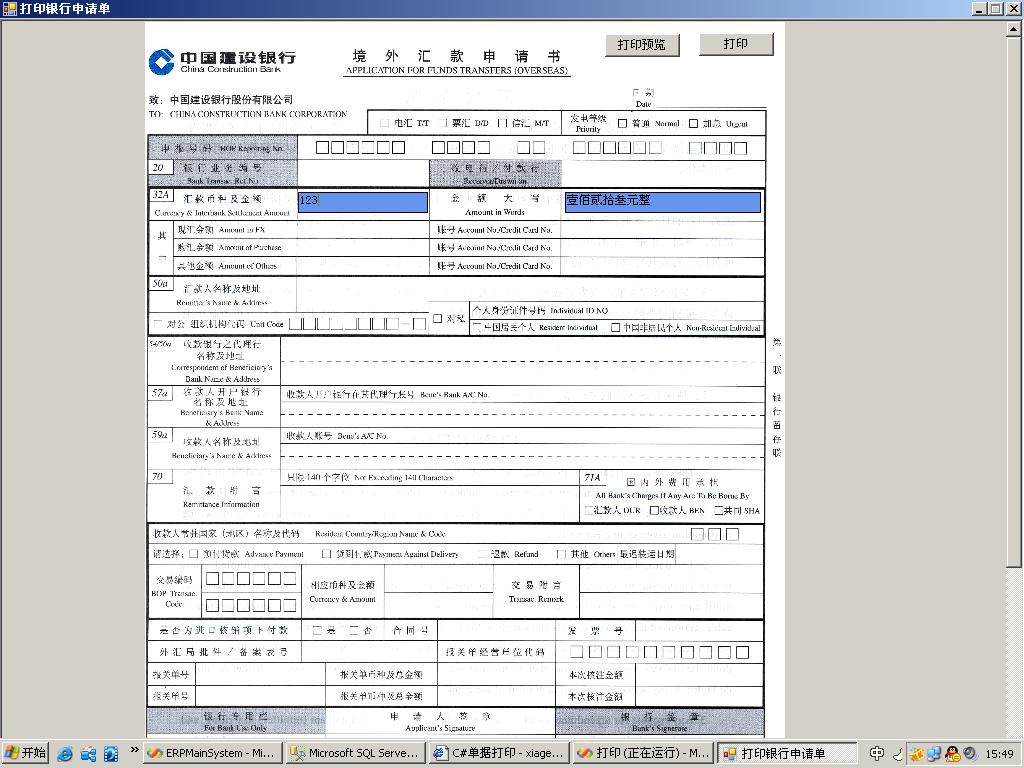
using System.Collections.Generic;
using System.ComponentModel;
using System.Data;
using System.Drawing;
using System.Text;
using System.Windows.Forms;
namespace Print
{
public partial class Print : Form
{
public Print()
{
InitializeComponent();
this.SetMousePosition+=new ReSetMousePosHander(Print_SetMousePosition);
}
#region 属性
private int _X;
public int X
{
get { return _X; }
set { _X = value; }
}
private int _Y;
public int Y
{
get { return _Y; }
set { _Y = value; }
}
private bool _IsErr = false;
public bool IsErr
{
get { return _IsErr; }
set { _IsErr = value; }
}
#endregion
public delegate void ReSetMousePosHander();
public event ReSetMousePosHander SetMousePosition;
public void OnSetMousePosition()
{
if (SetMousePosition != null)
{
SetMousePosition();
}
else
{
MessageBox.Show("试图引用未实例化的对象!");
}
}
public void Print_SetMousePosition()
{
if (IsErr)
{
Cursor.Position =new Point(X,Y);
MessageBox.Show("金额输入有误!");
}
IsErr = false;
}
private void btnPreview_Click(object sender, EventArgs e)
{
printDocument1.DocumentName = "中国建设银行国际汇款申请单";
printPreviewDialog1.Document = printDocument1;
printPreviewDialog1.ShowDialog();
}
private void btnPrint_Click(object sender, EventArgs e)
{
printDocument1.DocumentName = "中国建设银行国际汇款申请单";
printDialog1.Document = printDocument1;
if (printDialog1.ShowDialog() != DialogResult.Cancel)
{
try
{
printDocument1.Print();
}
catch (Exception ee)
{
MessageBox.Show("打印失败!"+ee.Message);
}
}
}
private void printDocument1_PrintPage(object sender, System.Drawing.Printing.PrintPageEventArgs e)
{
Font titleFont = new Font("黑体", 12, FontStyle.Underline);
e.Graphics.DrawString("中国建设银行国际汇款申请单(此标题不打印)", titleFont, Brushes.Black, 300, 50);
e.Graphics.DrawString(this.txtUint.Text, this.txtUint.Font, Brushes.Black, 200, 125);
e.Graphics.DrawString(this.txtChactor.Text, this.txtChactor.Font, Brushes.Black, 400, 125);
}
private void Print_Load(object sender, EventArgs e)
{
this.FormBorderStyle = FormBorderStyle.None; //设置窗口边框
this.WindowState = FormWindowState.Maximized; //设置程序最大化
}
///
【此函数为网上引用】
#region 转换人民币大小金额
/// <summary>
/// 转换人民币大小金额
/// </summary>
/// <param name="num"> 金额 </param>
/// <returns> 返回大写形式 </returns>
public static string NumToCNum(decimal num)
{
string str1 = "零壹贰叁肆伍陆柒捌玖"; //0-9所对应的汉字
string str2 = "万仟佰拾亿仟佰拾万仟佰拾元角分"; //数字位所对应的汉字
string str3 = ""; //从原num值中取出的值
string str4 = ""; //数字的字符串形式
string str5 = ""; //人民币大写金额形式
int i; //循环变量
int j; //num的值乘以100的字符串长度
string ch1 = ""; //数字的汉语读法
string ch2 = ""; //数字位的汉字读法
int nzero = 0; //用来计算连续的零值是几个
int temp; //从原num值中取出的值
num = Math.Round(Math.Abs(num), 2); //将num取绝对值并四舍五入取2位小数
str4 = ((long)(num * 100)).ToString(); //将num乘100并转换成字符串形式
j = str4.Length; //找出最高位
if (j > 15) { return "溢出"; }
str2 = str2.Substring(15 - j); //取出对应位数的str2的值。如:200.55,j为5所以str2=佰拾元角分
//循环取出每一位需要转换的值
for (i = 0; i < j; i++)
{
str3 = str4.Substring(i, 1); //取出需转换的某一位的值
temp = Convert.ToInt32(str3); //转换为数字
if (i != (j - 3) && i != (j - 7) && i != (j - 11) && i != (j - 15))
{
//当所取位数不为元、万、亿、万亿上的数字时
if (str3 == "0")
{
ch1 = "";
ch2 = "";
nzero = nzero + 1;
}
else
{
if (str3 != "0" && nzero != 0)
{
ch1 = "零" + str1.Substring(temp * 1, 1);
ch2 = str2.Substring(i, 1);
nzero = 0;
}
else
{
ch1 = str1.Substring(temp * 1, 1);
ch2 = str2.Substring(i, 1);
nzero = 0;
}
}
}
else
{
//该位是万亿,亿,万,元位等关键位
if (str3 != "0" && nzero != 0)
{
ch1 = "零" + str1.Substring(temp * 1, 1);
ch2 = str2.Substring(i, 1);
nzero = 0;
}
else
{
if (str3 != "0" && nzero == 0)
{
ch1 = str1.Substring(temp * 1, 1);
ch2 = str2.Substring(i, 1);
nzero = 0;
}
else
{
if (str3 == "0" && nzero >= 3)
{
ch1 = "";
ch2 = "";
nzero = nzero + 1;
}
else
{
if (j >= 11)
{
ch1 = "";
nzero = nzero + 1;
}
else
{
ch1 = "";
ch2 = str2.Substring(i, 1);
nzero = nzero + 1;
}
}
}
}
}
if (i == (j - 11) || i == (j - 3))
{
//如果该位是亿位或元位,则必须写上
ch2 = str2.Substring(i, 1);
}
str5 = str5 + ch1 + ch2;
if (i == j - 1 && str3 == "0")
{
//最后一位(分)为0时,加上“整”
str5 = str5 + '整';
}
}
if (num == 0)
{
str5 = "零元整";
}
return str5;
}
#endregion
private void txtUint_TextChanged(object sender, EventArgs e)
{
X = Cursor.Position.X;
Y = Cursor.Position.Y;
try
{
txtChactor.Text = NumToCNum(Convert.ToDecimal(txtUint.Text.Trim()));
}
catch
{
txtUint.Focus();
IsErr = true;
}
}
private void pictureBox1_Click(object sender, EventArgs e)
{
OnSetMousePosition();
}
}
}






















 1734
1734











 被折叠的 条评论
为什么被折叠?
被折叠的 条评论
为什么被折叠?








