一.创建数据库
链接:https://pan.baidu.com/s/1ttTcYgyQ3D8pd3bwtnGtrg
提取码:cjvm
1.新建查询,运行得到四张表:用户表(t_user)、类别表(t_category)、商品表(t_product)和订单表(t_order)。
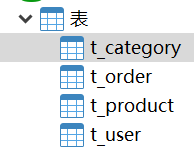
2.表结构如下




二.创建创建Web项目simonshop
1.在src里创建net.xmh.shop.bean包,创建四个实体类:User、Category、Product与Order,与四张表t_user、t_category、t_product与t_order一一对应

Category类代码:
package net.xmh.shop.bean;
/**
* 功能:商品类别实体类
* 作者:xmh
* 日期:2019年12月4日
*/
public class Category {
/**
* 类别标识符
*/
private int id;
/**
* 类别名称
*/
private String name;
public int getId() {
return id;
}
public void setId(int id) {
this.id = id;
}
public String getName() {
return name;
}
public void setName(String name) {
this.name = name;
}
@Override
public String toString() {
return "Category{" +
"id=" + id +
", name='" + name + '\'' +
'}';
}
}
Order类代码:
package net.xmh.shop.bean;
/**
* 功能:订单实体类
* 作者:xmh
* 日期:2019年12月4日
*/
import java.util.Date;
public class Order {
/**
* 订单标识符
*/
private int id;
/**
* 用户名
*/
private String username;
/**
* 联系电话
*/
private String telephone;
/**
* 订单总金额
*/
private double totalPrice;
/**
* 送货地址
*/
private String deliveryAddress;
/**
* 下单时间
*/
private Date orderTime;
public int getId() {
return id;
}
public void setId(int id) {
this.id = id;
}
public String getUsername() {
return username;
}
public void setUsername(String username) {
this.username = username;
}
public String getTelephone() {
return telephone;
}
public void setTelephone(String telephone) {
this.telephone = telephone;
}
public double getTotalPrice() {
return totalPrice;
}
public void setTotalPrice(double totalPrice) {
this.totalPrice = totalPrice;
}
public String getDeliveryAddress() {
return deliveryAddress;
}
public void setDeliveryAddress(String deliveryAddress) {
this.deliveryAddress = deliveryAddress;
}
public Date getOrderTime() {
return orderTime;
}
public void setOrderTime(Date orderTime) {
this.orderTime = orderTime;
}
@Override
public String toString() {
return "Order{" +
"id=" + id +
", username='" + username + '\'' +
", telephone='" + telephone + '\'' +
", totalPrice=" + totalPrice +
", deliveryAddress='" + deliveryAddress + '\'' +
", orderTime=" + orderTime +
'}';
}
}
Product类代码:
package net.xmh.shop.bean;
/**
* 功能:商品实体类
* 作者:xmh
* 日期:2019年12月4日
*/
import java.util.Date;
public class Product {
/**
* 商品标识符
*/
private int id;
/**
* 商品名称
*/
private String name;
/**
* 商品单价
*/
private double price;
/**
* 商品上架时间
*/
private Date addTime;
/**
* 商品所属类别标识符
*/
private int categoryId;
public int getId() {
return id;
}
public void setId(int id) {
this.id = id;
}
public String getName() {
return name;
}
public void setName(String name) {
this.name = name;
}
public double getPrice() {
return price;
}
public void setPrice(double price) {
this.price = price;
}
public Date getAddTime() {
return addTime;
}
public void setAddTime(Date addTime) {
this.addTime = addTime;
}
public int getCategoryId() {
return categoryId;
}
public void setCategoryId(int categoryId) {
this.categoryId = categoryId;
}
@Override
public String toString() {
return "Product{" +
"id=" + id +
", name='" + name + '\'' +
", price=" + price +
", addTime=" + addTime +
", categoryId=" + categoryId +
'}';
}
}
User类代码:
package net.xmh.shop.bean;
/**
* 功能:用户实体类
* 作者:xmh
* 日期:2019年12月4日
*/
import java.util.Date;
public class User {
/**
* 用户标识符
*/
private int id;
/**
* 用户名
*/
private String username;
/**
* 密码
*/
private String password;
/**
* 电话号码
*/
private String telephone;
/**
* 注册时间
*/
private Date registerTime;
/**
* 权限(0:管理员;1:普通用户)
*/
private int popedom;
public int getId() {
return id;
}
public void setId(int id) {
this.id = id;
}
public String getUsername() {
return username;
}
public void setUsername(String username) {
this.username = username;
}
public String getPassword() {
return password;
}
public void setPassword(String password) {
this.password = password;
}
public String getTelephone() {
return telephone;
}
public void setTelephone(String telephone) {
this.telephone = telephone;
}
public Date getRegisterTime() {
return registerTime;
}
public void setRegisterTime(Date registerTime) {
this.registerTime = registerTime;
}
public int getPopedom() {
return popedom;
}
public void setPopedom(int popedom) {
this.popedom = popedom;
}
@Override
public String toString() {
return "User{" +
"id=" + id +
", username='" + username + '\'' +
", password='" + password + '\'' +
", telephone='" + telephone + '\'' +
", registerTime=" + registerTime +
", popedom=" + popedom +
'}';
}
}
三.创建数据库工具类ConnectionManager
1.在web\WEB-INF目录下创建lib子目录,添加MySQL驱动程序的jar包
链接:https://pan.baidu.com/s/18BH-AyIDwb6tBALVz3y1qQ
提取码:gcn3
复制这段内容后打开百度网盘手机App,操作更方便哦

2.在src下创建net.hw.shop.dbutil包,在里面创建ConnectionManager类

ConnectionManager类代码:
package net.xmh.shop.dbutil;
/**
* 功能:数据库连接管理类
* 作者:xmh
* 日期:2019年12月4日
*/
import java.sql.Connection;
import java.sql.DriverManager;
import java.sql.SQLException;
import javax.swing.JOptionPane;
public class ConnectionManager {
/**
* 数据库驱动程序
*/
private static final String DRIVER = "com.mysql.jdbc.Driver";
/**
* 数据库统一资源标识符
*/
private static final String URL = "jdbc:mysql://localhost:3306/simonshop";
/**
* 数据库用户名
*/
private static final String USERNAME = "root";
/**
* 数据库密码
*/
private static final String PASSWORD = "123456";
/**
* 私有化构造方法,拒绝实例化
*/
private ConnectionManager() {
}
/**
* 获取数据库连接静态方法
*
* @return 数据库连接对象
*/
public static Connection getConnection() {
// 定义数据库连接
Connection conn = null;
try {
// 安装数据库驱动程序
Class.forName(DRIVER);
// 获得数据库连接
conn = DriverManager.getConnection(URL
+ "?useUnicode=true&characterEncoding=UTF8", USERNAME, PASSWORD);
} catch (ClassNotFoundException e) {
e.printStackTrace();
} catch (SQLException e) {
e.printStackTrace();
}
// 返回数据库连接
return conn;
}
/**
* 关闭数据库连接静态方法
*
* @param conn
*/
public static void closeConnection(Connection conn) {
// 判断数据库连接是否为空
if (conn != null) {
// 判断数据库连接是否关闭
try {
if (!conn.isClosed()) {
// 关闭数据库连接
conn.close();
}
} catch (SQLException e) {
e.printStackTrace();
}
}
}
/**
* 测试数据库连接是否成功
*
* @param args
*/
public static void main(String[] args) {
// 获得数据库连接
Connection conn = getConnection();
// 判断是否连接成功
if (conn != null) {
JOptionPane.showMessageDialog(null, "恭喜,数据库连接成功!");
} else {
JOptionPane.showMessageDialog(null, "遗憾,数据库连接失败!");
}
// 关闭数据库连接
closeConnection(conn);
}
}
运行得到:
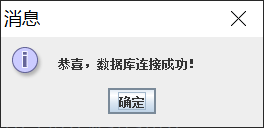
修改密码为错误密码,运行得:
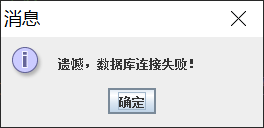
四.数据访问接口
1.在src里创建net.hw.shop.dao包,在里面创建UserDao、CategoryDao、ProductDao与OrderDao。

CategoryDao代码为:
package net.xmh.shop.dao;
/**
* 功能:类别数据访问接口
* 作者:xmh
* 日期:2019年12月4日
*/
import java.util.List;
import net.xmh.shop.bean.Category;
public interface CategoryDao {
// 插入类别
int insert(Category category);
// 按标识符删除类别
int deleteById(int id);
// 更新类别
int update(Category category);
// 按标识符查询类别
Category findById(int id);
// 查询全部类别
List<Category> findAll();
}
OrderDao代码为:
package net.xmh.shop.dao;
/**
* 功能:订单数据访问接口
* 作者:xmh
* 日期:2019年12月4日
*/
import java.util.List;
import net.xmh.shop.bean.Order;
public interface OrderDao {
// 插入订单
int insert(Order order);
// 按标识符删除订单
int deleteById(int id);
// 更新订单
int update(Order order);
// 按标识符查询订单
Order findById(int id);
// 查询最后一个订单
Order findLast();
// 查询全部订单
List<Order> findAll();
}
ProductDao代码为:
package net.xmh.shop.dao;
/**
* 功能:商品数据访问接口
* 作者:xmh
* 日期:2019年12月4日
*/
import java.util.List;
import net.xmh.shop.bean.Product;
public interface ProductDao {
// 插入商品
int insert(Product product);
// 按标识符删除商品
int deleteById(int id);
// 更新商品
int update(Product product);
// 按标识符查询商品
Product findById(int id);
// 按类别查询商品
List<Product> findByCategoryId(int categoryId);
// 查询全部商品
List<Product> findAll();
}
UserDao代码为:
package net.xmh.shop.dao;
/**
* 功能:用户数据访问接口
* 作者:xmh
* 日期:2019年12月4日
*/
import java.util.List;
import net.xmh.shop.bean.User;
public interface UserDao {
// 插入用户
int insert(User user);
// 按标识符删除用户
int deleteById(int id);
// 更新用户
int update(User user);
// 按标识符查询用户
User findById(int id);
// 按用户名查询用户
List<User> findByUsername(String username);
// 查询全部用户
List<User> findAll();
// 用户登录
User login(String username, String password);
}
五.数据访问接口实现类
1.在src下创建net.hw.shop.dao.impl包,在里面创建UserDaoImpl、CategoryDaoImpl、ProductDaoImpl与OrderDaoImpl

CategoryDaoImpl代码为:
package net.xmh.shop.dao.impl;
/**
* 功能:类别数据访问接口实现类
* 作者:xmh
* 日期:2019年12月4日
*/
import java.sql.Connection;
import java.sql.PreparedStatement;
import java.sql.ResultSet;
import java.sql.SQLException;
import java.sql.Statement;
import java.util.ArrayList;
import java.util.List;
import net.xmh.shop.bean.Category;
import net.xmh.shop.dao.CategoryDao;
import net.xmh.shop.dbutil.ConnectionManager;
public class CategoryDaoImpl implements CategoryDao {
/**
* 插入类别
*/
@Override
public int insert(Category category) {
// 定义插入记录数
int count = 0;
// 获得数据库连接
Connection conn = ConnectionManager.getConnection();
// 定义SQL字符串
String strSQL = "INSERT INTO t_category (name) VALUES (?)";
try {
// 创建预备语句对象
PreparedStatement pstmt = conn.prepareStatement(strSQL);
// 设置占位符的值
pstmt.setString(1, category.getName());
// 执行更新操作,插入新录
count = pstmt.executeUpdate();
// 关闭预备语句对象
pstmt.close();
} catch (SQLException e) {
e.printStackTrace();
} finally {
ConnectionManager.closeConnection(conn);
}
// 返回插入记录数
return count;
}
/**
* 删除类别
*/
@Override
public int deleteById(int id) {
// 定义删除记录数
int count = 0;
// 获得数据库连接
Connection conn = ConnectionManager.getConnection();
// 定义SQL字符串
String strSQL = "DELETE FROM t_category WHERE id = ?";
try {
// 创建预备语句对象
PreparedStatement pstmt = conn.prepareStatement(strSQL);
// 设置占位符的值
pstmt.setInt(1, id);
// 执行更新操作,删除记录
count = pstmt.executeUpdate();
// 关闭预备语句对象
pstmt.close();
} catch (SQLException e) {
e.printStackTrace();
} finally {
ConnectionManager.closeConnection(conn);
}
// 返回删除记录数
return count;
}
/**
* 更新类别
*/
@Override
public int update(Category category) {
// 定义更新记录数
int count = 0;
// 获得数据库连接
Connection conn = ConnectionManager.getConnection();
// 定义SQL字符串
String strSQL = "UPDATE t_category SET name = ? WHERE id = ?";
try {
// 创建预备语句对象
PreparedStatement pstmt = conn.prepareStatement(strSQL);
// 设置占位符的值
pstmt.setString(1, category.getName());
pstmt.setInt(2, category.getId());
// 执行更新操作,更新记录
count = pstmt.executeUpdate();
// 关闭预备语句对象
pstmt.close();
} catch (SQLException e) {
e.printStackTrace();
} finally {
ConnectionManager.closeConnection(conn);
}
// 返回更新记录数
return count;
}
/**
* 按标识符查询类别
*/
@Override
public Category findById(int id) {
// 声明商品类别
Category category = null;
// 获取数据库连接对象
Connection conn = ConnectionManager.getConnection();
// 定义SQL字符串
String strSQL = "SELECT * FROM t_category WHERE id = ?";
try {
// 创建预备语句对象
PreparedStatement pstmt = conn.prepareStatement(strSQL);
// 设置占位符的值
pstmt.setInt(1, id);
// 执行SQL查询,返回结果集
ResultSet rs = pstmt.executeQuery();
// 判断结果集是否有记录
if (rs.next()) {
// 实例化商品类别
category = new Category();
// 利用当前记录字段值去设置商品类别的属性
category.setId(rs.getInt("id"));
category.setName(rs.getString("name"));
}
} catch (SQLException e) {
e.printStackTrace();
} finally {
ConnectionManager.closeConnection(conn);
}
// 返回商品类别
return category;
}
/**
* 查询全部类别
*/
@Override
public List<Category> findAll() {
// 声明类别列表
List<Category> categories = new ArrayList<Category>();
// 获取数据库连接对象
Connection conn = ConnectionManager.getConnection();
// 定义SQL字符串
String strSQL = "SELECT * FROM t_category";
try {
// 创建语句对象
Statement stmt = conn.createStatement();
// 执行SQL,返回结果集
ResultSet rs = stmt.executeQuery(strSQL);
// 遍历结果集
while (rs.next()) {
// 创建类别实体
Category category = new Category();
// 设置实体属性
category.setId(rs.getInt("id"));
category.setName(rs.getString("name"));
// 将实体添加到类别列表
categories.add(category);
}
// 关闭结果集
rs.close();
// 关闭语句对象
stmt.close();
} catch (SQLException e) {
e.printStackTrace();
} finally {
// 关闭数据库连接
ConnectionManager.closeConnection(conn);
}
// 返回类别列表
return categories;
}
}
OrderDaoImpl代码为:
package net.xmh.shop.dao.impl;
/**
* 功能:订单数据访问接口实现类
* 作者:华卫
* 日期:2019年12月2日
*/
import java.sql.Connection;
import java.sql.PreparedStatement;
import java.sql.ResultSet;
import java.sql.SQLException;
import java.sql.Statement;
import java.sql.Timestamp;
import java.util.ArrayList;
import java.util.List;
import net.xmh.shop.bean.Order;
import net.xmh.shop.dao.OrderDao;
import net.xmh.shop.dbutil.ConnectionManager;
public class OrderDaoImpl implements OrderDao {
/**
* 插入订单
*/
@Override
public int insert(Order order) {
// 定义插入记录数
int count = 0;
// 获得数据库连接
Connection conn = ConnectionManager.getConnection();
// 定义SQL字符串
String strSQL = "INSERT INTO t_order (username, telephone, total_price, delivery_address, order_time)"
+ " VALUES (?, ?, ?, ?, ?)";
try {
// 创建预备语句对象
PreparedStatement pstmt = conn.prepareStatement(strSQL);
// 设置占位符的值
pstmt.setString(1, order.getUsername());
pstmt.setString(2, order.getTelephone());
pstmt.setDouble(3, order.getTotalPrice());
pstmt.setString(4, order.getDeliveryAddress());
pstmt.setTimestamp(5, new Timestamp(order.getOrderTime().getTime()));
// 执行更新操作,插入记录
count = pstmt.executeUpdate();
// 关闭预备语句对象
pstmt.close();
} catch (SQLException e) {
e.printStackTrace();
} finally {
ConnectionManager.closeConnection(conn);
}
// 返回插入记录数
return count;
}
/**
* 删除订单
*/
@Override
public int deleteById(int id) {
// 定义删除记录数
int count = 0;
// 获得数据库连接
Connection conn = ConnectionManager.getConnection();
// 定义SQL字符串
String strSQL = "DELETE FROM t_order WHERE id = ?";
try {
// 创建预备语句对象
PreparedStatement pstmt = conn.prepareStatement(strSQL);
// 设置占位符的值
pstmt.setInt(1, id);
// 执行更新操作,删除记录
count = pstmt.executeUpdate();
// 关闭预备语句对象
pstmt.close();
} catch (SQLException e) {
e.printStackTrace();
} finally {
ConnectionManager.closeConnection(conn);
}
// 返回删除记录数
return count;
}
/**
* 更新订单
*/
@Override
public int update(Order order) {
// 定义更新记录数
int count = 0;
// 获得数据库连接
Connection conn = ConnectionManager.getConnection();
// 定义SQL字符串
String strSQL = "UPDATE t_order SET username = ?, telephone = ?, total_price = ?,"
+ " delivery_address = ?, order_time = ? WHERE id = ?";
try {
// 创建预备语句对象
PreparedStatement pstmt = conn.prepareStatement(strSQL);
// 设置占位符的值
pstmt.setString(1, order.getUsername());
pstmt.setString(2, order.getTelephone());
pstmt.setDouble(3, order.getTotalPrice());
pstmt.setString(4, order.getDeliveryAddress());
pstmt.setTimestamp(5, new Timestamp(order.getOrderTime().getTime()));
pstmt.setInt(6, order.getId());
// 执行更新操作,更新记录
count = pstmt.executeUpdate();
// 关闭预备语句对象
pstmt.close();
} catch (SQLException e) {
e.printStackTrace();
} finally {
ConnectionManager.closeConnection(conn);
}
// 返回更新记录数
return count;
}
/**
* 查询最后一个订单
*/
@Override
public Order findLast() {
// 声明订单
Order order = null;
// 获取数据库连接对象
Connection conn = ConnectionManager.getConnection();
// 定义SQL字符串
String strSQL = "SELECT * FROM t_order";
try {
// 创建语句对象
Statement stmt = conn.createStatement(ResultSet.TYPE_SCROLL_SENSITIVE, ResultSet.CONCUR_READ_ONLY);
// 执行SQL,返回结果集
ResultSet rs = stmt.executeQuery(strSQL);
// 定位到最后一条记录
if (rs.last()) {
// 创建订单实体
order = new Order();
// 设置实体属性
order.setId(rs.getInt("id"));
order.setUsername(rs.getString("username"));
order.setTelephone(rs.getString("telephone"));
order.setTotalPrice(rs.getDouble("total_price"));
order.setDeliveryAddress(rs.getString("delivery_address"));
order.setOrderTime(rs.getTimestamp("order_time"));
}
// 关闭结果集
rs.close();
// 关闭语句对象
stmt.close();
} catch (SQLException e) {
e.printStackTrace();
} finally {
// 关闭数据库连接
ConnectionManager.closeConnection(conn);
}
// 返回订单对象
return order;
}
/**
* 按标识符查询订单
*/
@Override
public Order findById(int id) {
// 声明订单
Order order = null;
// 获取数据库连接对象
Connection conn = ConnectionManager.getConnection();
// 定义SQL字符串
String strSQL = "SELECT * FROM t_order WHERE id = ?";
try {
// 创建预备语句对象
PreparedStatement pstmt = conn.prepareStatement(strSQL);
// 设置占位符的值
pstmt.setInt(1, id);
// 执行SQL查询,返回结果集
ResultSet rs = pstmt.executeQuery();
// 判断结果集是否有记录
if (rs.next()) {
// 实例化订单
order = new Order();
// 利用当前记录字段值去设置订单的属性
order.setId(rs.getInt("id"));
order.setUsername(rs.getString("username"));
order.setTelephone(rs.getString("telephone"));
order.setDeliveryAddress(rs.getString("delivery_address"));
order.setOrderTime(rs.getTimestamp("order_time"));
}
} catch (SQLException e) {
e.printStackTrace();
} finally {
ConnectionManager.closeConnection(conn);
}
// 返回订单
return order;
}
/**
* 查询全部订单
*/
@Override
public List<Order> findAll() {
// 声明订单列表
List<Order> orders = new ArrayList<Order>();
// 获取数据库连接对象
Connection conn = ConnectionManager.getConnection();
// 定义SQL字符串
String strSQL = "SELECT * FROM t_order";
try {
// 创建语句对象
Statement stmt = conn.createStatement();
// 执行SQL,返回结果集
ResultSet rs = stmt.executeQuery(strSQL);
// 遍历结果集
while (rs.next()) {
// 创建订单实体
Order order = new Order();
// 设置实体属性
order.setId(rs.getInt("id"));
order.setUsername(rs.getString("username"));
order.setTelephone(rs.getString("telephone"));
order.setDeliveryAddress(rs.getString("delivery_address"));
order.setOrderTime(rs.getTimestamp("order_time"));
// 将实体添加到订单列表
orders.add(order);
}
// 关闭结果集
rs.close();
// 关闭语句对象
stmt.close();
} catch (SQLException e) {
e.printStackTrace();
} finally {
// 关闭数据库连接
ConnectionManager.closeConnection(conn);
}
// 返回用户列表
return orders;
}
}
ProductDaoImpl代码为:
package net.xmh.shop.dao.impl;
/**
* 功能:产品数据访问接口实现类
* 作者:xmh
* 日期:2019年12月4日
*/
import java.sql.Connection;
import java.sql.PreparedStatement;
import java.sql.ResultSet;
import java.sql.SQLException;
import java.sql.Statement;
import java.sql.Timestamp;
import java.util.ArrayList;
import java.util.List;
import net.xmh.shop.bean.Product;
import net.xmh.shop.dao.ProductDao;
import net.xmh.shop.dbutil.ConnectionManager;
public class ProductDaoImpl implements ProductDao {
/**
* 插入商品
*/
@Override
public int insert(Product product) {
// 定义插入记录数
int count = 0;
// 获得数据库连接
Connection conn = ConnectionManager.getConnection();
// 定义SQL字符串
String strSQL = "INSERT INTO t_product (name, price, add_time, category_id)" + " VALUES (?, ?, ?, ?)";
try {
// 创建预备语句对象
PreparedStatement pstmt = conn.prepareStatement(strSQL);
// 设置占位符的值
pstmt.setString(1, product.getName());
pstmt.setDouble(2, product.getPrice());
pstmt.setTimestamp(3, new Timestamp(product.getAddTime().getTime()));
pstmt.setInt(4, product.getCategoryId());
// 执行更新操作,插入新记录
count = pstmt.executeUpdate();
// 关闭预备语句对象
pstmt.close();
} catch (SQLException e) {
e.printStackTrace();
} finally {
ConnectionManager.closeConnection(conn);
}
// 返回插入记录数
return count;
}
/**
* 删除商品
*/
@Override
public int deleteById(int id) {
// 定义删除记录数
int count = 0;
// 获得数据库连接
Connection conn = ConnectionManager.getConnection();
// 定义SQL字符串
String strSQL = "DELETE FROM t_product WHERE id = ?";
try {
// 创建预备语句对象
PreparedStatement pstmt = conn.prepareStatement(strSQL);
// 设置占位符的值
pstmt.setInt(1, id);
// 执行更新操作,删除记录
count = pstmt.executeUpdate();
// 关闭预备语句对象
pstmt.close();
} catch (SQLException e) {
e.printStackTrace();
} finally {
ConnectionManager.closeConnection(conn);
}
// 返回删除记录数
return count;
}
/**
* 更新商品
*/
@Override
public int update(Product product) {
// 定义更新记录数
int count = 0;
// 获得数据库连接
Connection conn = ConnectionManager.getConnection();
// 定义SQL字符串
String strSQL = "UPDATE t_product SET name = ?, price = ?, add_time = ?,"
+ " category_id = ? WHERE id = ?";
try {
// 创建预备语句对象
PreparedStatement pstmt = conn.prepareStatement(strSQL);
// 设置占位符的值
pstmt.setString(1, product.getName());
pstmt.setDouble(2, product.getPrice());
pstmt.setTimestamp(3, new Timestamp(product.getAddTime().getTime()));
pstmt.setInt(4, product.getCategoryId());
pstmt.setInt(5, product.getId());
// 执行更新操作,更新记录
count = pstmt.executeUpdate();
// 关闭预备语句对象
pstmt.close();
} catch (SQLException e) {
e.printStackTrace();
} finally {
ConnectionManager.closeConnection(conn);
}
// 返回更新记录数
return count;
}
/**
* 按标识符查找商品
*/
@Override
public Product findById(int id) {
// 声明商品
Product product = null;
// 获取数据库连接对象
Connection conn = ConnectionManager.getConnection();
// 定义SQL字符串
String strSQL = "SELECT * FROM t_product WHERE id = ?";
try {
// 创建预备语句对象
PreparedStatement pstmt = conn.prepareStatement(strSQL);
// 设置占位符的值
pstmt.setInt(1, id);
// 执行SQL查询,返回结果集
ResultSet rs = pstmt.executeQuery();
// 判断结果集是否有记录
if (rs.next()) {
// 实例化商品
product = new Product();
// 利用当前记录字段值去设置商品类别的属性
product.setId(rs.getInt("id"));
product.setName(rs.getString("name"));
product.setPrice(rs.getDouble("price"));
product.setAddTime(rs.getTimestamp("add_time"));
product.setCategoryId(rs.getInt("category_id"));
}
} catch (SQLException e) {
e.printStackTrace();
} finally {
ConnectionManager.closeConnection(conn);
}
// 返回商品
return product;
}
/**
* 按类别查询商品
*/
@Override
public List<Product> findByCategoryId(int categoryId) {
// 定义商品列表
List<Product> products = new ArrayList<Product>();
// 获取数据库连接
Connection conn = ConnectionManager.getConnection();
// 定义SQL字符串
String strSQL = "SELECT * FROM t_product WHERE category_id = ?";
try {
// 创建预备语句
PreparedStatement pstmt = conn.prepareStatement(strSQL);
// 设置占位符的值
pstmt.setInt(1, categoryId);
// 执行SQL语句,返回结果集
ResultSet rs = pstmt.executeQuery();
// 遍历结果集,将其中的每条记录生成商品对象,添加到商品列表
while (rs.next()) {
// 实例化商品对象
Product product = new Product();
// 利用当前记录字段值设置实体对应属性
product.setId(rs.getInt("id"));
product.setName(rs.getString("name"));
product.setPrice(rs.getDouble("price"));
product.setAddTime(rs.getTimestamp("add_time"));
product.setCategoryId(rs.getInt("category_id"));
// 将商品添加到商品列表
products.add(product);
}
} catch (SQLException e) {
e.printStackTrace();
} finally {
ConnectionManager.closeConnection(conn);
}
// 返回商品列表
return products;
}
/**
* 查询全部商品
*/
@Override
public List<Product> findAll() {
// 声明商品列表
List<Product> products = new ArrayList<Product>();
// 获取数据库连接对象
Connection conn = ConnectionManager.getConnection();
// 定义SQL字符串
String strSQL = "SELECT * FROM t_product";
try {
// 创建语句对象
Statement stmt = conn.createStatement();
// 执行SQL,返回结果集
ResultSet rs = stmt.executeQuery(strSQL);
// 遍历结果集
while (rs.next()) {
// 创建商品实体
Product product = new Product();
// 设置实体属性
product.setId(rs.getInt("id"));
product.setName(rs.getString("name"));
product.setPrice(rs.getDouble("price"));
product.setAddTime(rs.getTimestamp("add_time"));
product.setCategoryId(rs.getInt("category_id"));
// 将实体添加到商品列表
products.add(product);
}
// 关闭结果集
rs.close();
// 关闭语句对象
stmt.close();
} catch (SQLException e) {
e.printStackTrace();
} finally {
// 关闭数据库连接
ConnectionManager.closeConnection(conn);
}
// 返回商品列表
return products;
}
}
UserDaoImpl代码为:
package net.xmh.shop.dao.impl;
/**
* 功能:用户数据访问接口实现类
* 作者:xmh
* 日期:2019年12月4日
*/
import java.sql.Connection;
import java.sql.PreparedStatement;
import java.sql.ResultSet;
import java.sql.SQLException;
import java.sql.Statement;
import java.sql.Timestamp;
import java.util.ArrayList;
import java.util.List;
import net.xmh.shop.bean.User;
import net.xmh.shop.dao.UserDao;
import net.xmh.shop.dbutil.ConnectionManager;
public class UserDaoImpl implements UserDao {
/**
* 插入用户
*/
@Override
public int insert(User user) {
// 定义插入记录数
int count = 0;
// 获得数据库连接
Connection conn = ConnectionManager.getConnection();
// 定义SQL字符串
String strSQL = "INSERT INTO t_user (username, password, telephone, register_time, popedom)"
+ " VALUES (?, ?, ?, ?, ?)";
try {
// 创建预备语句对象
PreparedStatement pstmt = conn.prepareStatement(strSQL);
// 设置占位符的值
pstmt.setString(1, user.getUsername());
pstmt.setString(2, user.getPassword());
pstmt.setString(3, user.getTelephone());
pstmt.setTimestamp(4, new Timestamp(user.getRegisterTime().getTime()));
pstmt.setInt(5, user.getPopedom());
// 执行更新操作,插入新记录
count = pstmt.executeUpdate();
// 关闭预备语句对象
pstmt.close();
} catch (SQLException e) {
e.printStackTrace();
} finally {
ConnectionManager.closeConnection(conn);
}
// 返回插入记录数
return count;
}
/**
* 删除用户记录
*/
@Override
public int deleteById(int id) {
// 定义删除记录数
int count = 0;
// 获得数据库连接
Connection conn = ConnectionManager.getConnection();
// 定义SQL字符串
String strSQL = "DELETE FROM t_user WHERE id = ?";
try {
// 创建预备语句对象
PreparedStatement pstmt = conn.prepareStatement(strSQL);
// 设置占位符的值
pstmt.setInt(1, id);
// 执行更新操作,删除记录
count = pstmt.executeUpdate();
// 关闭预备语句对象
pstmt.close();
} catch (SQLException e) {
e.printStackTrace();
} finally {
ConnectionManager.closeConnection(conn);
}
// 返回删除记录数
return count;
}
/**
* 更新用户
*/
@Override
public int update(User user) {
// 定义更新记录数
int count = 0;
// 获得数据库连接
Connection conn = ConnectionManager.getConnection();
// 定义SQL字符串
String strSQL = "UPDATE t_user SET username = ?, password = ?, telephone = ?,"
+ " register_time = ?, popedom = ? WHERE id = ?";
try {
// 创建预备语句对象
PreparedStatement pstmt = conn.prepareStatement(strSQL);
// 设置占位符的值
pstmt.setString(1, user.getUsername());
pstmt.setString(2, user.getPassword());
pstmt.setString(3, user.getTelephone());
pstmt.setTimestamp(4, new Timestamp(user.getRegisterTime().getTime()));
pstmt.setInt(5, user.getPopedom());
pstmt.setInt(6, user.getId());
// 执行更新操作,更新记录
count = pstmt.executeUpdate();
// 关闭预备语句对象
pstmt.close();
} catch (SQLException e) {
e.printStackTrace();
} finally {
ConnectionManager.closeConnection(conn);
}
// 返回更新记录数
return count;
}
/**
* 按标识符查询用户
*/
@Override
public User findById(int id) {
// 声明用户
User user = null;
// 获取数据库连接对象
Connection conn = ConnectionManager.getConnection();
// 定义SQL字符串
String strSQL = "SELECT * FROM t_user WHERE id = ?";
try {
// 创建预备语句对象
PreparedStatement pstmt = conn.prepareStatement(strSQL);
// 设置占位符的值
pstmt.setInt(1, id);
// 执行SQL查询,返回结果集
ResultSet rs = pstmt.executeQuery();
// 判断结果集是否有记录
if (rs.next()) {
// 实例化用户
user = new User();
// 利用当前记录字段值去设置商品类别的属性
user.setId(rs.getInt("id"));
user.setUsername(rs.getString("username"));
user.setPassword(rs.getString("password"));
user.setTelephone(rs.getString("telephone"));
user.setRegisterTime(rs.getTimestamp("register_time"));
user.setPopedom(rs.getInt("popedom"));
}
} catch (SQLException e) {
e.printStackTrace();
} finally {
ConnectionManager.closeConnection(conn);
}
// 返回用户
return user;
}
@Override
public List<User> findByUsername(String username) {
// 声明用户列表
List<User> users = new ArrayList<User>();
// 获取数据库连接对象
Connection conn = ConnectionManager.getConnection();
// 定义SQL字符串
String strSQL = "SELECT * FROM t_user WHERE username = ?";
try {
// 创建预备语句对象
PreparedStatement pstmt = conn.prepareStatement(strSQL);
// 设置占位符的值
pstmt.setString(1, username);
// 执行SQL查询,返回结果集
ResultSet rs = pstmt.executeQuery();
// 遍历结果集
while (rs.next()) {
// 创建类别实体
User user = new User();
// 设置实体属性
user.setId(rs.getInt("id"));
user.setUsername(rs.getString("username"));
user.setPassword(rs.getString("password"));
user.setTelephone(rs.getString("telephone"));
user.setRegisterTime(rs.getTimestamp("register_time"));
user.setPopedom(rs.getInt("popedom"));
// 将实体添加到用户列表
users.add(user);
}
// 关闭结果集
rs.close();
// 关闭语句对象
pstmt.close();
} catch (SQLException e) {
e.printStackTrace();
} finally {
// 关闭数据库连接
ConnectionManager.closeConnection(conn);
}
// 返回用户列表
return users;
}
@Override
public List<User> findAll() {
// 声明用户列表
List<User> users = new ArrayList<User>();
// 获取数据库连接对象
Connection conn = ConnectionManager.getConnection();
// 定义SQL字符串
String strSQL = "SELECT * FROM t_user";
try {
// 创建语句对象
Statement stmt = conn.createStatement();
// 执行SQL,返回结果集
ResultSet rs = stmt.executeQuery(strSQL);
// 遍历结果集
while (rs.next()) {
// 创建用户实体
User user = new User();
// 设置实体属性
user.setId(rs.getInt("id"));
user.setUsername(rs.getString("username"));
user.setPassword(rs.getString("password"));
user.setTelephone(rs.getString("telephone"));
user.setRegisterTime(rs.getTimestamp("register_time"));
user.setPopedom(rs.getInt("popedom"));
// 将实体添加到用户列表
users.add(user);
}
// 关闭结果集
rs.close();
// 关闭语句对象
stmt.close();
} catch (SQLException e) {
e.printStackTrace();
} finally {
// 关闭数据库连接
ConnectionManager.closeConnection(conn);
}
// 返回用户列表
return users;
}
/**
* 登录方法
*/
@Override
public User login(String username, String password) {
// 定义用户对象
User user = null;
// 获取数据库连接
Connection conn = ConnectionManager.getConnection();
// 定义SQL字符串
String strSQL = "SELECT * FROM t_user WHERE username = ? AND password = ?";
try {
// 创建预备语句对象
PreparedStatement psmt = conn.prepareStatement(strSQL);
// 设置占位符的值
psmt.setString(1, username);
psmt.setString(2, password);
// 执行查询,返回结果集
ResultSet rs = psmt.executeQuery();
// 判断结果集是否有记录
if (rs.next()) {
// 实例化用户对象
user = new User();
// 用记录值设置用户属性
user.setId(rs.getInt("id"));
user.setUsername(rs.getString("username"));
user.setPassword(rs.getString("password"));
user.setTelephone(rs.getString("telephone"));
user.setRegisterTime(rs.getDate("register_time"));
user.setPopedom(rs.getInt("popedom"));
}
// 关闭结果集
rs.close();
// 关闭预备语句
psmt.close();
} catch (SQLException e) {
e.printStackTrace();
} finally {
// 关闭数据库连接
ConnectionManager.closeConnection(conn);
}
// 返回用户对象
return user;
}
}
六.创建测试类

TestCategoryDaoImpl代码为:
package net.xmh.shop.dao.impl;
import net.xmh.shop.bean.Category;
import net.xmh.shop.bean.Order;
import net.xmh.shop.dao.CategoryDao;
import net.xmh.shop.dao.OrderDao;
import org.junit.Test;
import java.util.List;
public class TestCategoryDaoImpl {
@Test
/**
* 查询全部类别
*/
public void testFindAll(){
//创建类别数据访问对象
CategoryDao categoryDao = new CategoryDaoImpl();
//获取全部商品类别
List<Category> categories = categoryDao.findAll();
//判断是否有类别
if (categories.size() > 0){
for (Category category:categories){
System.out.println(category);
}
}else{
System.out.println("没有商品类别!");
}
}
@Test
/**
* 按照标识符删除订单
*/
public void testDeleteById() {
CategoryDao categoryDao = new CategoryDaoImpl();
Category category = categoryDao.findById(1);
category.setId(1);
categoryDao.deleteById(1);
int count = categoryDao.deleteById(1);
if (count > 0) {
System.out.println("遗憾,删除失败!");
} else {
System.out.println("恭喜,删除成功!");
}
}
@Test
/**
* 更新类别
*/
public void testUpdate(){
CategoryDao categoryDao=new CategoryDaoImpl();
Category category=categoryDao.findById(1);
category.setName("商用电器");
categoryDao.update(category);
int count=categoryDao.update(category);
if (count>0){
System.out.println("恭喜,更新成功");
}else {
System.out.println("遗憾,更新失败");
}
}
@Test
/**
* 插入类别
*/
public void testInsert(){
Category category=new Category();
category.setName("水果海鲜");
CategoryDao dao=new CategoryDaoImpl();
int count = dao.insert(category);
if (count > 0) {
System.out.println("恭喜,商品类别插入成功!");
} else {
System.out.println("遗憾,商品类别插入失败!");
}
}
@Test
/**
* 按标识符查询类别
*/
public void testFindById(){
CategoryDao dao = new CategoryDaoImpl();
Category category = dao.findById(1);
System.out.println(category);
}
}
testFindAll运行结果为:

对应数据库:

testDeleteById运行结果为:
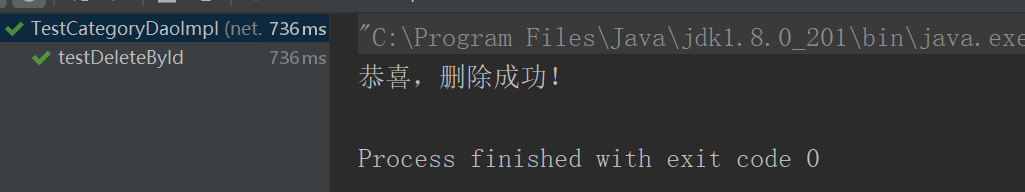
对应数据库:

testUpdate运行结果为:

对应数据库:

testInsert运行结果为:

对应数据库:

testFindById运行结果为:

因为在上面已经通过删除id=1删除了信息,所以查找信息为空,修改id,运行结果为:

TestOrderDaoImpl类代码为:
package net.xmh.shop.dao.impl;
import net.xmh.shop.bean.Order;
import net.xmh.shop.bean.Product;
import net.xmh.shop.dao.ProductDao;
import org.junit.Test;
import net.xmh.shop.dao.OrderDao;
import java.sql.Timestamp;
import java.time.LocalDateTime;
import java.util.Collections;
import java.util.List;
public class TestOrderDaoImpl {
@Test
/**
* 查询全部订单
*/
public void testFindAll() {
OrderDao orderDao = new OrderDaoImpl();
List<Order> orders = orderDao.findAll();
if (orders.size() > 0) {
for (Order order : orders) {
System.out.println("没有订单!");
}
}
}
@Test
/**
* 插入订单
*/
public void testInsert() {
Order order = new Order();
order.setId(3);
order.setUsername("嘻嘻嘻嘻");
order.setTelephone("18087902756");
order.setTotalPrice(1000);
order.setDeliveryAddress("泸职院信息工程系");
order.setOrderTime(Timestamp.valueOf(LocalDateTime.now()));
OrderDao dao = new OrderDaoImpl();
int count = dao.insert(order);
if (count > 0) {
System.out.println("恭喜,订单记录插入成功!");
} else {
System.out.println("遗憾,订单记录插入失败!");
}
}
@Test
/**
* 按照标识符删除订单
*/
public void testDeleteById() {
OrderDao orderDao = new OrderDaoImpl();
Order order = orderDao.findById(1);
order.setId(1);
orderDao.deleteById(1);
int count = orderDao.deleteById(1);
if (count > 0) {
System.out.println("遗憾,删除失败!");
} else {
System.out.println("恭喜,删除成功!");
}
}
@Test
/**
* 更新订单
*/
public void testUpdate() {
OrderDao orderDao = new OrderDaoImpl();
Order order = orderDao.findById(1);
order.setUsername("向晓钰");
order.setTelephone("17234823621");
order.setTotalPrice(1000000);
order.setDeliveryAddress("西南医科大护理");
orderDao.update(order);
int count = orderDao.update(order);
if (count > 0) {
System.out.println("恭喜,更新成功");
} else {
System.out.println("遗憾,更新失败");
}
}
@Test
/**
* 查询最后一个订单
*/
public void testFindLast() {
OrderDao orderDao = new OrderDaoImpl();
Order order = orderDao.findLast();
System.out.println(order);
if(order !=null){
System.out.println("恭喜,最后一条查询成功!");
}else {
System.out.println("遗憾,最后一条查询失败!");
}
}
@Test
/**
* 按标识符查询订单
*/
public void testFindById(){
OrderDao dao = new OrderDaoImpl();
Order order = dao.findById(1);
System.out.println(order);
}
}
testFindAll运行为:

对应数据库为:

testInsert运行结果为:

对应数据库为:

testDeleteById运行结果为:
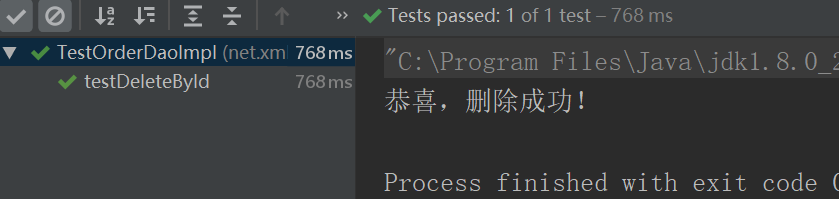
对应数据库为:

testUpdate运行结果为:

对应数据库为:
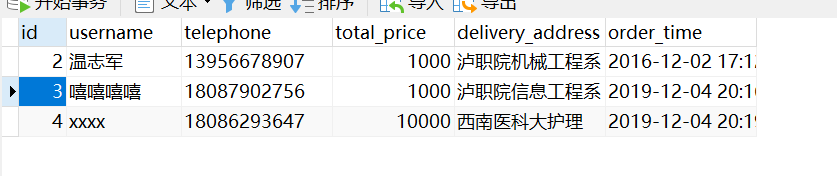
testFindLast运行结果为:
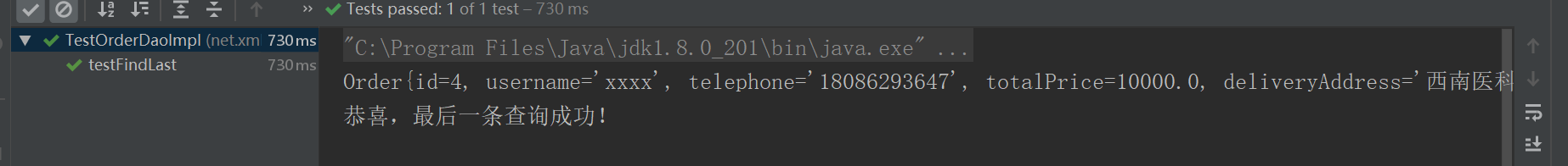
testFindById运行结果为:

TestProductDaoImpl类代码:
package net.xmh.shop.dao.impl;
import net.xmh.shop.bean.Product;
import net.xmh.shop.bean.User;
import net.xmh.shop.dao.CategoryDao;
import net.xmh.shop.dao.ProductDao;
import net.xmh.shop.dao.UserDao;
import net.xmh.shop.dao.impl.CategoryDaoImpl;
import net.xmh.shop.dao.impl.ProductDaoImpl;
import org.junit.Test;
import java.sql.Timestamp;
import java.time.LocalDateTime;
import java.util.List;
public class TestProductDaoImpl {
@Test
/**
* 按类别查询商品
*/
public void testFindCategoryId(){
ProductDao productDao=new ProductDaoImpl();
int catagoryId=2;
CategoryDao categoryDao=new CategoryDaoImpl();
if (categoryDao.findById(catagoryId)!=null){
String categoryName=categoryDao.findById(catagoryId).getName();
List<Product> products=productDao.findByCategoryId(catagoryId);
if (!products.isEmpty()){
for (Product product:products){
System.out.println(product);
}
}else {
System.out.println("["+categoryName+"]类别没有商品");
}
}else {
System.out.println("类别编号["+catagoryId+"]不存在");
}
}
@Test
/**
* 按标识符删除商品
*/
public void testDeleteById(){
ProductDao productDao = new ProductDaoImpl();
Product product = productDao.findById(3);
product.setId(3);
productDao.deleteById(3);
int count = productDao.deleteById(3);
if (count > 0) {
System.out.println("遗憾,删除失败!");
} else {
System.out.println("恭喜,删除成功!");
}
}
/**
* 插入商品
*/
@Test
public void testInsert() {
Product product = new Product();
product.setId(1);
product.setName("计算器");
product.setPrice(78);
product.setAddTime(Timestamp.valueOf(LocalDateTime.now()));
product.setCategoryId(3);
ProductDao dao=new ProductDaoImpl();
int count = dao.insert(product);
if (count > 0) {
System.out.println("恭喜,商品记录插入成功!");
} else {
System.out.println("遗憾,商品记录插入失败!");
}
}
@Test
/**
* 按标识符查询商品
*/
public void testFindById(){
ProductDao dao = new ProductDaoImpl();
Product product = dao.findById(8);
System.out.println(product);
}
@Test
/**
* 更新商品
*/
public void testUpdate(){
ProductDao productDao=new ProductDaoImpl();
Product product=productDao.findById(11);
product.setName("美的空调");
product.setPrice(250);
productDao.update(product);
int count=productDao.update(product);
if (count>0){
System.out.println("恭喜,更新成功");
}else {
System.out.println("遗憾,更新失败");
}
}
@Test
/**
* 查询全部商品
*/
public void testFindAll() {
ProductDao dao = new ProductDaoImpl();
String all;
List<Product> products = dao.findAll();
for (Product product : products) {
System.out.println(product);
}
}
}
testFindCategoryId运行结果为:

testDeleteById运行结果为:
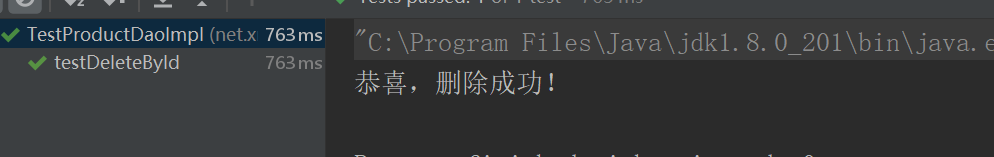
对应数据库为:

testInsert运行结果为:
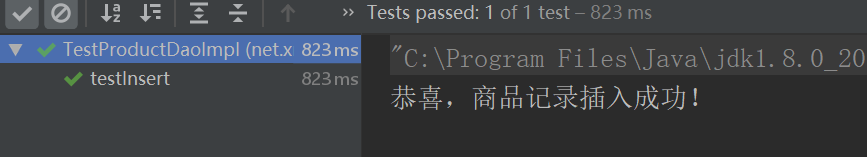
对应数据库为:

testFindById运行结果为:

testUpdate运行结果为:
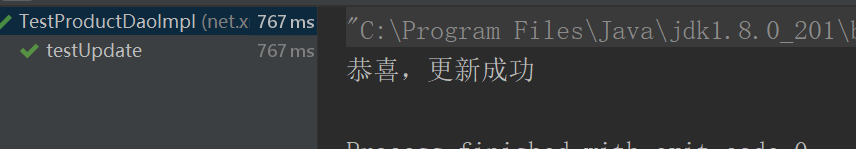
对应数据库为:

testFindAll运行结果为:

TestUserDaoImpl代码为:
package net.xmh.shop.dao.impl;
import net.xmh.shop.bean.User;
import net.xmh.shop.dao.UserDao;
import org.junit.Test;
import java.sql.Timestamp;
import java.time.LocalDateTime;
import java.util.Date;
import java.util.List;
public class TestUserDaoImpl {
@Test
/**
* 用户登录
*/
public void TestLogin() {
String username, password;
username = "admin";
password = "12345";
//创建用户数据访问对象
UserDao userDao = new UserDaoImpl();
User user = userDao.login(username, password);
//判断用户是否登录成功
if (user != null) {
System.out.println("恭喜,登录成功!");
} else {
System.out.println("遗憾,登录失败!");
}
}
@Test
/**
*更新用户信息
*/
public void testUpdate() {
//创建用户数据访问对象
UserDao userDao = new UserDaoImpl();
//找到涂文艳用户,其id是4
User user = userDao.findById(4);
//修改密码与电话
user.setPassword("903213");
user.setTelephone("13945457890");
//更新涂文艳用户
int count = userDao.update(user);
//判断更新用户是否成功
if (count > 0){
System.out.println("更新成功!");
}else{
System.out.println("更新失败!");
}
}
@Test
/**
* 插入用户记录
*/
public void testInsert() {
//创建用户数据访问对象
User user = new User();
user.setUsername("向铭涵");
user.setId(9);
user.setTelephone("18086902766");
user.setPassword("555");
user.setRegisterTime(Timestamp.valueOf(LocalDateTime.now()));
user.setPopedom(1);
UserDao dao = new UserDaoImpl();
int count = dao.insert(user);
if (count > 0) {
System.out.println("恭喜,学生记录插入成功!");
} else {
System.out.println("遗憾,学生记录插入失败!");
}
}
@Test
/**
* 删除用户
*/
public void testDeleteId() {
UserDao userDao = new UserDaoImpl();
User user = userDao.findById(1);
user.setId(1);
userDao.deleteById(1);
int count = userDao.deleteById(1);
if (count > 0) {
System.out.println("恭喜,删除成功!");
} else {
System.out.println("遗憾,删除失败!");
}
}
@Test
/**
* 查找全部用户
*/
public void testFindAll() {
UserDao dao = new UserDaoImpl();
String all;
List<User> students = dao.findAll();
for (User student : students) {
System.out.println(student);
}
}
/**
* 按姓名查询用户
*/
@Test
public void testFindByUsername() {
UserDao dao = new UserDaoImpl();
String username;
List<User> students = dao.findByUsername("向铭涵");
for (User student : students) {
System.out.println(student);
}
}
@Test
/**
* 按标识符查询用户
*/
public void testFindById(){
UserDao dao = new UserDaoImpl();
User user = dao.findById(1);
System.out.println(user);
}
}
TestLogin运行结果为:

testUpdate运行结果为:
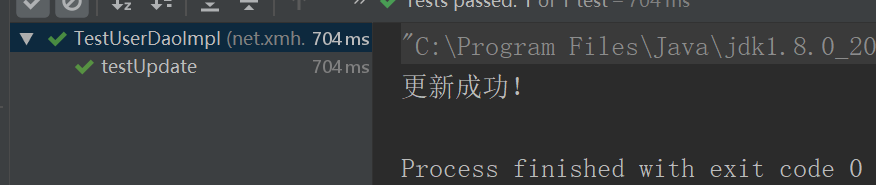
对应数据库为:

testInsert运行结果为:

testDeleteId运行结果为:
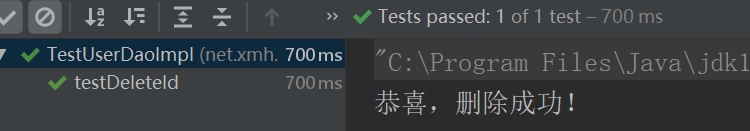
testFindAll运行结果为:

testFindByUsername运行结果为:
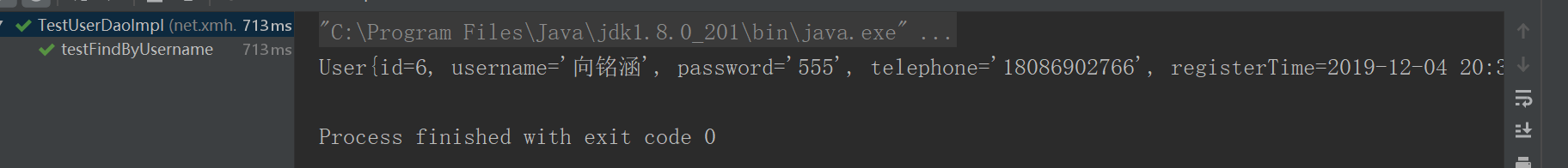
testFindById运行结果为:
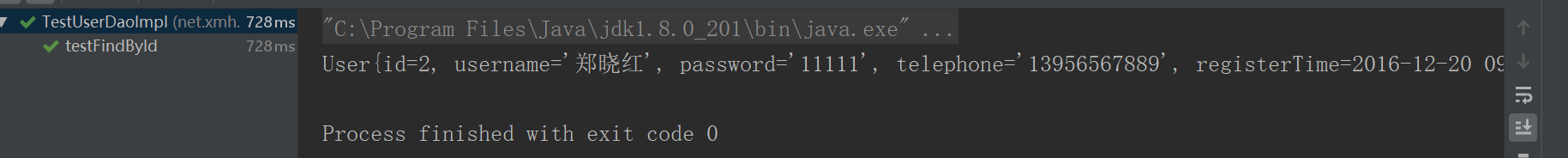
七.创建测试服务类

TestCategoryService类的代码为:
package net.xmh.shop.service;
import net.xmh.shop.bean.Category;
import org.junit.Test;
import java.util.List;
public class TestCategoryService {
@Test
public void testAddCategory(){
Category category=new Category();
category.setName("水果海鲜");
CategoryService service=new CategoryService();
int count=service.addCategory(category);
if (count>0){
System.out.println("恭喜,添加信息成功");
}else {
System.out.println("遗憾,添加信息失败");
}
}
@Test
public void testDeletCategory(){
CategoryService service=new CategoryService();
int id=5;
int count=service.deleteCategoryById(5);
if (count>0){
System.out.println("恭喜,删除成功");
}else {
System.out.println("遗憾,删除失败");
}
}
@Test
public void testUpdateCategory(){
CategoryService service=new CategoryService();
Category category=service.findCategoryById(3);
category.setName("商用电器");
int count=service.updateCategory(category);
if (count>0){
System.out.println("恭喜,更新记录成功");
category=service.findCategoryById(1);
System.out.println(category);
}else {
System.out.println("遗憾,记录更新失败");
}
}
@Test
public void testFindAllCategories(){
CategoryService service=new CategoryService();
List<Category> categories=service.findAllCategories();
for (Category category:categories){
System.out.println(category);
}
}
}
package net.xmh.shop.service;
import net.xmh.shop.bean.Category;
import org.junit.Test;
import java.util.List;
public class TestCategoryService {
@Test
public void testAddCategory(){
Category category=new Category();
category.setName(“水果海鲜”);
CategoryService service=new CategoryService();
int count=service.addCategory(category);
if (count>0){
System.out.println("恭喜,添加信息成功");
}else {
System.out.println("遗憾,添加信息失败");
}
}
@Test
public void testDeletCategory(){
CategoryService service=new CategoryService();
int id=5;
int count=service.deleteCategoryById(5);
if (count>0){
System.out.println("恭喜,删除成功");
}else {
System.out.println("遗憾,删除失败");
}
}
@Test
public void testUpdateCategory(){
CategoryService service=new CategoryService();
Category category=service.findCategoryById(3);
category.setName("商用电器");
int count=service.updateCategory(category);
if (count>0){
System.out.println("恭喜,更新记录成功");
category=service.findCategoryById(1);
System.out.println(category);
}else {
System.out.println("遗憾,记录更新失败");
}
}
@Test
public void testFindAllCategories(){
CategoryService service=new CategoryService();
List<Category> categories=service.findAllCategories();
for (Category category:categories){
System.out.println(category);
}
}
}
testAddCategory运行结果为:
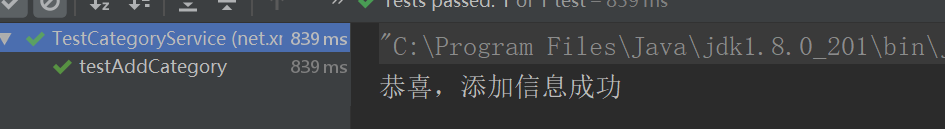
testDeletCategory运行结果为:

testUpdateCategory运行结果为: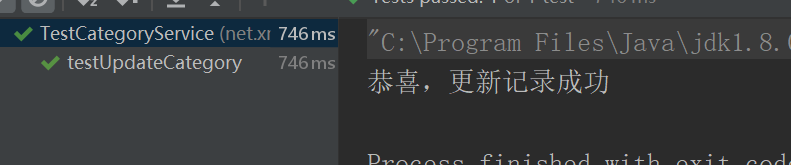
testFindAllCategories运行结果为:

testAddOrder运行结果为:
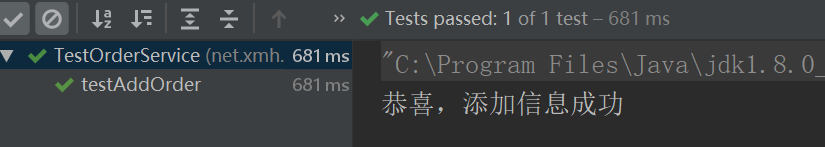
testDeleteOrderById运行结果为:
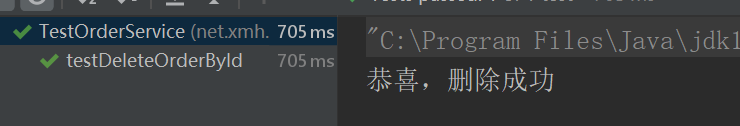
testUpdateOrder运行结果为:

testFindAllOrders运行结果为:

testFindLastOrders运行结果为:
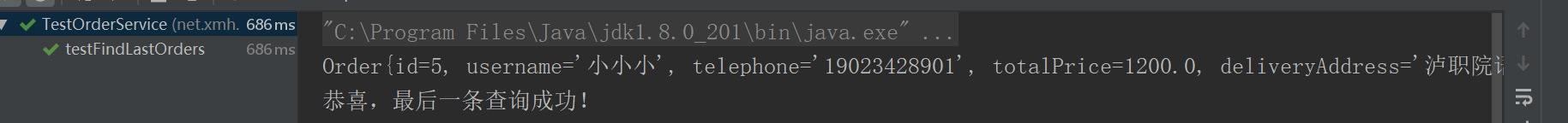
TestProductService代码为:
package net.xmh.shop.service;
import net.xmh.shop.bean.Product;
import net.xmh.shop.bean.User;
import org.junit.Test;
import java.sql.Timestamp;
import java.time.LocalDateTime;
import java.util.Date;
import java.util.List;
public class TestProductService {
@Test
/**
* 插入用户信息
*/
public void testProduct() {
Product product = new Product();
product.setId(16);
product.setName("围巾");
product.setAddTime(Timestamp.valueOf(LocalDateTime.now()));
product.setCategoryId(3);
ProductService service = new ProductService();
int count = service.addProduct(product);
if (count > 0) {
System.out.println("恭喜,商品记录插入成功!");
} else {
System.out.println("遗憾,商品记录插入失败!");
}
}
@Test
/**
* 通过商品id删除商品信息
*/
public void testDeleteProductById() {
ProductService service = new ProductService();
int count = service.deleteProductById(12);
if (count > 0) {
System.out.println("恭喜,商品记录删除成功!");
} else {
System.out.println("遗憾,商品记录删除失败!");
}
}
@Test
/**
* 更新商品信息
*/
public void testUpdateProduct() {
ProductService service = new ProductService();
Product product = service.findProductById(10);
int count = service.updateProduct(product);
if (count > 0){
System.out.println("恭喜,商品记录更新成功!");
}else{
System.out.println("遗憾,商品记录更新失败!");
}
}
@Test
/**
* 通过商品id查询商品信息
*/
public void testFindProductById() {
ProductService service = new ProductService();
Product product = service.findProductById(10);
System.out.println(product);
}
@Test
/**
* 通过商品id查找产品信息
*/
public void testFindProductsByCategoryId(){
ProductService service = new ProductService();
List<Product> products = service.findProductsByCategoryId(4);
for (Product product:products){
System.out.println(product);
}
}
@Test
/**
* 查找所有产品信息
*/
public void testFindAllProducts(){
ProductService service = new ProductService();
List<Product> products = service.findAllProducts();
for (Product product:products){
System.out.println(product);
}
}
}
testProduct运行结果为:

testDeleteProductById运行结果为:

testUpdateProduct运行结果为:
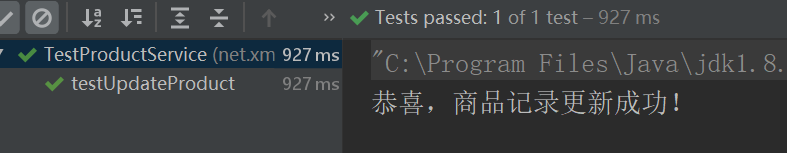
testFindProductById运行结果为:
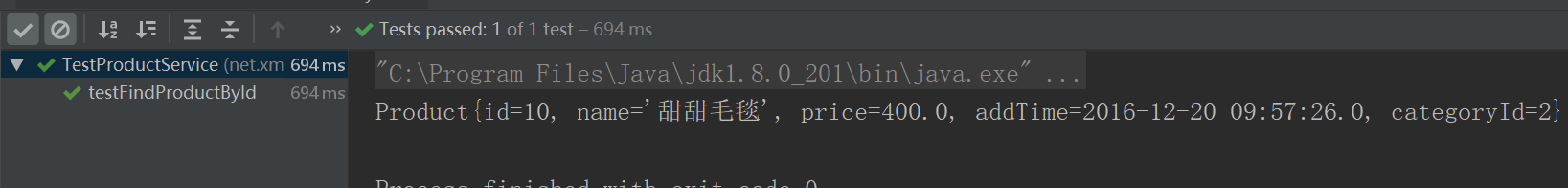
testFindProductsByCategoryId运行结果为:
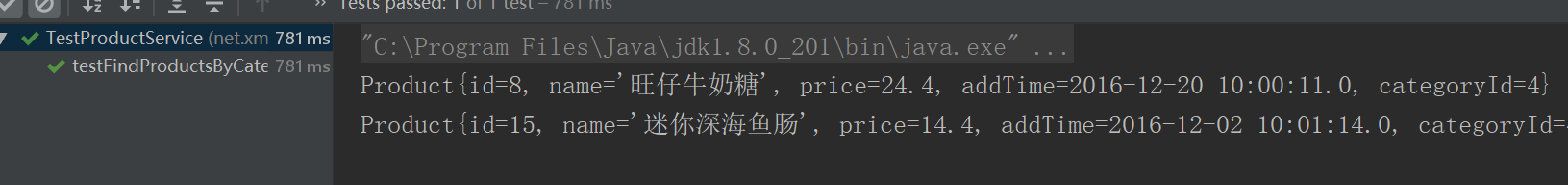
testFindAllProducts运行结果为:

TestUserService类代码为:
package net.xmh.shop.service;
import net.xmh.shop.bean.User;
import org.junit.Test;
import java.sql.Timestamp;
import java.util.Date;
import java.util.List;
public class TestUserService {
@Test
/**
*测试用户登录
*/
public void testLogin() {
UserService service = new UserService();
String username, password;
username = "admin";
password = "12345";
User user = service.login(username, password);
if (user != null) {
System.out.println("恭喜,用户名与密码正确,登录成功!");
} else {
System.out.println("遗憾,用户名或密码错误,登录失败!");
}
}
@Test
/**
* 测试插入用户信息
*/
public void testAddUser() {
User user = new User();
user.setId(10);
user.setUsername("琳琳");
user.setRegisterTime(new Timestamp(new Date().getTime()));
user.setPassword("222");
UserService service = new UserService();
int count = service.addUser(user);
if (count > 0) {
System.out.println("恭喜,学生记录插入成功!");
} else {
System.out.println("遗憾,学生记录插入失败!");
}
}
@Test
/**
* 测试通过ID删除用户信息
*/
public void testDeleteUserById() {
UserService service = new UserService();
String id = "2";
int count = service.deleteUserById(1);
if (count > 0) {
System.out.println("恭喜,学生记录删除成功!");
} else {
System.out.println("遗憾,学生记录删除失败!");
}
}
@Test
/**
* 更新用户数据
*/
public void testUpdateUser() {
UserService service = new UserService();
User user = service.findUserById(1);
user.setUsername("小小");
int count = service.updateUser(user);
if (count > 0) {
System.out.println("更新成功!");
} else {
System.out.println("更新失败!");
}
}
@Test
/**
* 通过id查找用户信息
*/
public void testFindUserById() {
UserService service = new UserService();
User user = service.findUserById(2);
System.out.println(user);
}
@Test
/**
* 通过用户名查找用户信息
*/
public void testFindUserByName(){
UserService service=new UserService();
String username="向铭涵";
List<User> users=service.findUsersByUsername(username);
for (User user:users){
System.out.println(user);
}
}
@Test
/**
* 测试查找所有用户信息
*/
public void testFindAllUsers() {
UserService service = new UserService();
List<User> users = service.findAllUsers();
for (User user : users) {
System.out.println(user);
}
}
}
testLogin运行结果为:

testAddUser运行结果为:
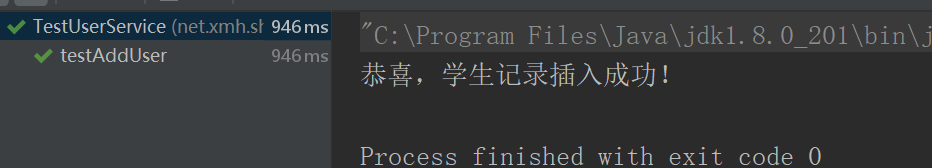
testDeleteUserById运行结果为:
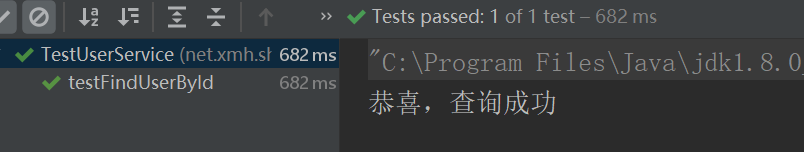
项目完整代码为:
链接:https://pan.baidu.com/s/1L00N9R3Qn_YNLpLlNopi3Q
提取码:76ns
复制这段内容后打开百度网盘手机App,操作更方便哦





















 7万+
7万+











 被折叠的 条评论
为什么被折叠?
被折叠的 条评论
为什么被折叠?








