下面来简单说下有关Node.js的基础;
安装node.js就不赘述了,require函数用于获取、加载模块,exports用于模块的导出;
创建服务器:
var http=require("http");//使用require指令来导入http模块
http.createServer(function(request,response){//创建http server ,传入回调函数
response.writeHead(200,{"Content-Type":"text/html;charset=utf-8"});//设置请求头
if(request.url!=='/favicon.ico'){//清除第二次访问
console.log("on!");
response.write("hello world!");
response.end("");//结束响应,如果不调用该函数,将永远处于等待状态;
}
}).listen(8000);//服务器监听8000端口号
console.log("Server running at 127.0.0.1:8000");这里的有个判断if(request.url!=='/favicon.ico'),这个是防止第二次访问;如未作判断,演示图如下:
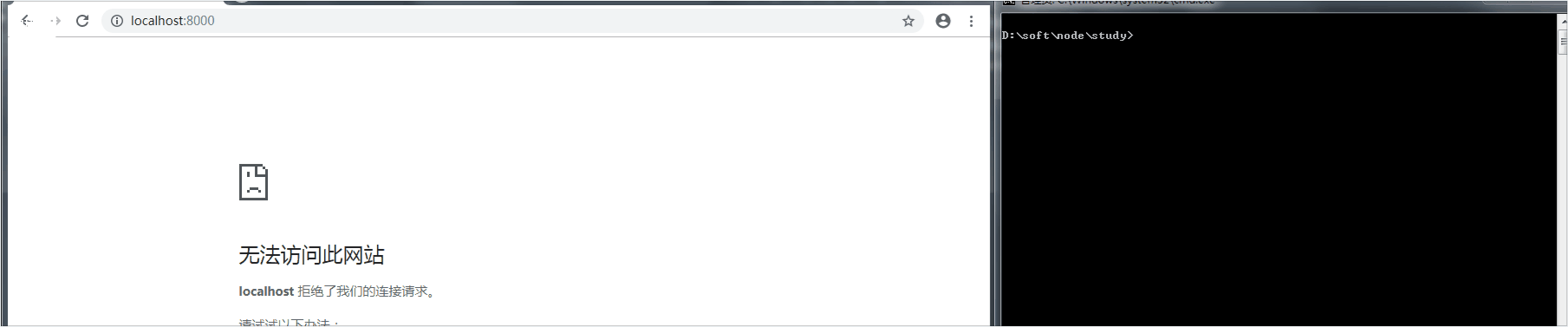
不写response.end(""),会导致页面一直处于等待状态;
函数的调用
require进行引入;
var http=require("http");
var modules=require("./model/funcall.js");//引入外部文件
http.createServer(function(request,response){
response.writeHead(200,{"Content-Type":"text/html;charset=utf-8"});
if(request.url!=='/favicon.ico'){
//这里还有一种以对象的方式写:otherFuns[fun2](response);
modules.fun1(response);
modules.fun2(response);
response.end("");
}
}).listen(8000);
console.log("Server running at 127.0.0.1:8000");funcall.js 注意这里要用module.exports={}进行导出;
module.exports={
fun1:function(res){
res.write("i am fun1"+"</br>");
},
fun2:function(res){
res.write("i am fun2"+"</br>");
}
}模块的调用
fun1.js
function Fun1(){
this.name='lily';
this.age=19;
}
module.exports=Fun1;fun2.js,引入fun1.js,改变this指向,也可以用apply方法;
var Fun1=require("./fun1.js");
function Fun2(){
this.name='tom';
this.age=18;
Fun1.call(this);
this.msg=function(res){
res.write(this.name+",今年"+this.age);
}
}
module.exports=Fun2;node_demo.js文件部分代码:
var Fun2=require("./model/Fun2.js");//前面引入Fun模块
fun2=new Fun2();
fun2.msg(response);
response.end('');执行node_demo.js文件,输出结果:
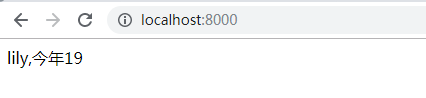
文件
异步方法最后一个参数是回调函数,回调函数的第一个参数包含错误信息;
下面就列举歌例子吧,包括文件的写入、读取、打开、关闭、删除;
创建user.js模块
var optfile=require("./optfile.js");
module.exports={
writefile:function(req,res){
function recall(data){
res.write(data);
console.log(data);
res.end('');
}
optfile.writefile('./model/writeFile/one.txt','hello world!',recall);
},
openfile:function(req,res){
function recall(data){
res.write(data);
console.log(data);
res.end('');
}
optfile.openfile('./model/writeFile/one.txt',recall);
},
unlinkfile:function(req,res){
function recall(data){
res.write(data);
console.log(data);
res.end('');
}
optfile.unlinkfile('./model/writeFile/one.txt',recall);
}
}optfile.js模块
var fs=require('fs');
module.exports={
//异步写入文件
writefile:function(path,data,recall){
fs.writeFile(path,data,function(err,data){//data为要写入文件的数据
if(err){
throw err;
}
console.log('写入文件成功!');
fs.readFile(path,function(err,data){
if(err){
return console.log(err);
}
recall("这是刚刚写入的内容:"+data.toString());
});
});
},
//异步打开文件
openfile:function(path,recall){
fs.open(path,function(err,fd){
if(err){
return console.log(err);
}
console.log('文件已打开!');
fs.close(fd,function(err){
if(err){
return console.log(err);
}
recall("文件已关闭");
})
});
},
//异步删除文件
unlinkfile:function(path,recall){
fs.unlink(path,function(err){
if(err){
return console.log(err);
}
recall("文件已删除!");
})
}
}创建并执行node_demo.js
这里的node_demo模块里,通过筛选路由参数名,以对象的形式进行调用函数;
var http=require("http");
var url=require("url");
var User=require("./model/user.js");
http.createServer(function(request,response){
response.writeHead(200,{"Content-Type":"text/html;charset=utf-8"});
if(request.url!=='/favicon.ico'){
var pathname=url.parse(request.url).pathname;
pathname=pathname.replace(/\//,'');
if(pathname){
User[pathname](request,response);
}else{
response.write("访问成功!");
response.end('');
}
}
}).listen(8000);
console.log("访问成功!");页面输入localhost:8000,输出结果:
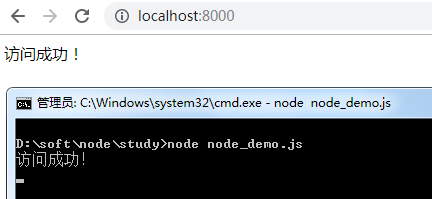
页面输入localhost:8000/wiritefile,写入one.txt,输出结果:


页面输入localhost:8000/unlinkfile,删除one.txt,输出结果:

fs.readFile(读取文件)时:需传需要读取的文件路径;
fs.writeFile(写入文件)时:需传文件名、需要写入的数据(数据形式有String类型和Buffer 对象),若不传写入数据则会报错;
fs.close(关闭文件)时:fd是fs.open()方法返回的文件描述符;

































 被折叠的 条评论
为什么被折叠?
被折叠的 条评论
为什么被折叠?








