web—speechAPI
实现效果

添加一个文本转换语音
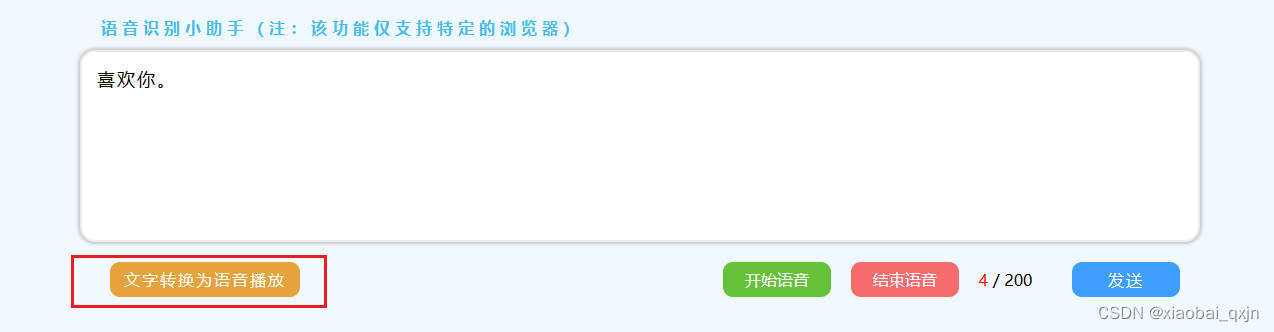
代码
<!DOCTYPE html>
<html lang="en">
<head>
<meta charset="UTF-8">
<meta name="viewport" content="width=device-width, initial-scale=1.0">
<title>语音助手</title>
<style>
* {
margin: 0;
padding: 0;
box-sizing: border-box;
}
textarea {
border: 0;
padding: 0;
outline: none;
width: 100%;
height: 100%;
}
html {
width: 100%;
background-color: aliceblue;
}
.contain {
margin: 0 auto;
width: 1120px;
height: 320px;
/* background-color: gray; */
display: grid;
grid-template-rows: 1fr 3fr 1fr;
}
.content-text {
font-size: 18px;
font-family: arial, sans-serif;
letter-spacing: 2px;
}
.top {
font-family: arial, sans-serif;
font-weight: 700;
color: #46beef;
letter-spacing: 5px;
display: flex;
flex-direction: column;
justify-content: flex-end;
padding-left: 21px;
padding-bottom: 12px;
}
.middle {
border-radius: 15px;
border: 2px solid #ebebeb;
background-color: #fff;
box-shadow: 0px 0px 3px 2px #c9c9c9;
padding: 15px;
}
.content {
display: inline-block;
width: 100%;
height: 100%;
}
.bottom {
display: flex;
justify-content: space-between;
}
.text-speech {
width: 190px;
height: 35px;
background-color: #e6a23c;
text-align: center;
border-radius: 10px;
margin-top: 20px;
margin-left: 30px;
color: #fff;
line-height: 35px;
letter-spacing: 2px;
}
.text-speech:hover {
cursor: pointer;
background-color: #ebb563;
}
.bottom-right {
display: flex;
justify-content: flex-end;
margin-top: 20px;
margin-right: 20px;
}
.send {
width: 108px;
height: 35px;
letter-spacing: 2px;
border-radius: 10px;
background-color: #409eff;
text-align: center;
line-height: 35px;
color: #fff;
}
.send:hover {
background-color: #66b1ff;
cursor: pointer;
}
.num {
width: 93px;
height: 35px;
margin-right: 20px;
text-align: center;
line-height: 35px;
}
.num-color {
color: red;
}
.speak {
height: 35px;
display: flex;
align-items: center;
color: #fff;
}
.speak-start {
width: 108px;
height: 100%;
background-color: #67c23a;
text-align: center;
line-height: 35px;
margin-right: 20px;
border-radius: 10px;
}
.speak-start:hover {
background-color: #85ce61;
cursor: pointer;
}
.speak-stop {
width: 108px;
height: 100%;
text-align: center;
line-height: 35px;
background-color: #f56c6c;
border-radius: 10px;
}
.speak-stop:hover {
background-color: #f78989;
cursor: pointer;
}
</style>
</head>
<body>
<div class="contain">
<div class="top">
<span>语音识别小助手(注:该功能仅支持特定的浏览器)</span>
</div>
<div class="middle">
<!-- style="resize: none" :禁止修改边框大小 -->
<span class="content"><textarea class="content-text" type="text" placeholder="说点什么···" style="resize: none"></textarea></span>
</div>
<div class="bottom">
<div class="bottom-left">
<div class="text-speech">文字转换为语音播放</div>
</div>
<div class="bottom-right">
<div class="speak">
<div class="speak-start">开始语音</div>
<div class="speak-stop">结束语音</div>
</div>
<div class="num"> <span class="num-color">0</span> / 200</div>
<div class="send">发送</div>
</div>
</div>
</div>
<script>
// 引入 web speakAPI
const SpeechRecognition = window.SpeechRecognition || window.webkitSpeechRecognition;
const recognition = new SpeechRecognition;
recognition.continuous = true; // 持续识别
recognition.interimResults = true; // 中间结果可用
recognition.lang = "zh-CN"; // 支持普通话 "zh-HK"
const utterance = new SpeechSynthesisUtterance();
utterance.volume = 1;
utterance.lang = "zh-CN";
let state = true; // 用来判断
var contentText = document.querySelector(".content-text");
var speakStart = document.querySelector(".speak-start");
var speakStop = document.querySelector(".speak-stop");
var numText = document.querySelector(".num-color");
var send = document.querySelector(".send");
var textSpeech = document.querySelector(".text-speech");
setInterval(() => { // 目的:在于监听如果手动删除了字数,可以检测长度是否可以继续语音识别
if (contentText.value.length > 200) {
state = false
recognition.stop()
} else {
state = true
numText.innerHTML = contentText.value.length
}
}, 1000);
speakStart.addEventListener("click", () => {
if (state) {
recognition.start();
};
});
if (state) {
recognition.addEventListener('result', (event) => {
// 监听到的值都是每一个数组, 通过使用 Map 将转换为文本给捞起来
const transcript = Array.from(event.results)
.map(result => result[0])
.map(result => result.transcript)
.join('');
if (transcript.length > 200) {
state = false;
recognition.stop()
alert("内容已超出200!")
return
};
contentText.value = transcript;
numText.innerHTML = contentText.value.length;
});
}
textSpeech.addEventListener("click", () => {
// console.log(contentText.value);
if (contentText.value.length <= 0) {
alert("没有文本")
return
}
utterance.text = contentText.value;
speechSynthesis.speak(utterance);
})
speakStop.addEventListener("click", () => {
recognition.stop();
});
send.addEventListener("click", () => {
alert(`已发送:${contentText.value}`);
})
</script>
</body>
</html>
缺陷:浏览器的兼容性问题
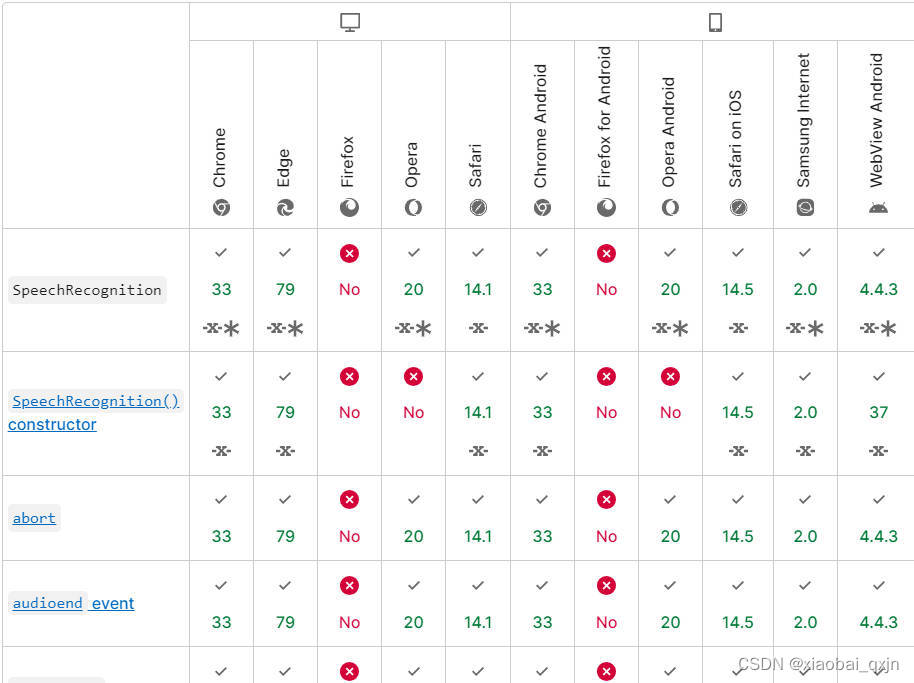




















 248
248











 被折叠的 条评论
为什么被折叠?
被折叠的 条评论
为什么被折叠?








