Docker is an open platform for developing, shipping, and running
applications. Docker enables you to separate your applications from
your infrastructure so you can deliver software quickly. With Docker,
you can manage your infrastructure in the same ways you manage your
applications. By taking advantage of Docker’s methodologies for
shipping, testing, and deploying code, you can significantly reduce
the delay between writing code and running it in production.
Docker architecture
The Docker client talks to the Docker daemon, which does the heavy lifting of building, running, and distributing your Docker containers. The Docker client and daemon can run on the same system, or you can connect a Docker client to a remote Docker daemon. The Docker client and daemon communicate using a REST API, over UNIX sockets or a network interface. Another Docker client is Docker Compose, that lets you work with applications consisting of a set of containers.
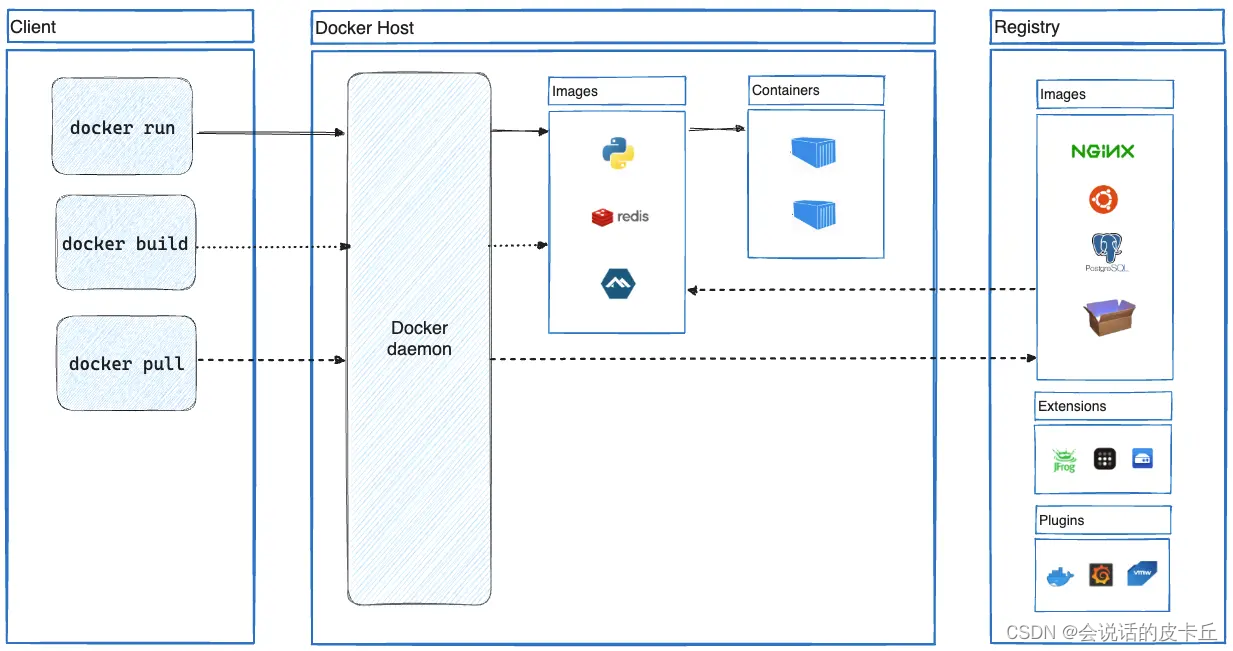
The Docker daemon
The Docker daemon (dockerd) listens for Docker API requests and manages Docker objects such as images, containers, networks, and volumes. A daemon can also communicate with other daemons to manage Docker services.
The Docker client
The Docker client (docker) is the primary way that many Docker users interact with Docker. When you use commands such as docker run, the client sends these commands to dockerd, which carries them out. The docker command uses the Docker API. The Docker client can communicate with more than one daemon.
Docker registries
A Docker registry stores Docker images. Docker Hub is a public registry that anyone can use, and Docker looks for images on Docker Hub by default. You can even run your own private registry.
When you use the docker pull or docker run commands, Docker pulls the required images from your configured registry. When you use the docker push command, Docker pushes your image to your configured registry.
Docker 仓库(Docker registries)是用来存储 Docker 镜像的地方。Docker Hub 是一个公共的
Docker 仓库,任何人都可以使用它,而且 Docker 默认会在 Docker Hub 查找镜像。你甚至可以运行你自己的私有仓库。
Docker objects
When you use Docker, you are creating and using images, containers, networks, volumes, plugins, and other objects. This section is a brief overview of some of those objects.
Images
An image is a read-only template with instructions for creating a Docker container. Often, an image is based on another image, with some additional customization. For example, you may build an image which is based on the ubuntu image, but installs the Apache web server and your application, as well as the configuration details needed to make your application run.
Containers
A container is a runnable instance of an image. You can connect a container to one or more networks, attach storage to it, or even create a new image based on its current state.
By default, a container is relatively well isolated from other containers and its host machine. You can control how isolated a container’s network, storage, or other underlying subsystems are from other containers or from the host machine.






















 151
151

 被折叠的 条评论
为什么被折叠?
被折叠的 条评论
为什么被折叠?










