一、下载categraf
GitHub - flashcatcloud/categraf: one-stop telemetry collector for nightingale
go环境自己搭建
用mtail采集日志参考:
二、新建inputs/mtail文件
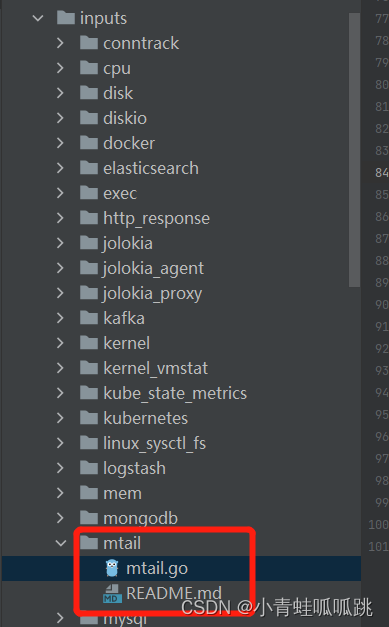
mtail文件内容如下:本例只返回:999,小伙伴可以重写gatherOnce方法,返回自己想要的内容
package mtail
import (
"sync"
"sync/atomic"
"flashcat.cloud/categraf/config"
"flashcat.cloud/categraf/inputs"
"flashcat.cloud/categraf/types"
"github.com/toolkits/pkg/container/list"
)
const inputName = "mtail"
type Mtail struct {
config.Interval
counter uint64
waitgrp sync.WaitGroup
Instances []*Instance `toml:"instances"`
}
func init() {
inputs.Add(inputName, func() inputs.Input {
return &Mtail{}
})
}
func (r *Mtail) Prefix() string {
return inputName
}
func (r *Mtail) Init() error {
if len(r.Instances) == 0 {
return types.ErrInstancesEmpty
}
for i := 0; i < len(r.Instances); i++ {
if err := r.Instances[i].Init(); err != nil {
return err
}
}
return nil
}
func (r *Mtail) Drop() {}
func (r *Mtail) Gather(slist *list.SafeList) {
atomic.AddUint64(&r.counter, 1)
for i := range r.Instances {
ins := r.Instances[i]
r.waitgrp.Add(1)
go func(slist *list.SafeList, ins *Instance) {
defer r.waitgrp.Done()
if ins.IntervalTimes > 0 {
counter := atomic.LoadUint64(&r.counter)
if counter%uint64(ins.IntervalTimes) != 0 {
return
}
}
ins.gatherOnce(ins.TargetUrl, slist)
}(slist, ins)
}
r.waitgrp.Wait()
}
type Instance struct {
Labels map[string]string `toml:"labels"`
IntervalTimes int64 `toml:"interval_times"`
TargetUrl string `toml:"target_url"`
}
func (ins *Instance) Init() error {
return nil
}
func (ins *Instance) gatherOnce(TargetUrl string, slist *list.SafeList) {
fields := map[string]interface{}{
"send_error": "999",
}
inputs.PushSamples(slist, fields)
}
三、新建conf/input.mtail/mtail.toml文件
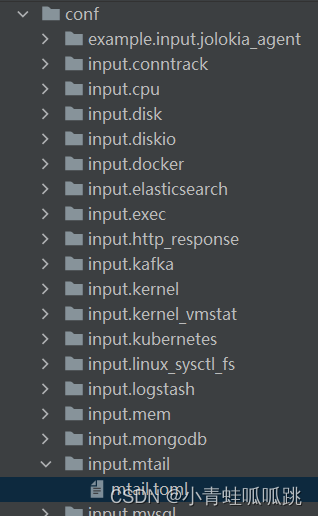
mtail.toml文件自己定义内容
[[instances]]
labels = "hlw"
interval_times = 1
target_url = "http://192.168.1.44:3903/metrics"四、注册
在agent/agent.go注册
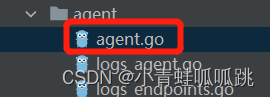
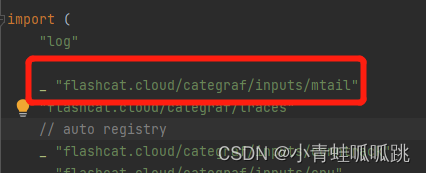
五、打包测试
# export GO111MODULE=on # export GOPROXY=https://goproxy.cn go build
如果打包成linux下运行的程序
$Env:GOARCH="amd64";$Env:GOOS="linux"
go build
PS D:\workspace_go\categraf> .\categraf --test --inputs mtail
2022/08/13 09:38:09 main.go:110: I! runner.binarydir: D:\workspace_go\categraf
2022/08/13 09:38:09 main.go:111: I! runner.hostname: LAPTOP-4O62U4N3
2022/08/13 09:38:09 main.go:112: I! runner.fd_limits: N/A
2022/08/13 09:38:09 main.go:113: I! runner.vm_limits: N/A
2022/08/13 09:38:09 config.go:33: I! tracing disabled
2022/08/13 09:38:09 agent.go:62: I! agent starting
2022/08/13 09:38:09 metrics_agent.go:64: I! input: mtail started
2022/08/13 09:38:09 agent.go:67: I! agent started
23291
2022/08/13 09:38:38 main.go:90: I! received signal: interrupt
2022/08/13 09:38:38 agent.go:71: I! agent stopping
2022/08/13 09:38:38 agent.go:76: I! agent stopped
2022/08/13 09:38:38 main.go:105: I! exited
PS D:\workspace_go\categraf> go build
PS D:\workspace_go\categraf> .\categraf.exe --test --inputs mtail
2022/08/13 09:39:38 main.go:110: I! runner.binarydir: D:\workspace_go\categraf
2022/08/13 09:39:38 main.go:111: I! runner.hostname: LAPTOP-4O62U4N3
2022/08/13 09:39:38 main.go:112: I! runner.fd_limits: N/A
2022/08/13 09:39:38 main.go:113: I! runner.vm_limits: N/A
2022/08/13 09:39:38 config.go:33: I! tracing disabled
2022/08/13 09:39:38 agent.go:62: I! agent starting
2022/08/13 09:39:38 metrics_agent.go:64: I! input: mtail started
2022/08/13 09:39:38 agent.go:67: I! agent started
09:39:53 mtail_send_error agent_hostname=LAPTOP-4O62U4N3 999
09:40:08 mtail_send_error agent_hostname=LAPTOP-4O62U4N3 999
09:40:23 mtail_send_error agent_hostname=LAPTOP-4O62U4N3 999
2022/08/13 09:40:25 main.go:90: I! received signal: interrupt
2022/08/13 09:40:25 agent.go:71: I! agent stopping
2022/08/13 09:40:25 agent.go:76: I! agent stopped
2022/08/13 09:40:25 main.go:105: I! exited六、部署
1、选择在linux上生成docker镜像
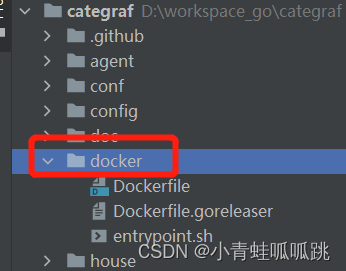
2、 将categraf和conf文件赋值到docker文件夹中
[root@localhost docker]# ll
-rwxrwxrwx 1 root root 131276085 Aug 12 17:50 categraf
drwxrwxrwx 39 root root 4096 Aug 12 17:21 conf
-rwxrwxrwx 1 root root 247 Aug 12 17:17 Dockerfile
-rwxrwxrwx 1 root root 279 Aug 12 17:17 Dockerfile.goreleaser
-rwxrwxrwx 1 root root 277 Aug 12 17:40 entrypoint.sh
#打包镜像
[root@localhost docker]# docker build -t categraf:v1 .
Sending build context to Docker daemon 131.4MB
Step 1/7 : FROM ubuntu:22.10
---> 15a38249db7a
Step 2/7 : RUN echo 'hosts: files dns' >> /etc/nsswitch.conf
---> Using cache
---> 6b369085d262
Step 3/7 : RUN set -ex && mkdir -p /usr/bin /etc/categraf
---> Using cache
---> 76630541bbf9
Step 4/7 : COPY categraf /usr/bin/categraf
---> Using cache
---> 7ac37851e65f
Step 5/7 : COPY conf /etc/categraf/conf
---> Using cache
---> 326db080659e
Step 6/7 : COPY entrypoint.sh /entrypoint.sh
---> Using cache
---> 3f66ddcb98a8
Step 7/7 : CMD ["/entrypoint.sh"]
---> Using cache
---> 6549372b42a3
Successfully built 6549372b42a3
Successfully tagged categraf:v1
[root@localhost docker]# docker images
REPOSITORY TAG IMAGE ID CREATED SIZE
categraf v1 6549372b42a3 16 hours ago 202MB
3、修改夜莺docker-compose.yaml
categraf: #image: "flashcatcloud/categraf:latest" image: "categraf:v1"
注意:将自己写的toml文件,赋值到 nightingale-main\docker\categraf
因为categraf容器的conf映射到这里。

4、重新启动categraf容器
七、夜莺查看
1、在即时查询
输入 mtail_send_error
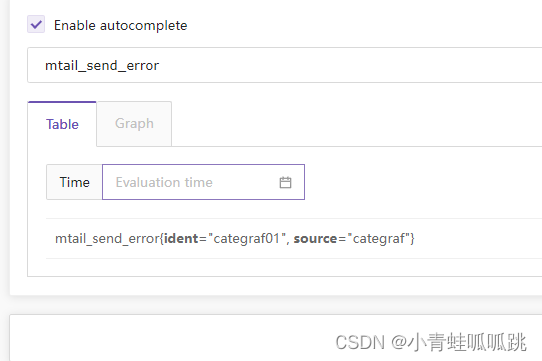
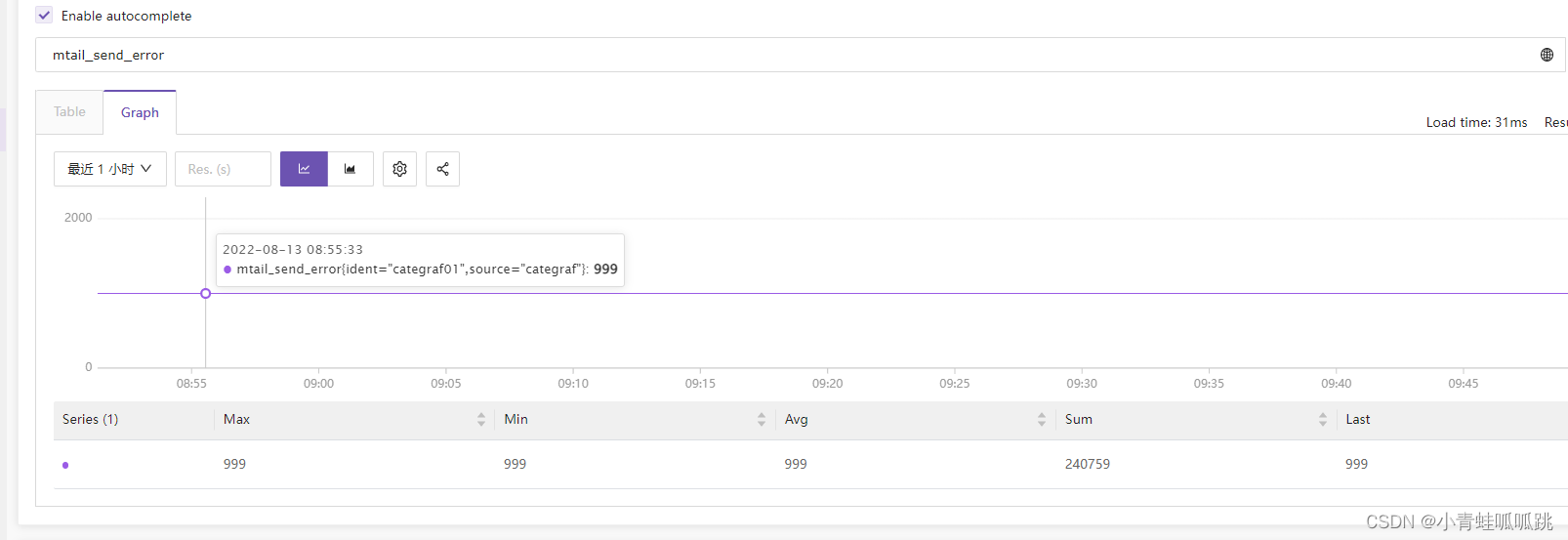
2、快捷试图
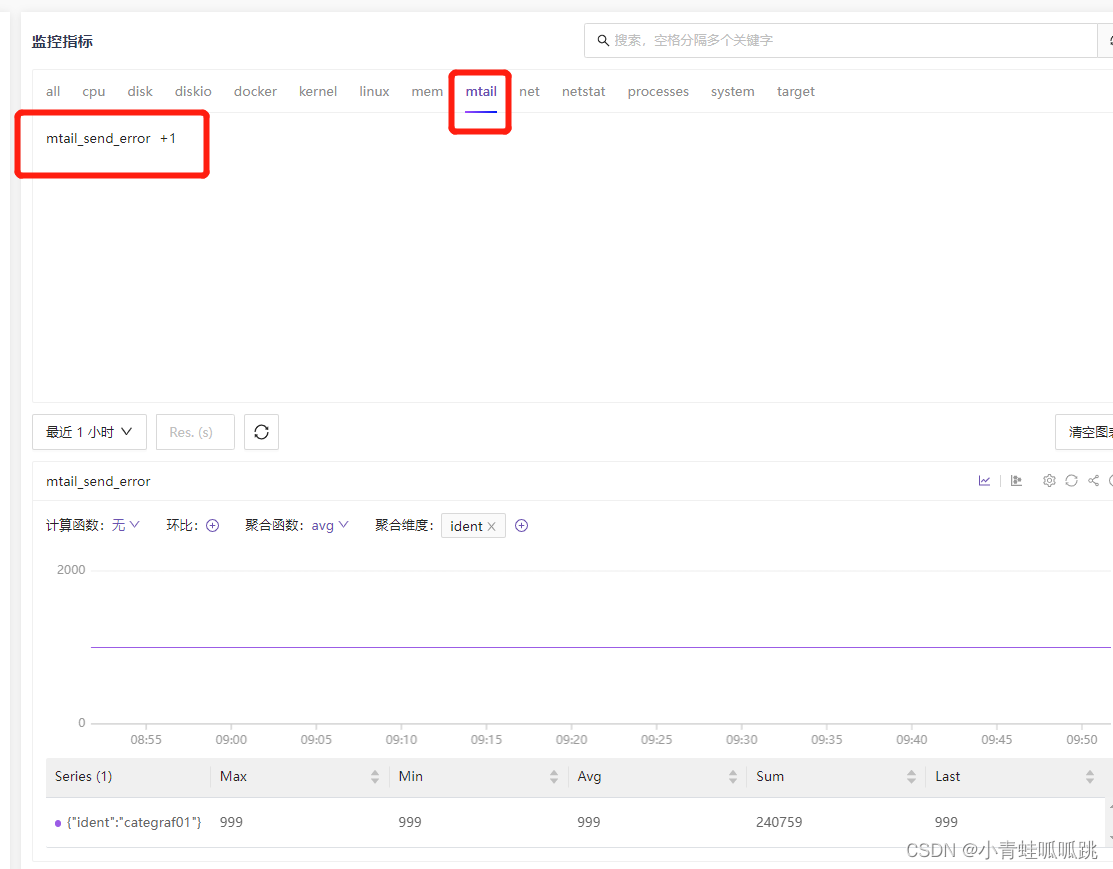
剩余的操作可自行定制告警了























 1429
1429











 被折叠的 条评论
为什么被折叠?
被折叠的 条评论
为什么被折叠?








