UEditor富文本编辑器+内容转word导出整合经验分享(SpringMVC+Ueditor+mybatis+Maven)
注:完整的代码已上传
https://download.csdn.net/download/xiaohei86/10925448
注:html页面转wordcankaocsdn网站s1nggggg的一篇文章
java将html内容生成Word
https://blog.csdn.net/code_Zz/article/details/78567145
注:整合过程中参考csdn网站博主景天的一篇文章
https://blog.csdn.net/lixinyao5281/article/details/78878774
一、引言
由于要集成到系统中,使用到一款富文本编辑器,综合考察之后选择了 UEditor——百度的富文本编辑器。UEditor项目的过程中,遇到了不少问题,困扰了不少时间,在整合过程中也参考了不少前辈们的文章收获良多,本文主要是谈谈自己在整合过程中遇到各种问题(或者网上甚少提到的)及UEditor自己的一些内部瑕疵,做为经验分享给大家,避免可能会重复陷入的坑提供一些帮助和提醒。
UEditor是一款功能相对比较强大的前端富文本编辑器,支持四种后台语言环境,比如 php,asp,asp.net,jsp 。 UEditor 具有轻量,可定制,注重用户体验等特点,开源基于MIT协议,允许自由使用和修改代码,可修改配置性强,但在配置一些地方不够简洁,新手在使用过程会遇到很多问题。
官网地址:https://ueditor.baidu.com/website/onlinedemo.html
图 UEditor功能展示
 废话不多说,直接看开发完成效果 图 运行界面
废话不多说,直接看开发完成效果 图 运行界面
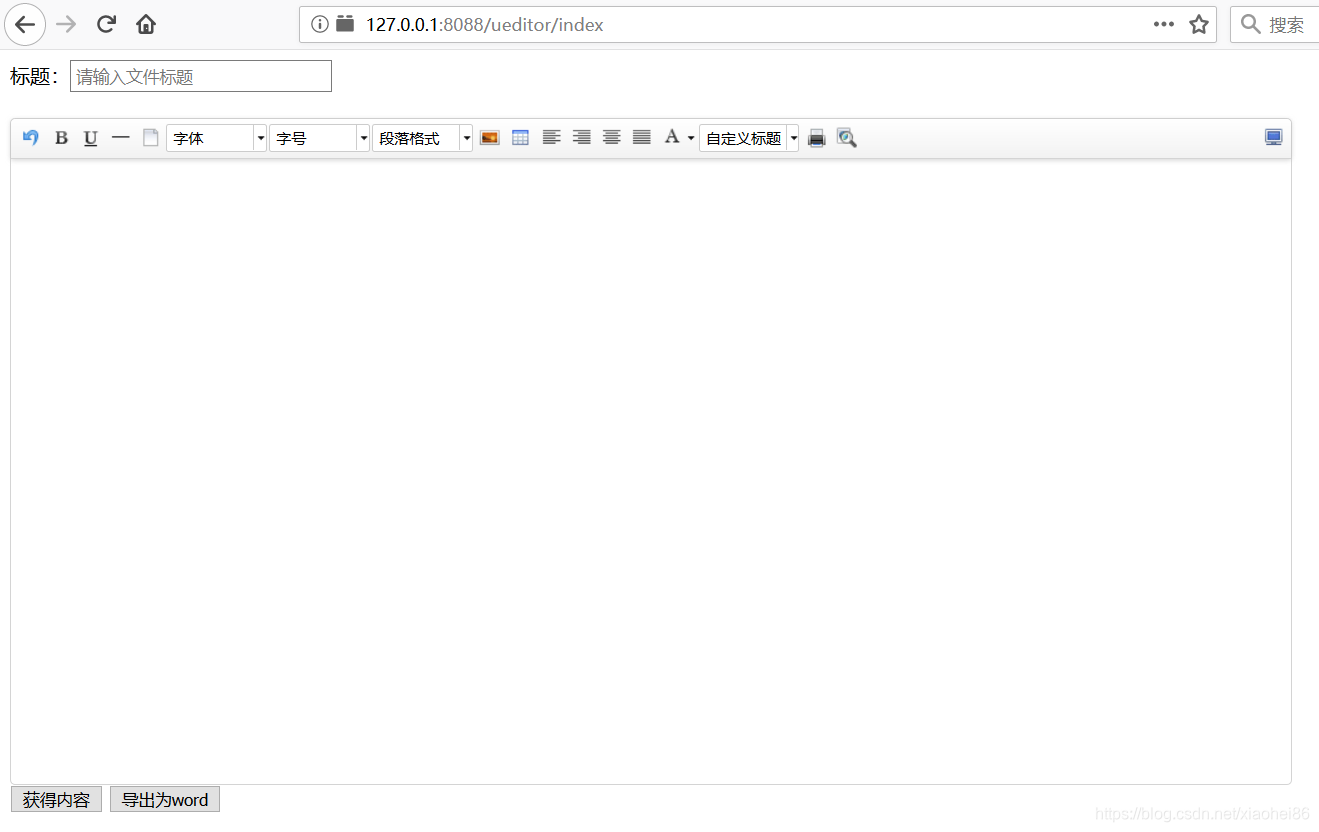
图 插入文本(导入附件我隐藏了,后台已经实现,只需要打开配置就可以)
 图 点击导出word(上传图片已经清除)
图 点击导出word(上传图片已经清除)
 图 打开word效果
图 打开word效果
 上干货,开发以jsp为例,具体下载在ueditor官网就可以,本例使用JSP 1.4.3.3版本
上干货,开发以jsp为例,具体下载在ueditor官网就可以,本例使用JSP 1.4.3.3版本
 运行jsp代码
运行jsp代码
 Ueditor初始化及转word请求
Ueditor初始化及转word请求
 Ueditor配置文件config.json
Ueditor配置文件config.json
 图 ueditor后台配置
图 ueditor后台配置
 代码参考如下
代码参考如下
图片文件上传及存储方法images、file
import java.io.File;
import java.io.FileInputStream;
import java.io.FileOutputStream;
import java.io.IOException;
import java.io.InputStream;
import java.io.OutputStream;
import java.io.UnsupportedEncodingException;
import java.net.URLEncoder;
import java.util.HashMap;
import java.util.Map;
import javax.servlet.ServletOutputStream;
import javax.servlet.http.HttpServletRequest;
import javax.servlet.http.HttpServletResponse;
import org.springframework.stereotype.Controller;
import org.springframework.util.FileCopyUtils;
import org.springframework.web.bind.annotation.RequestMapping;
import org.springframework.web.bind.annotation.RequestMethod;
import org.springframework.web.bind.annotation.RequestParam;
import org.springframework.web.bind.annotation.ResponseBody;
import org.springframework.web.multipart.MultipartFile;
import com.*.scheduled.pojo.RespMsg;
import com.*.scheduled.utils.FileUtil;
import com.*.scheduled.utils.LoadPropertiesDataUtils;
import com.*.scheduled.utils.RandomUtils;
import com.*.scheduled.utils.StringUtils;
//涉及公司用*代替
/**
* 上传图片的controller
*/
@Controller
@RequestMapping(value="/resource/upload")
public class UploadImageController {
/**
* 上传图片
* @param file
* @param request
* @param response
* @return Multi







 本文分享了UEditor富文本编辑器在SpringMVC、Mybatis、Maven项目中的整合经验,包括如何将HTML内容转换为Word文档。在整合过程中,参考了CSDN博主的文章,详细描述了遇到的问题和解决方案,提供了配置示例和运行截图。UEditor是一个功能强大的前端编辑器,支持多种后台语言,具备轻量、可定制和良好用户体验的特点。
本文分享了UEditor富文本编辑器在SpringMVC、Mybatis、Maven项目中的整合经验,包括如何将HTML内容转换为Word文档。在整合过程中,参考了CSDN博主的文章,详细描述了遇到的问题和解决方案,提供了配置示例和运行截图。UEditor是一个功能强大的前端编辑器,支持多种后台语言,具备轻量、可定制和良好用户体验的特点。
 最低0.47元/天 解锁文章
最低0.47元/天 解锁文章

















 8967
8967

 被折叠的 条评论
为什么被折叠?
被折叠的 条评论
为什么被折叠?








