分布式事务解决方案
什么是分布式事务,分布式事务解决方案详解(不清楚分布式事务的同学可以先看下这篇)
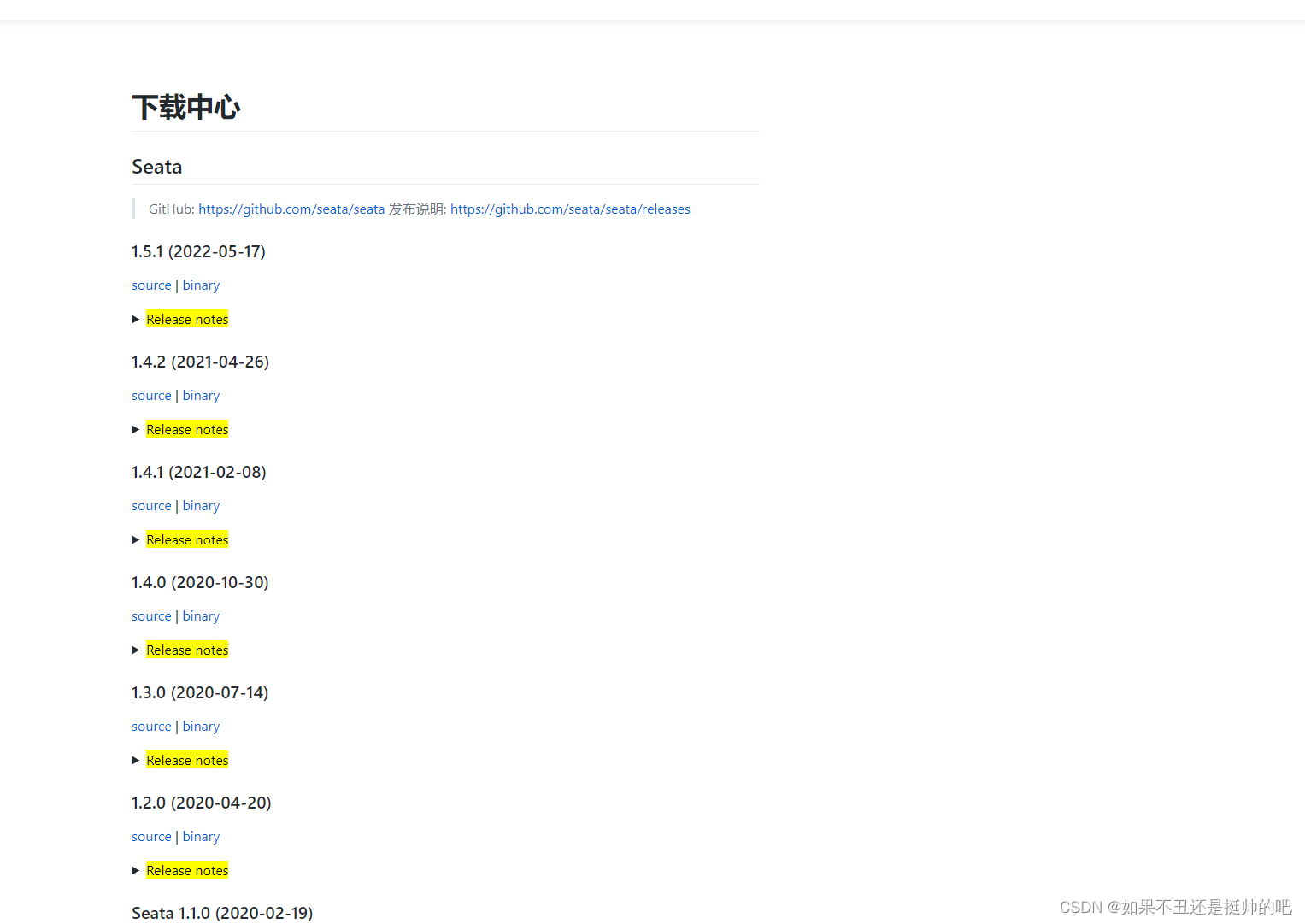
打开file.conf文件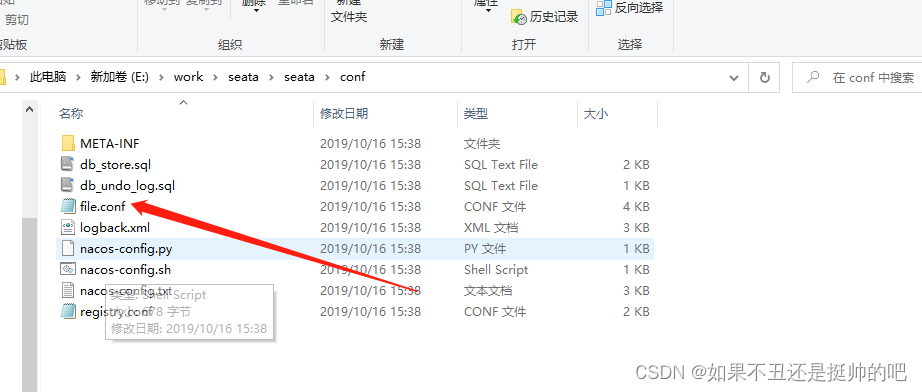
搭建
自定义事务组名称+事务日志存储模式为db+数据库连接信息
1.修改file.conf的service模块-自定义事务组名称
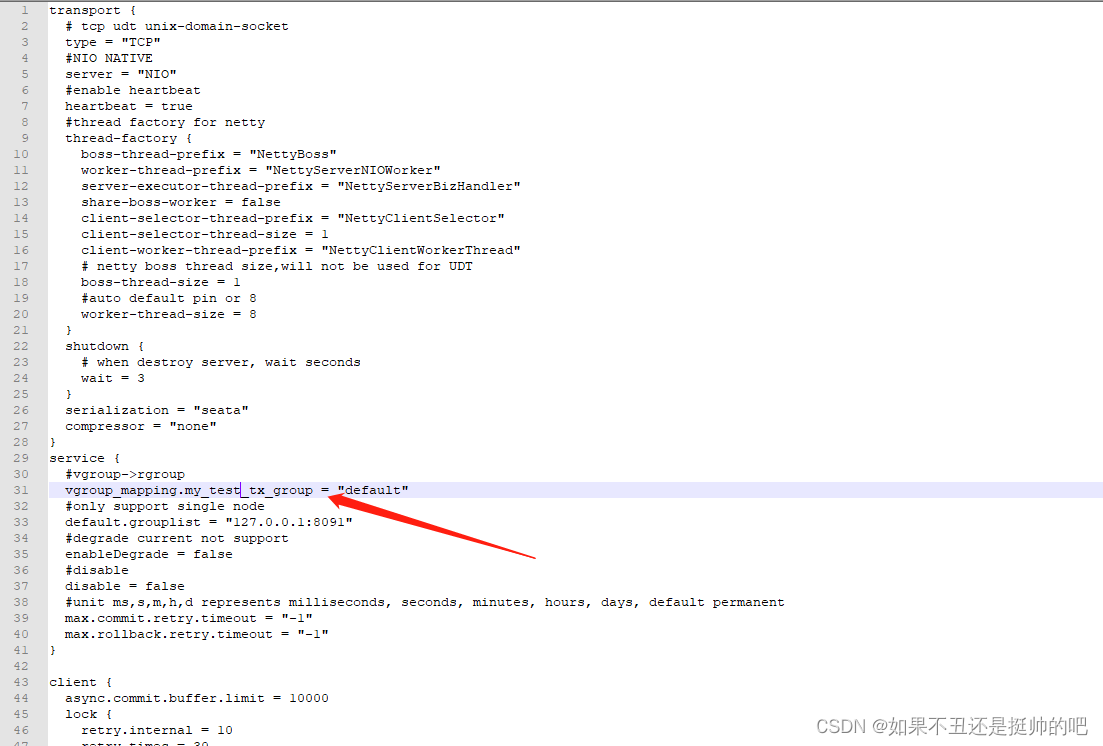
名字随便取,什么都可以 .
2.修改file.conf的store模块-事务日志存储模式为db
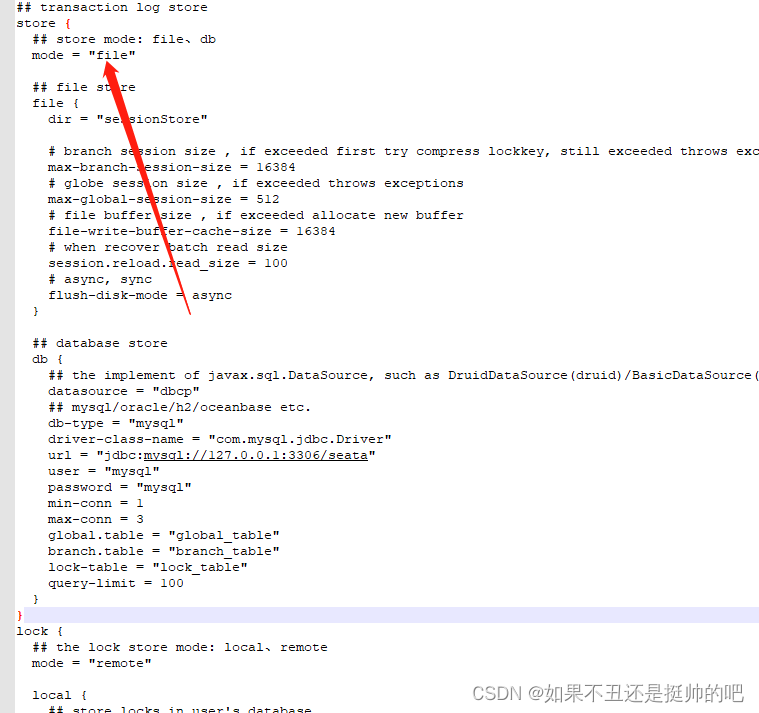
改为db
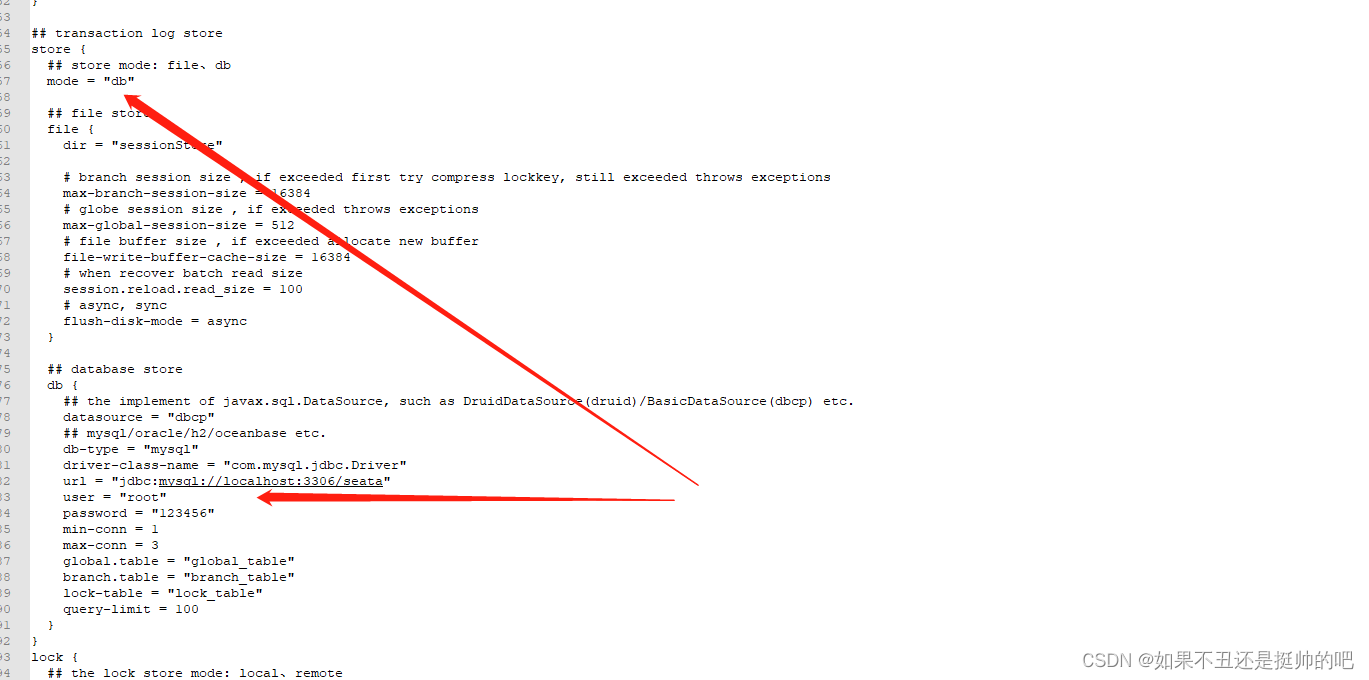
自己配好数据库的信息! 不然后续启动会报错
3.建seata数据库和相关表
创建seata数据库,执行db_store.sql和undo_log文件建表文件
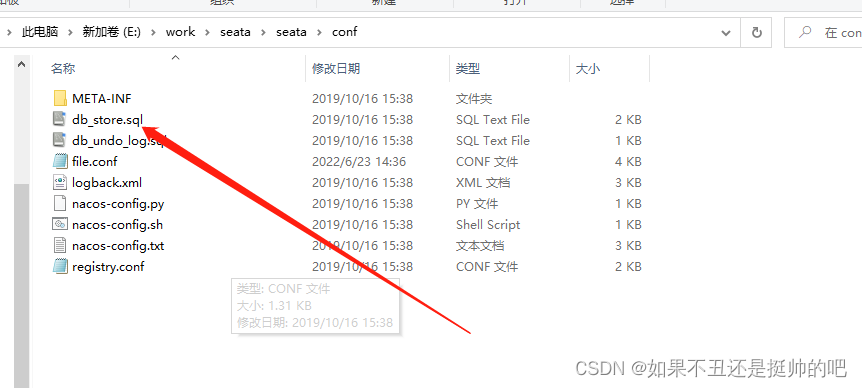
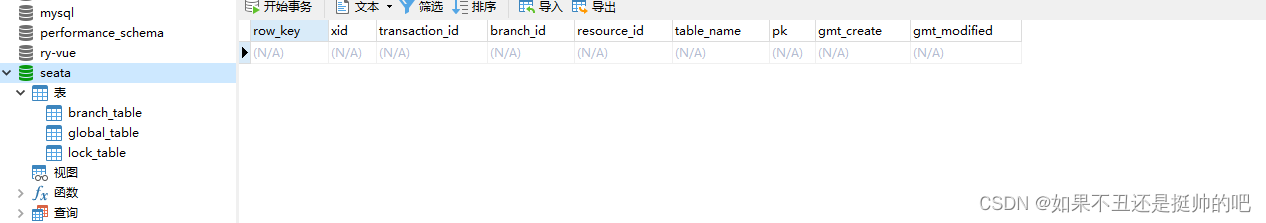
4.切换注册中心
conf下的registry.conf文件
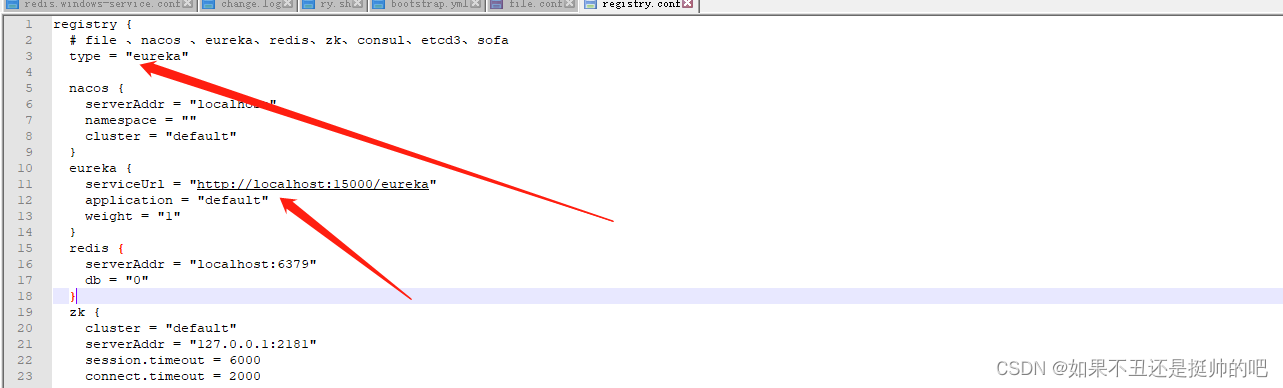
切换为eureka并修改eureka配置
切换为自己的eureka地址.
启动eureka,并启动bin目录下的bat文件
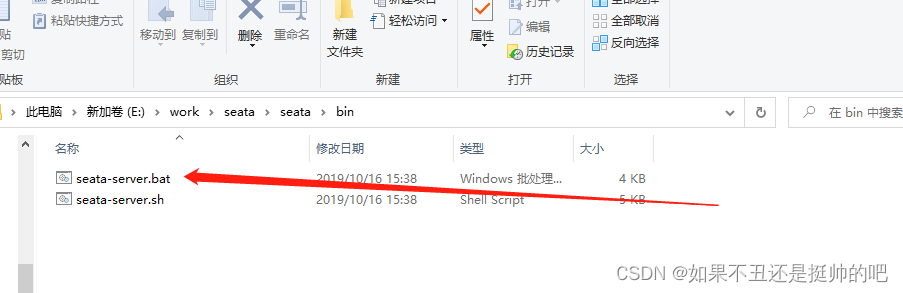
启动成功如下图
eureka中可以看到Seata已经被注册进来
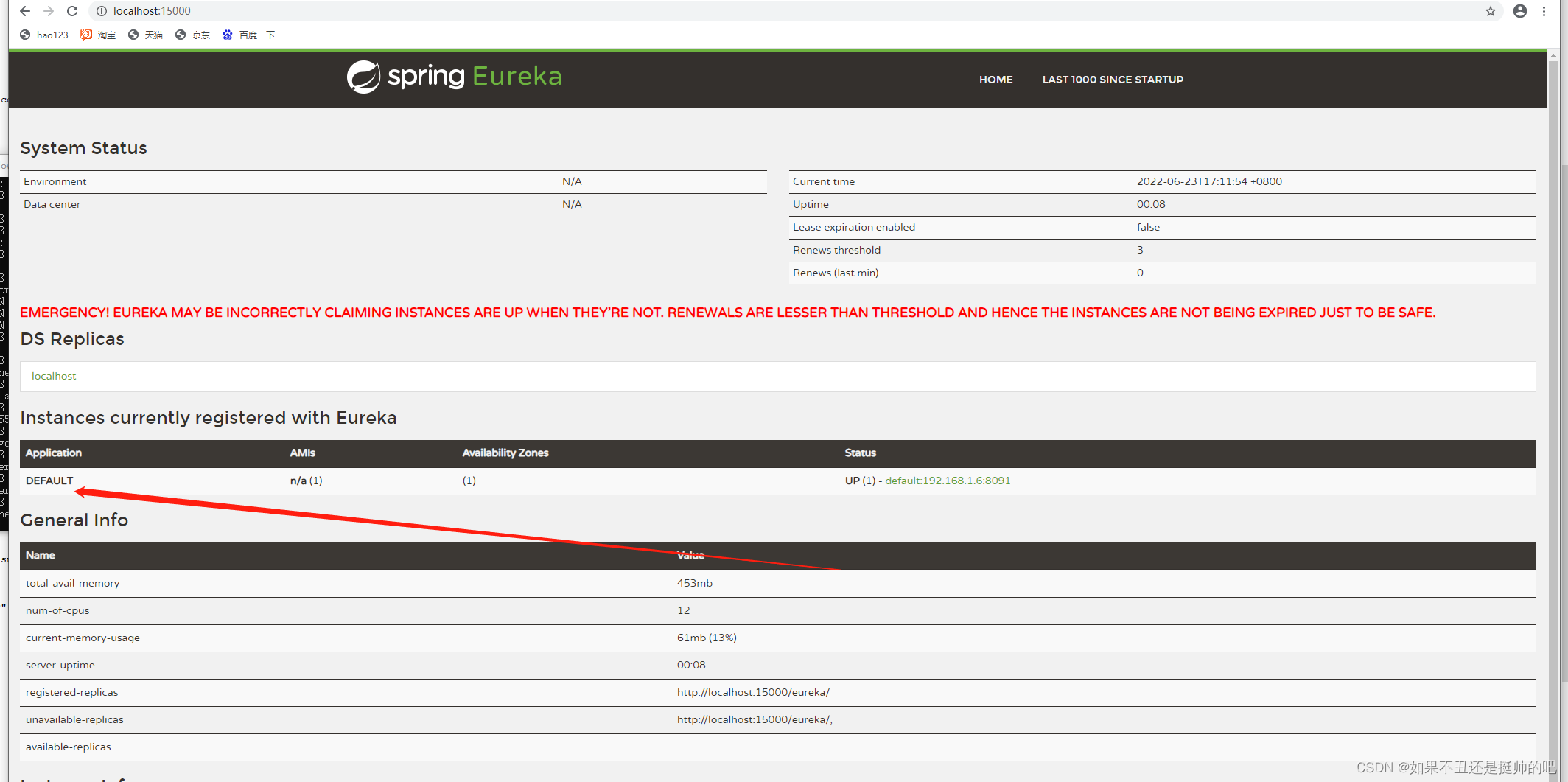
Seata AT 模式详解
参考此博文:Seata AT
创建四个服务Business,Storage,Order,Account.
Git地址:GitHub - jeespring/spring-cloud-seata
初始化订单、库存、账户三张表
DROP TABLE IF EXISTS `t_account`;
CREATE TABLE `t_account` (
`id` bigint(20) NOT NULL AUTO_INCREMENT,
`user_id` bigint(20) NOT NULL DEFAULT 0,
`money` bigint(20) NOT NULL DEFAULT 0,
PRIMARY KEY (`id`) USING BTREE
) ENGINE = InnoDB AUTO_INCREMENT = 1 CHARACTER SET = utf8mb4;
-- ----------------------------
-- Records of t_account
-- ----------------------------
INSERT INTO `t_account` VALUES (1, 10001, 10000);
-- ----------------------------
-- Table structure for t_order
-- ----------------------------
DROP TABLE IF EXISTS `t_order`;
CREATE TABLE `t_order` (
`id` bigint(20) NOT NULL AUTO_INCREMENT,
`user_id` bigint(20) NOT NULL DEFAULT 0,
`commodity_code` varchar(20) CHARACTER SET utf8mb4 NOT NULL DEFAULT '',
`count` int(10) NOT NULL DEFAULT 0,
`money` bigint(20) NOT NULL DEFAULT 0,
PRIMARY KEY (`id`) USING BTREE
) ENGINE = InnoDB AUTO_INCREMENT = 1 CHARACTER SET = utf8mb4;
-- ----------------------------
-- Records of t_order
-- ----------------------------
-- ----------------------------
-- Table structure for t_storage
-- ----------------------------
DROP TABLE IF EXISTS `t_storage`;
CREATE TABLE `t_storage` (
`id` bigint(20) NOT NULL AUTO_INCREMENT,
`commodity_code` varchar(50) CHARACTER SET utf8mb4 NOT NULL DEFAULT '',
`commodity_name` varchar(255) CHARACTER SET utf8mb4 NOT NULL DEFAULT '',
`count` int(11) NOT NULL DEFAULT 0,
`price` bigint(20) NULL DEFAULT NULL,
PRIMARY KEY (`id`) USING BTREE,
UNIQUE INDEX `commodity_code`(`commodity_code`) USING BTREE
) ENGINE = InnoDB AUTO_INCREMENT = 1 CHARACTER SET = utf8mb4;
-- ----------------------------
-- Records of t_storage
-- ----------------------------
INSERT INTO `t_storage` VALUES (1, '10001', '苹果手机', 100, 1000);
配置文件基本不变(Business不需要连接数据库,所以可以不配数据库)
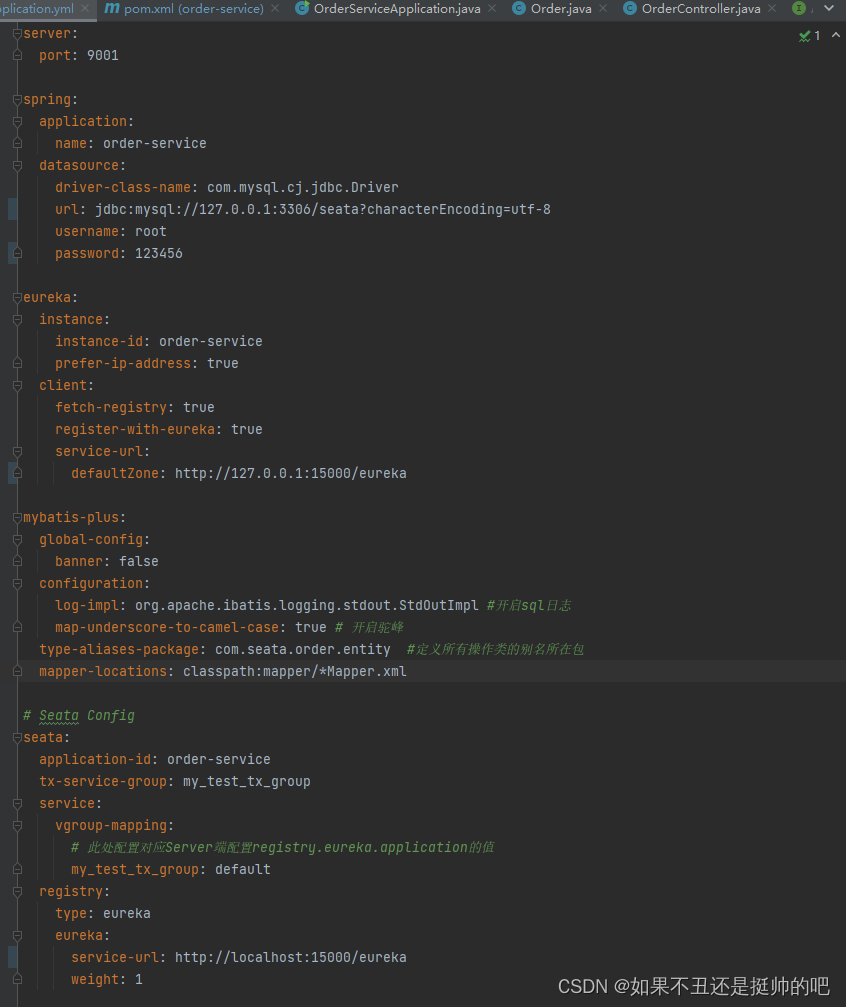
依赖基本不变(Business不需要连接数据库,所以可以需要mybaties连接)
<dependencies>
<dependency>
<groupId>org.springframework.boot</groupId>
<artifactId>spring-boot-starter</artifactId>
</dependency>
<dependency>
<groupId>org.springframework.boot</groupId>
<artifactId>spring-boot-starter-web</artifactId>
</dependency>
<dependency>
<groupId>org.springframework.cloud</groupId>
<artifactId>spring-cloud-starter-netflix-eureka-client</artifactId>
</dependency>
<dependency>
<groupId>org.springframework.cloud</groupId>
<artifactId>spring-cloud-starter-loadbalancer</artifactId>
</dependency>
<dependency>
<groupId>org.springframework.cloud</groupId>
<artifactId>spring-cloud-starter-openfeign</artifactId>
</dependency>
<dependency>
<groupId>com.alibaba.cloud</groupId>
<artifactId>spring-cloud-starter-alibaba-seata</artifactId>
</dependency>
<dependency>
<groupId>com.baomidou</groupId>
<artifactId>mybatis-plus-boot-starter</artifactId>
</dependency>
<dependency>
<groupId>mysql</groupId>
<artifactId>mysql-connector-java</artifactId>
</dependency>
<dependency>
<groupId>org.springframework.boot</groupId>
<artifactId>spring-boot-starter-test</artifactId>
<scope>test</scope>
</dependency>
</dependencies>启动服务
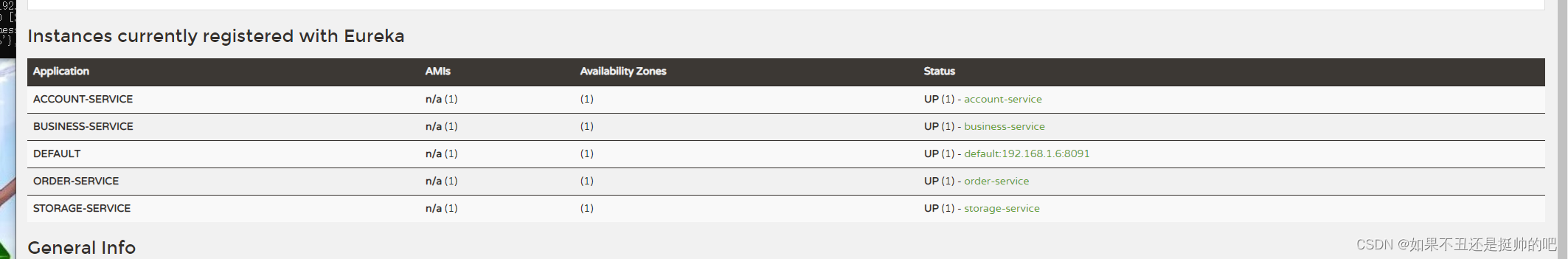
主要业务逻辑
采购服务:Bussiness服务 开启@GlobalTransactional注解
 仓储服务
仓储服务

帐户服务

订单服务

测试
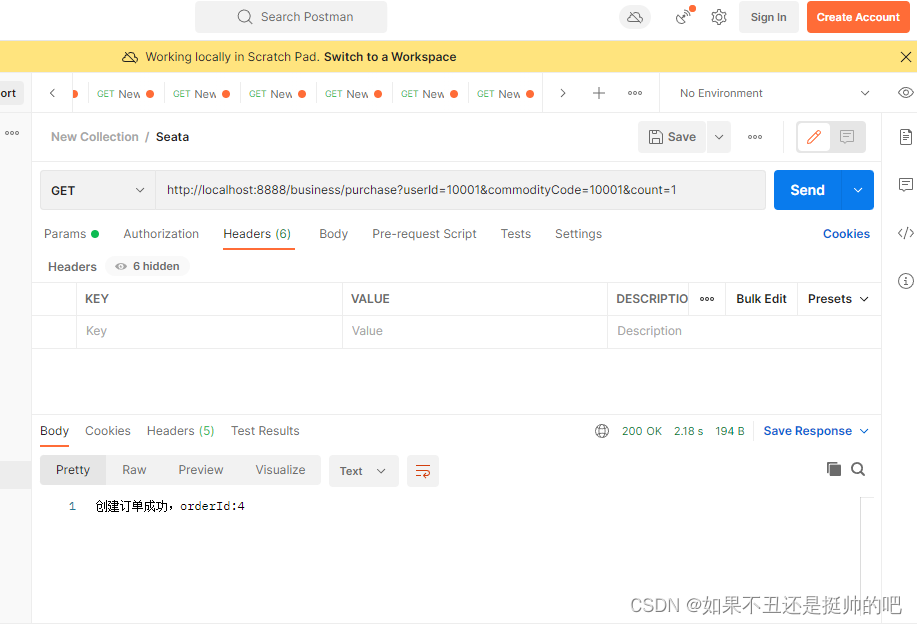
Seata中可以看到2109720215已经提交成功
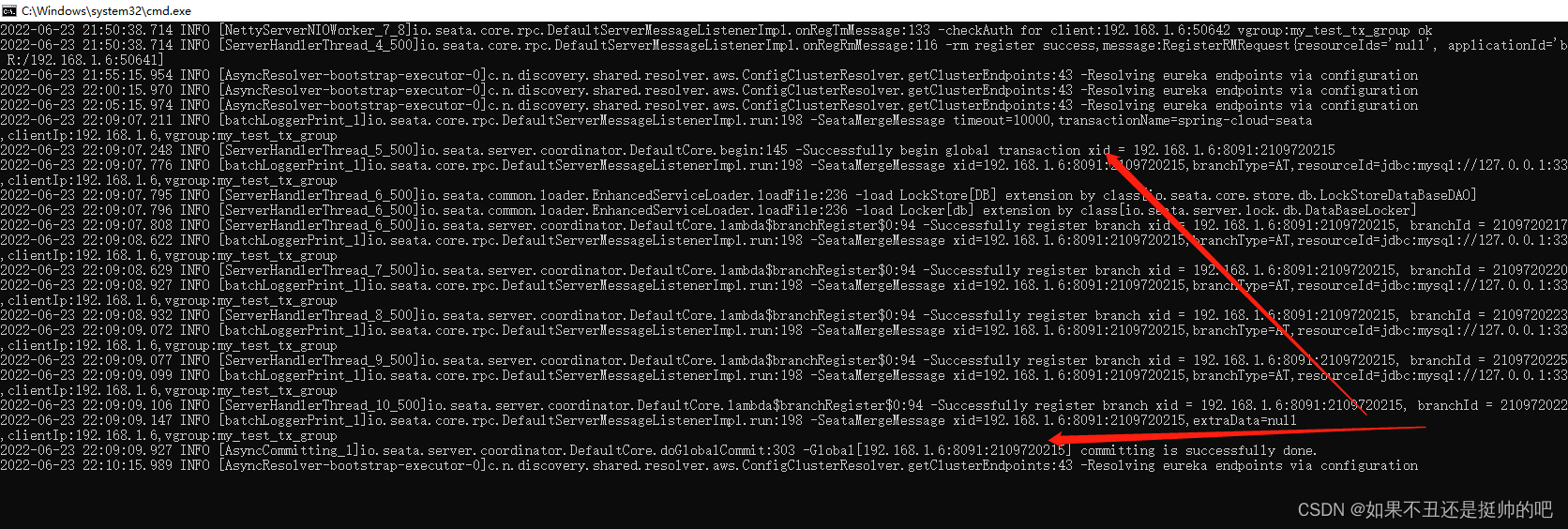 服务中也可以看到相关log
服务中也可以看到相关log
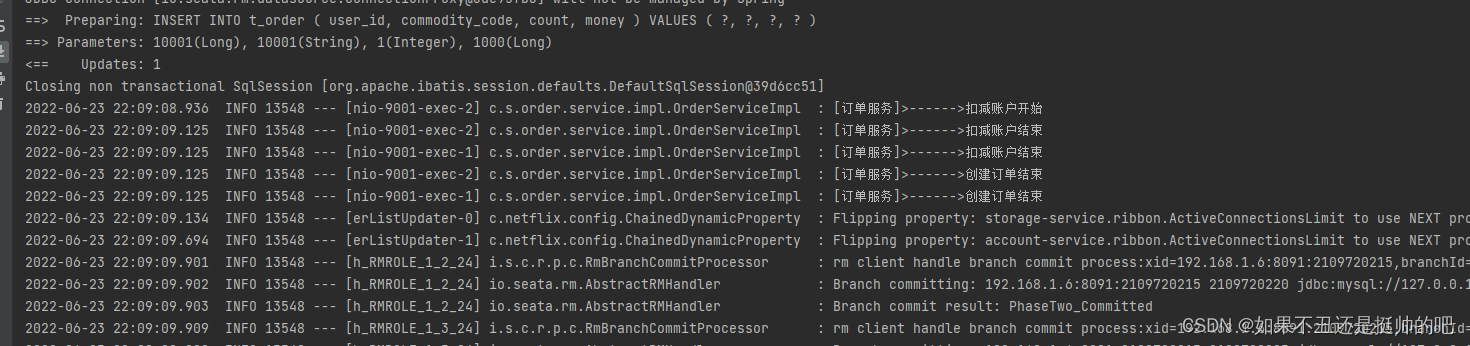
异常测试
userid=10000直接异常
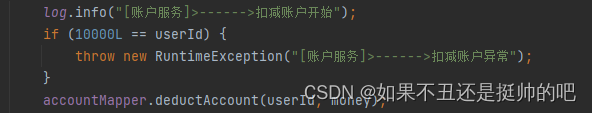
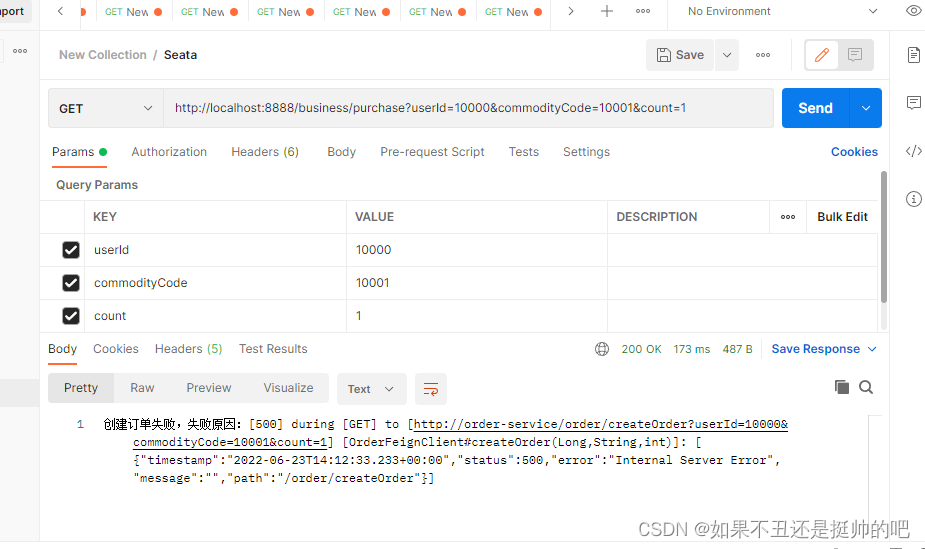
可以看到服务被Rollback
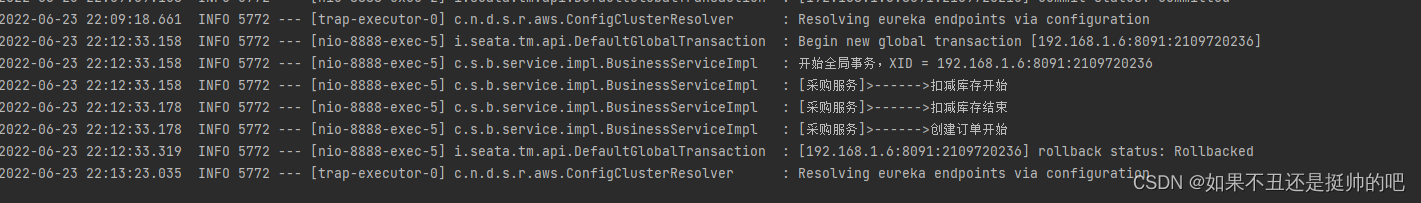 seata中可以看到事务被回滚
seata中可以看到事务被回滚
 回滚的时候,是将之前保存的undo_log 取出来,进行数据恢复
回滚的时候,是将之前保存的undo_log 取出来,进行数据恢复
参考博文大佬博文地址在此






















 750
750











 被折叠的 条评论
为什么被折叠?
被折叠的 条评论
为什么被折叠?








