需求:1.左侧是个树形结构,有的文字过长展示不全,想通过拖拽显示全部的数据
2.展开收起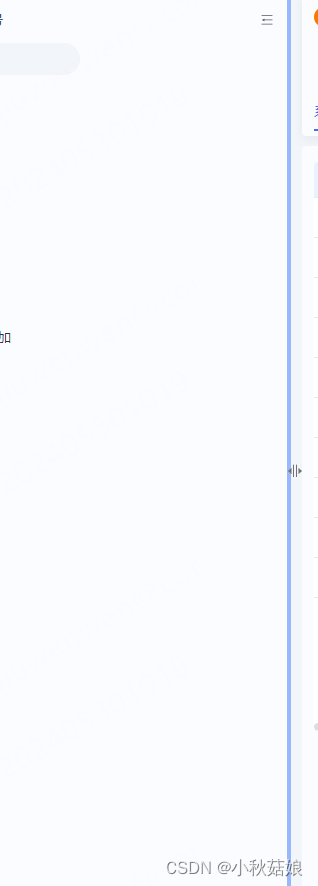
实现图中效果
<div class="catalog-drag">
<svg t="1687228434888" class="icon" viewBox="0 0 1024 1024" version="1.1" xmlns="http://www.w3.org/2000/svg" p-id="1527" width="16" height="30"><path d="M446.464 146.944v727.552c0 15.872-14.336 27.648-31.744 27.648-17.92 0-31.744-12.288-31.744-27.648V146.944c0-15.872 14.336-27.648 31.744-27.648 17.408-0.512 31.744 11.776 31.744 27.648zM644.608 146.944v727.552c0 15.872-14.336 27.648-31.744 27.648-17.92 0-31.744-12.288-31.744-27.648V146.944c0-15.872 14.336-27.648 31.744-27.648 17.408-0.512 31.744 11.776 31.744 27.648zM84.48 525.312c-8.192-7.68-8.192-22.528 0-30.208L180.224 409.6l88.064-78.848c10.24-9.216 24.576 0 24.576 14.848v328.704c0 15.36-14.336 24.576-24.576 14.848l-88.064-78.848-95.744-84.992zM942.592 525.312c8.192-7.168 8.192-22.016 0-29.696l-95.744-84.992L758.784 332.8c-10.24-9.216-24.576 0-24.576 14.848v325.632c0 15.36 14.336 24.064 24.576 14.848l88.064-77.824 95.744-84.992z" fill="#707070" p-id="1528"></path> </svg>
</div>
//左侧侧边栏拖拽事件
handleLeft() {
console.log("左侧侧边栏拖拽事件");
var leftBar = document.getElementsByClassName("catalog-drag")[0];
var leftTree = document.getElementsByClassName("product-catalog-tree")[0];
// 鼠标按下事件
leftBar.onmousedown = function () {
// 颜色提醒
leftBar.style.backgroundColor = "#99B8FC";
// 鼠标拖动事件
document.onmousemove = function (eventMove) {
let width = eventMove.clientX + 20;
console.log("width =>", width);
if (width >= 600) {
width = 600; // 设置最大拉伸宽度为600
} else if (width <= 200) {
// 当拉伸宽度为小于或等于200,最小拉伸宽度为200
width = 294;
}
leftBar.style.width = width + "px";
};
// 鼠标松开事件
document.onmouseup = function () {
// 颜色恢复
leftBar.style.backgroundColor = "#fafcff";
document.onmousemove = null;
document.onmouseup = null;
leftBar .releaseCapture && leftResizeBar.releaseCapture();
};
leftBar.setCapture && leftBar.setCapture();
return false;
};
},
.catalog-drag {
position: absolute;
width: 4px;
top: 0;
right: 0;
height: 100%;
cursor: col-resize;
padding-top: calc(45vh - 10px);
user-select: none;
transition: all ease 0.3s;
}
.catalog-drag:hover {
background-color: #99b8fc !important;
}
.catalog-drag svg {
position: absolute;
left: 1;
}在mounted里面调用就可以了
实现左侧展开收起
<div @click="handleShowLeft">
<img v-if="!isShowLeft" src="../../new_/imgs/icon-fold.svg" style="width:14px" />
<img v-else src="../../new_/imgs/icon-upfold.svg" style="width: 14px" />
</div>
// 左侧展开收起
handleShowLeft() {
this.isShowLeft= !this.isShowLeft;
var leftTree = document.getElementsByClassName(
"product-catalog-tree"
)[0];
if (this.isShowLeft) {
leftTree .style.width = "26px";
} else {
leftTree.style.width = "294px";
setTimeout(() => {
//展开后还能继续拖拽
this.handleLeft();
}, 100);
}
},






















 1367
1367

 被折叠的 条评论
为什么被折叠?
被折叠的 条评论
为什么被折叠?








