问题1:
| 2020-02-05 15:16:45,544 ERROR datanode.DataNode (DataNode.java:secureMain(2692)) - Exception in secureMain java.io.IOException: Login failure for dn/test9@XIAOKE.COM from keytab /etc/security/keytabs/dn.service.keytab: javax.security.auth.login.LoginException: Unable to obtain password from user
at org.apache.hadoop.security.UserGroupInformation.loginUserFromKeytab(UserGroupInformation.java:1098) at org.apache.hadoop.security.SecurityUtil.login(SecurityUtil.java:307) at org.apache.hadoop.hdfs.server.datanode.DataNode.instantiateDataNode(DataNode.java:2491) at org.apache.hadoop.hdfs.server.datanode.DataNode.createDataNode(DataNode.java:2540) at org.apache.hadoop.hdfs.server.datanode.DataNode.secureMain(DataNode.java:2685) at org.apache.hadoop.hdfs.server.datanode.SecureDataNodeStarter.start(SecureDataNodeStarter.java:77) at sun.reflect.NativeMethodAccessorImpl.invoke0(Native Method) at sun.reflect.NativeMethodAccessorImpl.invoke(NativeMethodAccessorImpl.java:62) at sun.reflect.DelegatingMethodAccessorImpl.invoke(DelegatingMethodAccessorImpl.java:43) at java.lang.reflect.Method.invoke(Method.java:498) at org.apache.commons.daemon.support.DaemonLoader.start(DaemonLoader.java:243) Caused by: javax.security.auth.login.LoginException: Unable to obtain password from user |
原因:hosts域名和主机名配置顺序错误
处理:
将
192.168.64.129 test1 test1.xiaoke.com
192.168.64.130 test2 test2.xiaoke.com
192.168.64.131 test3 test3.xiaoke.com
改为
192.168.64.129 test1.xiaoke.com test1
192.168.64.130 test2.xiaoke.com test2
192.168.64.131 test3.xiaoke.com test3
问题2:
| 03 Feb 2020 15:13:23,293 WARN [Server Action Executor Worker 346] ServerActionExecutor:471 - Task #346 failed to complete execution due to thrown exception: org.apache .ambari.server.AmbariException: We trust you have received the usual lecture from the local System Administrator. It usually boils down to these three things:
#1) Respect the privacy of others. #2) Think before you type. #3) With great power comes great responsibility. |
admin用户没有sudo权限,添加sudo权限
那这个时候,就有小伙伴问了,你骗人,我进入主机后,su - admin 根本没有。
但是我们去/etc/passwd里看,发现还是有这个用户的。
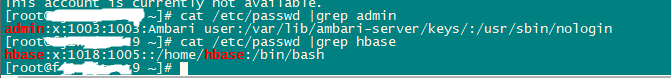
我们可以看出有这个用户,但是只能被ambari使用,一般是无法login的。
所以改吧。
vi /etc/sudoers
admin ALL=(ALL) NOPASSWD: ALL
重新retry,问题解决。
。。。。。。。。。。。。
持续更新。。。。






















 4063
4063











 被折叠的 条评论
为什么被折叠?
被折叠的 条评论
为什么被折叠?








