jclasslib bytecode viewer 是一款非常好用的.class文件查看工具;
jclasslib bytecode editor is a tool that visualizes all aspects of compiled Java class files and the contained bytecode. Many aspects of class files can be edited in the UI. In addition, it contains a library that enables developers to read and write Java class files and bytecode.
github地址:
GitHub - ingokegel/jclasslib: jclasslib bytecode editor is a tool that visualizes all aspects of compiled Java class files and the contained bytecode.
可以下载软件安装使用,也可以直接在Android Studio 或者 IntelliJ IDEA中安装插件使用;
介绍下Android Studio中安装插件使用的方法吧:
首先,进入到下载插件的界面,windows 和 mac有一点点区别;
其次,输入jclasslib bytecode viewer,搜索到这个插件安装好,然后apply ------ ok ;
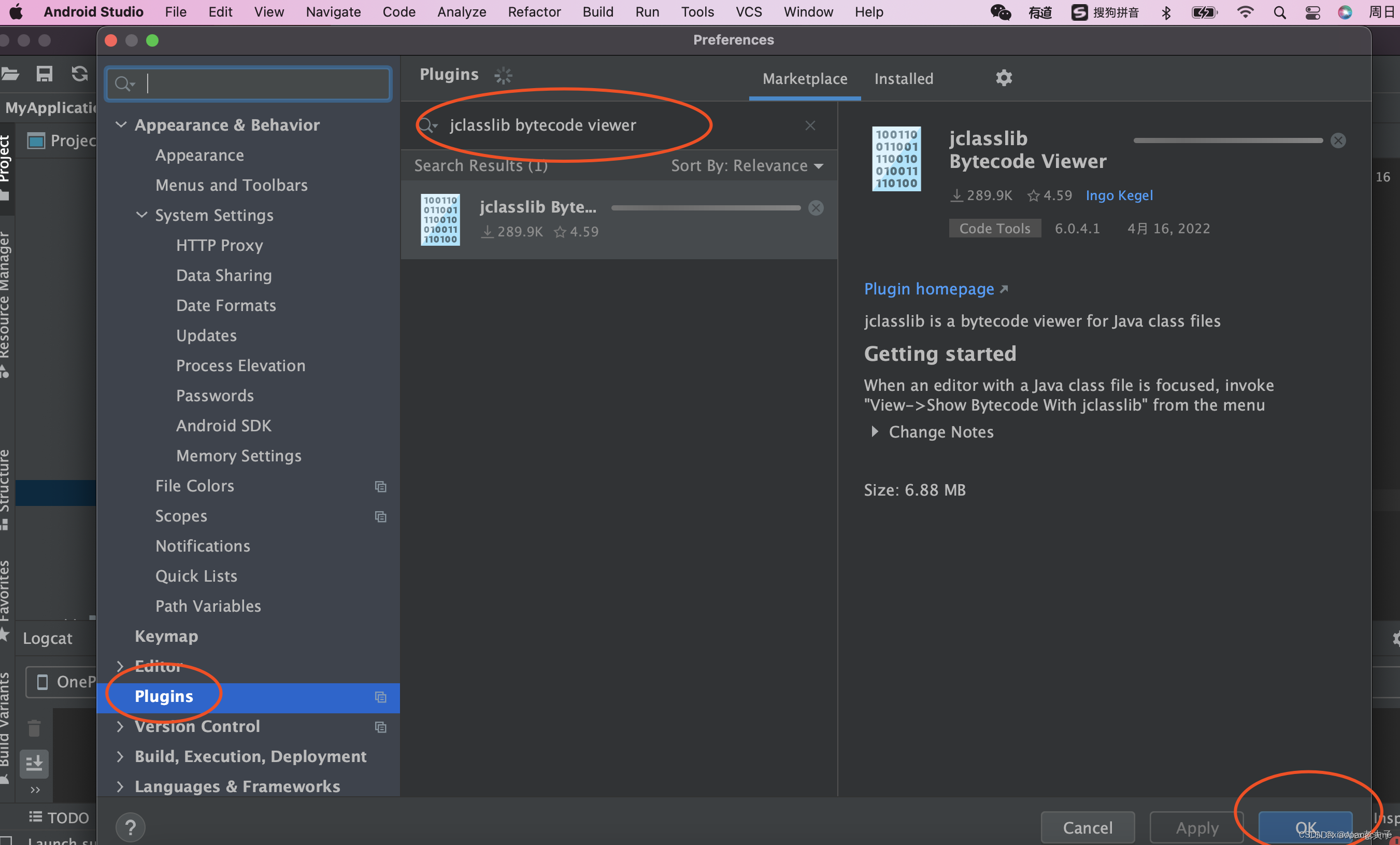
这样就安装好了,接着去项目中,选中目标Java文件,然后 View ----- Show Bytecode with Jclasslib, 注意:需要提前编译Java文件为.class文件哟,可以Rebuild Project;
如图:

然后就呈现出了这个Java类对应的.class的信息,如图:

还可以对.class信息进行编辑;








 本文介绍了jclasslibbytecodeviewer这款工具,它允许用户可视化和编辑Java类文件及其中的字节码。文章详细指导了如何在AndroidStudio和IntelliJIDEA中安装该插件,并演示了如何查看和编辑.class文件的步骤。
本文介绍了jclasslibbytecodeviewer这款工具,它允许用户可视化和编辑Java类文件及其中的字节码。文章详细指导了如何在AndroidStudio和IntelliJIDEA中安装该插件,并演示了如何查看和编辑.class文件的步骤。
















 3721
3721

 被折叠的 条评论
为什么被折叠?
被折叠的 条评论
为什么被折叠?








