学习目标:熟悉PHP语法规则、编码方法和HTML页面简单设计
1.用户名和密码的验证。
(1)当没有输入密码、用户名,提示用户名和密码不能为空。
(2)当输入后,提示你输入的密码和用户名是什么。

提示以上两个功能:
Post:隐藏式,的所有人看不到具体信息。
Get:开放式,所有人都看到。
多数情况下使用post,比较安全。
编码如下:
<html>
<head>
<title>用户名和密码验证</title>
</head>
<body>
<form id="form1" name="form1" method="post">
<tr>
<td height="35" align="center" class="STYLE1">用户名
<input name="user" type="text" size="16"/>
</td>
</tr>
<tr>
<td height="35" align="center" class="STYLE1">密码
<input name="password" type="password" size="16"/>
</td>
</tr>
<tr>
<td height="35" align="center"><input type="submit" name="Submit" value="登陆"/></td>
</tr>
</form>
<?php
if(isset($_POST['Submit']))
{
$user=$_POST['user'];
$password=$_POST['password'];
if(empty($user)||empty($password))
{
echo "<script>alert('用户名和密码不能为空');window.location.href='UserPass.php';</script>";
}else{
echo "输入的用户名为:$user,输入的密码为:$password<br/>";
}
}
?>
</body>
</html>效果图:
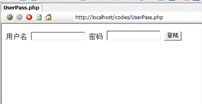
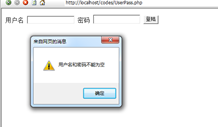

在上一个文件的基础上又添加了一些菜单项,代码如下:
<html>
<head>
<title>用户名和密码验证</title>
</head>
<body>
<form id="form1" name="form1" method="post">
<br>
<td height="35" align="center" class="STYLE1">用户名:
<input name="user" type="text" size="16"/>
</td>
</br>
<br>
<td height="35" align="center" class="STYLE1">密码:
<input name="password" type="password" size="16"/>
</td>
</br>
<br>
<td height="35" align="center" class="STYLE1">性别:
<select name="sex">
<option>女</option>
<option>男</option>
</select>
</td>
</br>
<br>
<td height="35" align="center" class="STYLE1">邮箱:
<input name="email" type="text" size="36"/>
</td>
</br>
<br>
<td height="35" align="center" class="STYLE1">手机:
<input name="phone" type="text" size="12"/>
</td>
</br>
<br>
<td height="35" align="center" class="STYLE1">地址:
<input name="adr" type="text" size="45"/>
</td>
</br>
<br>
<td height="35" align="center"><input type="submit" name="Submit" value="登陆"/></td>
</br>
</form>
<?php
if(isset($_POST['Submit']))
{
$user=$_POST['user'];
$password=$_POST['password'];
$sex=$_POST['sex'];
$email=$_POST['email'];
$phone=$_POST['phone'];
$adr=$_POST['adr'];
if(empty($user)||empty($password)||empty($sex)||empty($email)||empty($phone)||empty($adr))
{
echo "<script>alert('用户名和密码不能为空');window.location.href='UserPass.php';</script>";
}else{
echo "你的用户名为:$user,<br/>";
echo "你的密码为:$password,<br/>";
echo "你的性别为:$sex,<br/>";
echo "你的邮箱为:$email,<br/>";
echo "你的手机为:$phone,<br/>";
echo "你的地址为:$adr,<br/>";
}
}
?>
</body>
</html>

以上代码,是本人上课时总结的。如有问题,请及时告诉博主,谢谢!























 被折叠的 条评论
为什么被折叠?
被折叠的 条评论
为什么被折叠?








