ActiveMQ消息队列是apache下面的开源的消息中间件,使用方便扩展性好。下面我就我学习mq跟大家分享一下:
- ActiveMQ环境的配置
下载ActiveMQ:http://activemq.apache.org/
解压缩apache-activemq-5.9.1-bin.zip,然后双击apache-activemq-5.9.1\bin\win64\activemq.bat运行ActiveMQ程序。 - 启动ActiveMQ以后,登陆:http://localhost:8161/admin/ 用户名和密码都是admin
打开eclipse创建一个Java项目
1. 创建一个消息生产者
package com.java.activemq;
import javax.jms.Connection;
import javax.jms.ConnectionFactory;
import javax.jms.Destination;
import javax.jms.JMSException;
import javax.jms.MessageProducer;
import javax.jms.Session;
import javax.jms.TextMessage;
import org.apache.activemq.ActiveMQConnection;
import org.apache.activemq.ActiveMQConnectionFactory;
public class MessageProvider {
private static final String USERNAME=ActiveMQConnection.DEFAULT_USER;
private static final String PASSWORD=ActiveMQConnection.DEFAULT_PASSWORD;
private static final String BROKERURL=ActiveMQConnection.DEFAULT_BROKER_URL;
public static void main(String[] args) {
ConnectionFactory connectionFactory;//创建连接工厂
Connection connection = null;//创建连接
Session session;//创建session 消息的线程
Destination destination;//创建消息发送目的地
MessageProducer messageProducer;//消息生产者
try {
connectionFactory =
new ActiveMQConnectionFactory(MessageProvider.USERNAME, MessageProvider.PASSWORD, MessageProvider.BROKERURL);
connection = connectionFactory.createConnection();
connection.start();
session = connection.createSession(Boolean.TRUE, Session.AUTO_ACKNOWLEDGE);
destination = session.createQueue("FirstQueue1");
messageProducer = session.createProducer(destination);
sendMessage(session, messageProducer);
session.commit();
} catch (JMSException e) {
e.printStackTrace();
}finally{
try {
if(connection != null){
connection.close();
}
} catch (JMSException e) {
// TODO Auto-generated catch block
e.printStackTrace();
}
}
}
public static void sendMessage(Session session , MessageProducer messageProducer)throws JMSException{
for(int i = 0 ;i<10;i++){
TextMessage message = session.createTextMessage("activeMQ发送的消息:"+i);
messageProducer.send(message);
System.out.println("发送消息:activeMQ发送的消息:"+i);
}
}
}
运行的效果如下:
log4j:WARN No appenders could be found for logger (org.apache.activemq.thread.TaskRunnerFactory).
log4j:WARN Please initialize the log4j system properly.
log4j:WARN See http://logging.apache.org/log4j/1.2/faq.html#noconfig for more info.
发送消息:activeMQ发送的消息:0
发送消息:activeMQ发送的消息:1
发送消息:activeMQ发送的消息:2
发送消息:activeMQ发送的消息:3
发送消息:activeMQ发送的消息:4
发送消息:activeMQ发送的消息:5
发送消息:activeMQ发送的消息:6
发送消息:activeMQ发送的消息:7
发送消息:activeMQ发送的消息:8
发送消息:activeMQ发送的消息:9
2. 创建一个消息消费者
package com.java.activemq;
import javax.jms.Connection;
import javax.jms.ConnectionFactory;
import javax.jms.Destination;
import javax.jms.JMSException;
import javax.jms.MessageConsumer;
import javax.jms.MessageProducer;
import javax.jms.Session;
import javax.jms.TextMessage;
import org.apache.activemq.ActiveMQConnection;
import org.apache.activemq.ActiveMQConnectionFactory;
public class JMSConsumer {
private static final String USERNAME=ActiveMQConnection.DEFAULT_USER;
private static final String PASSWORD=ActiveMQConnection.DEFAULT_PASSWORD;
private static final String BROKERURL=ActiveMQConnection.DEFAULT_BROKER_URL;
public static void main(String[] args) {
ConnectionFactory connectionFactory;//创建连接工厂
Connection connection = null;//创建连接
Session session;//创建session 消息的线程
Destination destination;//创建消息发送目的地
MessageConsumer messageConsumer;//消息生产者
try {
connectionFactory =
new ActiveMQConnectionFactory(
JMSConsumer.USERNAME, JMSConsumer.PASSWORD, JMSConsumer.BROKERURL);
connection = connectionFactory.createConnection();
connection.start();
session = connection.createSession(Boolean.FALSE, Session.AUTO_ACKNOWLEDGE);
destination = session.createQueue("FirstQueue1");
messageConsumer = session.createConsumer(destination);
while(true){
TextMessage textMessage = (TextMessage)messageConsumer.receive(100000);
if(textMessage != null){
System.out.println("接收到的消息为:"+textMessage.getText());
}else{
break;
}
}
} catch (JMSException e) {
e.printStackTrace();
}finally{
try {
if(connection != null){
connection.close();
}
} catch (JMSException e) {
// TODO Auto-generated catch block
e.printStackTrace();
}
}
}
}
执行的效果是:
log4j:WARN No appenders could be found for logger (org.apache.activemq.thread.TaskRunnerFactory).
log4j:WARN Please initialize the log4j system properly.
log4j:WARN See http://logging.apache.org/log4j/1.2/faq.html#noconfig for more info.
接收到的消息为:activeMQ发送的消息:0
接收到的消息为:activeMQ发送的消息:1
接收到的消息为:activeMQ发送的消息:2
接收到的消息为:activeMQ发送的消息:3
接收到的消息为:activeMQ发送的消息:4
接收到的消息为:activeMQ发送的消息:5
接收到的消息为:activeMQ发送的消息:6
接收到的消息为:activeMQ发送的消息:7
接收到的消息为:activeMQ发送的消息:8
接收到的消息为:activeMQ发送的消息:9










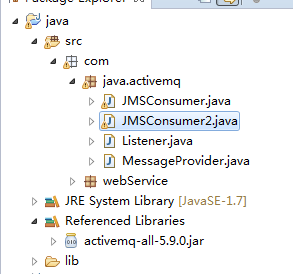
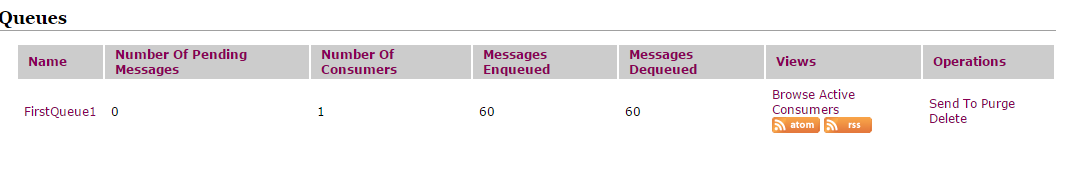














 9713
9713

 被折叠的 条评论
为什么被折叠?
被折叠的 条评论
为什么被折叠?








