一、iframe标签
用于在一个网页里面打开另一个网页
<iframe src="https://www.taobao.com" frameborder="0" width="500" height="600"></iframe>
- src :指定显示的网页地址
- width 宽度
- height 高度
- scrolling 是否显示滚动条 yes\no
- frameborder 是否显示边框 1\0
显示某宝网站

和a标签一起运用,在页面窗口内打开其他网页
<a href="https://www.taobao.com" target="chuangk">打开淘宝</a>
<iframe frameborder="0" width="500" height="600" scrolling="yes" name="chuangk"></iframe>

二、CSS概念、写法、引入方式
1、概念
CSS(Cascading Style Sheets)层叠样式表 决定网页的样式
学习CSS最重要的事情是学习和掌握CSS样式属性名和对应的属性值,并且灵活运用
2、基本写法和语法
选择器、样式属性名、样式属性值
选择器{
样式属性名:样式属性值;
样式属性名:样式属性值;
}
选择器:用来匹配对应的标签,目的就是让CSS可以知道去修饰哪些内容
3、引入方式
第一种:写在html里面的style标签之间,style一般放在head标签里面
<html>
<head>
<meta charset="utf-8" >
<title>Hello World</title>
<style>
h1{
color:blue
}
h3{
color:red
}
</style>
</head>
<body>
<h1>你好</h1>
<h2>我不好</h2>
<h3>你为什么不好呢?</h3>
<h1>没有为什么</h1>
</body>
</html>

第二种:写在外部的CSS文件里面,然后通过link标签引入这个样式文件
<link rel="stylesheet" href="style.css">
<h4>好吧</h4>


第三种:写在标签的style属性里面
<标签名 style=“样式属性名:样式属性值 样式属性名2:样式属性值2”;>内容</标签名>
<h5 style="color:red">不好吧</h5>

4、常用选择器
- 标签选择器 标签名
- 通配选择器 * 所有标签元素
*{
background-color:black;
}
- class选择器 .class值
.ok{
color:blue
}
<h5 class="ok">不好吧</h5>
- ID选择器
#ok{
color:blue
}
<h5 id="ok">不好吧</h5>
- 后代选择器
选择器1 选择器2 { 样式描述 }
<html>
<head>
<meta charset="utf-8" >
<title>Hello World</title>
<style>
h1{
color:red
}
h1{
color:blue
}
div h1{
color:black
}
</style>
</head>
<body>
<h1>你好</h1>
<div>
<h3>你好</h3>
</div>
</body>
</html
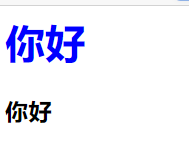
如果某个样式已经被前面选择题定义了,后面再次被定义会发生什么?
例子
<!deoctype.html>
<html>
<head>
<meta charset="utf-8" >
<title>Hello World</title>
<style>
h1{
color:red
}
h1{
color:blue
}
</style>
</head>
<body>
<h1>你好</h1>
</body>
</html>
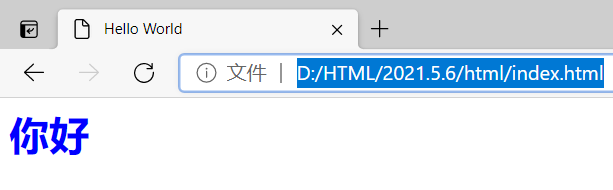
子代选择器 选择器1>选择器2
<!deoctype.html>
<html>
<head>
<meta charset="utf-8" >
<title>Hello World</title>
<style>
div h1{
color:darkred
}
.box>h1{
color:yellow
}
</style>
</head>
<body>
<h1>你好</h1>
<div class="box">
<h1>你好</h1>
<div class="dd">
<h3>我好</h3>
</div>
<h1>你好</h1>
</div>
</body>
</html>
同级的选择器会被后面的覆盖
不同级的选择器优先级如何?
- 通配选择器 权重:0
- 标签选择器 权重:1
- class选择器 权重:10
- id选择器 权重:100
- 内联样式(上述第三种引入方式) 权重:1000
- !important 权重:无穷大
h1{
color: pink !important;
}
三、常用样式属性
border 边框
值: 宽度xpx 类型solid/dotted/dashed 颜色 颜色的单词 / #+色号 / RGB(a,b,c)
多边定义:border : width; type color
单边定义:border-left / right / top / bottom : width type color
- 块元素:默认的宽度是它所在父元素的宽度,默认独占一行
<style>
.box{
border: 8px dotted red;
width: 200px;
height: 100px;
}
</style>
</head>
<body>
<div class="box">
<h2>大家好</h2>
</div>
</body>

-
行内元素: 行内元素,宽高无效
-
行内块元素:会和行内元素,行内块元素在一行,并且宽高是有效的
<style>
input{
width:100px;
height: 100px;
border:2px solid red
}
</style>
</head>
<body>
<input type="text">
</body>

字体
font-size 字体大小 一般pc端,最小字体是12px
<style>
h1{
font-size: 20px;
}
</style>
</head>
<body>
<h1>呵呵</h1>
</body>
font-family 字体类型
<style>
h1{
font-size: 20px;
font-family:"宋体";
}
</style>
</head>
<body>
<h1>呵呵</h1>
</body>
font-weight 控制字体加粗 normal(不加粗) \ bold(加粗)\ 数字
font-style 控制字体倾斜 italic(倾斜) \ normal(不倾斜)
文本
text-align 设置文本水平对齐方式 center \ left \ right \ justify(两端对齐)
text-decoration 设置删除线 line-through \ none
text-transform 大小写转化 uppercase(大写) \ lowercase(小写) \ capitalize(将第一个字母变成大写)
letter-spacing 字间距 : 数字px;
line-height 行高 : 数字px;
white-space 控制换行 nowrap \ normal(不换行)
overflow : hidden; 超出的部分隐藏
text-overflow : ellipsis 显示省略号
列表
list-style:none 去除列表前面的点
list-style-type 规定点的类型
list-style-image 规定点的类型变成图片
list-style-position 规定点的位置是里面还是外面 inside \ outside
背景
background-color 设置背景颜色
background-image : url(地址) 设置背景为图片
background-repeat : no-repeat(没有平铺) repeat-x(横向平铺) repeat-y(纵向平铺)
background-size: 数字 \ 百分号 \ cover \ contain
background-position 背景图靠近边框的位置
表格
border-collapse 表格风格效果 collapse(合并) separate(展开)
vertical-align: 单元格内容垂直方向 top bottom middle
轮廓、显示、隐藏
outline 边框周边加入其他元素 width \ style \ color
box-shadow 边框阴影 (横向偏移 纵向偏移 阴影模糊距离 阴影的大小 颜色 内部 \ 外部)
display none(消失) \ inline(行内元素) \ inline-block \ block(块元素)
visibility hidden(也是消失,但是位置还会保留) visible(显示)
opacity 透明度 0-1
a 的链接样式
- link 鼠标没有点击的时候
- hover 鼠标移动到上面的时候 所有的标签都有hover
- active 鼠标点击的时候
- visited 鼠标点击,浏览过后
四、浮动
如何将块元素放在同一行,且宽高有效
1、变成行内块元素 line-block (很大的兼容性问题)
<!deoctype.html>
<html>
<head>
<meta charset="utf-8" >
<title>Hello World</title>
<style>
.box{
width:800px;
height:600px;
background-color: #ddd;
font-size: 0px;
}
.a{
width: 200px;
height: 600px;
background-color: blue;
display: inline-block;
}
.b{
width: 400px;
height: 600px;
background-color: green;
display: inline-block;
}
.c
{
width: 200px;
height: 600px;
background-color: black;
display: inline-block;
}
</style>
</head>
<body>
<div class="box">
<div class="a"></div>
<div class="b"></div>
<div class="c"></div>
</div>
</body>
</html>

2、浮动原理
float:left \ right \ none
<!deoctype.html>
<html>
<head>
<meta charset="utf-8" >
<title>Hello World</title>
<style>
.content{
width: 150px;
height: 150px;
line-height: 50px;
font-size: 40px;
text-align: center;
float: left;
}
.a{
background-color: blue;
}
.b{
background-color: green;
}
.c{
background-color: pink;
}
</style>
</head>
<body>
<div >
<div class="a content">1</div>
<div class="b content">2</div>
<div class="c content">3</div>
</div>
</body>
</html>

浮动的元素,其实在网页里面没有位置
解决这个问题:
第一种办法: 给父元素加上一个属性:overflow:hidden
第二种办法:浮动的父元素后面加上一个空的标签,这个空标签有一个属性:clear:both
























 1996
1996











 被折叠的 条评论
为什么被折叠?
被折叠的 条评论
为什么被折叠?








