表格边框田字格边框css
Trivia:
琐事:
Creating borders is a regular deal for web developers, borders are created around the frames to make it look attractive and for various other reasons. Therefore, borders play a pretty important role to bring about the appearance of the website or web page. Various elements use borders, for example, the most commonly used, tables or grids or borders can be applied to images or various frames. But dealing with borders could sometimes prove to be tricky as well, as you wouldn't want your element to appear dull while surrounded by a border, as it sometimes happens that choosing the wrong color or wrong thickness could lead to the shabbiness of that particular element.
创建边框是Web开发人员的一项常规工作,在边框周围创建边框以使其看起来很吸引人,以及其他各种原因。 因此,边框对于网站或网页的外观起着非常重要的作用。 各种元素使用边框,例如,最常用的表格或表格或边框可以应用于图像或各种框架。 但是处理边框有时也会被证明很棘手,因为您不希望元素在被边框包围时显得暗淡无光,因为有时会发生错误的选择,即错误的颜色或粗细会导致该特定元素的陈旧性。元件。
Therefore, using borders is a smart way to make your website or web page look exciting and one must know where to apply and which type of border to apply so that the appearance of the elements is not ruined. Although, there are so many perks about using the borders there are times when you wish to remove borders from the web page or website and as a good developer you must know the solution to this problem, which is in turn quite easy. That brings us to our topic name How to remove Iframe Borders using CSS. Well, the answer is very simple but for that, you will have to move on to the next paragraph.
因此,使用边框是使您的网站或网页看起来令人兴奋的一种聪明方法,并且必须知道应在哪里应用以及要应用哪种边框,以免破坏元素的外观。 尽管使用边框有很多好处,但有时候您希望从网页或网站上删除边框,而作为一名优秀的开发人员,您必须知道解决此问题的方法,这反过来很容易。 这使我们想到了主题名称“如何使用CSS删除Iframe边框”。 好吧,答案很简单,但是为此,您必须继续进行下一段。
Answer:
回答:
Now, that we know the use of borders and how it helps in improving the appearance of our website's elements, let us have a look at the topic at hand. So as mentioned earlier the solution to this problem is quite easy which is if you wish to remove Iframe Borders using CSS then you must make use of one of the Iframe tags called frameBorder and set its value to 0. Pretty easy right? Although while applying this method make sure that the letter B in frameBorder tag must be capital or else it will not be identified by the browser and the tag will not work.
现在,我们知道了边框的使用以及边框如何帮助改善网站元素的外观,让我们看一下当前的主题。 因此,如前所述,该问题的解决方案非常容易,即如果您希望使用CSS删除Iframe边框,则必须使用一个名为frameBorder的Iframe标签并将其值设置为0 。 很容易吧? 尽管在应用此方法时,请确保frameBorder标记中的字母B必须为大写,否则浏览器无法识别该字母并且该标记将不起作用。
Values:
值:
The frameBorder tag is a binary tag, which means it takes up to only two values 0 and 1. Where 0 is used to disable the border and vice versa 1 is used for enabling the border, however, the default value of this tag is set to 1. You will have to set it to 0 if you wish to remove the border.
frameBorder标签是一个二进制标签,这意味着它最多仅占用两个值0和1 。 其中0用于禁用边界,反之亦然1用于启用边界,但是,此标记的默认值设置为1 。 如果要删除边框,则必须将其设置为0 。
Syntax:
句法:
<iframe frameborder="1|0">
Example:
例:
<!DOCTYPE html>
<html>
<head>
<style>
iframe {
height: 300px;
width: 500px;
background-color: blue;
}
body {
text-align: center;
}
</style>
</head>
<body>
<h2>iframe border property</h2>
<iframe src="https://www.includehelp.com/" frameBorder="0"></iframe>
</body>
</html>
Output
输出量
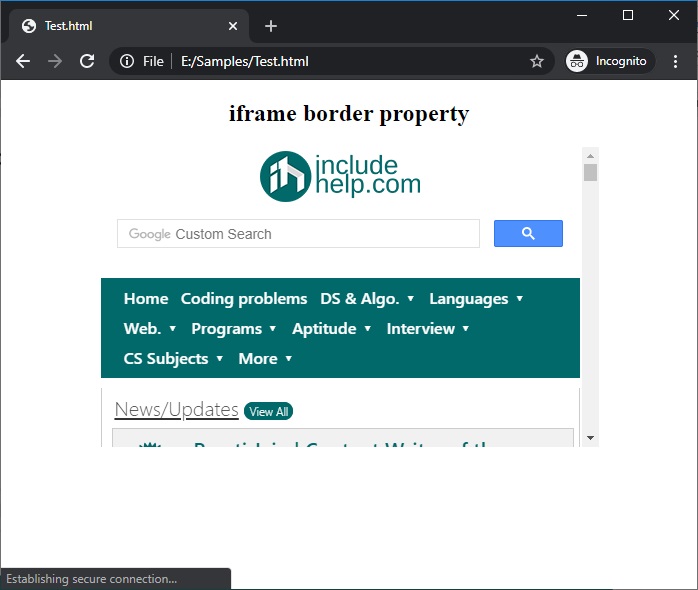
In the above example, the border around the iframe is disabled.
在上面的示例中, iframe周围的边框被禁用 。
翻译自: https://www.includehelp.com/code-snippets/how-to-remove-iframe-borders-using-css.aspx
表格边框田字格边框css





















 1445
1445

 被折叠的 条评论
为什么被折叠?
被折叠的 条评论
为什么被折叠?








