面试题如题:
咱们老套路先上图:下面是我通过遍历拿到的所有的id,怎么做的呢?
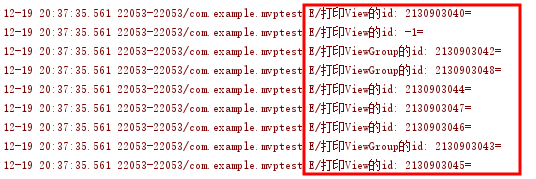
咱们先说下思路:
首先拿到最外层的ViewGroup然后通过它拿到它所有的child然后循环每个child判断是ViewGroup还是View,如果是ViewGroup就继续遍历(递归),不是VieGroup的话那就是View了,那就直接打印View的id即可。
看代码吧。
//遍历树形结构view
ViewGroup llRoot = findViewById(R.id.ll_root);
forData(llRoot);
/**
* 遍历ViewGroup的方法
*
* @param llRoot 根VieGroup
*/
private void forData(ViewGroup llRoot) {
int childCount = llRoot.getChildCount();
for (int i = 0; i < childCount; i++) {
if (llRoot.getChildAt(i) instanceof ViewGroup) {
Log.e("打印ViewGroup的id", llRoot.getChildAt(i).getId() + "=");
forData((ViewGroup) llRoot.getChildAt(i));
} else {
Log.e("打印View的id", llRoot.getChildAt(i).getId() + "=");
}
}
}咱们再看下xml布局:
<?xml version="1.0" encoding="utf-8"?>
<LinearLayout xmlns:android="http://schemas.android.com/apk/res/android"
xmlns:tools="http://schemas.android.com/tools"
android:id="@+id/ll_root"
android:layout_width="match_parent"
android:layout_height="match_parent"
android:orientation="vertical"
tools:context=".MainActivity">
<EditText
android:id="@+id/et_input"
android:layout_width="match_parent"
android:layout_height="wrap_content"
android:gravity="center"
android:inputType="text"
android:text="408" />
<Button
android:layout_width="match_parent"
android:layout_height="wrap_content"
android:onClick="showResult"
android:text="通过MVP模式显示结果" />
<LinearLayout
android:id="@+id/ll_two"
android:layout_width="match_parent"
android:layout_height="wrap_content"
android:orientation="vertical">
<LinearLayout
android:id="@+id/tw_three"
android:layout_width="match_parent"
android:layout_height="wrap_content">
<TextView
android:id="@+id/tv_one"
android:layout_width="wrap_content"
android:layout_height="wrap_content" />
<TextView
android:id="@+id/tv_two"
android:layout_width="wrap_content"
android:layout_height="wrap_content" />
</LinearLayout>
<TextView
android:id="@+id/tv_three"
android:layout_width="wrap_content"
android:layout_height="wrap_content" />
</LinearLayout>
<ScrollView
android:id="@+id/sv_four"
android:layout_width="match_parent"
android:layout_height="match_parent">
<TextView
android:id="@+id/tv_shoe_result"
android:layout_width="match_parent"
android:layout_height="wrap_content"
android:textColor="@android:color/black" />
</ScrollView>
</LinearLayout>懂了吧。






















 1676
1676











 被折叠的 条评论
为什么被折叠?
被折叠的 条评论
为什么被折叠?








