1.概要
想了解程序的效率,和运行的风险,准备观察一个CPU和内存的占用率。
2.代码
using System;
using System.Diagnostics;
using System.Threading;
namespace 获取进程cpu的使用率
{
class Program
{
static void Main(string[] args)
{
Console.WriteLine();
//获取当前进程对象
Process cur = Process.GetCurrentProcess();
PerformanceCounter curpcp = new PerformanceCounter("Process", "Working Set - Private", cur.ProcessName);
PerformanceCounter curpc = new PerformanceCounter("Process", "Working Set", cur.ProcessName);
PerformanceCounter curtime = new PerformanceCounter("Process", "% Processor Time", cur.ProcessName);
//上次记录CPU的时间
TimeSpan prevCpuTime = TimeSpan.Zero;
//Sleep的时间间隔
int interval = 1000;
PerformanceCounter totalcpu = new PerformanceCounter("Processor", "% Processor Time", "_Total");
SystemInfo sys = new SystemInfo();
const int KB_DIV = 1024;
const int MB_DIV = 1024 * 1024;
const int GB_DIV = 1024 * 1024 * 1024;
while (true)
{
//第一种方法计算CPU使用率
//当前时间
TimeSpan curCpuTime = cur.TotalProcessorTime;
//计算
double value = (curCpuTime - prevCpuTime).TotalMilliseconds / interval / Environment.ProcessorCount * 100;
prevCpuTime = curCpuTime;
Console.WriteLine("{0}:{1} {2:N}KB CPU使用率:{3}", cur.ProcessName, "工作集(进程类)", cur.WorkingSet64 / 1024, value);//这个工作集只是在一开始初始化,后期不变
Console.WriteLine("{0}:{1} {2:N}KB CPU使用率:{3}", cur.ProcessName, "工作集 ", curpc.NextValue() / 1024, value);//这个工作集是动态更新的
//第二种计算CPU使用率的方法
Console.WriteLine("{0}:{1} {2:N}KB CPU使用率:{3}%", cur.ProcessName, "私有工作集 ", curpcp.NextValue() / 1024, curtime.NextValue() / Environment.ProcessorCount);
//Thread.Sleep(interval);
//第一种方法获取系统CPU使用情况
Console.Write("\r系统CPU使用率:{0}%", totalcpu.NextValue());
//Thread.Sleep(interval);
//第二章方法获取系统CPU和内存使用情况
Console.Write("\r系统CPU使用率:{0}%,系统内存使用大小:{1}MB({2}GB)", sys.CpuLoad, (sys.PhysicalMemory - sys.MemoryAvailable) / MB_DIV, (sys.PhysicalMemory - sys.MemoryAvailable) / (double)GB_DIV);
Thread.Sleep(interval);
}
Console.ReadKey();
}
}
}
3.运行结果
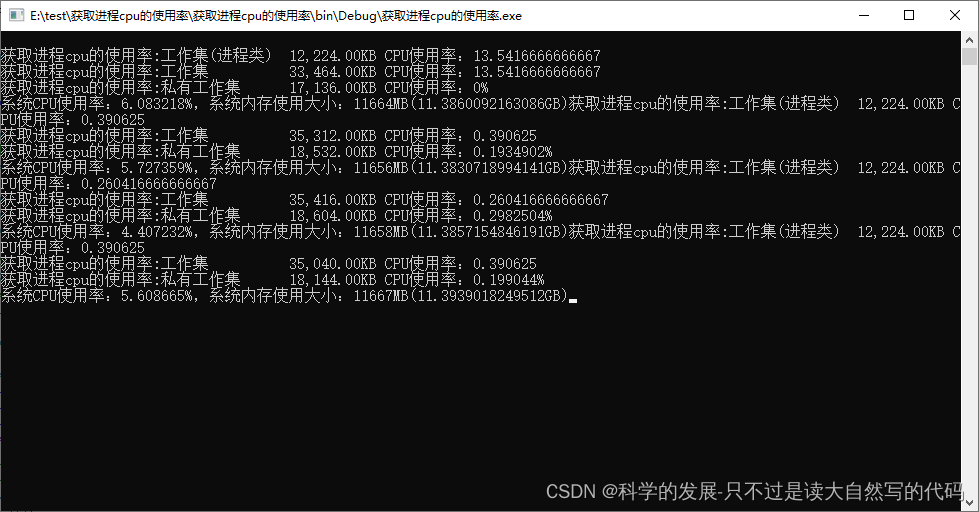






















 2431
2431











 被折叠的 条评论
为什么被折叠?
被折叠的 条评论
为什么被折叠?








