锋影
e-mail 174176320@qq.com
使用BSP的方式有2种:unzip或者import。
import使用较为方便,我们来简单看一下help的介绍:
- Select .
- Expand the QNX folder.
- Select QNX Board Support Package from the list. Click Next.
- In the Select the package to import dialog, click Select Package, and then choose the BSP archive using the file browser.
- Choose the BSP you want. You'll see a description of it.
- Click Next.
- Uncheck the entries you don't want imported. (By default all the entries are selected.)
- Click Next.
- Select a working set. Default names are provided for the Working Set Name and the Project Name Prefixthat you can override if you choose.
- Click Finish. All the projects will be created and the source brought from the archive. You'll then be asked if you want to build all the projects you've imported.
十步搞定:
按照步骤来,操作很简单,上几张图吧。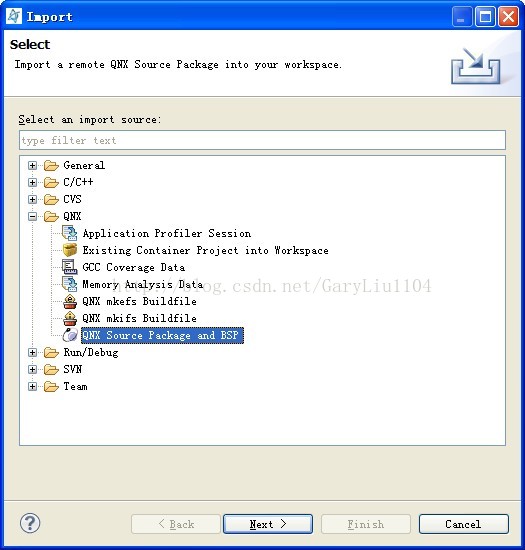
这个是编译后生产的Images和Binaries










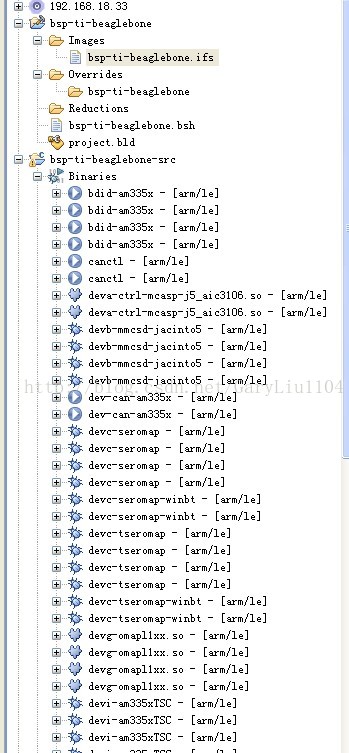














 531
531











 被折叠的 条评论
为什么被折叠?
被折叠的 条评论
为什么被折叠?








