这个源码入口怎么去找
1.以接口,核心方法作为切入点
2.既然是配置的话,那么我们可以从配置入手
复习下springboot的只是
- bootstrap的优先级高于application,优先被加载
- yml>yaml>properties
这里直接看nacos配置的优先级覆盖
PropertySource这个就是spring提供的,键值对
到了springboot里面就是这个org.springframework.boot.env.PropertySourceLoader类的load方法
PropertiesPropertySourceLoader实现了PropertySourceLoader接口:
@Override
public List<PropertySource<?>> load(String name, Resource resource)
throws IOException {
Map<String, ?> properties = loadProperties(resource);
if (properties.isEmpty()) {
return Collections.emptyList();
}
return Collections
.singletonList(new OriginTrackedMapPropertySource(name, properties));
}ApplicationContextInitializer这个类是spring的扩展点,在
ConfigurableApplicationContext的refresh方法之前调用,用于需要对应用上下文做初始化web应用,例如根据上下文环境注册属性源活激活配置文件等。因为是prepareContext(context, environment, listeners, applicationArguments, printedBanner);然后再 refreshContext(context);的
加载完配置就看
SpringApplication的run方法,其中prepareContext方法里面的applyInitializers(context)方法,会遍历实现ApplicationContextInitializer接口的类,
其中PropertySourceBootstrapConfiguration实现了这个接口,在spring-cloud-context中,使用spring的spi机制注入其中。
PropertySourceBootstrapConfiguration的initialize方法,其中
Collection<PropertySource<?>> source = locator.locateCollection(environment);
最后点到spring的类PropertySource<?> locate(Environment environment);
NacosPropertySourceLocator实现了PropertySourceLocator
我们来看NacosPropertySourceLocator的locate方法
@Override
public PropertySource<?> locate(Environment env) {
nacosConfigProperties.setEnvironment(env);
ConfigService configService = nacosConfigManager.getConfigService();
if (null == configService) {
log.warn("no instance of config service found, can't load config from nacos");
return null;
}
long timeout = nacosConfigProperties.getTimeout();
nacosPropertySourceBuilder = new NacosPropertySourceBuilder(configService,
timeout);
String name = nacosConfigProperties.getName();
String dataIdPrefix = nacosConfigProperties.getPrefix();
if (StringUtils.isEmpty(dataIdPrefix)) {
dataIdPrefix = name;
}
if (StringUtils.isEmpty(dataIdPrefix)) {
dataIdPrefix = env.getProperty("spring.application.name");
}
CompositePropertySource composite = new CompositePropertySource(
NACOS_PROPERTY_SOURCE_NAME);
loadSharedConfiguration(composite);
loadExtConfiguration(composite);
loadApplicationConfiguration(composite, dataIdPrefix, nacosConfigProperties, env);
return composite;
}其中的下面三行代码已经体现了一定的加载顺序性
loadSharedConfiguration(composite);
loadExtConfiguration(composite);
loadApplicationConfiguration(composite, dataIdPrefix, nacosConfigProperties, env);
这里明显可以看出shard的优先级最低,其次是ext的,因为这边是下面的覆盖上面的配置
接下来继续看loadApplicationConfiguration方法
private void loadApplicationConfiguration(
CompositePropertySource compositePropertySource, String dataIdPrefix,
NacosConfigProperties properties, Environment environment) {
String fileExtension = properties.getFileExtension();
String nacosGroup = properties.getGroup();
// load directly once by default
loadNacosDataIfPresent(compositePropertySource, dataIdPrefix, nacosGroup,
fileExtension, true);
// load with suffix, which have a higher priority than the default
loadNacosDataIfPresent(compositePropertySource,
dataIdPrefix + DOT + fileExtension, nacosGroup, fileExtension, true);
// Loaded with profile, which have a higher priority than the suffix
for (String profile : environment.getActiveProfiles()) {
String dataId = dataIdPrefix + SEP1 + profile + DOT + fileExtension;
loadNacosDataIfPresent(compositePropertySource, dataId, nacosGroup,
fileExtension, true);
}
}
这里的几个loadNacosDataIfPresent就体现了顺序性
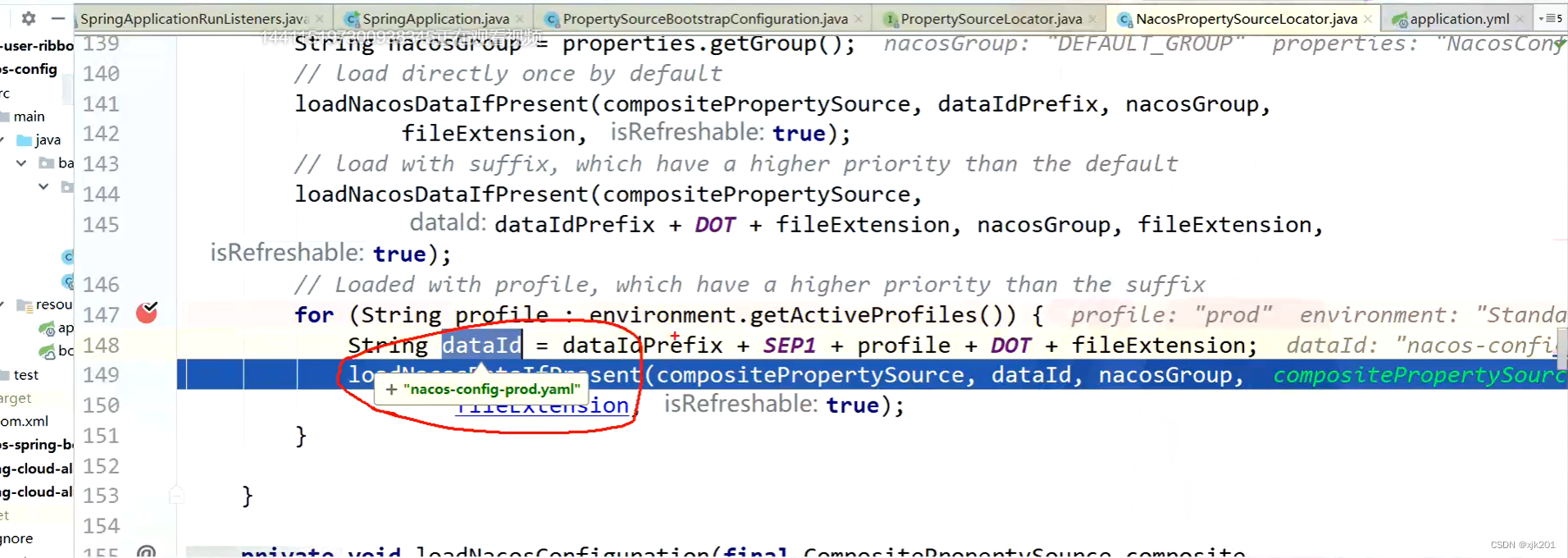
优先级从高到低如下所示:
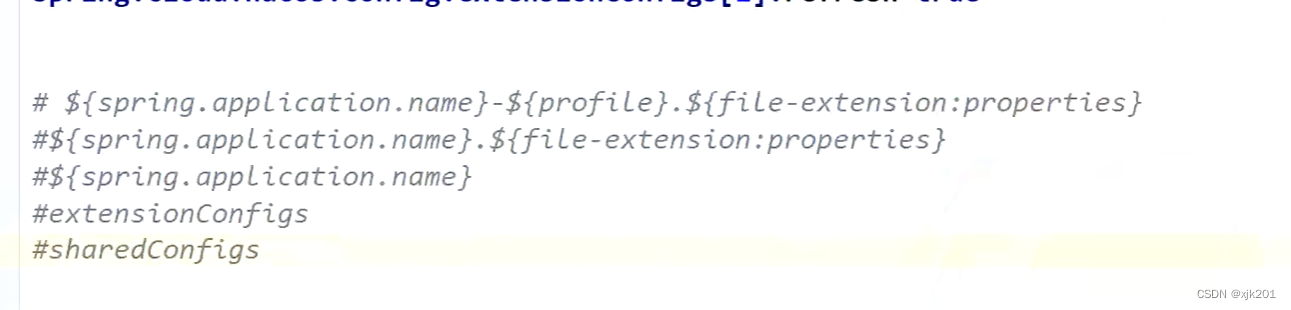
----------------------
配置中心核心 是configservice
注册中心核心是namingservice
先看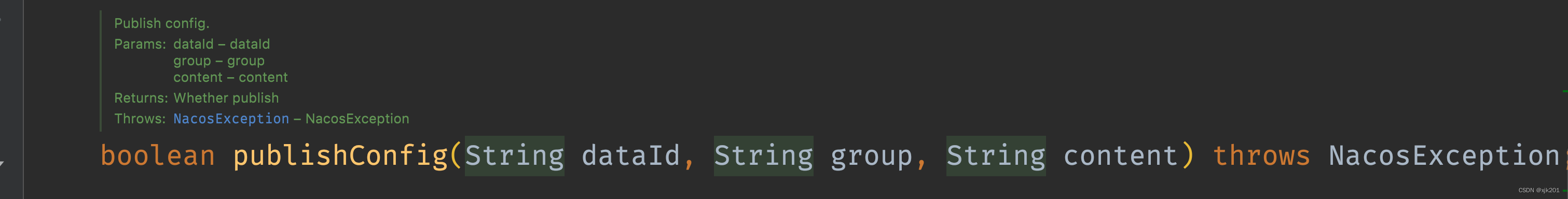
这个方法。
会定位到NacosConfigService的getConfigInner方法
private String getConfigInner(String tenant, String dataId, String group, long timeoutMs) throws NacosException {
group = null2defaultGroup(group);
ParamUtils.checkKeyParam(dataId, group);
ConfigResponse cr = new ConfigResponse();
cr.setDataId(dataId);
cr.setTenant(tenant);
cr.setGroup(group);
// 优先使用本地配置
String content = LocalConfigInfoProcessor.getFailover(agent.getName(), dataId, group, tenant);
if (content != null) {
log.warn(agent.getName(), "[get-config] get failover ok, dataId={}, group={}, tenant={}, config={}", dataId,
group, tenant, ContentUtils.truncateContent(content));
cr.setContent(content);
configFilterChainManager.doFilter(null, cr);
content = cr.getContent();
return content;
}
try {
content = worker.getServerConfig(dataId, group, tenant, timeoutMs);
cr.setContent(content);
configFilterChainManager.doFilter(null, cr);
content = cr.getContent();
return content;
} catch (NacosException ioe) {
if (NacosException.NO_RIGHT == ioe.getErrCode()) {
throw ioe;
}
log.warn("NACOS-0003",
LoggerHelper.getErrorCodeStr("NACOS", "NACOS-0003", "环境问题", "get from server error"));
log.warn(agent.getName(), "[get-config] get from server error, dataId={}, group={}, tenant={}, msg={}",
dataId, group, tenant, ioe.toString());
}
log.warn(agent.getName(), "[get-config] get snapshot ok, dataId={}, group={}, tenant={}, config={}", dataId,
group, tenant, ContentUtils.truncateContent(content));
content = LocalConfigInfoProcessor.getSnapshot(agent.getName(), dataId, group, tenant);
cr.setContent(content);
configFilterChainManager.doFilter(null, cr);
content = cr.getContent();
return content;
}这里很明显
// 优先使用本地配置
String content = LocalConfigInfoProcessor.getFailover(agent.getName(), dataId, group, tenant);优先使用本地配置,点进去
static public String getFailover(String serverName, String dataId, String group, String tenant) {
File localPath = getFailoverFile(serverName, dataId, group, tenant);
if (!localPath.exists() || !localPath.isFile()) {
return null;
}
try {
return readFile(localPath);
} catch (IOException ioe) {
log.error(serverName, "NACOS-XXXX","get failover error, " + localPath + ioe.toString());
return null;
}
}
-----------
static File getFailoverFile(String serverName, String dataId, String group, String tenant) {
File tmp = new File(LOCAL_SNAPSHOT_PATH, serverName + "_nacos");
tmp = new File(tmp, "data");
if (StringUtils.isBlank(tenant)) {
tmp = new File(tmp, "config-data");
} else
{
tmp = new File(tmp, "config-data-tenant");
tmp = new File(tmp, tenant);
}
return new File(new File(tmp, group), dataId);
}红色的圈是namespace ,优先读取本地配置,服务关闭这个配置会清掉
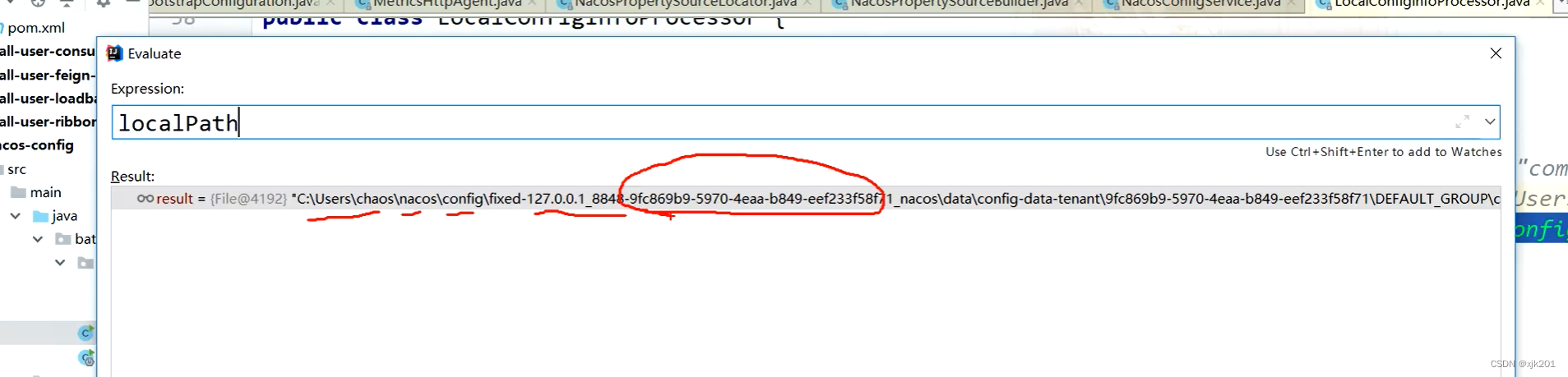
这样就可以容错的,保证断网,配置中心挂掉了还可以用的。比如调用别的服务这样的。
没有的话再去调用服务端拉取配置,这里是http的get请求获取。
content = worker.getServerConfig(dataId, group, tenant, timeoutMs);点进httpGet方法里面有一行
HttpResult result = HttpSimpleClient.httpGet(
getUrl(serverListMgr.getCurrentServerAddr(), path, isSSL), newHeaders, paramValues, encoding,
readTimeoutMs, isSSL);其中这就是轮询服务端
public String getCurrentServerAddr() {
if (StringUtils.isBlank(currentServerAddr)) {
currentServerAddr = iterator().next();
}
return currentServerAddr;
}接下来看配置中心的 自动刷新配置的原理:
在spring-cloud-starter-alibaba-nacos-config的spi机制里有这个类NacosConfigAutoConfiguration,会注入nacosContextRefresher这个类实现了ApplicationListener接口,我们直接看它的
@Override
public void onApplicationEvent(ApplicationReadyEvent event) {
// many Spring context
if (this.ready.compareAndSet(false, true)) {
this.registerNacosListenersForApplications();
}
}为每个NacosPropertySource依次注册监听器,然后就可以动态感知服务端配置的变化
private void registerNacosListenersForApplications() {
if (isRefreshEnabled()) {
for (NacosPropertySource propertySource : NacosPropertySourceRepository
.getAll()) {
if (!propertySource.isRefreshable()) {
continue;
}
String dataId = propertySource.getDataId();
registerNacosListener(propertySource.getGroup(), dataId);
}
}
}上面的NacosPropertySource就是我们的六个nacos配置文件,打断点如下
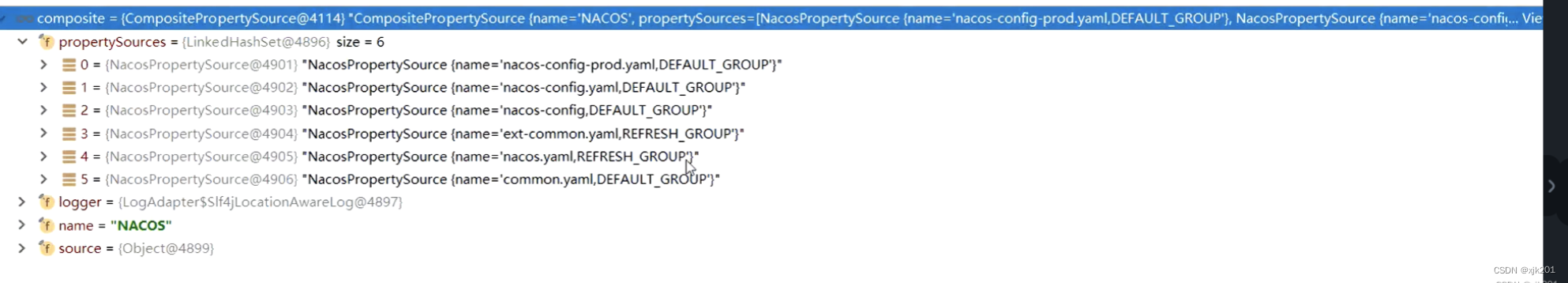
接着看
private void registerNacosListener(final String groupKey, final String dataKey) {
String key = NacosPropertySourceRepository.getMapKey(dataKey, groupKey);
Listener listener = listenerMap.computeIfAbsent(key,
lst -> new AbstractSharedListener() {
@Override
public void innerReceive(String dataId, String group,
String configInfo) {
refreshCountIncrement();
nacosRefreshHistory.addRefreshRecord(dataId, group, configInfo);
// todo feature: support single refresh for listening
applicationContext.publishEvent(
new RefreshEvent(this, null, "Refresh Nacos config"));
if (log.isDebugEnabled()) {
log.debug(String.format(
"Refresh Nacos config group=%s,dataId=%s,configInfo=%s",
group, dataId, configInfo));
}
}
});
try {
configService.addListener(dataKey, groupKey, listener);
}
catch (NacosException e) {
log.warn(String.format(
"register fail for nacos listener ,dataId=[%s],group=[%s]", dataKey,
groupKey), e);
}
}看这一行:
applicationContext.publishEvent(
new RefreshEvent(this, null, "Refresh Nacos config"));发布一个RefreshEvent事件,这个时间会在RefreshEventListener(最终实现ApplicationListener)
来看
@Override
public void onApplicationEvent(ApplicationEvent event) {
if (event instanceof ApplicationReadyEvent) {
handle((ApplicationReadyEvent) event);
}
else if (event instanceof RefreshEvent) {
handle((RefreshEvent) event);
}
}重点看这个else if的方法
public void handle(RefreshEvent event) {
if (this.ready.get()) { // don't handle events before app is ready
log.debug("Event received " + event.getEventDesc());
Set<String> keys = this.refresh.refresh();
log.info("Refresh keys changed: " + keys);
}
}重点看Set<String> keys = this.refresh.refresh();
public synchronized Set<String> refresh() {
Set<String> keys = refreshEnvironment();
this.scope.refreshAll();
return keys;
}先看环境相关的refreshEnvironment:
public synchronized Set<String> refreshEnvironment() {
//抽取出除了system,jndi,servlet之外的所有参数变量
Map<String, Object> before = extract(
this.context.getEnvironment().getPropertySources());
//把原来的environment里面的参数放到一个新建的 spring context容器下重新加载,完事之后关闭新容器,这里就是获取新的参数值了,这里面有个run方法ConfigurableApplicationContext就是SpringApplication的run方法调用
addConfigFilesToEnvironment();
//获取新的参数值,并和之前的参数值进行比较找出改变的参数值
Set<String> keys = changes(before,
extract(this.context.getEnvironment().getPropertySources())).keySet();
//发布环境变更事件,并带上改变的参数值
this.context.publishEvent(new EnvironmentChangeEvent(this.context, keys));
return keys;
}
然后看刷新bean的
this.scope.refreshAll();
----------
public void refreshAll() {
super.destroy();
this.context.publishEvent(new RefreshScopeRefreshedEvent());
}
其中RefreshScopeRefreshedEvent是一个留给我们的扩展点,我们可以自己去监听这个变更的事件,这里没有实现这个类的监听。
这类的scope是RefreshScope,会调用父类GenericScope的销毁方法(清除scope的缓存,下次会从beanfactory里面获取一个新的实例,这个实例使用新的配置):
@Override
public void destroy() {
List<Throwable> errors = new ArrayList<Throwable>();
Collection<BeanLifecycleWrapper> wrappers = this.cache.clear();
for (BeanLifecycleWrapper wrapper : wrappers) {
try {
Lock lock = this.locks.get(wrapper.getName()).writeLock();
lock.lock();
try {
wrapper.destroy();
}
finally {
lock.unlock();
}
}
catch (RuntimeException e) {
errors.add(e);
}
}
if (!errors.isEmpty()) {
throw wrapIfNecessary(errors.get(0));
}
this.errors.clear();
}
-----
@Override
public Object get(String name, ObjectFactory<?> objectFactory) {
BeanLifecycleWrapper value = this.cache.put(name,
new BeanLifecycleWrapper(name, objectFactory));
this.locks.putIfAbsent(name, new ReentrantReadWriteLock());
try {
return value.getBean();
}
catch (RuntimeException e) {
this.errors.put(name, e);
throw e;
}
}
这里清除了缓存,重点看下BeanLifecycleWrapper
private static class BeanLifecycleWrapper {
private final String name;
private final ObjectFactory<?> objectFactory;
private Object bean;
private Runnable callback;
BeanLifecycleWrapper(String name, ObjectFactory<?> objectFactory) {
this.name = name;
this.objectFactory = objectFactory;
}
public String getName() {
return this.name;
}
public void setDestroyCallback(Runnable callback) {
this.callback = callback;
}
public Object getBean() {
if (this.bean == null) {
synchronized (this.name) {
if (this.bean == null) {
this.bean = this.objectFactory.getObject();
}
}
}
return this.bean;
}
public void destroy() {
if (this.callback == null) {
return;
}
synchronized (this.name) {
Runnable callback = this.callback;
if (callback != null) {
callback.run();
}
this.callback = null;
this.bean = null;
}
}
。。。。。。省略那就很明显了,缓存清除的话,然后每次获取就从GenericScope的get方法获取bean这里会调用到
BeanLifecycleWrapper的getBean方法,缓存清除就木有bean就会调用ObjectFactory的getobject方法(这就和spring的factorybean类似)
这里再补充一点@RefreshScope 导致@Scheduled定时任务失效问题
当利用@RefreshScope刷新配置后会导致定时任务失效
@SpringBootApplication
@EnableScheduling // 开启定时任务功能
public class NacosConfigApplication {
}
@RestController
@RefreshScope //动态感知修改后的值
public class TestController {
@Value("${common.age}")
String age;
@Value("${common.name}")
String name;
@GetMapping("/common")
public String hello() {
return name+","+age;
}
//触发@RefreshScope执行逻辑会导致@Scheduled定时任务失效
@Scheduled(cron = "*/3 * * * * ?") //定时任务每隔3s执行一次
public void execute() {
System.out.println("定时任务正常执行。。。。。。");
}
}测试结果:
- 当在配置中心变更属性后,定时任务失效
- 当再次访问http://localhost:8010/common,定时任务生效
原因:@RefreshScope修饰的bean的属性发生变更后,会从缓存中清除。此时没有这个bean,定时任务当然也就不生效了。
这里补充一点因为是懒加载的,所以清除之后,只要你不是再次get使用这个bean,那么就不会走spring的bean生命周期,所以清除完这个bean(也就是刷新摧毁这个bean的缓存后到下一次使用这个bean之前这一段时间定时任务都没效果了)
解决方案:重新触发get方法或者
实现Spring事件监听器,监听 RefreshScopeRefreshedEvent事件,监听方法中进行一次定时方法的调用
@RestController
@RefreshScope //动态感知修改后的值
public class TestController implements ApplicationListener<RefreshScopeRefreshedEvent>{
@Value("${common.age}")
String age;
@Value("${common.name}")
String name;
@GetMapping("/common")
public String hello() {
return name+","+age;
}
//触发@RefreshScope执行逻辑会导致@Scheduled定时任务失效
@Scheduled(cron = "*/3 * * * * ?") //定时任务每隔3s执行一次
public void execute() {
System.out.println("定时任务正常执行。。。。。。");
}
@Override
public void onApplicationEvent(RefreshScopeRefreshedEvent event) {
this.execute();
}
}------------------
然后看服务端的配置的逻辑:
入口: com.alibaba.nacos.config.server.controller.ConfigController##getConfig
-->inner.doGetConfig(request, response, dataId, group, tenant, tag, clientIp);
其中DiskUtil.targetBetaFile(dataId, group, tenant);
/**
* Returns the path of cache file in server.
*/
public static File targetBetaFile(String dataId, String group, String tenant) {
File file = null;
if (StringUtils.isBlank(tenant)) {
file = new File(EnvUtil.getNacosHome(), BETA_DIR);
} else {
file = new File(EnvUtil.getNacosHome(), TENANT_BETA_DIR);
file = new File(file, tenant);
}
file = new File(file, group);
file = new File(file, dataId);
return file;
}
服务端没有查数据库,直接从本地磁盘缓存文件读取,所以直接修改mysql表里面配置是不行的,一定要发布ConfigDataChangeEvent事件。触发本地文件和内存的更新
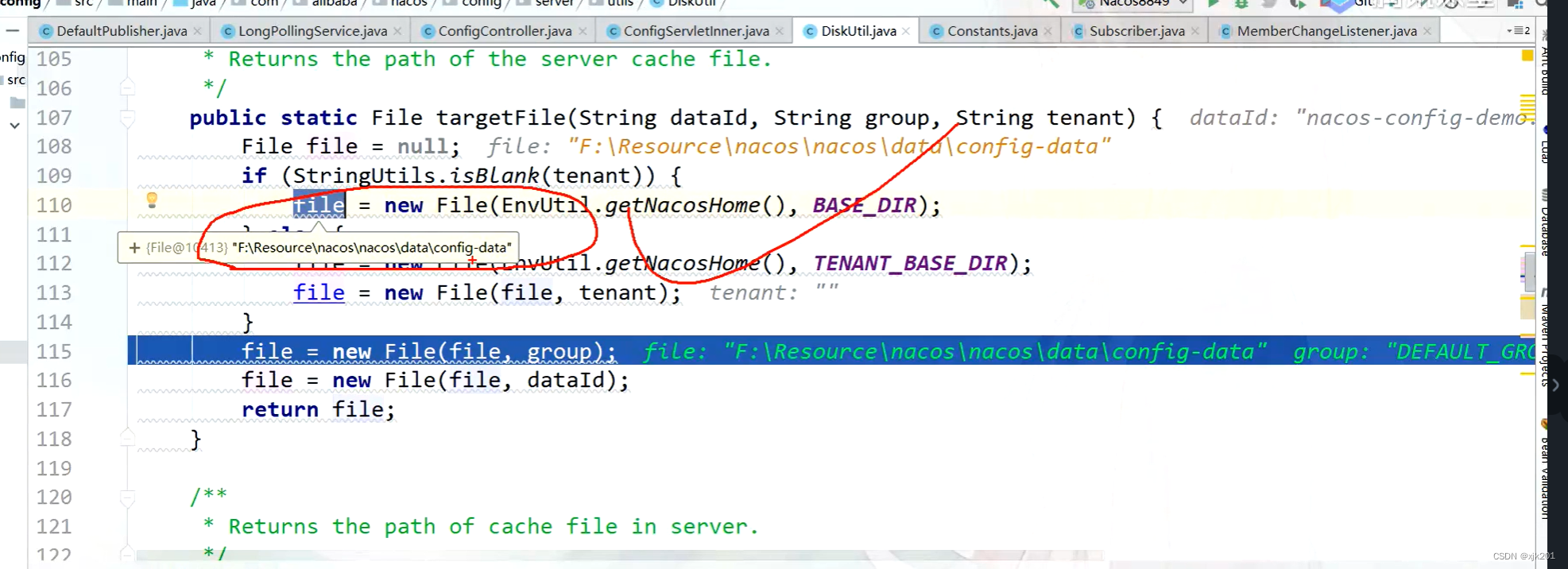
其中
md5 = cacheItem.getMd5();
lastModified = cacheItem.getLastModifiedTs();服务端判断文件发生编码,对数据进行MD5,然后比较MD5(同样也可以hash之类的去比较)
接下来看写入磁盘的过程:
从DumpService开始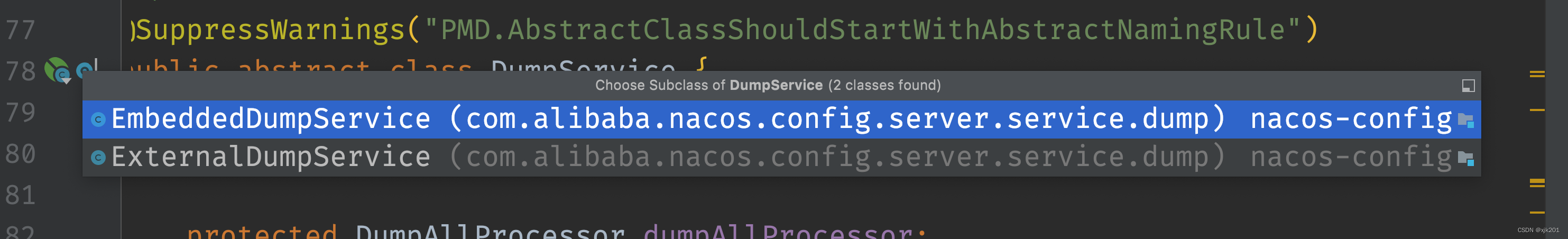
两个实现类一个是内置一个是嵌入式的。
我们看ExternalDumpService
@PostConstruct
@Override
protected void init() throws Throwable {
dumpOperate(processor, dumpAllProcessor, dumpAllBetaProcessor, dumpAllTagProcessor);
}然后dumpConfigInfo(dumpAllProcessor);全量的dump配置信息,dumpAllProcessor.process(new DumpAllTask());这个里面先查出mysql最大的主键量,然后分页每次1000条写入磁盘和内存 ConfigCacheService .dump(cf.getDataId(), cf.getGroup(), cf.getTenant(), cf.getContent(), cf.getLastModified(), cf.getType());接着调用DiskUtil.saveToDisk(dataId, group, tenant, content);写入磁盘。
其中这个是核心方法,判断MD5,然后发布LocalDataChangeEvent事件
updateMd5(groupKey, md5, lastModifiedTs);
---------
public static void updateMd5(String groupKey, String md5, long lastModifiedTs) {
CacheItem cache = makeSure(groupKey);
if (cache.md5 == null || !cache.md5.equals(md5)) {
cache.md5 = md5;
cache.lastModifiedTs = lastModifiedTs;
NotifyCenter.publishEvent(new LocalDataChangeEvent(groupKey));
}
}这个事件在ConfigExecutor.executeLongPolling(new DataChangeTask(evt.groupKey, evt.isBeta, evt.betaIps));调用,LongPollingService这个类的构造方法
public LongPollingService() {
allSubs = new ConcurrentLinkedQueue<ClientLongPolling>();
ConfigExecutor.scheduleLongPolling(new StatTask(), 0L, 10L, TimeUnit.SECONDS);
// Register LocalDataChangeEvent to NotifyCenter.
NotifyCenter.registerToPublisher(LocalDataChangeEvent.class, NotifyCenter.ringBufferSize);
// Register A Subscriber to subscribe LocalDataChangeEvent.
NotifyCenter.registerSubscriber(new Subscriber() {
@Override
public void onEvent(Event event) {
if (isFixedPolling()) {
// Ignore.
} else {
if (event instanceof LocalDataChangeEvent) {
LocalDataChangeEvent evt = (LocalDataChangeEvent) event;
ConfigExecutor.executeLongPolling(new DataChangeTask(evt.groupKey, evt.isBeta, evt.betaIps));
}
}
}
@Override
public Class<? extends Event> subscribeType() {
return LocalDataChangeEvent.class;
}
});
}然后是DataChangeTask的run方法,迭代所有的sub队列(发布订阅模式)
Iterator<ClientLongPolling> iter = allSubs.iterator();
然后响应变化发生的key
clientSub.sendResponse(Arrays.asList(groupKey));
其中 run方法的
for (Iterator<ClientLongPolling> iter = allSubs.iterator(); iter.hasNext(); )
这一行就说明有任务的话不需要等待29.5秒时间,直接拉取到变更的配置。
这里就是客户端和服务端存在长轮询,一个可以推,一个可以拉,这里是服务端push模式(服务端会根据心跳文件中保存的最后一次心跳时间,来判断到底是从数据库 dump 全量配置数据还是部分增量配置数据(如果机器上次心跳间隔是 6h 以内的话)。有变更的话)
DataChangeTask任务持有一个 AsyncContext 响应对象,通过定时线程池延后 29.5s 执行。比客户端 30s 的超时时间提前 500ms 返回是为了最大程度上保证客户端不会因为网络延时造成超时。
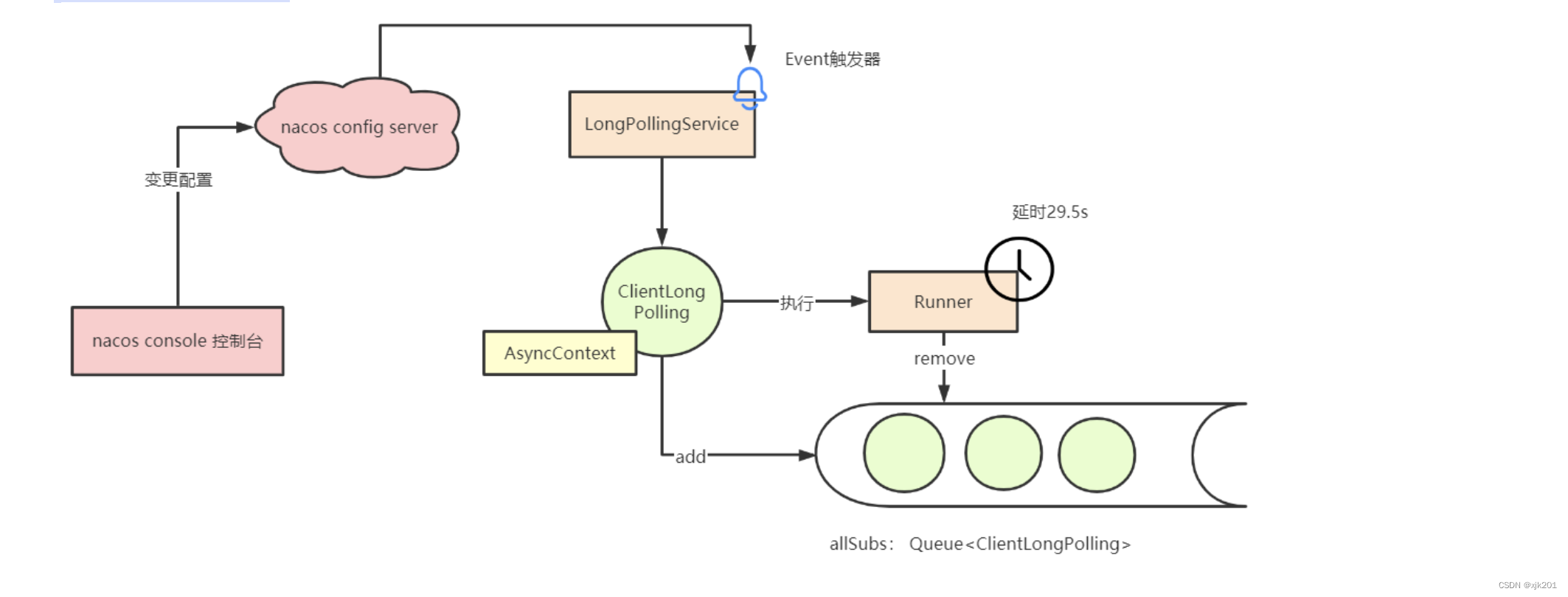
回到上面的核心方法
public static boolean publishEvent(final Event event) {
try {
return publishEvent(event.getClass(), event);
} catch (Throwable ex) {
LOGGER.error("There was an exception to the message publishing : {}", ex);
return false;
}
}
最终定位到DefaultPublisher的publish方法
@Override
public boolean publish(Event event) {
checkIsStart();
boolean success = this.queue.offer(event);
if (!success) {
LOGGER.warn("Unable to plug in due to interruption, synchronize sending time, event : {}", event);
receiveEvent(event);
return true;
}
return true;
}这里就是典型的生产者消费者模式,使用阻塞队列接受任务
其中
void receiveEvent(Event event) {
final long currentEventSequence = event.sequence();
// Notification single event listener
for (Subscriber subscriber : subscribers) {
// Whether to ignore expiration events
if (subscriber.ignoreExpireEvent() && lastEventSequence > currentEventSequence) {
LOGGER.debug("[NotifyCenter] the {} is unacceptable to this subscriber, because had expire",
event.getClass());
continue;
}
// Because unifying smartSubscriber and subscriber, so here need to think of compatibility.
// Remove original judge part of codes.
notifySubscriber(subscriber, event);
}
}其中抽象类Subscriber的两个子类,一个是通知集群其他节点AsyncNotifyService,一个LongPollingService客户端服务端长轮询用的。这里看下AsyncNotifyService
@Autowired
public AsyncNotifyService(ServerMemberManager memberManager) {
this.memberManager = memberManager;
// Register ConfigDataChangeEvent to NotifyCenter.
NotifyCenter.registerToPublisher(ConfigDataChangeEvent.class, NotifyCenter.ringBufferSize);
// Register A Subscriber to subscribe ConfigDataChangeEvent.
NotifyCenter.registerSubscriber(new Subscriber() {
@Override
public void onEvent(Event event) {
// Generate ConfigDataChangeEvent concurrently
if (event instanceof ConfigDataChangeEvent) {
ConfigDataChangeEvent evt = (ConfigDataChangeEvent) event;
long dumpTs = evt.lastModifiedTs;
String dataId = evt.dataId;
String group = evt.group;
String tenant = evt.tenant;
String tag = evt.tag;
Collection<Member> ipList = memberManager.allMembers();
// In fact, any type of queue here can be
Queue<NotifySingleTask> queue = new LinkedList<NotifySingleTask>();
for (Member member : ipList) {
queue.add(new NotifySingleTask(dataId, group, tenant, tag, dumpTs, member.getAddress(),
evt.isBeta));
}
ConfigExecutor.executeAsyncNotify(new AsyncTask(nacosAsyncRestTemplate, queue));
}
}
@Override
public Class<? extends Event> subscribeType() {
return ConfigDataChangeEvent.class;
}
});
}获取Collection<Member> ipList = memberManager.allMembers();集群所有节点目标
然后异步发送ConfigExecutor.executeAsyncNotify(new AsyncTask(nacosAsyncRestTemplate, queue));
再补充一点客户端的ClientWorker
@SuppressWarnings("PMD.ThreadPoolCreationRule")
public ClientWorker(final HttpAgent agent, final ConfigFilterChainManager configFilterChainManager,
final Properties properties) {
this.agent = agent;
this.configFilterChainManager = configFilterChainManager;
// Initialize the timeout parameter
init(properties);
this.executor = Executors.newScheduledThreadPool(1, new ThreadFactory() {
@Override
public Thread newThread(Runnable r) {
Thread t = new Thread(r);
t.setName("com.alibaba.nacos.client.Worker." + agent.getName());
t.setDaemon(true);
return t;
}
});
this.executorService = Executors
.newScheduledThreadPool(Runtime.getRuntime().availableProcessors(), new ThreadFactory() {
@Override
public Thread newThread(Runnable r) {
Thread t = new Thread(r);
t.setName("com.alibaba.nacos.client.Worker.longPolling." + agent.getName());
t.setDaemon(true);
return t;
}
});
this.executor.scheduleWithFixedDelay(new Runnable() {
@Override
public void run() {
try {
checkConfigInfo();
} catch (Throwable e) {
LOGGER.error("[" + agent.getName() + "] [sub-check] rotate check error", e);
}
}
}, 1L, 10L, TimeUnit.MILLISECONDS);
}其中
public void checkConfigInfo() {
// Dispatch taskes.
int listenerSize = cacheMap.size();
// Round up the longingTaskCount.
int longingTaskCount = (int) Math.ceil(listenerSize / ParamUtil.getPerTaskConfigSize());
if (longingTaskCount > currentLongingTaskCount) {
for (int i = (int) currentLongingTaskCount; i < longingTaskCount; i++) {
// The task list is no order.So it maybe has issues when changing.
executorService.execute(new LongPollingRunnable(i));
}
currentLongingTaskCount = longingTaskCount;
}
}这里可以看到长轮询是定时任务线程池,客户端主动拉取配置的





















 1413
1413











 被折叠的 条评论
为什么被折叠?
被折叠的 条评论
为什么被折叠?








