摘要
Psycopg是一种用于执行SQL语句的PythonAPI,可以为PostgreSQL、GaussDB数据库提供统一访问接口,应用程序可基于它进行数据操作。Psycopg2是对libpq的封装,主要使用C语言实现,既高效又安全。它具有客户端游标和服务器端游标、异步通信和通知、支持“COPY TO/COPY FROM”功能。支持多种类型Python开箱即用,适配PostgreSQL数据类型;通过灵活的对象适配系统,可以扩展和定制适配。Psycopg2兼容Unicode和Python 3。
获取安装包
- 下载地址:https://opengauss.org/zh/download.html
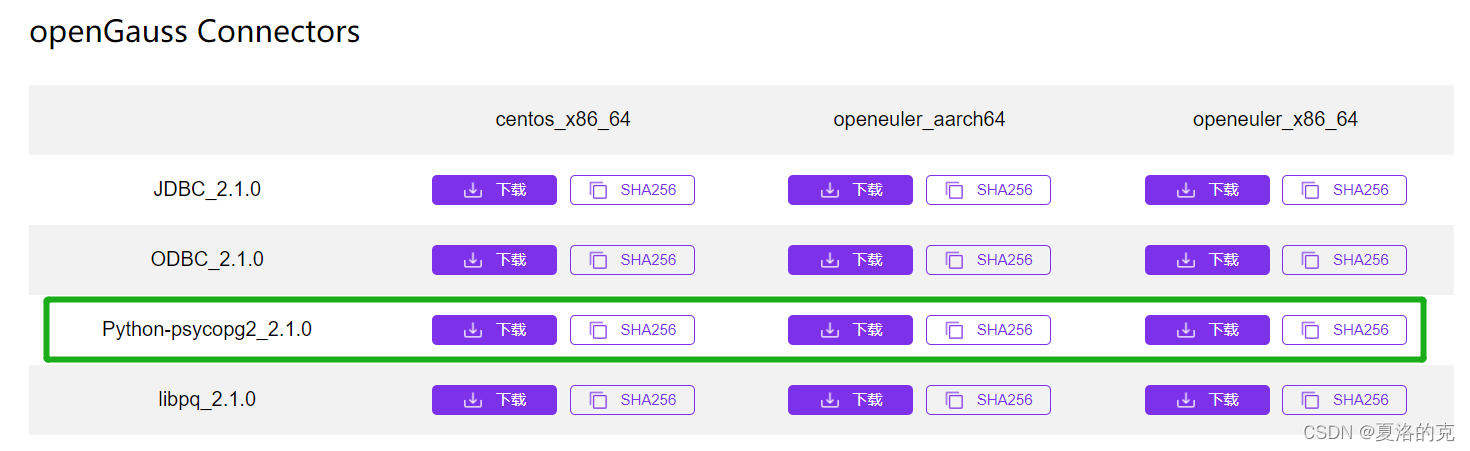
选择你需要的版本进行下载。
安装驱动
- 解压安装包
[postgres@10 ~]$ tar -zxvf openGauss-2.1.0-CentOS-x86_64-Python.tar.gz
[postgres@10 ~]$ cd psycopg2/
[postgres@10 psycopg2]$ ll
total 1224
-rw-r--r-- 1 postgres postgres 14277 Sep 28 20:08 errorcodes.py
-rw-r--r-- 1 postgres postgres 1425 Sep 28 20:08 errors.py
-rw-r--r-- 1 postgres postgres 6797 Sep 28 20:08 extensions.py
-rw-r--r-- 1 postgres postgres 42863 Sep 28 20:08 extras.py
-rw-r--r-- 1 postgres postgres 4768 Sep 28 20:08 __init__.py
-rw-r--r-- 1 postgres postgres 2922 Sep 28 20:08 _ipaddress.py
-rw-r--r-- 1 postgres postgres 7153 Sep 28 20:08 _json.py
-rw-r--r-- 1 postgres postgres 6316 Sep 28 20:08 pool.py
-rwxr-xr-x 1 postgres postgres 1104672 Sep 30 14:41 _psycopg.so
-rw-r--r-- 1 postgres postgres 17608 Sep 28 20:08 _range.py
-rw-r--r-- 1 postgres postgres 14699 Sep 28 20:08 sql.py
-rw-r--r-- 1 postgres postgres 4870 Sep 28 20:08 tz.py
- 找到python安装目录
[postgres@10 psycopg2]$ whereis python
python: /usr/bin/python3.7 /usr/bin/python3.7m /usr/bin/python3.7-config /usr/bin/python3.7m-config /usr/bin/python3.7m-x86_64-config /usr/lib/python3.7 /usr/lib/python2.7 /usr/lib64/python3.7 /usr/lib64/python2.7 /usr/local/lib/python3.7 /usr/include/python3.7m /usr/include/python2.7-debug /usr/include/python2.7
我的服务器上面有两个版本的python,分别是python3.7和python2.7。
- 找到site-packages目录
[postgres@10 lib]$ pwd
/usr/lib
[postgres@10 lib]$ ll python
python2.7/ python3.7/
- 使用root用户将psycopg2目录copy到对应版本的site-packages目录下
[root@10 postgres]# cp -r /home/postgres/psycopg2/ /usr/lib/python3.7/site-packages/
- 赋权
[root@10 site-packages]# chmod -R 775 psycopg2/
测试
[postgres@10 ~]$ python3
Python 3.7.9 (default, Jan 25 2022, 15:12:36)
[GCC 7.3.0] on linux
Type "help", "copyright", "credits" or "license" for more information.
>>> import psycopg2
>>> conn=psycopg2.connect(database="postgres",user="postgres",password="xk.xmx190035",host="localhost",port=5432)
>>> cur=conn.cursor()
>>> cur.execute("CREATE TABLE student(id integer,name varchar,sex varchar);")
>>> cur.execute("INSERT INTO student(id,name,sex) VALUES(%s,%s,%s)",(1,'Aspirin','M'))
>>> cur.execute("INSERT INTO student(id,name,sex) VALUES(%s,%s,%s)",(2,'Taxol','F'))
>>> cur.execute('SELECT * FROM student')
>>> results=cur.fetchall()
>>> print (results)
[(1, 'Aspirin', 'M'), (2, 'Taxol', 'F')]
>>> conn.commit()
>>> cur.close()
>>> conn.close()
>>>
FQA
第一次尝试的时候使用的是centos_x86_64版本,测试是会报错。
>>> import psycopg2
Traceback (most recent call last):
File "<stdin>", line 1, in <module>
File "/usr/local/lib/python3.6/site-packages/psycopg2/__init__.py", line 51, in <module>
from psycopg2._psycopg import ( # noqa
ImportError: libpython3.6m.so.1.0: cannot open shared object file: No such file or directory
试图通过编译安装3.6版本解决这个问题,但是编译安装后没有编译出libpython3.6m.so.1.0,只有libpython3.6m.a。
后来直接下载openeuler_x86_64版本,问题解决。PS. 我是kylin v10的操作系统,其他系统可能遇到不同问题,可以评论区留言。
























 450
450











 被折叠的 条评论
为什么被折叠?
被折叠的 条评论
为什么被折叠?










