1 认识SpringSecurity

1.1 认证

设置配置文件
@Configuration
public class SecurityConfig extends WebSecurityConfigurerAdapter {
@Bean
PasswordEncoder passwordEncoder() {
return NoOpPasswordEncoder.getInstance();}
//认证用户账号和密码
@Override
protected void configure(AuthenticationManagerBuilder auth) throws Exception {
auth.inMemoryAuthentication()
.withUser("admin")
.password("123456").roles("admin");
}
//静态资源不拦截
@Override
public void configure(WebSecurity web) throws Exception {
web.ignoring().antMatchers("/js/**", "/css/**","/images/**");
}
//表单登录设置
@Override
protected void configure(HttpSecurity http) throws Exception {
http
.authorizeRequests()
.anyRequest().authenticated()
.and()
.formLogin()
.loginPage("/login.html")
.permitAll()
.and()
.csrf()
.disable();
}
}在 Spring Security 中,如果我们不做任何配置,默认的登录页面和登录接口的地址都是 /login,也就是说,默认会存在如下两个请求:
GET http://localhost:8080/login
POST http://localhost:8080/login
可以通过 loginProcessingUrl 方法来指定登录接口地址 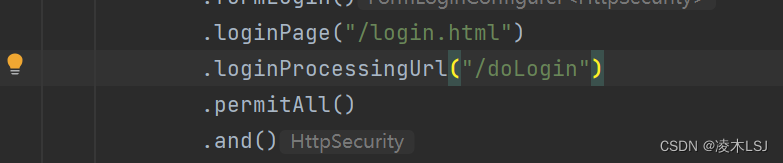
此时我们还需要修改登录页面里边的 action 属性,改为 /doLogin
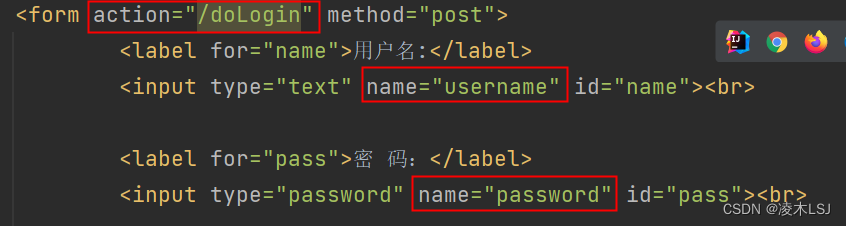
设置登录成功重定向:
- defaultSuccessUrl:只设定一个参数时,指定登录成功的跳转页面为 /index,此时分两种情况:如果你是直接在浏览器中输入的登录地址,登录成功后,就直接跳转到 /index;如果你是在浏览器中输入了其他地址,例如 http://localhost:8080/hello,结果因为没有登录,又重定向到登录页面,此时登录成功后,是来到 /hello 页面。第二个参数如果不设置默认为 false,也就是我们上面的的情况,如果手动设置第二个参数为 true,则 defaultSuccessUrl 的效果和 successForwardUrl 一致。
- successForwardUrl:不管你是从哪里来的,登录后一律跳转到 successForwardUrl 指定的地址。
与登录成功相似,登录失败也是有两个方法:
- failureForwardUrl:是登录失败之后会发生服务端跳转
- failureUrl:则在登录失败之后,会发生重定向
1.2 授权
设置两个账号进行权限实验测试:
@Override
protected void configure(AuthenticationManagerBuilder auth) throws Exception {
auth.inMemoryAuthentication()
.withUser("lm").password("123123").roles("root")
.and()
.withUser("admin").password("123456").roles("admin")
.and()
.passwordEncoder(new UserPasswordEncoder());
}加密UserPasswordEncoder
public class UserPasswordEncoder implements PasswordEncoder {
@Override
public String encode(CharSequence charSequence) {
return charSequence.toString();
}
@Override
public boolean matches(CharSequence charSequence, String s) {
return s.equals(charSequence.toString());
}
}路径权配置
http
.authorizeRequests()
.antMatchers("/lg/admin/**").hasRole("admin")
.antMatchers("/lg/root/**").hasRole("root")
.anyRequest().authenticated()
.and()
...1)「hasAuthority(String)」 判断角色是否具有特定权限
http.authorizeRequests().antMatchers("/main1.html").hasAuthority("admin")
2)「hasAnyAuthority(String ...)」 如果用户具备给定权限中某一个,就允许访问
http.authorizeRequests().antMatchers("/admin/read").hasAnyAuthority("xxx","xxx")
3)「hasRole(String)」 如果用户具备给定角色就允许访问。否则出现403
http.authorizeRequests().antMatchers("/admin/read").hasRole("管理员")
4) 「hasAnyRole(String ...)」 如果用户具备给定角色的任意一个,就允许被访问
http.authorizeRequests().antMatchers("/guest/read").hasAnyRole("管理员", "访客")
5) 「hasIpAddress(String)」 请求是指定的IP就运行访问
http.authorizeRequests().antMatchers("/ip").hasIpAddress("127.0.0.1")
测试demo
@Controller
@RequestMapping("/lg")
public class HelloControl {
@RequestMapping(value = "/index",method = RequestMethod.GET)
public String userLogin(){
return "index";
}
@RequestMapping(value = "/hello",method = RequestMethod.GET)
@ResponseBody
public String hello(){
return "this is hello";
}
@RequestMapping(value = "/root",method = RequestMethod.GET)
@ResponseBody
public String root(){
return "this is root";
}
@RequestMapping(value = "/admin",method = RequestMethod.GET)
@ResponseBody
public String admin(){
return "this is admin";
}
}使用lm账号登录测试一下:
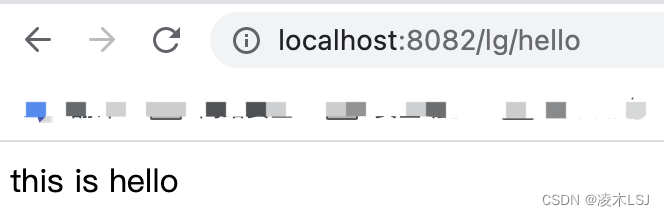
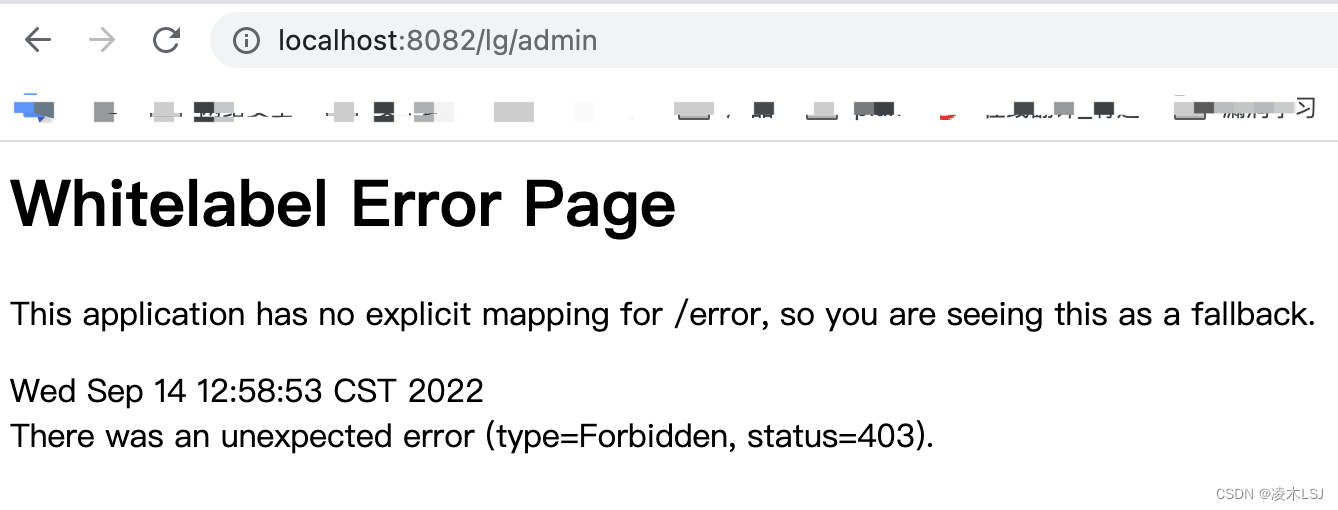


1.3 日志
Spring Boot默认使用LogBack日志系统,如果不需要更改为其他日志系统如Log4j2等,则无需多余的配置,LogBack默认将日志打印到控制台上。
使用日志功能,只需要在相应类上加上@Slf4j(lambok组件)注解,在对应方法中log.info(),log.error()等就可以输出日志。
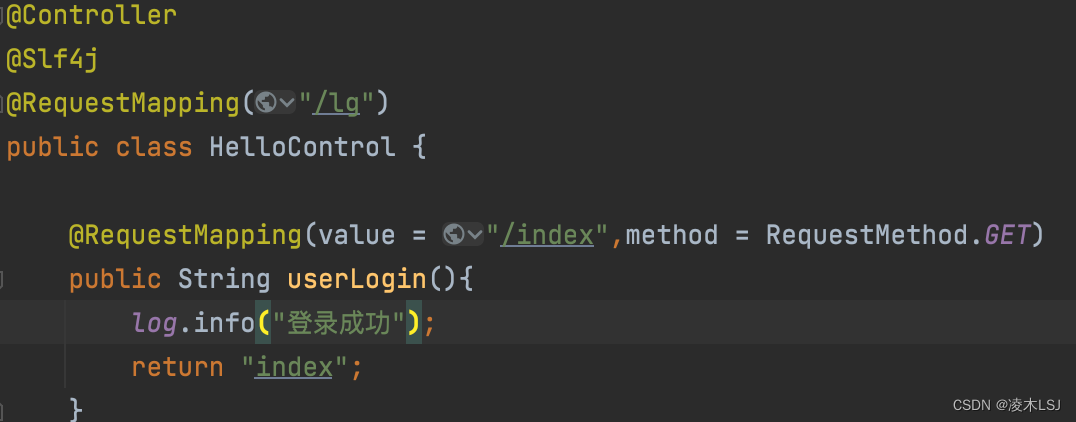
![]()
同时可以在application.properties里进行配置,将日志写入本地
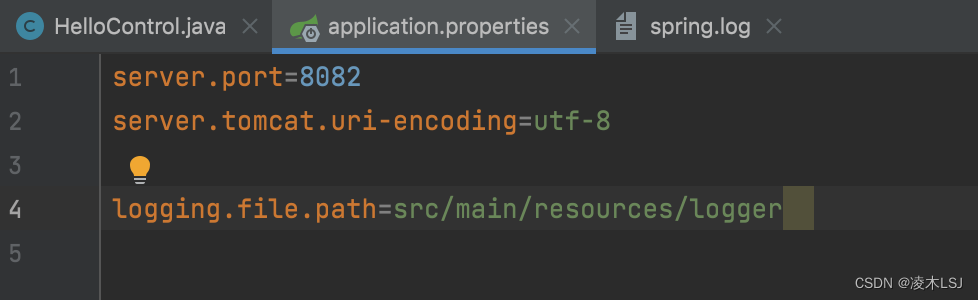
2 SpringSecurity 权限管理设计
2.1 用户角色权限设计
1)pom.xml配置
<dependency>
<groupId>org.mybatis.spring.boot</groupId>
<artifactId>mybatis-spring-boot-starter</artifactId>
<version>2.1.2</version>
</dependency>
<dependency>
<groupId>org.projectlombok</groupId>
<artifactId>lombok</artifactId>
<optional>true</optional>
</dependency>
<!--druid连接池-->
<dependency>
<groupId>com.alibaba</groupId>
<artifactId>druid-spring-boot-starter</artifactId>
<version>1.1.21</version>
</dependency>
<dependency>
<groupId>mysql</groupId>
<artifactId>mysql-connector-java</artifactId>
<scope>runtime</scope>
</dependency>2)application.properties配置
spring.datasource.driver-class-name=com.mysql.cj.jdbc.Driver
spring.datasource.url=jdbc:mysql://localhost:3306/springsecurity
spring.datasource.username=root
spring.datasource.password=rootlhc
# 初始化配置
spring.datasource.druid.initial-size=3
# 最小连接数
spring.datasource.druid.min-idle=3
# 最大连接数
spring.datasource.druid.max-active=15
# 获取连接超时时间
spring.datasource.druid.max-wait=5000
# 连接有效性检测时间
spring.datasource.druid.time-between-eviction-runs-millis=90000
# 最大空闲时间
spring.datasource.druid.min-evictable-idle-time-millis=1800000
spring.datasource.druid.test-while-idle=true
spring.datasource.druid.test-on-borrow=false
spring.datasource.druid.test-on-return=false
spring.datasource.druid.validation-query=select 1
# 配置监控统计拦截的filters
spring.datasource.druid.filters=stat
spring.datasource.druid.web-stat-filter.url-pattern=/*
spring.datasource.druid.web-stat-filter.exclusions="*.js,*.gif,*.jpg,*.bmp,*.png,*.css,*.ico,/druid/*"
spring.datasource.druid.stat-view-servlet.enabled=true
spring.datasource.druid.stat-view-servlet.url-pattern=/druid/*
spring.datasource.druid.stat-view-servlet.reset-enable=true
spring.datasource.druid.stat-view-servlet.login-username=admin
spring.datasource.druid.stat-view-servlet.login-password=admin
spring.jackson.date-format=yyyy-MM-dd HH:mm:ss
spring.jackson.time-zone=GMT+8
mybatis.type-aliases-package=com.lhc.lhcprojectdemo.util.entity
mybatis.mapper-locations=classpath:/mappers/*
mybatis.configuration.map-underscore-to-camel-case=true3)SysUser设置
SysUser.java
@Data
@EqualsAndHashCode(callSuper = true)
@NoArgsConstructor
public class SysUser extends BaseEntity{
private static final long serialVersionUID = -6525908145032868837L;
private Integer userId;
private Integer deptId;
private String userName;
private String password;
private String nickName;
private String phone;
private String email;
private Integer status;
public interface Status {
int LOCKED = 0;
int VALID = 1;
}
}UserDao.java
@Mapper
public interface UserDao {
/**
* 分页返回所有用户
*/
List<SysUser> getAllUserByPage(@Param("startPosition")Integer startPosition, @Param("limit")Integer limit);
}UserService.java
public interface UserService {
ResultUtil<SysUser> getAllUsersByPage(Integer startPosition, Integer limit);
}UserServiceImpl.java
@Service
public class UserServiceImpl implements UserService {
@Autowired
private UserDao userDao;
@Override
public ResultUtil<SysUser> getAllUsersByPage(Integer startPosition, Integer limit) {
return ResultUtil.ok().data(userDao.getAllUserByPage(startPosition,limit)).code(ResultCode.TABLE_SUCCESS);
}
}UseControl.java
@Controller
@RequestMapping("/api/user")
public class UserControl {
@Autowired
private UserService userService;
@GetMapping("/index")
@ResponseBody
public ResultUtil<SysUser> index(PageTableRequest pageTableRequest){
pageTableRequest.countOffset();
return userService.getAllUsersByPage(pageTableRequest.getOffset(),pageTableRequest.getLimit());
}
}UserMapper.xml
<?xml version="1.0" encoding="UTF-8" ?>
<!DOCTYPE mapper PUBLIC "-//mybatis.org//DTD Mapper 3.0//EN" "http://mybatis.org/dtd/mybatis-3-mapper.dtd">
<mapper namespace="com.lhc.lhcprojectdemo.dao.UserDao">
<select id="getAllUserByPage" resultType="com.lhc.lhcprojectdemo.util.entity.SysUser">
SELECT u.user_id,u.dept_id,u.user_name,u.password,u.nick_name,u.phone,u.email,u.status,u.create_time,u.update_time
FROM sys_user u
ORDER BY u.user_id
</select>
</mapper>4)测试
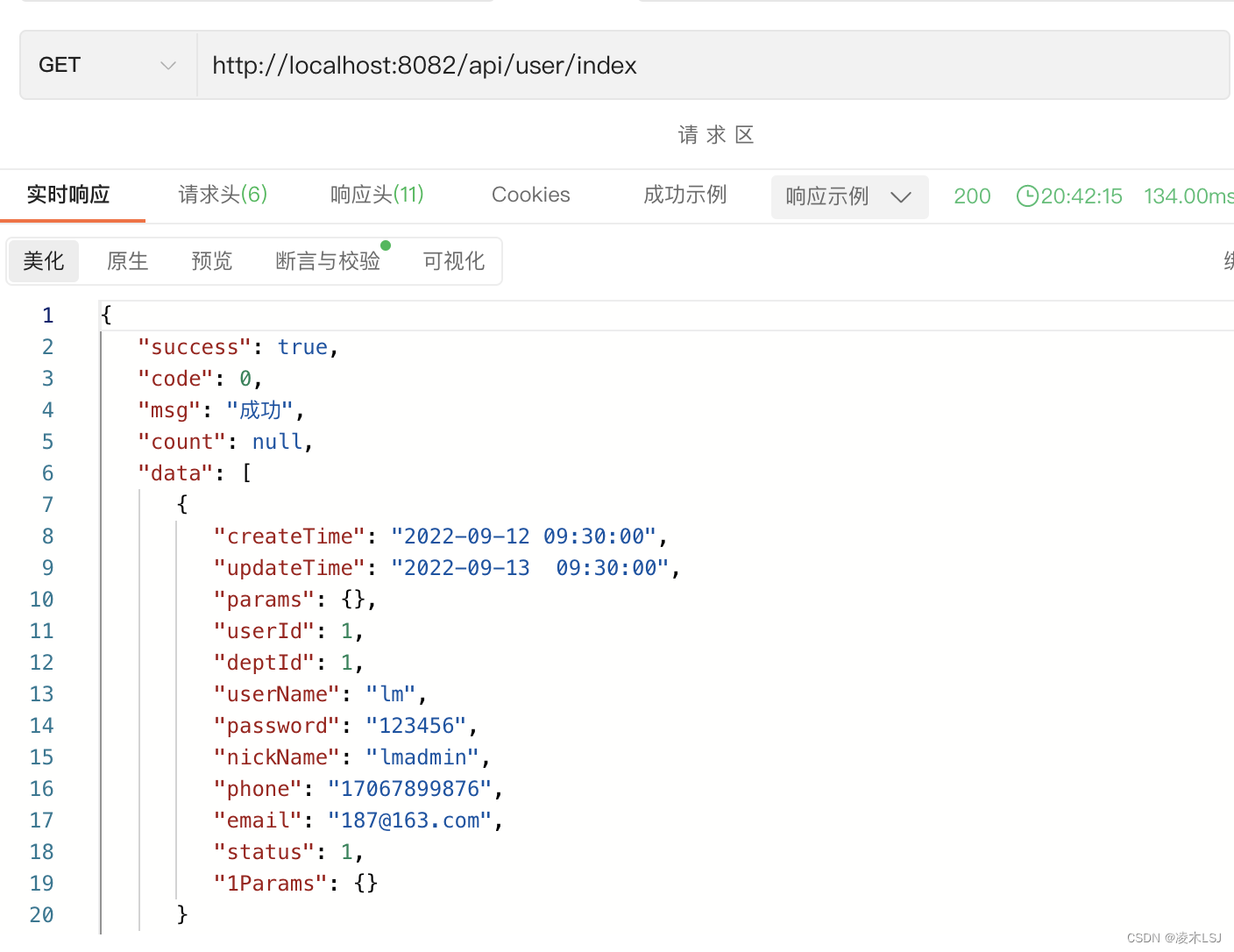
5)设置角色和权限
sys_role
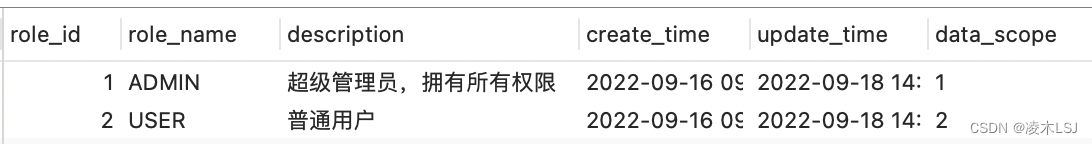 sys_menu(可以简单设置sys_permit)
sys_menu(可以简单设置sys_permit)
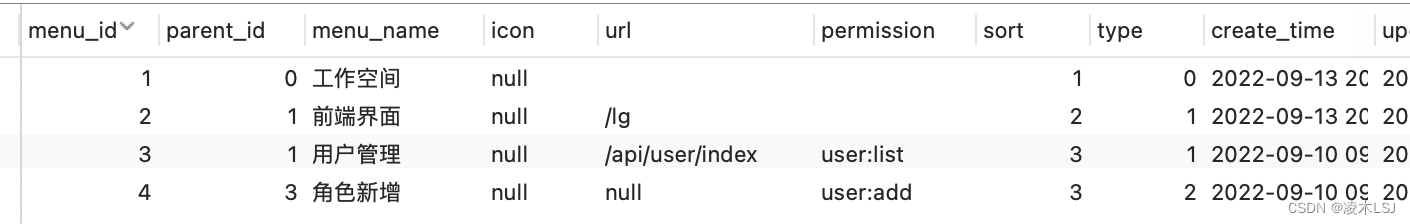 然后关联user- role,menu-role(permit-role)
然后关联user- role,menu-role(permit-role)
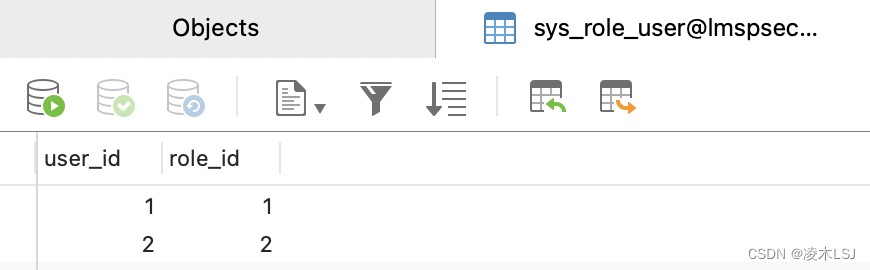
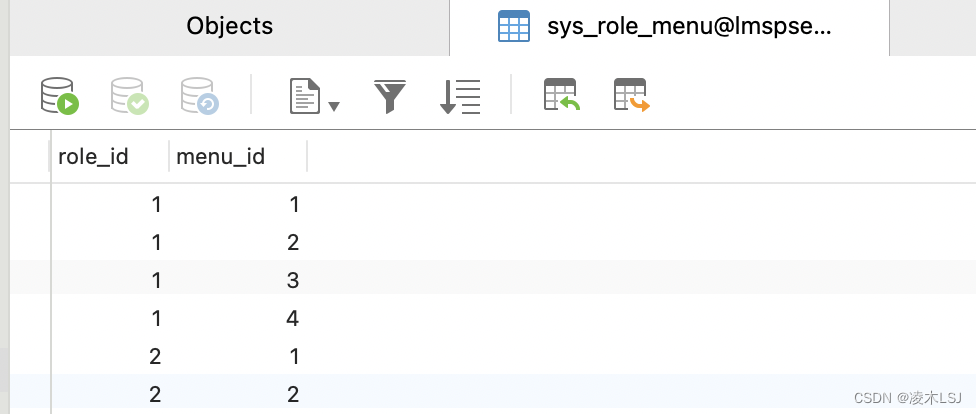
2.2 security权限控制
1)给API添加权限
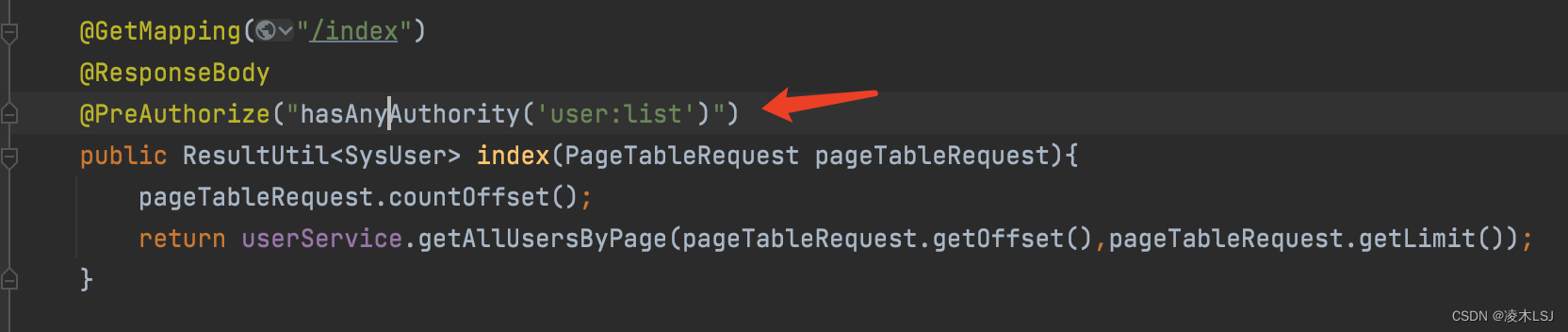
2)添加security配置注解
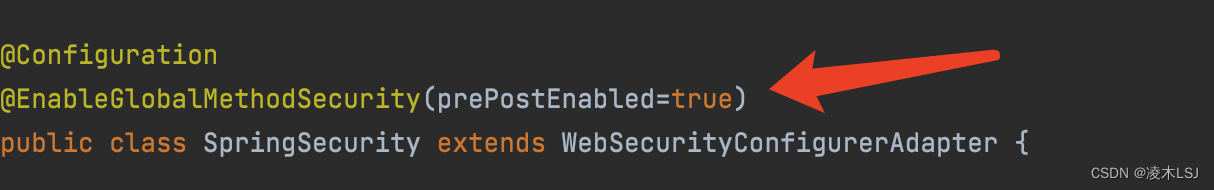
3)认证授权
@Autowired
private UserDetailsService userDetailsService;
@Bean
public PasswordEncoder passwordEncoder(){
return new BCryptPasswordEncoder();
}
@Override
protected void configure(AuthenticationManagerBuilder auth) throws Exception {
auth.userDetailsService(userDetailsService).passwordEncoder(passwordEncoder());
}4)自定义用户信息
@Data
@ToString
public class JwtUserDto implements UserDetails {
/**
* 用户数据
*/
private SysUser myUser;
//private List<SysRole> roleInfo;
/**
* 用户权限的集合
*/
@JsonIgnore
private List<GrantedAuthority> authorities;
public List<String> getRoles() {
return authorities.stream().map(GrantedAuthority::getAuthority).collect(Collectors.toList());
}
/**
* 加密后的密码
* @return
*/
public String getPassword() {
return myUser.getPassword();
}
/**
* 用户名
* @return
*/
public String getUsername() {
return myUser.getUserName();
}
/**
* 是否过期
* @return
*/
public boolean isAccountNonExpired() {
return true;
}
/**
* 是否锁定
* @return
*/
public boolean isAccountNonLocked() {
return true;
}
/**
* 凭证是否过期
* @return
*/
public boolean isCredentialsNonExpired() {
return true;
}
/**
* 是否可用
* @return
*/
public boolean isEnabled() {
return myUser.getStatus() == 1 ? true : false;
}
public JwtUserDto(SysUser sysUser, List<GrantedAuthority> authorities) {
this.myUser = sysUser;
this.authorities = authorities;
}
}
5)自定义一个UserDetailsServiceImpl实现UserDetailsService
@Service
@Slf4j
public class UserDetailsServiceImpl implements UserDetailsService {
@Autowired
private UserService userService;
@Autowired
private RoleService roleService;
@Autowired
private RoleUserService roleUserService;
@Autowired
private MenuDao menuDao;
@Override
public JwtUserDto loadUserByUsername(String userName) throws UsernameNotFoundException {
SysUser user = userService.getUserByName(userName);//根据用户名获取用户
if (user == null ){
throw new UsernameNotFoundException("用户名不存在");//这个异常一定要抛
}else if (user.getStatus().equals(SysUser.Status.LOCKED)) {
throw new LockedException("用户被锁定,请联系管理员");
}
List<GrantedAuthority> grantedAuthorities = new ArrayList<>();
//菜单表中获取信息
List<MenuIndexDto> list = menuDao.listByUserId(user.getUserId());
List<String> collect = list.stream().map(MenuIndexDto::getPermission).collect(Collectors.toList());
for (String authority : collect){
if (!("").equals(authority) & authority !=null){
GrantedAuthority grantedAuthority = new SimpleGrantedAuthority(authority);
//获取到user:list等具体权限
grantedAuthorities.add(grantedAuthority);
}
}
JwtUserDto loginUser =new JwtUserDto(user,grantedAuthorities);
return loginUser;
}
}2.3 引入验证码
1)配置pom文件
<!--验证码-->
<dependency>
<groupId>com.github.whvcse</groupId>
<artifactId>easy-captcha</artifactId>
<version>1.6.2</version>
</dependency>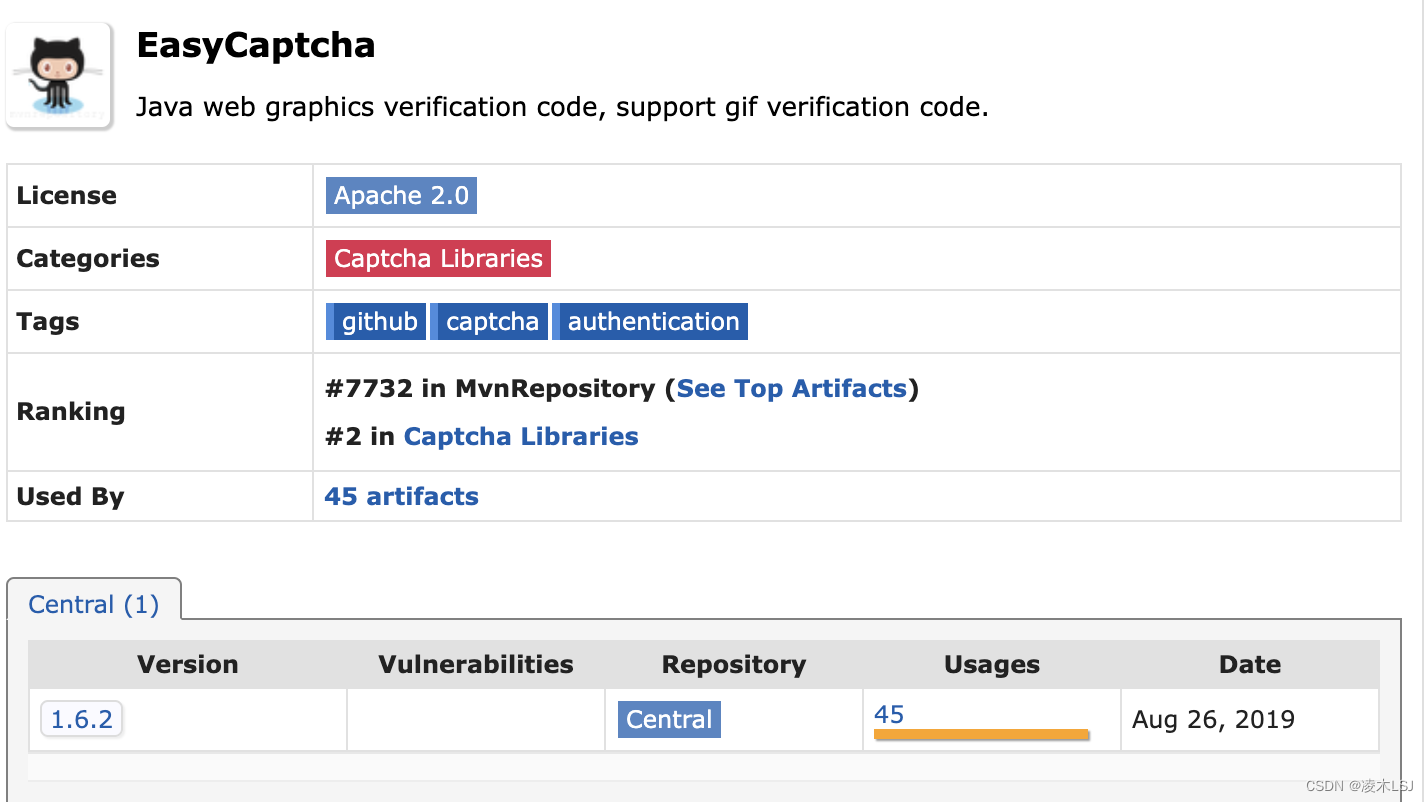
2)准备验证码生成control
@Controller
public class CaptchaController {
@RequestMapping("/captcha")
public void captcha(HttpServletRequest request, HttpServletResponse response) throws Exception {
CaptchaUtil.out(120, 45, 4, request, response);
}
}3)login.html登录界面配置验证码
<div>
<input id="captcha" name="captcha" size="6" style="width:150px;height:40px" placeholder="验 证 码:" type="text">
<img src="/captcha" width="130px" height="40px" onclick="this.src=this.src+'?'+Math.random()" title="点击刷新"/>
</div>4)验证码校验
@Component
public class VerifyCodeFilter extends OncePerRequestFilter {
private String defaultFilterProcessUrl = "/dologin";
private String method = "POST";
@Override
protected void doFilterInternal(HttpServletRequest request, HttpServletResponse response, FilterChain chain) throws ServletException, IOException {
if (method.equalsIgnoreCase(request.getMethod()) && defaultFilterProcessUrl.equals(request.getServletPath())) {
// 登录请求校验验证码,非登录请求不用校验
HttpSession session = request.getSession();
String requestCaptcha = request.getParameter("captcha");
//验证码的信息存放在seesion种,具体看EasyCaptcha官方解释
String genCaptcha = (String) request.getSession().getAttribute("captcha");
response.setContentType("application/json;charset=UTF-8");
if (requestCaptcha.isEmpty()){
//删除缓存里的验证码信息
session.removeAttribute("captcha");
response.getWriter().write(JSON.toJSONString(ResultUtil.error().message("验证码不能为空!")));
return;
}
if (genCaptcha.isEmpty()){
response.getWriter().write(JSON.toJSONString(ResultUtil.error().message("验证码已失效!")));
return;
}
if (!genCaptcha.equalsIgnoreCase(requestCaptcha)){
session.removeAttribute("captcha");
response.getWriter().write(JSON.toJSONString(ResultUtil.error().message("验证码错误!")));
return;
}
}
chain.doFilter(request, response);
}
}5)security配置









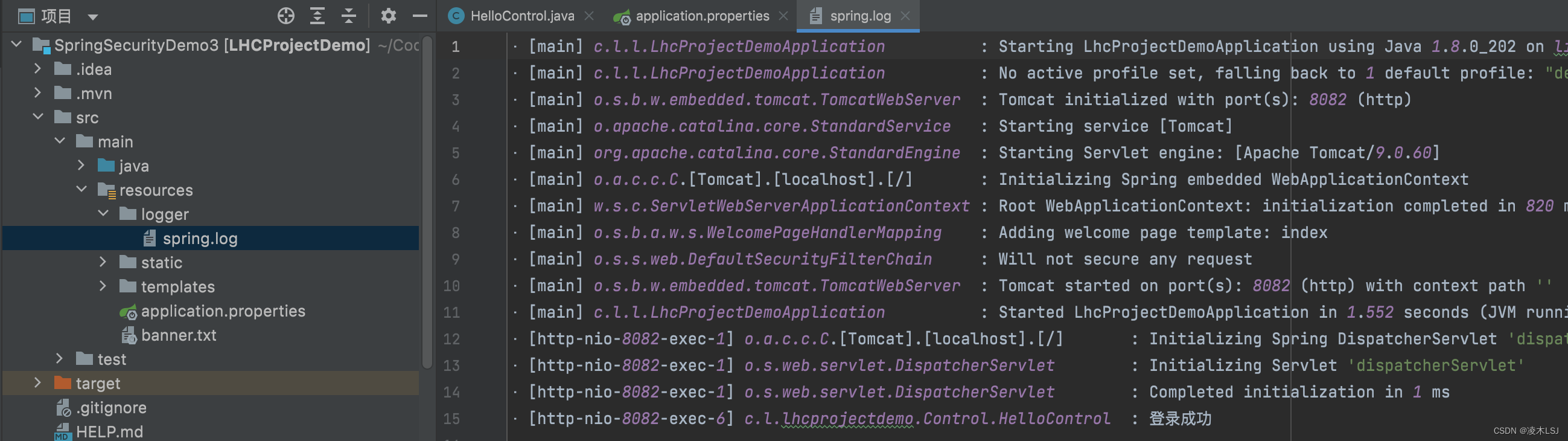














 74
74











 被折叠的 条评论
为什么被折叠?
被折叠的 条评论
为什么被折叠?








