在分析nginx日志的时候的,我想统计时间范围内那些访问地址最高并且过滤掉jpg之类的请求。
1.进入Visualize->点击添加,选择Pie chart饼状图
选择之前配置的logstash-*,如果没有可以选择的,请先导入一份数据到elasticsearch,可参考http://blog.csdn.net/xr568897472/article/details/71216971进入数据导入
我解析出来的request.keyword就是对应的是nginx的请求日志路径,如下所示,展示了排名前五访问次数最多的
现在我想排除掉路径中含有ajax字符的路径,不想统计这些。实现方法如下
点击修改标识,覆盖填写的脚本,然后点击Done,然后就可以看到自己想要的结果。上一步骤如果你点了减号,统计的结果与写的脚本内容表达的是相反的意思
{
"query": {
"bool": {
"must_not": [
{"match": {
"request": "ajax"
}}
]
}
}
}











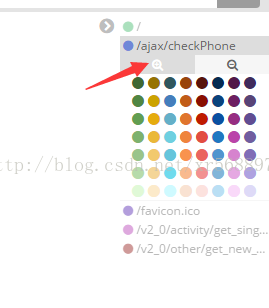
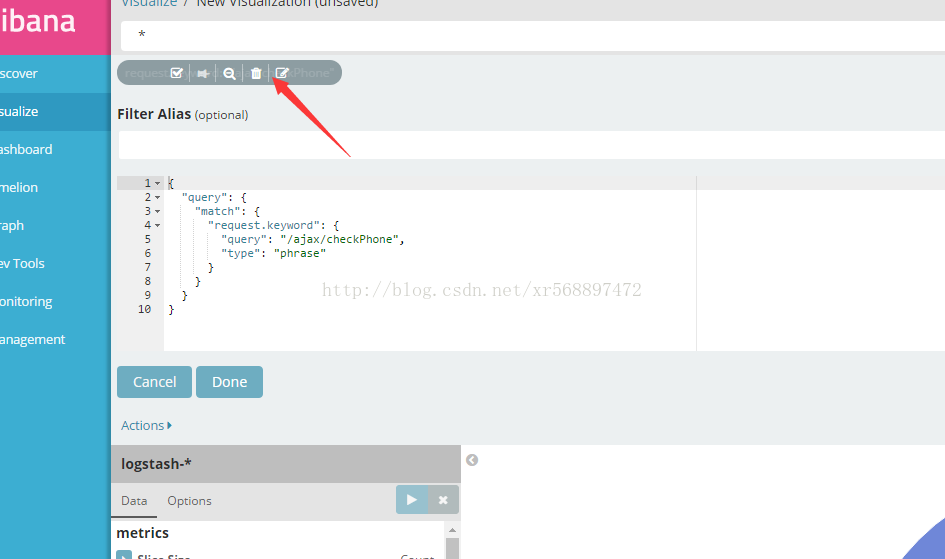













 1万+
1万+











 被折叠的 条评论
为什么被折叠?
被折叠的 条评论
为什么被折叠?








