微信小程序使用高德地图
效果图预览

高德内操作
-
高德开放平台:
-
注册账号(https://lbs.amap.com/)
-
去高德地图平台申请小程序应用的 key

-
应用管理(https://console.amap.com/dev/key/app) -> 我的应用 -> 创建新应用
- 生成的 key 即可用在程序中
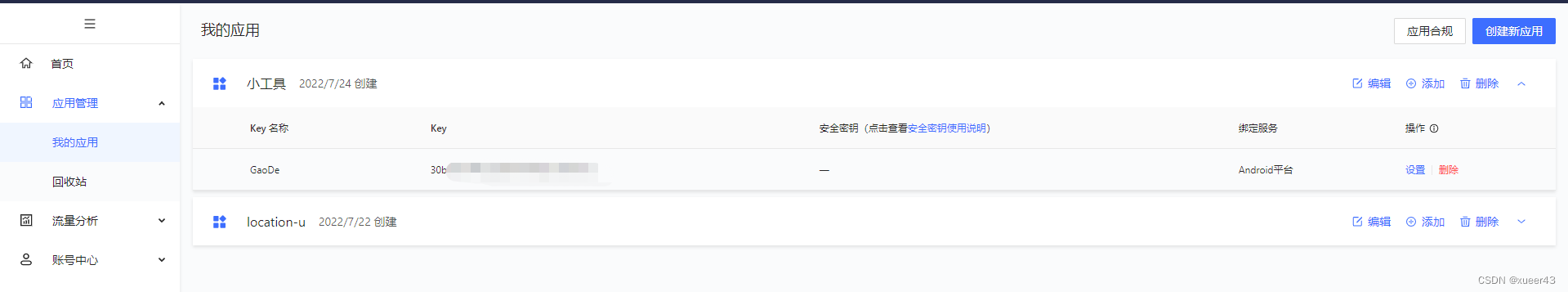
- 生成的 key 即可用在程序中
-
-
下载相关 sdk 文件,导入 amap-wx.js 到项目中:https://lbs.amap.com/api/wx/download
小程序内
创建 AMapWX 对象
import amap from "@/static/amap-wx.130.js";
this.amapPlugin = new amap.AMapWX({
key: this.mapKey, // 对应高德里申请的key
});
api
- getRegeo
// 获取位置
this.amapPlugin.getRegeo({
success: (data) => {
console.log('当前定位', data)
...
},
// 获取位置失败
fail: (err) => {
uni.showToast({
title: "获取位置失败,请重启小程序",
icon: "error",
});
},
});
获取路线
- 公交:getTransitRoute
- 步行:getWalkingRoute
getTransitRouteData() {
// 注意格式,'23.18139, 113.48067'此格式无效, 经纬度小数点不超过6位
const cur_des = {
origin: "113.48067" + "," + "23.18139",
destination: "113.30997" + "," + "23.08277",
};
this.amapPlugin.getTransitRoute({
...cur_des,
city: this.city,
strategy: 2,
success: (data) => {
console.log("getTransitRouteData", data);
},
// 获取位置失败
fail: (err) => {
...
},
});
}
微信小程序地图
实用功能
- includePoints: 缩放视野以包含所有给定的坐标点
let mapc = uni.createMapContext("maps", this);
mapc.includePoints({
points: cur_points,
padding: [100, 100, 100, 100], // 设置上右下左的间距(px)
success: function (e) {
console.log("includePoints", e);
},
});
map 组件
<map
id="maps"
style="width: 100%; height: 100vh"
show-location
show-compass
enable-poi
:latitude="curLocation.latitude"
:longitude="curLocation.longitude"
:scale="scale" // 缩放
:markers="markers" // 显示对应标记点
:polyline="polyline" // 路线点
@markertap="func" // 点击标记点触发
>
</map>
js
<script>
import { api } from "@/utils/api.js";
import amap from "@/static/amap-wx.130.js";
export default {
data() {
return {
city: "广州",
transitno: "", // 车次 B16
result: [],
amapPlugin: null,
mapKey: "xxxxx9",
curLocation: {}, // 地理位置
scale: 16,
markers: [
// {
// iconPath: require("./imgs/start.png"),
// id: 0,
// latitude: 23.18139,
// longitude: 113.48067,
// width: 32,
// height: 32
// },{
// iconPath: require("./imgs/end.png"),
// id: 0,
// latitude: 23.08277,
// longitude: 113.30997,
// width: 32,
// height: 32
// },
],
polyline: [
// {
// points: [
// { latitude: 23.18139, longitude: 113.48067 },
// { latitude: 23.08277, longitude: 113.30997 },
// ], //路线的存放做标数组
// color: "#42b983", //路线颜色 #42b983 #E74C3C
// width: 3, //线的宽度
// },
],
};
},
onLoad() {
this.getLocations();
},
onShow() {},
methods: {
func(e) {
let map = uni.createMapContext("maps", this);
map.moveToLocation() // 移动到当前位置点
},
// 获取地理位置
getLocations() {
const _self = this;
uni.getLocation({
type: "wgs84",
geocode: true,
success: function (res) {
console.log(res);
_self.curLocation = {
latitude: res?.latitude,
longitude: res?.longitude,
};
},
fail: function (res) {
console.log(res);
},
});
},
// 查询公交线路
async getRouteData(city, transitno) {
const data = await api.routeInquiry(city, transitno);
if (data && data.status === 0) {
console.log(data.result);
this.result = [...data.result];
const cur_points = data?.result[0]?.list.map((item) => {
return {
latitude: item?.lat,
longitude: item?.lng,
station: item?.station,
};
});
console.log("cur_points", cur_points);
const maxLen = cur_points.length - 1;
const cur_markers = [
{
iconPath: require("./imgs/start.png"),
id: 0,
latitude: cur_points[0]?.latitude,
longitude: cur_points[0]?.longitude,
width: 32,
height: 32,
},
{
iconPath: require("./imgs/end.png"),
id: 1,
latitude: cur_points[maxLen]?.latitude,
longitude: cur_points[maxLen]?.longitude,
width: 32,
height: 32,
},
];
this.markers = cur_markers;
this.polyline = [
{
points: cur_points, // 根据多个点形成线路, 只有两个点那就是直线
color: "#42b983", //路线颜色 #42b983 #E74C3C
width: 5, //线的宽度
dottedLine: true,
arrowLine: true,
},
];
this.scale = 14;
}
},
onChange(event) {
this.transitno = event.detail.value;
},
onSerach(event) {
console.log("onSerach", event.detail.value);
this.getRouteData(this.city, event.detail.value);
},
},
};
</script>
























 1437
1437











 被折叠的 条评论
为什么被折叠?
被折叠的 条评论
为什么被折叠?








