自定义View的基本方法
自定义View的最基本的三个方法分别是: onMeasure()、onLayout()、onDraw(); View在Activity中显示出来,要经 历测量、布局和绘制三个步骤,分别对应三个动作:measure、layout和draw。
测量:onMeasure()决定View的大小;
布局:onLayout()决定View在ViewGroup中的位置;
绘制:onDraw()决定绘制这个View。
自定义控件分类
自定义View: 只需重写onMeasure()和onDraw()
自定义ViewGroup:只需重写onMeasure()和onLayout()
测量:onMeasure()
自定义View,首先要测量宽高尺寸。在xml布局中定义了尺寸,我们的layout_width和layout_height参数可以不用写具体的尺寸,而是wrap_content或者是match_parent。
函数原型:
protected void onMeasure(int widthMeasureSpec, int heightMeasureSpec)参数widthMeasureSpec和HeightMeasureSpec为 MeasureSpec类型。
MeasureSpec介绍
MeasureSpec源码:
public static class MeasureSpec {
private static final int MODE_SHIFT = 30;
private static final int MODE_MASK = 0x3 << MODE_SHIFT;
/** @hide */
@IntDef({UNSPECIFIED, EXACTLY, AT_MOST})
@Retention(RetentionPolicy.SOURCE)
public @interface MeasureSpecMode {}
/**
* Measure specification mode: The parent has not imposed any constraint
* on the child. It can be whatever size it wants.
*/
public static final int UNSPECIFIED = 0 << MODE_SHIFT;
/**
* Measure specification mode: The parent has determined an exact size
* for the child. The child is going to be given those bounds regardless
* of how big it wants to be.
*/
public static final int EXACTLY = 1 << MODE_SHIFT;
/**
* Measure specification mode: The child can be as large as it wants up
* to the specified size.
*/
public static final int AT_MOST = 2 << MODE_SHIFT;
/**
* Creates a measure specification based on the supplied size and mode.
*
* The mode must always be one of the following:
* <ul>
* <li>{@link android.view.View.MeasureSpec#UNSPECIFIED}</li>
* <li>{@link android.view.View.MeasureSpec#EXACTLY}</li>
* <li>{@link android.view.View.MeasureSpec#AT_MOST}</li>
* </ul>
*
* <p><strong>Note:</strong> On API level 17 and lower, makeMeasureSpec's
* implementation was such that the order of arguments did not matter
* and overflow in either value could impact the resulting MeasureSpec.
* {@link android.widget.RelativeLayout} was affected by this bug.
* Apps targeting API levels greater than 17 will get the fixed, more strict
* behavior.</p>
*
* @param size the size of the measure specification
* @param mode the mode of the measure specification
* @return the measure specification based on size and mode
*/
public static int makeMeasureSpec(@IntRange(from = 0, to = (1 << MeasureSpec.MODE_SHIFT) - 1) int size,
@MeasureSpecMode int mode) {
if (sUseBrokenMakeMeasureSpec) {
return size + mode;
} else {
return (size & ~MODE_MASK) | (mode & MODE_MASK);
}
}
/**
* Like {@link #makeMeasureSpec(int, int)}, but any spec with a mode of UNSPECIFIED
* will automatically get a size of 0. Older apps expect this.
*
* @hide internal use only for compatibility with system widgets and older apps
*/
public static int makeSafeMeasureSpec(int size, int mode) {
if (sUseZeroUnspecifiedMeasureSpec && mode == UNSPECIFIED) {
return 0;
}
return makeMeasureSpec(size, mode);
}
/**
* Extracts the mode from the supplied measure specification.
*
* @param measureSpec the measure specification to extract the mode from
* @return {@link android.view.View.MeasureSpec#UNSPECIFIED},
* {@link android.view.View.MeasureSpec#AT_MOST} or
* {@link android.view.View.MeasureSpec#EXACTLY}
*/
@MeasureSpecMode
public static int getMode(int measureSpec) {
//noinspection ResourceType
return (measureSpec & MODE_MASK);
}
/**
* Extracts the size from the supplied measure specification.
*
* @param measureSpec the measure specification to extract the size from
* @return the size in pixels defined in the supplied measure specification
*/
public static int getSize(int measureSpec) {
return (measureSpec & ~MODE_MASK);
}
static int adjust(int measureSpec, int delta) {
final int mode = getMode(measureSpec);
int size = getSize(measureSpec);
if (mode == UNSPECIFIED) {
// No need to adjust size for UNSPECIFIED mode.
return makeMeasureSpec(size, UNSPECIFIED);
}
size += delta;
if (size < 0) {
Log.e(VIEW_LOG_TAG, "MeasureSpec.adjust: new size would be negative! (" + size +
") spec: " + toString(measureSpec) + " delta: " + delta);
size = 0;
}
return makeMeasureSpec(size, mode);
}
/**
* Returns a String representation of the specified measure
* specification.
*
* @param measureSpec the measure specification to convert to a String
* @return a String with the following format: "MeasureSpec: MODE SIZE"
*/
public static String toString(int measureSpec) {
int mode = getMode(measureSpec);
int size = getSize(measureSpec);
StringBuilder sb = new StringBuilder("MeasureSpec: ");
if (mode == UNSPECIFIED)
sb.append("UNSPECIFIED ");
else if (mode == EXACTLY)
sb.append("EXACTLY ");
else if (mode == AT_MOST)
sb.append("AT_MOST ");
else
sb.append(mode).append(" ");
sb.append(size);
return sb.toString();
}
}MeasureSpec解析:
MeasureSpec是View中的内部类,基本都是二进制运算。由于int是32位的,用高两位表示mode,低30位表示size,MODE_SHIFT = 30的作用是移位
MODE_MASK = 0x3 << MODE_SHIFT,其中0x3是十六进制,它的二进制是11,向左移位30,结果是11000.....0000(一共30个0),1与任何数“&运算”均为任何数,0与任何数“&运算”均为0,故它的作用是获取measureSpec的高两位的mode,或者低30位的size(MODE_MASK取返,00111...111)
UNSPECIFIED = 0 << MODE_SHIFT,十进制0的二进制是00,左移30位是00000...000(00+30个0)
EXACTLY = 1 << MODE_SHIFT,十进制1的二进制是01,左移30位是00000...000(01+30个0)
AT_MOST = 2 << MODE_SHIFT,十进制2的二进制是10,左移30位是00000...000(10+30个0)
| 测量模式 | 表示意思 |
|---|---|
| UNSPECIFIED | 父容器没有对当前View有任何限制,当前View可以任意取尺寸 |
| EXACTLY | 当前的尺寸就是当前View应该取的尺寸 |
| AT_MOST | 当前尺寸是当前View能取的最大尺寸 |
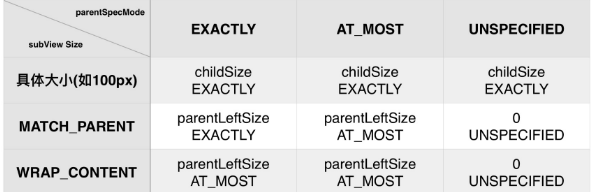
ViewGroup类public static int getChildMeasureSpec(int spec, int padding, int childDimension)源码
/**
* 目标是将父控件的测量规格和child view的布局参数LayoutParams相结合,得到一个
* 最可能符合条件的child view的测量规格。
*
* @param spec 父控件的测量规格
* @param padding 父控件里已经占用的大小
* @param childDimension child view布局LayoutParams里的尺寸
* @return child view 的测量规格
*/
public static int getChildMeasureSpec(int spec, int padding, int childDimension) {
//父控件的测量模式
int specMode = MeasureSpec.getMode(spec);
//父控件的测量大小
int specSize = MeasureSpec.getSize(spec);
int size = Math.max(0, specSize - padding);
int resultSize = 0;
int resultMode = 0;
switch (specMode) {
// 当父控件的测量模式 是 精确模式,也就是有精确的尺寸了
case MeasureSpec.EXACTLY:
//如果child的布局参数有固定值,比如"layout_width" = "100dp"
//那么显然child的测量规格也可以确定下来了,测量大小就是100dp,测量模式也是EXACTLY
if (childDimension >= 0) {
resultSize = childDimension;
resultMode = MeasureSpec.EXACTLY;
}
//如果child的布局参数是"match_parent",也就是想要占满父控件
//而此时父控件是精确模式,也就是能确定自己的尺寸了,那child也能确定自己大小了
else if (childDimension == LayoutParams.MATCH_PARENT) {
resultSize = size;
resultMode = MeasureSpec.EXACTLY;
}
//如果child的布局参数是"wrap_content",也就是想要根据自己的逻辑决定自己大小,
//比如TextView根据设置的字符串大小来决定自己的大小
//那就自己决定呗,不过你的大小肯定不能大于父控件的大小嘛
//所以测量模式就是AT_MOST,测量大小就是父控件的size
else if (childDimension == LayoutParams.WRAP_CONTENT) {
resultSize = size;
resultMode = MeasureSpec.AT_MOST;
}
break;
// 当父控件的测量模式 是 最大模式,也就是说父控件自己还不知道自己的尺寸,但是大小不能超过size
case MeasureSpec.AT_MOST:
//同样的,既然child能确定自己大小,尽管父控件自己还不知道自己大小,也优先满足孩子的需求??
if (childDimension >= 0) {
resultSize = childDimension;
resultMode = MeasureSpec.EXACTLY;
}
//child想要和父控件一样大,但父控件自己也不确定自己大小,所以child也无法确定自己大小
//但同样的,child的尺寸上限也是父控件的尺寸上限size
else if (childDimension == LayoutParams.MATCH_PARENT) {
resultSize = size;
resultMode = MeasureSpec.AT_MOST;
}
//child想要根据自己逻辑决定大小,那就自己决定呗
else if (childDimension == LayoutParams.WRAP_CONTENT) {
resultSize = size;
resultMode = MeasureSpec.AT_MOST;
}
break;
// Parent asked to see how big we want to be
case MeasureSpec.UNSPECIFIED:
if (childDimension >= 0) {
// Child wants a specific size... let him have it
resultSize = childDimension;
resultMode = MeasureSpec.EXACTLY;
} else if (childDimension == LayoutParams.MATCH_PARENT) {
// Child wants to be our size... find out how big it should
// be
resultSize = 0;
resultMode = MeasureSpec.UNSPECIFIED;
} else if (childDimension == LayoutParams.WRAP_CONTENT) {
// Child wants to determine its own size.... find out how
// big it should be
resultSize = 0;
resultMode = MeasureSpec.UNSPECIFIED;
}
break;
}
return MeasureSpec.makeMeasureSpec(resultSize, resultMode);
}MeasureSpec方法:
int widthMode = MeasureSpec.getMode(widthMeasureSpec);
int widthSize = MeasureSpec.getSize(widthMeasureSpec);布局:onLayout()
代码示例:
@Override
protected void onLayout(boolean changed, int l, int t, int r, int b) {
int lineCount = allLines.size();
int curL = getPaddingLeft();
int curT = getPaddingTop();
for (int i = 0; i < lineCount; i++) {
List<View> lineViews = allLines.get(i);
int lineHeight = lineHeights.get(i);
for (int j = 0; j < lineViews.size(); j++) {
View view = lineViews.get(j);
int left = curL;
int top = curT;
int right = left + view.getMeasuredWidth();
int bottom = top + view.getMeasuredHeight();
view.layout(left, top, right, bottom);
curL = right + mHorizontalSpacing;
}
curT = curT + lineHeight + mVerticalSpacing;
curL = getPaddingLeft();
}
}计算ViewGroup子View的 left 、top、right、bottom坐标,调用View.layout方法在ViewGroup上布局View
View.Layout()函数:public void layout(int l, int t, int r, int b)
boolean changed = isLayoutModeOptical(mParent) ?
setOpticalFrame(l, t, r, b) : setFrame(l, t, r, b);





















 2169
2169











 被折叠的 条评论
为什么被折叠?
被折叠的 条评论
为什么被折叠?








