The Apache 和Tomcat Connector 连接 快速指导 - Generic HowTo
Tomcat与HTTP服务器集成的原理
Tomcat服务器通过Connector连接器组件与客户程序建立连接,Connector组件负责接收客户的请求,以及把Tomcat服务器的响应结果发送给客户。默认情况下,Tomcat在server.xml中配置了两种连接器:
<!-- Define a non-SSL Coyote HTTP/1.1
Connector on port 8080 -->
<Connector port="8080"
maxThreads="150"
minSpareThreads="25"
maxSpareThreads="75"
enableLookups="false"
redirectPort="8443"
acceptCount="100"
debug="0"
connectionTimeout="20000"
disableUploadTimeout="true" />
<!-- Define a Coyote/JK2 AJP 1.3
Connector on port 8009 -->
<Connector port="8009"
enableLookups="false"
redirectPort="8443" debug="0"
protocol="AJP/1.3" />
第一个连接器监听8080端口,负责建立HTTP连接。在通过浏览器访问Tomcat服务器的Web应用时,使用的就是这个连接器。
第二个连接器监听8009端口,负责和其他的HTTP服务器建立连接。在把Tomcat与其他HTTP服务器集成时,就需要用到这个连接器。
Web客户访问Tomcat服务器上JSP组件的两种方式如图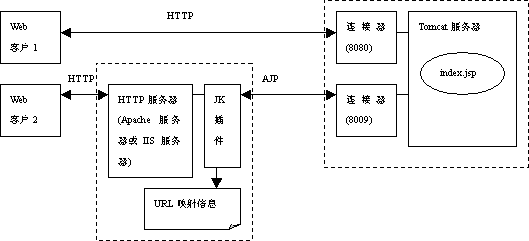
快速配置JK连接器连接 APACHE 和tomcat
workers.properties 是JK连结器接口的命令配置文件
一个实例workers.properties
使用ajp13 连结Apache webserver和 Tomcat engine
workers.properties如下:
 # Define
1
real worker
using
ajp13
# Define
1
real worker
using
ajp13 worker.list
=
worker1
worker.list
=
worker1 # Set properties
for
worker1 (ajp13)
# Set properties
for
worker1 (ajp13) worker.worker1.type
=
ajp13
worker.worker1.type
=
ajp13 worker.worker1.host
=
localhost
worker.worker1.host
=
localhost worker.worker1.port
=
8009
worker.worker1.port
=
8009
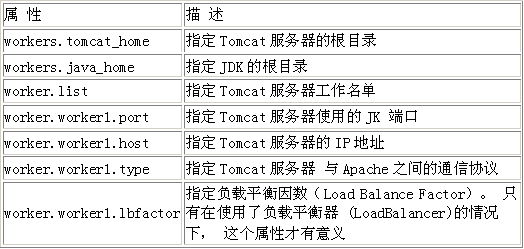
你必须有mod_jk.so(unix+liunx)下 windows下面是mod_jk.dll(早期版本) 现在的版本也是.so结尾的了 应为apache
windows版本2.0以上都是.so文件的结尾
如下官方的版本说明(下载地址)
http://www.apache.org/dist/tomcat/tomcat-connectors/jk/binaries/win32/jk-1.2.23/
Apache Tomcat JK 1.2.23 for WIN32
 Here you
'
ll find the binaries for IIS, Apache and Sun ONE Web Servers.
Here you
'
ll find the binaries for IIS, Apache and Sun ONE Web Servers.


 mod_jk
-
apache
-
1.3
.
37
.so
is
for
Apache
1.3
, and works with Apache
1.3
.
37
and later. Rename to mod_jk.so before putting it
in
your Apache2
/
modules directory.
mod_jk
-
apache
-
1.3
.
37
.so
is
for
Apache
1.3
, and works with Apache
1.3
.
37
and later. Rename to mod_jk.so before putting it
in
your Apache2
/
modules directory.  mod_jk
-
apache
-
2.0
.
59
.so
is
for
Apache
2.0
, and works with Apache
2.0
.
59
and later. Rename to mod_jk.so before putting it
in
your Apache2
/
modules directory. (这个是我现在用的版本 ,配置成功 我的APACHE 是apache_2.
0.55
-
win32
-
x86
-
no_ssl.msi)
mod_jk
-
apache
-
2.0
.
59
.so
is
for
Apache
2.0
, and works with Apache
2.0
.
59
and later. Rename to mod_jk.so before putting it
in
your Apache2
/
modules directory. (这个是我现在用的版本 ,配置成功 我的APACHE 是apache_2.
0.55
-
win32
-
x86
-
no_ssl.msi) mod_jk
-
apache
-
2.2
.
4
.so
is
for
Apache
2.2
, and works with Apache
2.2
.
4
and later. Rename to mod_jk.so before putting it
in
your Apache2
/
modules directory.
mod_jk
-
apache
-
2.2
.
4
.so
is
for
Apache
2.2
, and works with Apache
2.2
.
4
and later. Rename to mod_jk.so before putting it
in
your Apache2
/
modules directory.  isapi_redirect.dll
is
for
IIS
5
and later Web Server.
isapi_redirect.dll
is
for
IIS
5
and later Web Server.  jk_symbols.zip contans debug (.pdb) information
for
all modules.
jk_symbols.zip contans debug (.pdb) information
for
all modules. 
Unix 的目录结构:
/usr/lib/apache/
/usr/lib/apache2/
/usr/local/apache/libexec/
一般Windows下的目录结构 :
C:/Program Files/Apache Group/Apache/modules/
C:/Program Files/Apache Group/Apache2/modules/
修改http.conf
常见Unix下目录结构:
/etc/httpd/conf/
/etc/httpd2/conf/
/usr/local/apache/conf/
Windows常见目录结构 :
C:/Program Files/Apache Group/Apache/conf/
C:/Program Files/Apache Group/Apache2/conf/
在http.conf最后面加上
 # Load mod_jk module
# Load mod_jk module # Update
this
path to match your modules location
# Update
this
path to match your modules location LoadModule jk_module libexec
/
mod_jk.so
LoadModule jk_module libexec
/
mod_jk.so # Declare the module
for
<
IfModule directive
>
( 在apache
2
.0以上不要加载了)
# Declare the module
for
<
IfModule directive
>
( 在apache
2
.0以上不要加载了) AddModule mod_jk.c
AddModule mod_jk.c # Where to find workers.properties
# Where to find workers.properties # Update
this
path to match your conf directory location (put workers.properties next to httpd.conf)
# Update
this
path to match your conf directory location (put workers.properties next to httpd.conf) JkWorkersFile
/
etc
/
httpd
/
conf
/
workers.properties
JkWorkersFile
/
etc
/
httpd
/
conf
/
workers.properties # Where to put jk shared memory
# Where to put jk shared memory # Update
this
path to match your local state directory or logs directory
# Update
this
path to match your local state directory or logs directory JkShmFile
/
var
/
log
/
httpd
/
mod_jk.shm
JkShmFile
/
var
/
log
/
httpd
/
mod_jk.shm # Where to put jk logs
# Where to put jk logs # Update
this
path to match your logs directory location (put mod_jk.log next to access_log)
# Update
this
path to match your logs directory location (put mod_jk.log next to access_log) JkLogFile
/
var
/
log
/
httpd
/
mod_jk.log
JkLogFile
/
var
/
log
/
httpd
/
mod_jk.log # Set the jk log level [debug
/
error
/
info]
# Set the jk log level [debug
/
error
/
info] JkLogLevel info
JkLogLevel info # Select the timestamp log format
# Select the timestamp log format JkLogStampFormat
"
[%a %b %d %H:%M:%S %Y]
"
JkLogStampFormat
"
[%a %b %d %H:%M:%S %Y]
"
 # Send everything
for
context
/
examples to worker named worker1 (ajp13)
# Send everything
for
context
/
examples to worker named worker1 (ajp13)
 JkMount
/
examples
/**/
/* worker1
JkMount
/
examples
/**/
/* worker1



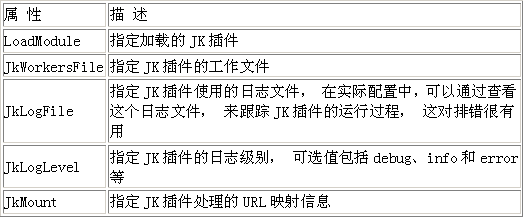






















 1975
1975

 被折叠的 条评论
为什么被折叠?
被折叠的 条评论
为什么被折叠?








