Sentinel 持久化模式
Sentinel规则的推送有下面三种模式:

1、原始模式
如果不做任何修改,Dashboard 的推送规则方式是通过 API 将规则推送至客户端并直接更新到内存中:
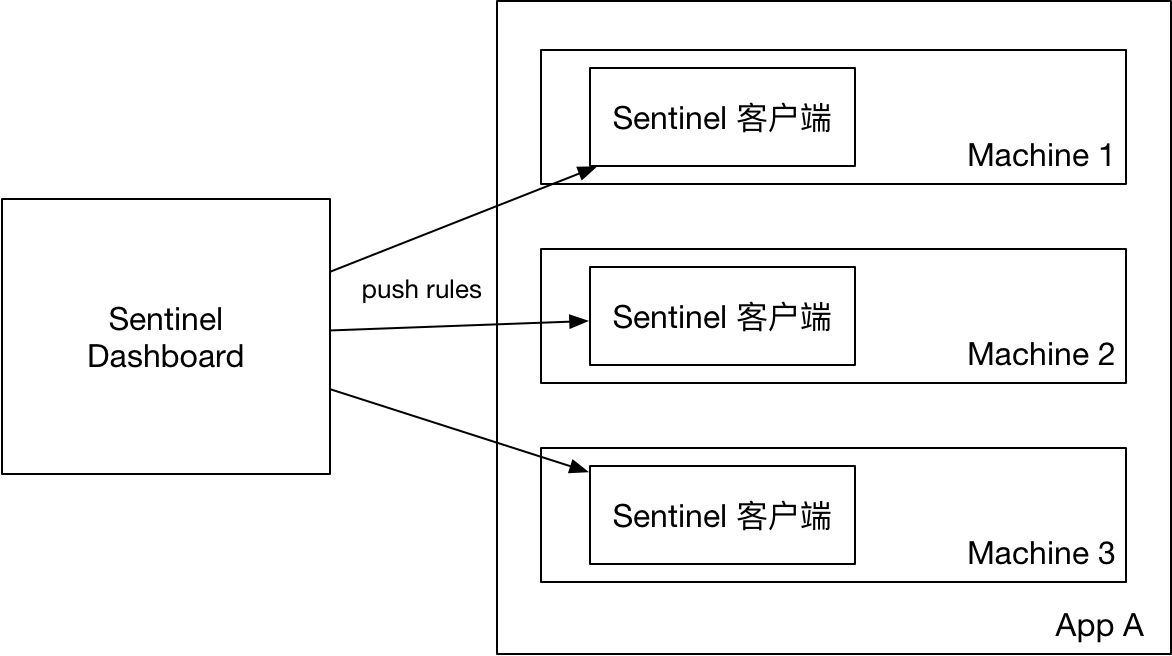
这种做法的好处是简单,无依赖;坏处是应用重启规则就会消失,仅用于简单测试,不能用于生产环境。
2、拉模式
pull 模式的数据源(如本地文件、RDBMS 等)一般是可写入的。使用时需要在客户端注册数据源:将对应的读数据源注册至对应的 RuleManager,将写数据源注册至 transport 的 WritableDataSourceRegistry 中。
3、推模式
生产环境下一般更常用的是 push 模式的数据源。对于 push 模式的数据源,如远程配置中心(ZooKeeper, Nacos, Apollo等等),推送的操作不应由 Sentinel 客户端进行,而应该经控制台统一进行管理,直接进行推送,数据源仅负责获取配置中心推送的配置并更新到本地。因此推送规则正确做法应该是 配置中心控制台/Sentinel 控制台 → 配置中心 → Sentinel 数据源 → Sentinel,而不是经 Sentinel 数据源推送至配置中心。这样的流程就非常清晰了:
3.1 基于Nacos配置中心控制台实现推送
官方demo: sentinel-demo-nacos-datasource
引入依赖
<dependency>
<groupId>com.alibaba.csp</groupId>
<artifactId>sentinel-datasource-nacos</artifactId>
</dependency>
- nacos配置中心中配置流控规则
[
{
"resource": "TestResource",
"controlBehavior": 0,
"count": 10.0,
"grade": 1,
"limitApp": "default",
"strategy": 0
}
]
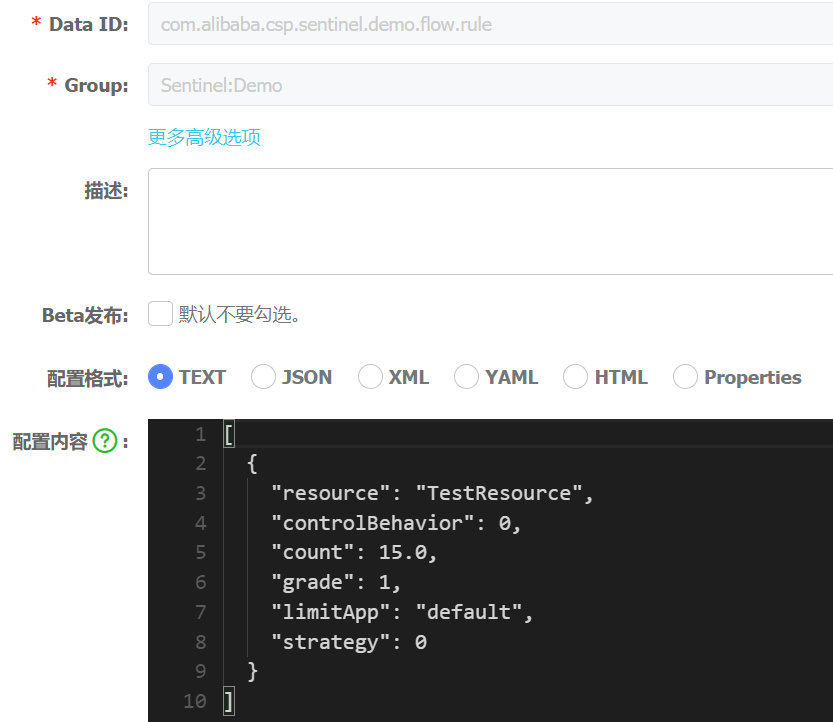
- yml中配置
spring:
application:
name: mall-user-sentinel-demo
cloud:
nacos:
discovery:
server-addr: 127.0.0.1:8848
sentinel:
transport:
# 添加sentinel的控制台地址
dashboard: 127.0.0.1:8080
# 指定应用与Sentinel控制台交互的端口,应用本地会起一个该端口占用的HttpServer
port: 8719
datasource:
ds1:
nacos:
server-addr: 127.0.0.1:8848
dataId: ${spring.application.name}
groupId: DEFAULT_GROUP
data-type: json
rule-type: flow
3) nacos配置中心中添加
[
{
"resource": "userinfo",
"limitApp": "default",
"grade": 1,
"count": 1,
"strategy": 0,
"controlBehavior": 0,
"clusterMode": false
}
]
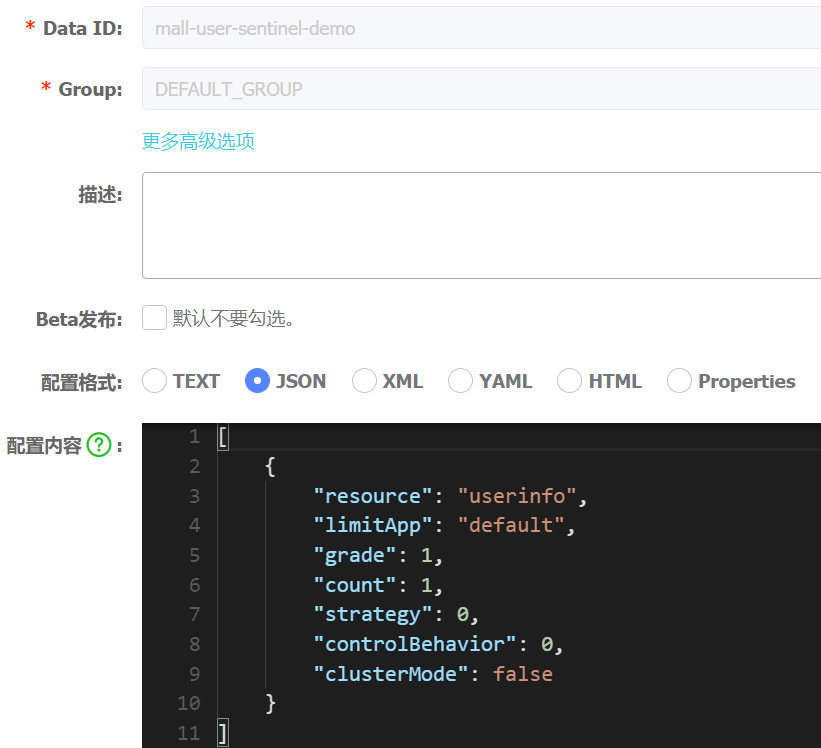
引入依赖
<!--sentinel持久化 采用 Nacos 作为规则配置数据源-->
<dependency>
<groupId>com.alibaba.csp</groupId>
<artifactId>sentinel-datasource-nacos</artifactId>
</dependency>
增加yml配置
server:
port: 8806
spring:
application:
name: mall-user-sentinel-rule-push-demo #微服务名称
#配置nacos注册中心地址
cloud:
nacos:
discovery:
server-addr: 127.0.0.1:8848
sentinel:
transport:
# 添加sentinel的控制台地址
dashboard: 127.0.0.1:8080
# 指定应用与Sentinel控制台交互的端口,应用本地会起一个该端口占用的HttpServer
#port: 8719
datasource:
# ds1: #名称自定义,唯一
# nacos:
# server-addr: 127.0.0.1:8848
# dataId: ${spring.application.name}
# groupId: DEFAULT_GROUP
# data-type: json
# rule-type: flow
flow-rules:
nacos:
server-addr: 127.0.0.1:8848
dataId: ${spring.application.name}-flow-rules
groupId: SENTINEL_GROUP # 注意groupId对应Sentinel Dashboard中的定义
data-type: json
rule-type: flow
degrade-rules:
nacos:
server-addr: 127.0.0.1:8848
dataId: ${spring.application.name}-degrade-rules
groupId: SENTINEL_GROUP
data-type: json
rule-type: degrade
param-flow-rules:
nacos:
server-addr: 127.0.0.1:8848
dataId: ${spring.application.name}-param-flow-rules
groupId: SENTINEL_GROUP
data-type: json
rule-type: param-flow
authority-rules:
nacos:
server-addr: 127.0.0.1:8848
dataId: ${spring.application.name}-authority-rules
groupId: SENTINEL_GROUP
data-type: json
rule-type: authority
system-rules:
nacos:
server-addr: 127.0.0.1:8848
dataId: ${spring.application.name}-system-rules
groupId: SENTINEL_GROUP
data-type: json
rule-type: system
以流控规则测试,当在sentinel dashboard配置了流控规则,会在nacos配置中心生成对应的配置。
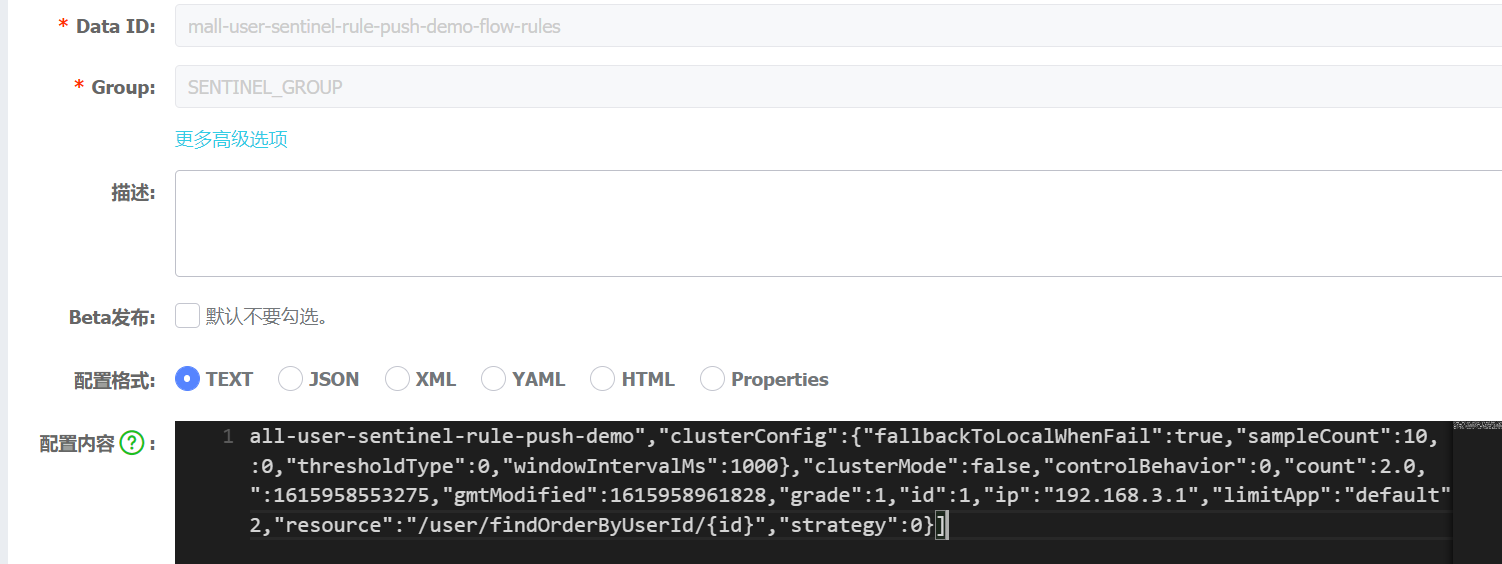























 1063
1063











 被折叠的 条评论
为什么被折叠?
被折叠的 条评论
为什么被折叠?










