Spring框架学的差不多了,现在开始做项目了。今天老师给我们讲了讲如何用Spring+Struts2+Hibernate进行整合开发。下面我就说说如何进行开发!
第一步:创建一个web项目,需要引入类库文件;
你项目中需要什么jar就引入什么jar,(别忘了引入数据库的jar包)如图大概就是这些jar包:
二、添加配置文件
1、struts2的配置文件(struts2的配置文件名不可改):
<?xml version="1.0" encoding="UTF-8"?>
<!DOCTYPE struts PUBLIC
"-//Apache Software Foundation//DTD Struts Configuration 2.3//EN"
"http://struts.apache.org/dtds/struts-2.3.dtd">
<struts>
<!-- 常量的配置 -->
<!-- struts2的后缀 -->
<constant name="struts.action.extension" value="action" />
<!-- 编码方式 -->
<constant name="struts.i18n.encoding" value="UTF-8" />
<!-- 浏览器静态缓存最好处于关闭状态 -->
<constant name="struts.serve.static.browserCache" value="false" />
<!-- struts.xml文件当被修改后 重新加载,开发阶段最好打开 -->
<constant name="struts.configuration.xml.reload" value="true" />
<!-- 处于开发阶段 最好把开发模式打开 会打印更多的详细错误信息 -->
<constant name="struts.devMode" value="true" />
<!-- 设置临时保存的路径 -->
<constant name="struts.multipart.saveDir" value="c:\\day\\" />
<!-- 设置文件上传的大小 ,这个值必须大于等于拦截器中的值 -->
<constant name="struts.multipart.maxSize" value="10485760" />
<!-- 国际化资源文件的基本名称 -->
<constant name="struts.custom.i18n.resources" value="csdn" />
<!-- struts2的action交给spring管理-->
<constant name="struts.objectFactory" value="spring"/>
<!-- 配置文件加入到这里 -->
<include file="struts-newstype.xml"/>
</struts>
2、spring的配置文件
<?xml version="1.0" encoding="UTF-8"?>
<beans xmlns="http://www.springframework.org/schema/beans"
xmlns:context="http://www.springframework.org/schema/context"
xmlns:aop="http://www.springframework.org/schema/aop" xmlns:tx="http://www.springframework.org/schema/tx"
xmlns:xsi="http://www.w3.org/2001/XMLSchema-instance"
xsi:schemaLocation="http://www.springframework.org/schema/beans
http://www.springframework.org/schema/beans/spring-beans.xsd
http://www.springframework.org/schema/context
http://www.springframework.org/schema/context/spring-context.xsd
http://www.springframework.org/schema/aop
http://www.springframework.org/schema/aop/spring-aop.xsd
http://www.springframework.org/schema/tx
http://www.springframework.org/schema/tx/spring-tx.xsd">
<!-- 数据库连接的数据源 -->
<bean id="dataSource" class="org.apache.commons.dbcp.BasicDataSource">
<!-- 数据库连接驱动 -->
<property name="driverClassName" value="${jdbc.driverClassName}" />
<!-- 连接的用户名 -->
<property name="username" value="${jdbc.username}" />
<!-- 连接的用户密码 -->
<property name="password" value="${jdbc.password}" />
<!-- 连接的url地址 -->
<property name="url" value="${jdbc.url}" />
<!--数据库的连接的最小值 -->
<!--数据库的连接的最大值 -->
</bean>
<!-- sessionFactory工厂 -->
<bean id="localSessionFactoryBean"
class="org.springframework.orm.hibernate3.LocalSessionFactoryBean">
<!-- 数据库连接的数据源 -->
<property name="dataSource" ref="dataSource" />
<!-- hibernate的映射文件配置 -->
<property name="mappingResources">
<value>www/csdn/news/domain/NewsType.hbm.xml</value>
</property>
<!-- hibernate的属性配置 -->
<property name="hibernateProperties">
<props>
<prop key="hibernate.show_sql">true</prop>
<prop key="hibernate.query.factory_class">org.hibernate.hql.ast.ASTQueryTranslatorFactory
</prop>
<prop key="hibernate.dialect">org.hibernate.dialect.Oracle9Dialect</prop>
</props>
</property>
</bean>
<!-- hibernate封装的模版类 -->
<bean id="hibernateTemplate" class="org.springframework.orm.hibernate3.HibernateTemplate">
<property name="sessionFactory" ref="localSessionFactoryBean" />
</bean>
<!-- 封装hibernateTemplate的类 -->
<bean id="hibernateDaoSupport"
class="org.springframework.orm.hibernate3.support.HibernateDaoSupport"
abstract="true">
<property name="hibernateTemplate" ref="hibernateTemplate" />
</bean>
<!-- 事务管理器 -->
<bean id="hibernateTransactionManager" class="org.springframework.orm.hibernate3.HibernateTransactionManager">
<property name="sessionFactory" ref="localSessionFactoryBean"/>
</bean>
<!-- 事务的通知-->
<tx:advice id="txAdvice" transaction-manager="hibernateTransactionManager">
<!-- 事务的属性 -->
<tx:attributes>
<!-- 事务的具体执行方法 -->
<tx:method name="save*" propagation="REQUIRED" isolation="DEFAULT"/>
<tx:method name="delete*" propagation="REQUIRED" isolation="DEFAULT"/>
<tx:method name="get*" propagation="REQUIRED" isolation="DEFAULT" read-only="true"/>
</tx:attributes>
</tx:advice>
<!-- 切面 -->
<aop:config>
<aop:pointcut expression="execution(* *..Service*.*(..))" id="mycut" />
<aop:advisor advice-ref="txAdvice" pointcut-ref="mycut" />
</aop:config>
<!-- 导入文件 -->
<import resource="spring-dao.xml"/>
<import resource="spring-service.xml"/>
<import resource="spring-action.xml"/>
<!-- 分散配置解析 -->
<context:property-placeholder location="classpath:jdbc.properties" />
</beans>
3、分散配置解析的配置文件
jdbc.driverClassName=oracle.jdbc.driver.OracleDriver
jdbc.username=scott
jdbc.password=tiger
jdbc.url=jdbc\:oracle\:thin\:@127.0.0.1\:1521\:orcl
三、添加启动配置,在web.xml中配置
<?xml version="1.0" encoding="UTF-8"?>
<web-app version="2.5" xmlns="http://java.sun.com/xml/ns/javaee"
xmlns:xsi="http://www.w3.org/2001/XMLSchema-instance"
xsi:schemaLocation="http://java.sun.com/xml/ns/javaee
http://java.sun.com/xml/ns/javaee/web-app_2_5.xsd">
<display-name></display-name>
<welcome-file-list>
<welcome-file>index.jsp</welcome-file>
</welcome-file-list>
<!-- 指定spring的配置文件,默认从web根目录寻找配置文件,我们可以通过spring提供的classpath:前缀指定从类路径下寻找 -->
<context-param>
<param-name>contextConfigLocation</param-name>
<param-value>classpath:applicationContext.xml</param-value>
</context-param>
<!-- 对Spring容器进行实例化 -->
<listener>
<listener-class>org.springframework.web.context.ContextLoaderListener</listener-class>
</listener>
<!-- 延迟Session关闭 -->
<filter>
<filter-name>opensession</filter-name>
<filter-class>org.springframework.orm.hibernate3.support.OpenSessionInViewFilter</filter-class>
<init-param>
<!-- singleSession应该设置为true,表示一个request只能打开一个 session,如果设置为false的话,session可以被打开多个 -->
<param-name>singleSession</param-name>
<param-value>true</param-value>
</init-param>
<init-param>
<param-name>sessionFactoryBeanName</param-name>
<param-value>localSessionFactoryBean</param-value>
</init-param>
</filter>
<filter-mapping>
<filter-name>opensession</filter-name>
<url-pattern>*.action</url-pattern>
</filter-mapping>
<!-- struts2的过滤器配置 -->
<filter>
<filter-name>struts2</filter-name>
<filter-class>org.apache.struts2.dispatcher.ng.filter.StrutsPrepareAndExecuteFilter</filter-class>
</filter>
<filter-mapping>
<filter-name>struts2</filter-name>
<url-pattern>/*</url-pattern>
</filter-mapping>
</web-app>
四、测试







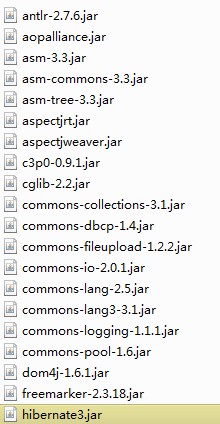
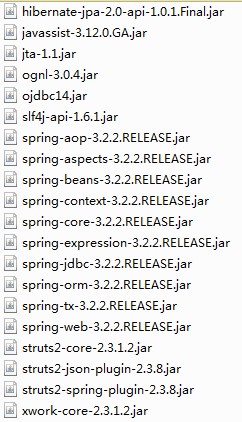













 2095
2095











 被折叠的 条评论
为什么被折叠?
被折叠的 条评论
为什么被折叠?








