Spring Boot概述
Spring Boot是由Pivotal团队提供的全新框架,其设计目的是用来简化Spring应用的创建、运行、调试、部署等。使用Spring Boot可以做到专注于Spring应用的开发,而无需过多关注XML的配置。Spring Boot使用“习惯优于配置”的理念,简单来说,它提供了一堆依赖打包,并已经按照使用习惯解决了依赖问题。使用Spring Boot可以不用或者只需要很少的Spring配置就可以让企业项目快速运行起来。
Spring Boot是开发者和Spring 本身框架的中间层,帮助开发者统筹管理应用的配置,提供基于实际开发中常见配置的默认处理(即习惯优于配置),简化应用的开发,简化应用的运维;总的来说,其目的Spring Boot就是为了对Java web 的开发进行“简化”和加“快”速度,简化开发过程中引入或启动相关Spring 功能的配置。这样带来的好处就是降低开发人员对于框架的关注点,可以把更多的精力放在自己的业务代码上。
同时随着微服务概念的推广和实践,Spring Boot的精简理念又使其成为Java微服务开发的不二之选,也可以说,Spring Boot其实就是为了微服务而生的Java web框架。
现如今,Spring Boot已经在蓬勃发展的快速应用开发领域(rapid application development)成为领导者
Spring Boot的核心功能
1、 可独立运行的Spring项目:Spring Boot可以以jar包的形式独立运行。
2、 内嵌的Servlet容器:Spring Boot可以选择内嵌Tomcat、Jetty或者Undertow,无须以war包形式部署项目。
3、 简化的Maven配置:Spring提供推荐的基础 POM 文件来简化Maven 配置。
4、 自动配置Spring:Spring Boot会根据项目依赖来自动配置Spring 框架,极大地减少项目要使用的配置。
5、 提供生产就绪型功能:提供可以直接在生产环境中使用的功能,如性能指标、应用信息和应用健康检查。
- 无代码生成和xml配置:Spring Boot不生成代码。完全不需要任何xml配置即可实现Spring的所有配置。
开发步骤:
打开IDEA新建项目:

选择Spring Initializr项目

填入自己项目名称存储路径等参数
项目创建完成后pom文件添加依赖
<?xml version="1.0" encoding="UTF-8"?>
<project xmlns="http://maven.apache.org/POM/4.0.0" xmlns:xsi="http://www.w3.org/2001/XMLSchema-instance"
xsi:schemaLocation="http://maven.apache.org/POM/4.0.0 https://maven.apache.org/xsd/maven-4.0.0.xsd">
<modelVersion>4.0.0</modelVersion>
<parent>
<groupId>org.springframework.boot</groupId>
<artifactId>spring-boot-starter-parent</artifactId>
<version>2.2.5.RELEASE</version>
<relativePath/> <!-- lookup parent from repository -->
</parent>
<groupId>com.mt</groupId>
<artifactId>manage_test</artifactId>
<version>0.0.1-SNAPSHOT</version>
<name>manage_test</name>
<description>manage_test project for Spring Boot</description>
<properties>
<java.version>1.8</java.version>
</properties>
<dependencies>
<dependency>
<groupId>org.springframework.boot</groupId>
<artifactId>spring-boot-starter-jdbc</artifactId>
</dependency>
<dependency>
<groupId>org.springframework.boot</groupId>
<artifactId>spring-boot-starter-web</artifactId>
</dependency>
<dependency>
<groupId>org.mybatis.spring.boot</groupId>
<artifactId>mybatis-spring-boot-starter</artifactId>
<version>2.1.1</version>
</dependency>
<dependency>
<groupId>mysql</groupId>
<artifactId>mysql-connector-java</artifactId>
<scope>runtime</scope>
</dependency>
<dependency>
<groupId>org.springframework.boot</groupId>
<artifactId>spring-boot-starter-test</artifactId>
<scope>test</scope>
<exclusions>
<exclusion>
<groupId>org.junit.vintage</groupId>
<artifactId>junit-vintage-engine</artifactId>
</exclusion>
</exclusions>
</dependency>
</dependencies>
<build>
<plugins>
<plugin>
<groupId>org.springframework.boot</groupId>
<artifactId>spring-boot-maven-plugin</artifactId>
</plugin>
</plugins>
</build>
</project>
修改配置文件application.properties为application.yml
yml配置文件内容如下:
#启动端口
server:
port: 8080
spring:
datasource:
username: root
password:
url: jdbc:mysql://localhost:3306/manage_test?useUnicode=true&characterEncoding=utf-8&useSSL=true&serverTimezone=UTC
driver-class-name: com.mysql.cj.jdbc.Driver
mybatis:
mapper-locations: classpath:mapping/*Mapper.xml
type-aliases-package: com.example.entity.demo
logging:
level:
com:
example:
mapper : debug
创建数据库:

创建user表
#选择数据库
USE manage_test
#创建表
DROP TABLE IF EXISTS `user`;
CREATE TABLE `user` (
`id` int(11) NOT NULL AUTO_INCREMENT,
`username` varchar(255) CHARACTER SET utf8mb4 COLLATE utf8mb4_general_ci NULL DEFAULT NULL,
`password` varchar(255) CHARACTER SET utf8mb4 COLLATE utf8mb4_general_ci NULL DEFAULT NULL,
`address` varchar(255) CHARACTER SET utf8mb4 COLLATE utf8mb4_general_ci NULL DEFAULT NULL,
PRIMARY KEY (`id`) USING BTREE
) ENGINE = InnoDB AUTO_INCREMENT = 4 CHARACTER SET = utf8mb4 COLLATE = utf8mb4_general_ci ROW_FORMAT = Dynamic;
完成后效果


目录结构:
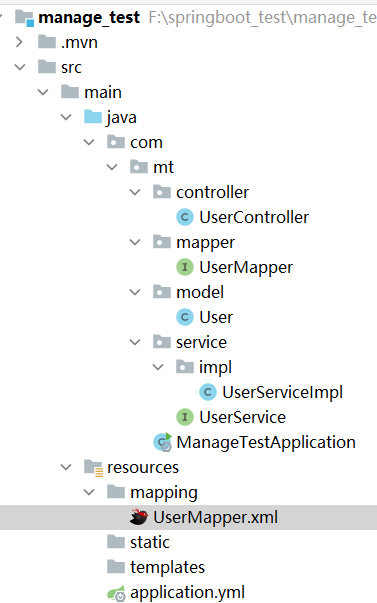
模型类User.java
public class User {
private Integer id;
private String username;
private String password;
private String address;
public User(Integer id, String username, String password, String address) {
this.id = id;
this.username = username;
this.password = password;
this.address = address;
}
public Integer getId() {
return id;
}
public String getUsername() {
return username;
}
dao层 UserMapper:
import com.mt.model.User;
import org.apache.ibatis.annotations.Param;
import org.apache.ibatis.annotations.Select;
import org.springframework.stereotype.Repository;
@Repository
public interface UserMapper {
User Sel(@Param("user") User user);
int Add(@Param("user")User user);
int Update(@Param("user")User user);
int Delete(@Param("user")User user);
}
dao层对应的UserMapper.xml
<?xml version="1.0" encoding="UTF-8"?>
<!DOCTYPE mapper PUBLIC "-//mybatis.org//DTD Mapper 3.0//EN" "http://mybatis.org/dtd/mybatis-3-mapper.dtd">
<mapper namespace="com.mt.mapper.UserMapper">
<resultMap id="BaseResultMap" type="com.mt.model.User">
<result column="id" jdbcType="INTEGER" property="id"/>
<result column="userName" jdbcType="VARCHAR" property="username"/>
<result column="passWord" jdbcType="VARCHAR" property="password"/>
<result column="realName" jdbcType="VARCHAR" property="address"/>
</resultMap>
<select id="Sel" resultType="com.mt.model.User">
select * from user where 1=1
<if test="user.id != null">
AND id = #{user.id}
</if>
</select>
<insert id="Add" parameterType="com.mt.model.User">
INSERT INTO user
<trim prefix="(" suffix=")" suffixOverrides=",">
<if test="user.username != null">
username,
</if>
<if test="user.password != null">
password,
</if>
<if test="user.address != null">
address,
</if>
</trim>
<trim prefix="VALUES (" suffix=")" suffixOverrides=",">
<if test="user.username != null">
#{user.username,jdbcType=VARCHAR},
</if>
<if test="user.password != null">
#{user.password,jdbcType=VARCHAR},
</if>
<if test="user.address != null">
#{user.address,jdbcType=VARCHAR},
</if>
</trim>
</insert>
<update id="Update" parameterType="com.mt.model.User">
UPDATE user
<set>
<if test="user.username != null">
username = #{user.username},
</if>
<if test="user.password != null">
password = #{user.password},
</if>
<if test="user.address != null">
address = #{user.address},
</if>
</set>
WHERE
id=#{user.id}
</update>
<delete id="Delete" parameterType="com.mt.model.User">
DELETE FROM user WHERE id = #{user.id}
</delete>
</mapper>
业务层UserService
import com.mt.mapper.UserMapper;
import com.mt.model.User;
import org.springframework.beans.factory.annotation.Autowired;
import org.springframework.stereotype.Service;
public interface UserService {
User Sel(User user);
String Add(User user);
String Update(User user);
String Delete(User user);
}
业务实现层UserServiceImpl
import com.mt.mapper.UserMapper;
import com.mt.model.User;
import com.mt.service.UserService;
import org.springframework.beans.factory.annotation.Autowired;
import org.springframework.stereotype.Service;
@Service
public class UserServiceImpl implements UserService {
@Autowired
private UserMapper userMapper;
@Override
public User Sel(User user) {
return userMapper.Sel(user);
}
@Override
public String Add(User user) {
int a = userMapper.Add(user);
if (a == 1) {
return "添加成功";
} else {
return "添加失败";
}
}
@Override
public String Update(User user) {
int a = userMapper.Update(user);
if (a == 1) {
return "修改成功";
} else {
return "修改失败";
}
}
@Override
public String Delete(User user) {
int a = userMapper.Delete(user);
if (a == 1) {
return "删除成功";
} else {
return "删除失败";
}
}
}
接口层UserController
import com.mt.model.User;
import com.mt.service.UserService;
import org.springframework.beans.factory.annotation.Autowired;
import org.springframework.boot.autoconfigure.EnableAutoConfiguration;
import org.springframework.web.bind.annotation.*;
@RestController
@RequestMapping("/test")
public class UserController {
@Autowired
private UserService userService;
@RequestMapping(value = "/selectUserByid", produces = "application/json;charset=UTF-8", method = RequestMethod.GET)
@ResponseBody
public String GetUser(User user){
return userService.Sel(user).toString();
}
@RequestMapping(value = "/add", produces = "application/json;charset=UTF-8", method = RequestMethod.GET)
public String Add(User user){
return userService.Add(user);
}
@RequestMapping(value = "/update", produces = "application/json;charset=UTF-8", method = RequestMethod.GET)
public String Update(User user){
return userService.Update(user);
}
@RequestMapping(value = "/delete", produces = "application/json;charset=UTF-8", method = RequestMethod.GET)
public String Delete(User user){
return userService.Delete(user);
}
}
启动类ManageTestApplication
import org.mybatis.spring.annotation.MapperScan;
import org.springframework.boot.SpringApplication;
import org.springframework.boot.autoconfigure.SpringBootApplication;
@MapperScan("com.mt.mapper") //扫描的mapper
@SpringBootApplication
public class ManageTestApplication {
public static void main(String[] args) {
SpringApplication.run(ManageTestApplication.class, args);
}
}
运行项目

添加用户:

数据库效果

查询用户:

修改用户

删除用户

增、删、改、查基本测试已经通过,数据库刷新 之后就能看到效果。
源代码以及sql文件已打包0积分下载,觉得这片博文有用请留下你的点赞,有问题的朋友可以一起交流讨论。





















 1万+
1万+











 被折叠的 条评论
为什么被折叠?
被折叠的 条评论
为什么被折叠?










