代码如下:
import pygame, math, time, random, os
from sys import exit
WINDOW_W = 940
WINDOW_H = 620
one_time = 0.18 #时间流速
show_n = 0
show_frequency = 0.0015 #烟花绽放频率,数值越大频率越高
color_list = [
[255, 50, 50],
[50, 255, 50],
[50, 50, 255],
[255, 255, 50],
[255, 50, 255],
[50, 255, 255],
[255, 255, 255]
]
# 初始化pygame,为使用硬件做准备
pygame.init()
pygame.mixer.init()
os.environ['SDL_VIDEO_WINDOW_POS'] = "%d,%d" % (150,50)
# 创建一个窗口
screen = pygame.display.set_mode((WINDOW_W, WINDOW_H), pygame.DOUBLEBUF, 32)
pygame.display.set_caption("烟花")
# pygame.time.delay(1000)#等待1秒让mixer完成初始化
sound_wav = pygame.mixer.music.load("yanhua.mp3")
pygame.mixer.music.play()
class Yanhua():
is_show = False
x, y = 0, 0
vy = 0
p_list = []
color = [0, 0, 0]
v = 0
def __init__(self, x, y, vy, n=300, color=[0, 255, 0], v=10):
self.x = x
self.y = y
self.vy = vy
self.color = color
self.v = v
# self.is_show = True
for i in range(n):
self.p_list.append([random.random() * 2 * math.pi, 0, v * math.pow(random.random(), 1 / 3)])
def chongzhi(self):
self.is_show = True
self.x = random.randint(WINDOW_W // 2 - 350, WINDOW_W // 2 + 350)
self.y = random.randint(int(WINDOW_H / 2), int(WINDOW_H * 3 / 5))
self.vy = -40 * (random.random() * 0.4 + 0.8) - self.vy * 0.2
self.color = color_list[random.randint(0, len(color_list) - 1)].copy()
n = len(self.p_list)
self.p_list = []
for i in range(n):
self.p_list.append([random.random() * 2 * math.pi, 0, self.v * math.pow(random.random(), 1 / 3)])
def run(self):
global show_n
for p in self.p_list:
p[1] = p[1] + (random.random() * 0.6 + 0.7) * p[2]
p[2] = p[2] * 0.97
if p[2] < 1.2:
self.color[0] *= 0.9999
self.color[1] *= 0.9999
self.color[2] *= 0.9999
if max(self.color) < 10 or self.y>WINDOW_H+p[1]:
show_n -= 1
self.is_show = False
break
self.vy += 10 * one_time
self.y += self.vy * one_time
yh_list = []
yh_list.append(Yanhua(300, 300, -20, n=100, color=[0, 255, 0], v=10))
yh_list.append(Yanhua(300, 300, -20, n=200, color=[0, 0, 255], v=11))
yh_list.append(Yanhua(300, 300, -20, n=200, color=[0, 0, 255], v=12))
yh_list.append(Yanhua(300, 300, -20, n=500, color=[0, 0, 255], v=12))
yh_list.append(Yanhua(300, 300, -20, n=600, color=[0, 0, 255], v=13))
yh_list.append(Yanhua(300, 300, -20, n=700, color=[255, 0, 0], v=15))
yh_list.append(Yanhua(300, 300, -20, n=800, color=[255, 255, 0], v=18))
clock = pygame.time.Clock()
# 游戏主循环
while True:
if not pygame.mixer.music.get_busy():
pygame.mixer.music.play()
for event in pygame.event.get():
if event.type == pygame.QUIT:
# 接收到退出时间后退出程序
exit()
# 将背景图画上去
screen.fill((0, 0, 0))
# 放烟花
for i, yh in enumerate(yh_list):
if not yh.is_show:
yh.is_show = False
if random.random() < show_frequency * (len(yh_list) - show_n):
show_n += 1
yh.chongzhi()
continue
yh.run()
for p in yh.p_list:
x, y = yh.x + p[1] * math.cos(p[0]), yh.y + p[1] * math.sin(p[0])
if random.random() < 0.055:
screen.set_at((int(x), int(y)),(255,255,255))
else:
screen.set_at((int(x), int(y)), (int(yh.color[0]), int(yh.color[1]), int(yh.color[2])))
# 刷新画面
pygame.display.update()
# 返回上一个调用的时间(ms)
time_passed = clock.tick(50)
烟花绽放效果展示:
小图
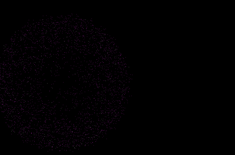
大图

效果展示音效需要有烟花绽放yanhua.mp3 的音频文件
附上包含音频文件的项目链接
本次分享到此结束,感谢大家的阅读!






















 1万+
1万+











 被折叠的 条评论
为什么被折叠?
被折叠的 条评论
为什么被折叠?










