记录Qtquick核心编程学习笔记:
import QtQuick 2.5
import QtQuick.Controls 1.4
Rectangle{
width:300;
height:400;
id:root;
focus: true;
Keys.enabled: true;
Keys.forwardTo: [moveText, textCheck];
Keys.onEscapePressed: {
Qt.quit();
}
Text{
id:moveText;
x:20;
y:30;
width: 200;
height: 30;
color: "red";
text:"Hello world";
font:{bold: true; pixelSize:24;}
Keys.enabled: true;
Keys.onPressed: {
switch(event.key)
{
case Qt.Key_Left:
x -= 10;
break;
case Qt.Key_Right:
x += 10;
break;
case Qt.Key_Up:
y -= 10;
break;
case Qt.Key_Down:
y += 10;
break;
default:
return;
}
event.accepted = true;
}
}
CheckBox {
id:textCheck;
anchors.left: parent.left;
anchors.leftMargin: 10;
anchors.bottom: parent.bottom;
anchors.bottomMargin: 10;
text: "checkBox";
z:1;
}
}
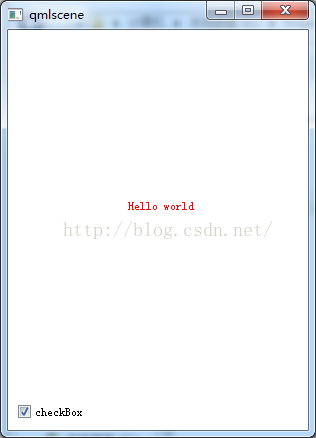
Keys专门为Item处理按键事件的对象
详细请查看QT帮助
























 6335
6335

 被折叠的 条评论
为什么被折叠?
被折叠的 条评论
为什么被折叠?








