1. 情景描述
2. 测试代码
1. 情景描述
首先使用asp.net中自带空间FileUpload将图片上传到服务器上之后,在“在线编辑器”中需要显示该图片,需要得到该图片的以http://开头的url路径
2. 测试代码
其实只需要使用 System.Web.UI.Control.ResolveUrl (string),其中string参数是上传图片的相对路径。
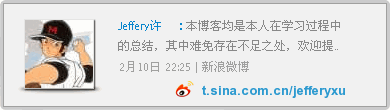
1. 情景描述
2. 测试代码
首先使用asp.net中自带空间FileUpload将图片上传到服务器上之后,在“在线编辑器”中需要显示该图片,需要得到该图片的以http://开头的url路径
其实只需要使用 System.Web.UI.Control.ResolveUrl (string),其中string参数是上传图片的相对路径。
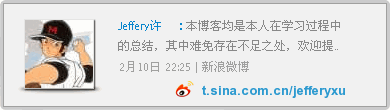











 被折叠的 条评论
为什么被折叠?
被折叠的 条评论
为什么被折叠?


