1.阿里云市场购买短信服务
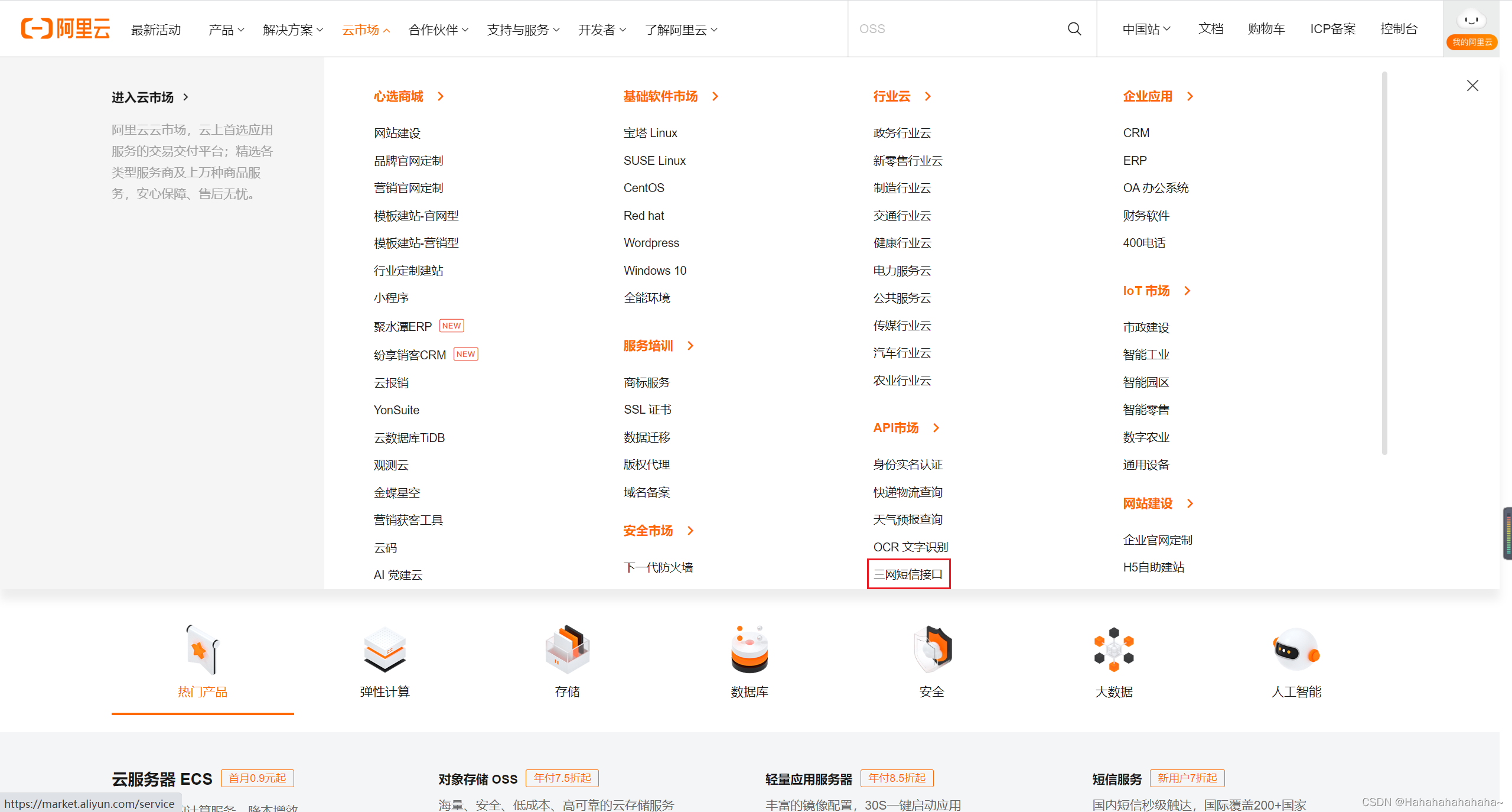
随便购买一个免费试用

注意,appCode在下面的页面里,等下要用
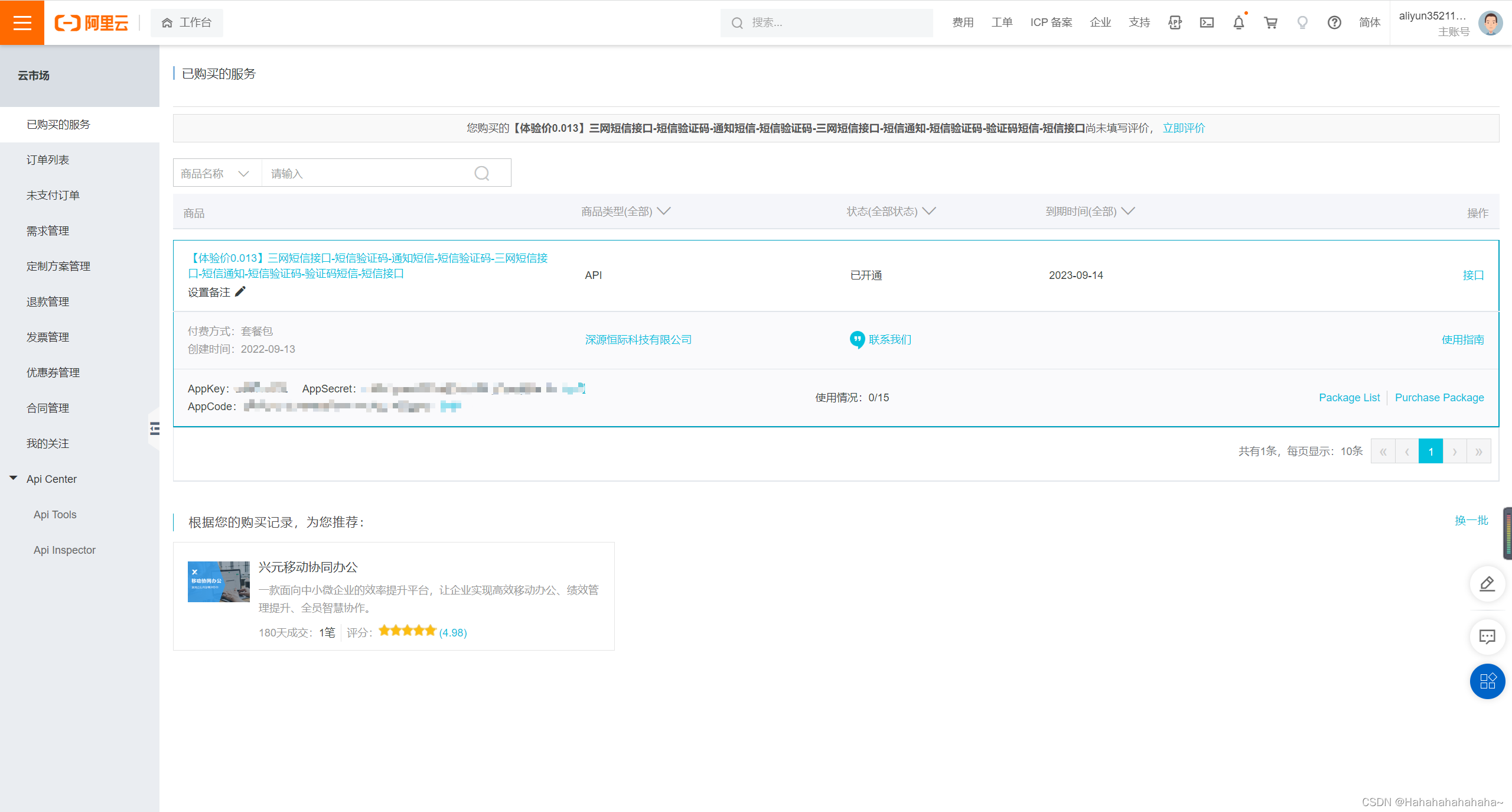
2.进行短信整合
可以在商品详情页看到以下内容(注意:示例代码每一个厂商可能都不一样,要具体问题具体分析)
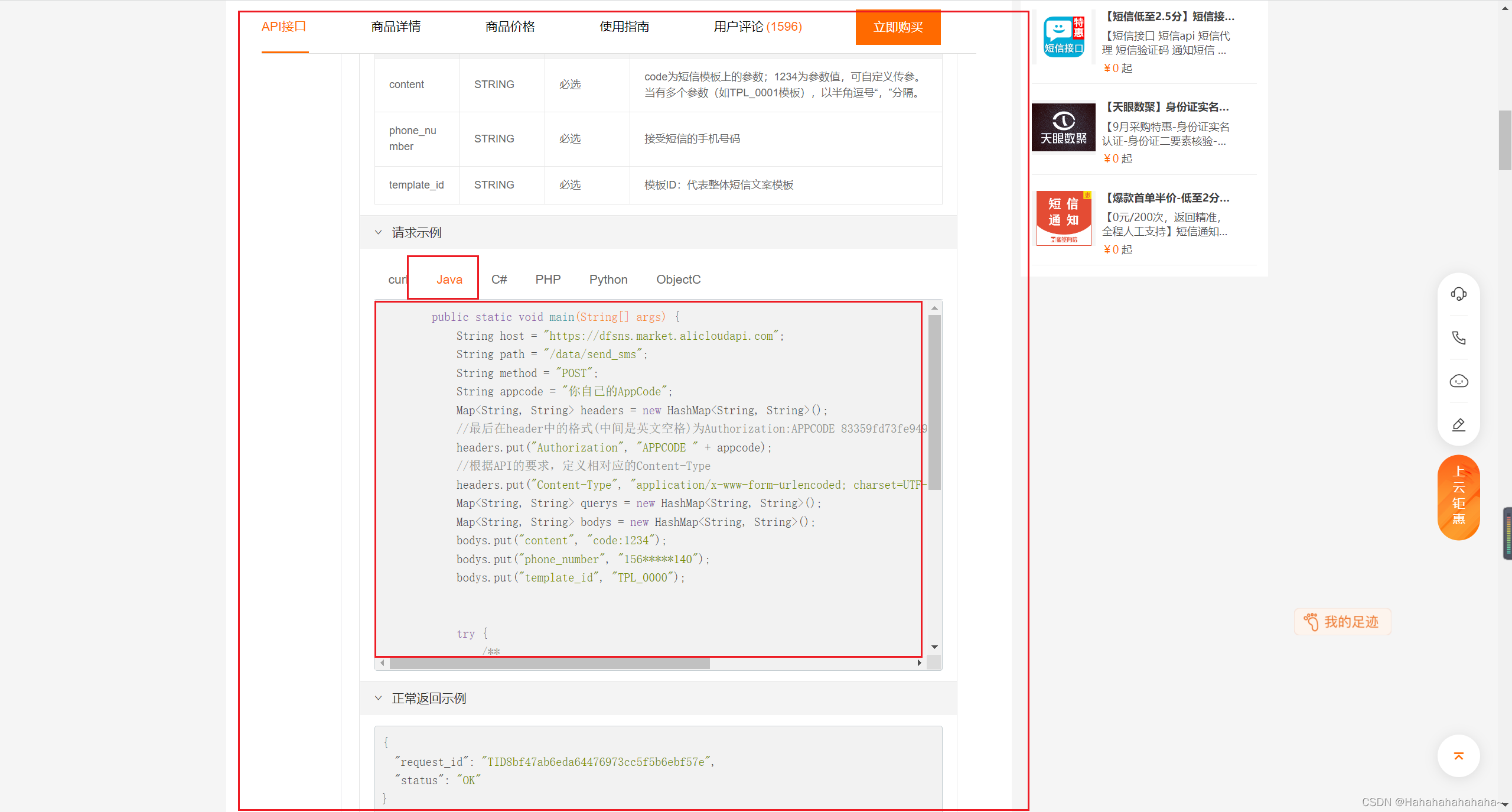
具体的代码示例为:
public static void main(String[] args) {
String host = "https://dfsns.market.alicloudapi.com";
String path = "/data/send_sms";
String method = "POST";
String appcode = "你自己的AppCode";
Map<String, String> headers = new HashMap<String, String>();
//最后在header中的格式(中间是英文空格)为Authorization:APPCODE 83359fd73fe94948385f570e3c139105
headers.put("Authorization", "APPCODE " + appcode);
//根据API的要求,定义相对应的Content-Type
headers.put("Content-Type", "application/x-www-form-urlencoded; charset=UTF-8");
Map<String, String> querys = new HashMap<String, String>();
Map<String, String> bodys = new HashMap<String, String>();
bodys.put("content", "code:1234");
bodys.put("phone_number", "156*****140");
bodys.put("template_id", "TPL_0000");
try {
/**
* 重要提示如下:
* HttpUtils请从
* https://github.com/aliyun/api-gateway-demo-sign-java/blob/master/src/main/java/com/aliyun/api/gateway/demo/util/HttpUtils.java
* 下载
*
* 相应的依赖请参照
* https://github.com/aliyun/api-gateway-demo-sign-java/blob/master/pom.xml
*/
HttpResponse response = HttpUtils.doPost(host, path, method, headers, querys, bodys);
System.out.println(response.toString());
//获取response的body
//System.out.println(EntityUtils.toString(response.getEntity()));
} catch (Exception e) {
e.printStackTrace();
}
}在这里,我为了方便后续配置进行了一定的修改(这一步不做也可以,我只是为了方便后面修改):
import com.atguigu.gulimall.thirdparty.util.HttpUtils;
import lombok.Data;
import org.apache.http.HttpResponse;
import org.springframework.boot.context.properties.ConfigurationProperties;
import org.springframework.stereotype.Component;
import java.util.HashMap;
import java.util.Map;
@ConfigurationProperties(prefix = "spring.alicloud.sms")
@Data
@Component
public class SmsComponent {
private String host;
private String path;
private String template_id;
private String expire_at;
private String appcode;
public void sendSmsCode(String phone,String code){
String method = "POST";
Map<String, String> headers = new HashMap<String, String>();
//最后在header中的格式(中间是英文空格)为Authorization:APPCODE
headers.put("Authorization", "APPCODE " + appcode);
//根据API的要求,定义相对应的Content-Type
headers.put("Content-Type", "application/x-www-form-urlencoded; charset=UTF-8");
Map<String, String> querys = new HashMap<>();
Map<String, String> bodys = new HashMap<>();
bodys.put("content", "code:"+code+",expire_at:"+expire_at);
bodys.put("phone_number", phone);
bodys.put("template_id", template_id);
try {
/**
* 重要提示如下:
* HttpUtils请从
* https://github.com/aliyun/api-gateway-demo-sign-java/blob/master/src/main/java/com/aliyun/api/gateway/demo/util/HttpUtils.java
* 下载
*
* 相应的依赖请参照
* https://github.com/aliyun/api-gateway-demo-sign-java/blob/master/pom.xml
*/
HttpResponse response = HttpUtils.doPost(host, path, method, headers, querys, bodys);
System.out.println(response.toString());
//获取response的body
//System.out.println(EntityUtils.toString(response.getEntity()));
} catch (Exception e) {
e.printStackTrace();
}
}
}进入pom.xml集成
<dependency>
<groupId>org.springframework.boot</groupId>
<artifactId>spring-boot-configuration-processor</artifactId>
<optional>true</optional>
</dependency>再在yml中配置相关内容,以后都可以直接在这里修改:
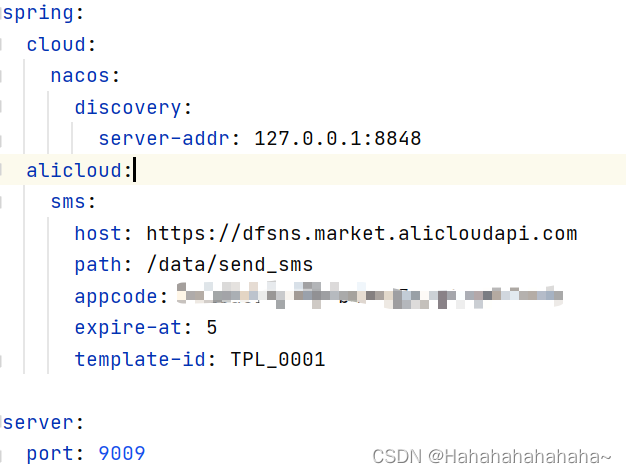
进入测试页进行测试:
@RunWith(SpringRunner.class)
@SpringBootTest
public class ThirdPartyApplicationTest {
@Autowired
SmsComponent smsComponent;
@Test
public void testSendCode(){
smsComponent.sendSmsCode("你的手机号","1234");
}
}得到测试短信:

3.集成到自创第三方模块
先引入pom
<dependency>
<groupId>org.springframework.cloud</groupId>
<artifactId>spring-cloud-starter-openfeign</artifactId>
</dependency>写接口
@RestController
@RequestMapping("/sms")
public class SmsSendController {
@Autowired
SmsComponent smsComponent;
//提供给别人以供使用
@GetMapping("/sendcode")
public R sendCode(@RequestParam("phone") String phone,@RequestParam("code") String code){
smsComponent.sendSmsCode(phone,code);
return R.ok();
}
}在需要用的模块写feign接口(别忘记在启动类写feign注解):
@FeignClient("gulimall-third-party")
public interface ThirdPartFeignService {
@GetMapping("/sms/sendcode")
public R sendCode(@RequestParam("phone") String phone, @RequestParam("code") String code);
}调用接口:
@Autowired
StringRedisTemplate redisTemplate;
@Autowired
private ThirdPartFeignService thirdPartFeignService;
@ResponseBody
@GetMapping("/sms/sendcode")
public R sendCode(@RequestParam("phone") String phone){
//TODO 1.接口防刷
//解决接口60秒内重发的问题
String redisCode = redisTemplate.opsForValue().get(AuthServerConstant.SMS_CODE_CACHE_PREFIX+phone);
if(!StringUtils.isEmpty(redisCode)){
//60秒内不能再发
long l = Long.parseLong(redisCode.split("_")[1]);
System.out.println(l);
if(System.currentTimeMillis()-l<60000){
System.out.println("还没过60秒");
return R.error(BizCodeEnum.SMS_CODE_EXCEPTION.getCode(), BizCodeEnum.SMS_CODE_EXCEPTION.getMessage());
}
}
//2.验证码的再次校验。存key-phone,value-code
String code = UUID.randomUUID().toString().substring(0,4)+"_"+System.currentTimeMillis();
//5分钟失效
//public static final String SMS_CODE_CACHE_PREFIX = "sms:code:";
//redis缓存验证码,防止同一个手机号60秒内重复刷验证码
redisTemplate.opsForValue().set(AuthServerConstant.SMS_CODE_CACHE_PREFIX+phone,code,5, TimeUnit.MINUTES);
thirdPartFeignService.sendCode(phone,code.split("_")[0]);
return R.ok();
}校验验证码片段
//前端得到的返回的code
String code = vo.getCode();
//得到前面存到redis中的code
String s = redisTemplate.opsForValue().get(AuthServerConstant.SMS_CODE_CACHE_PREFIX+vo.getPhone());
if(!StringUtils.isEmpty(s)){
if(code.equals(s.split("_")[0])){
//删除验证码
redisTemplate.delete(AuthServerConstant.SMS_CODE_CACHE_PREFIX+vo.getPhone());
//验证码通过,继续进行操作
}else {
//验证码错误,继续进行操作
}
}else {
//验证码失效,继续进行操作
}



















 1641
1641











 被折叠的 条评论
为什么被折叠?
被折叠的 条评论
为什么被折叠?








