1.注册容联云账号,主要是为了获取如下参数
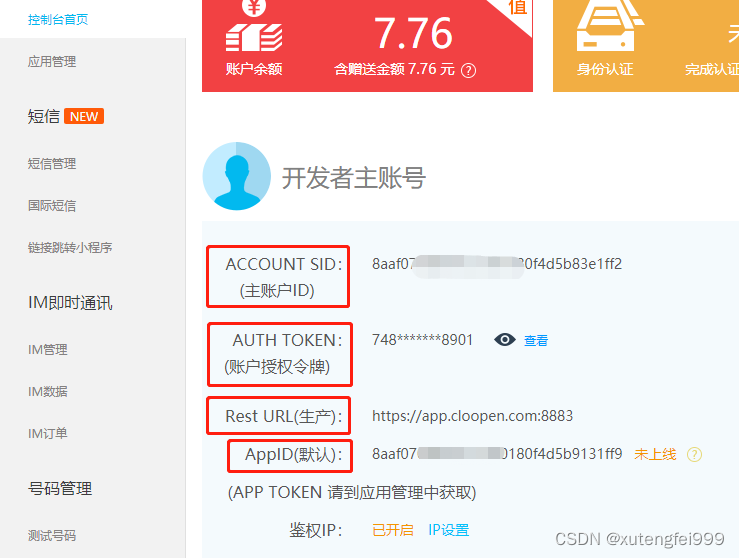
添加测试手机号

2.关于sdk和用法可参考Demo示例,demo下载在最上面Demo下载
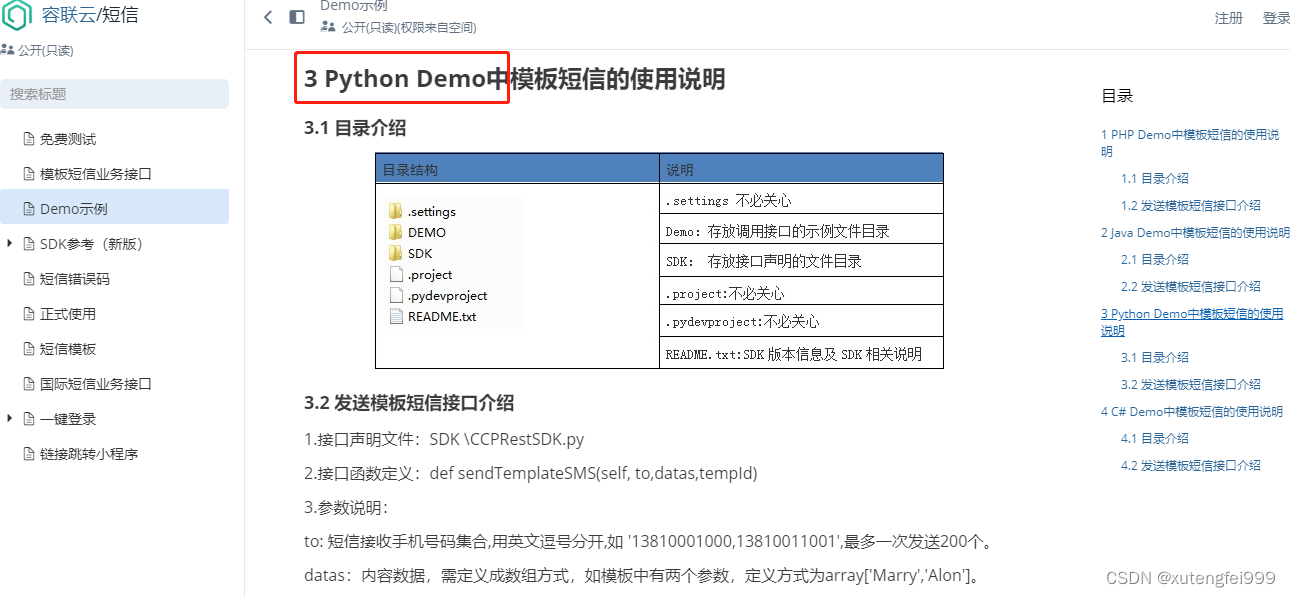
3.在自己的项目中导入需用到的模块
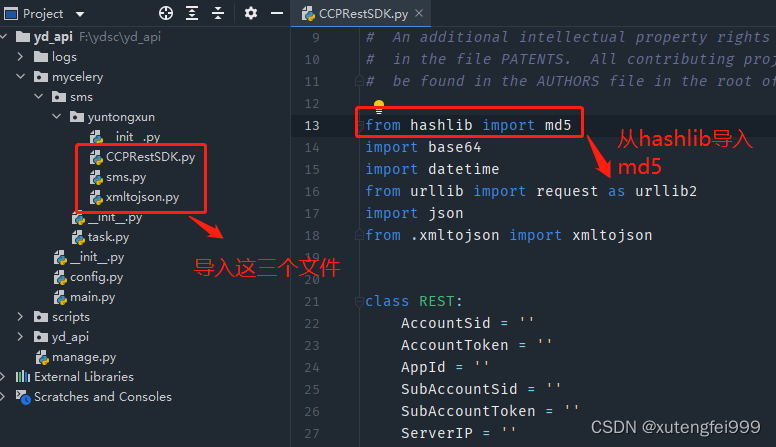
4.更改配置为自己申请的应用配置
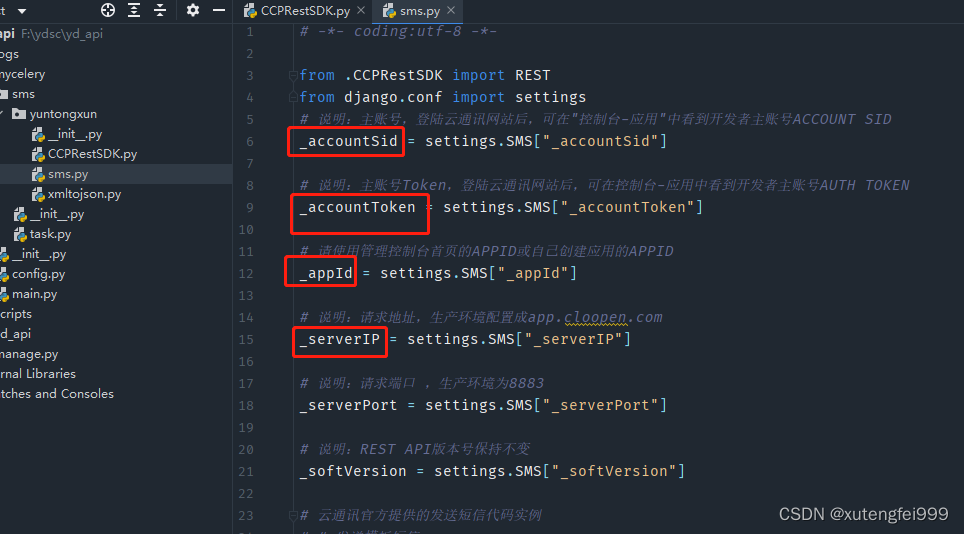
5.编写api接口yd_api/apps/users/views.py
from rest_framework.views import APIView
from rest_framework import status as http_status
from django.conf import settings
from yd_api.settings import constants
from mycelery.sms.yuntongxun.sms import CCP
import logging
log = logging.getLogger()
class SMSAPIView(APIView):
def get(self, request, mobile):
"""
短信发送接口
url: /users/sms/(?P<mobile>1[3-9]\d{9})/
"""
# 1. 验证手机号码是否已经注册
try:
User.objects.get(mobile=mobile)
return Response({"message": "当前手机号已经被注册"}, status=http_status.HTTP_400_BAD_REQUEST)
except User.DoesNotExist:
pass
# 2. 验证手机号是否在一分钟内曾发送过短信了
redis_conn = get_redis_connection("sms_code")
ret = redis_conn.get("mobile_%s" % mobile)
if ret is not None:
return Response({"message": "短信发送频繁,请稍后发送"}, status=http_status.HTTP_400_BAD_REQUEST)
# 3. 生成短信验证码
sms_code = "%06d" % random.randint(1, 999999)
# 4. 保存短信验证码
# redis_conn.setex("键","时间","值")
# 使用redis提供的事物配合管道[pipeline]操作来保证多条命令要么一起执行,要么一起失败
# redis的事务控制数据的修改,设置和删除操作,对于获取数据没必要使用事务
pipe = redis_conn.pipeline() # 创建一个管道
pipe.multi() # 开启事务
pipe.setex("sms_%s" % mobile, constants.SMS_EXPIRE_TIME, sms_code)
pipe.setex("mobile_%s" % mobile, constants.SMS_INTERVAL_TIME, '_')
pipe.execute() # 执行redis事务
# 5.调用短信sdk,发送短信
try:
ccp = CCP()
ret = ccp.send_template_sms(mobile, [sms_code, constants.SMS_EXPIRE_TIME // 60], constants.SMS_TEMPLATE_ID)
print(f"ret={ret}")
if not ret:
log.error("用户注册短信发送失败!手机号:%s" % mobile)
return Response({"message": "发送短信失败"}, status=http_status.HTTP_500_INTERNAL_SERVER_ERROR)
except:
return Response({"message": "发送短信失败"}, status=http_status.HTTP_500_INTERNAL_SERVER_ERROR)
# 6.响应发送短信的结果
return Response({"message": "发送短信成功"})
6.编写应用路由users/urls.py
from django.urls import path,re_path
from . import views
urlpatterns = [
re_path(r"sms/(?P<mobile>1[3-9]\d{9})/", views.SMSAPIView.as_view()), # 手机发送短信接口
]
7.编写总路由yd_api/urls.py
from django.urls import path,include
urlpatterns = [
path('user/', include("users.urls"))
]
8.在启动项目在前端点击
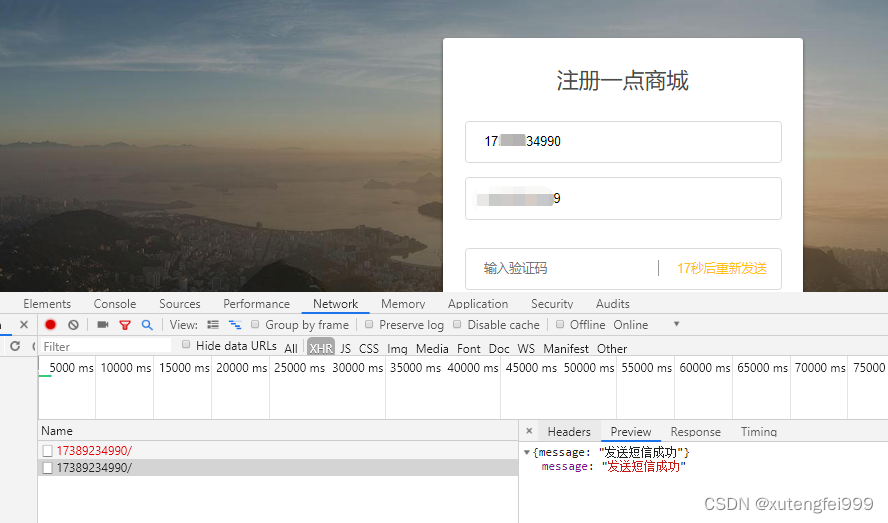
9.查看手机验证码,短信发送成功
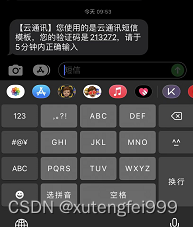





















 822
822











 被折叠的 条评论
为什么被折叠?
被折叠的 条评论
为什么被折叠?








