安装解压软件:
sudo apt-get install unzip安装bun:
curl -fsSL https://bun.sh/install | bash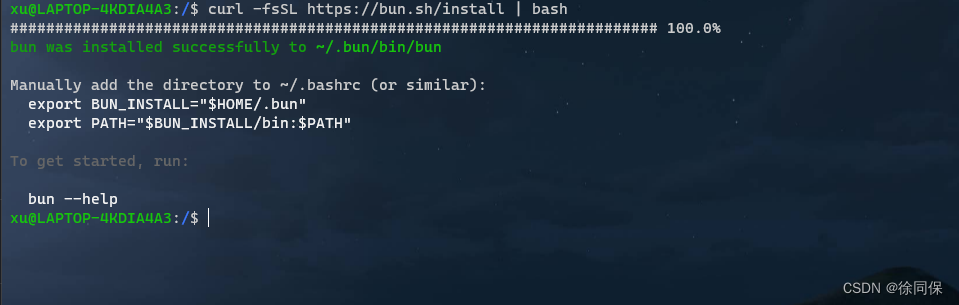
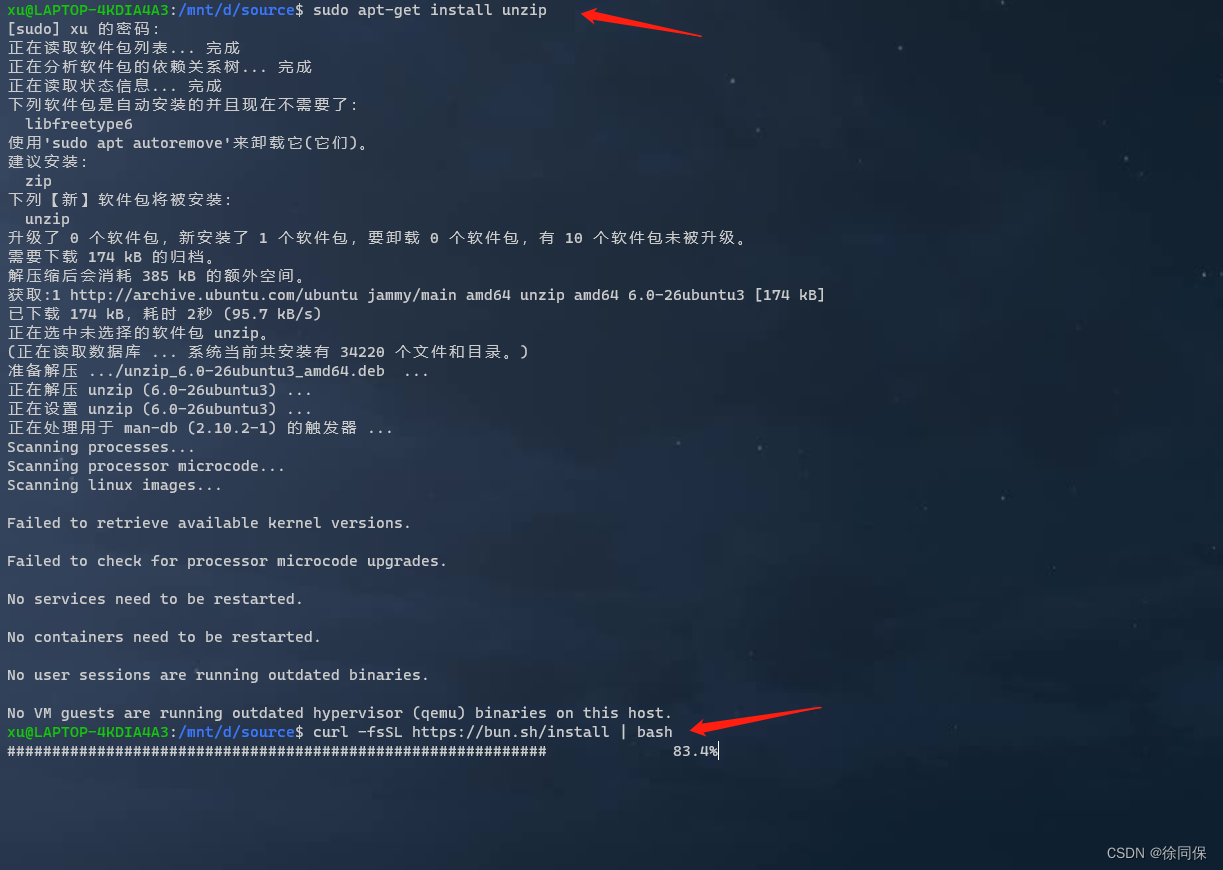
跳转到root文件夹
无权限的解决办法:
chmod 777 /root/打开.bashrc文件
vim .bashrc输入i 进入编辑模式
在末尾处添加:
export BUN_INSTALL="$HOME/.bun"
export PATH="$BUN_INSTALL/bin:$PATH"按esc按钮-》输入:wq保存退出
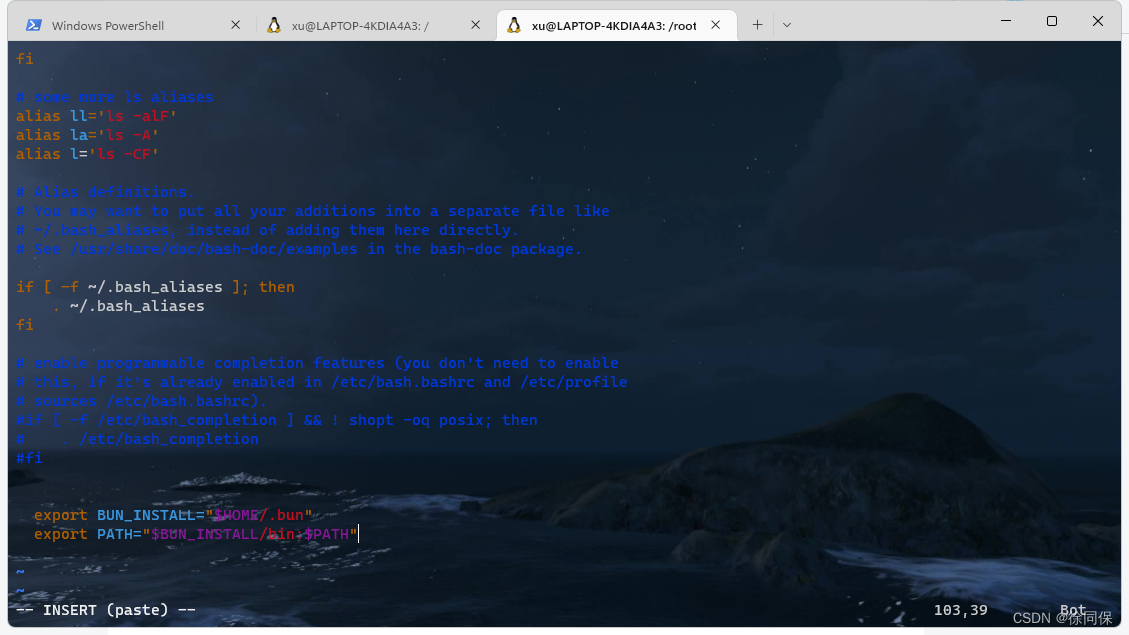
系统不支持:
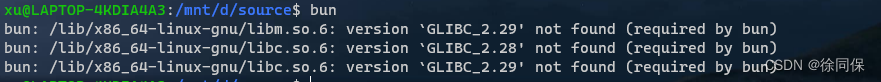
升级ubuntu后:
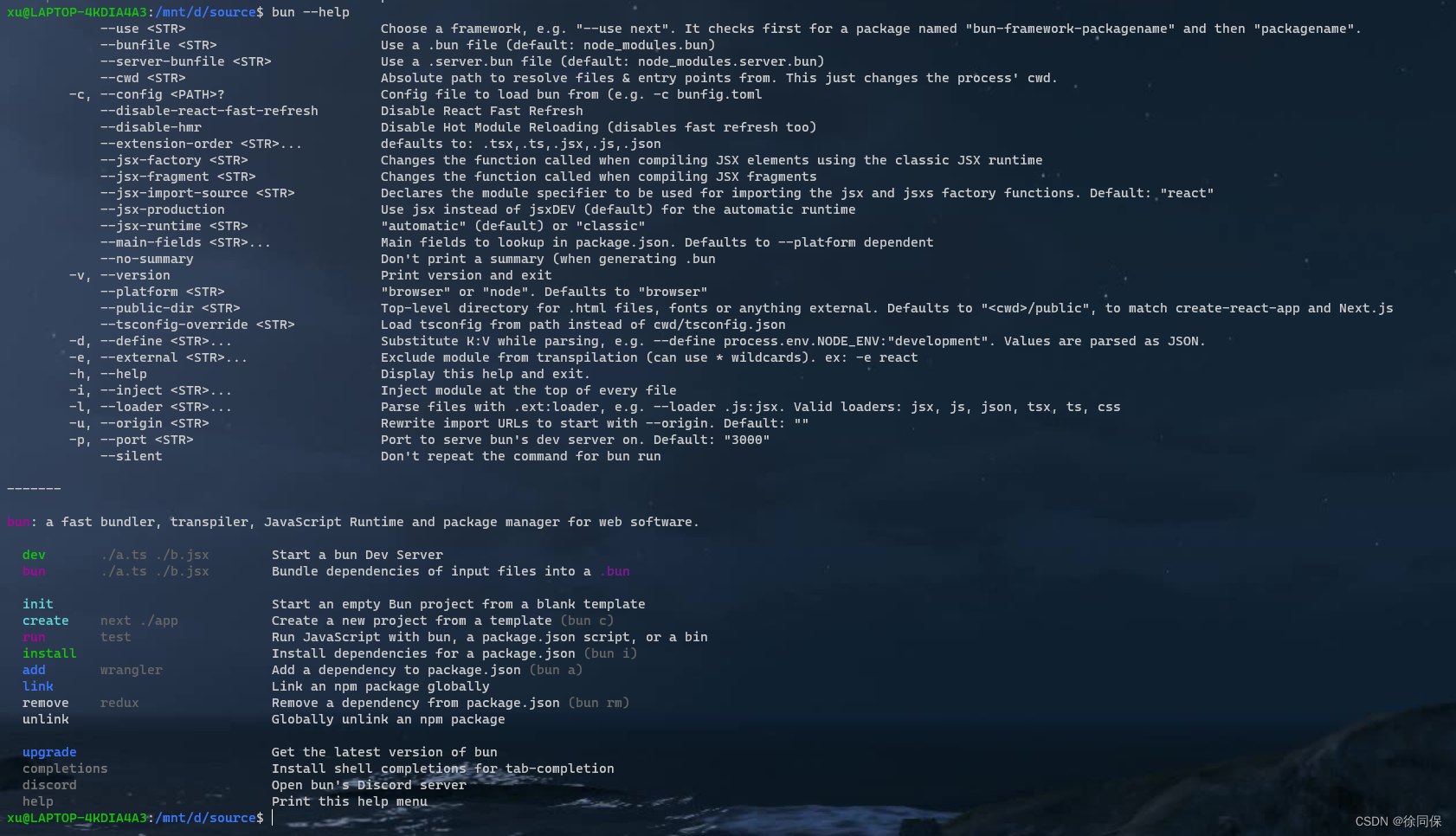
http.js:
// http.js
export default {
port: 3000,
fetch(request) {
return new Response("Welcome to Bun!");
},
};
![]()
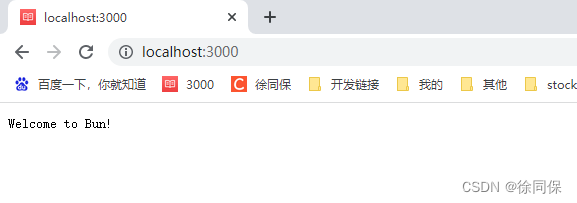
参考链接:
https://blog.csdn.net/u013014254/article/details/125721140
https://lwebapp.com/zh/post/bun-windows
https://github.com/oven-sh/bun#bun-install
https://www.cnblogs.com/chenyirong/p/16342370.html
https://blog.csdn.net/carefree2005/article/details/117559312























 1495
1495











 被折叠的 条评论
为什么被折叠?
被折叠的 条评论
为什么被折叠?










