vm虚拟机 卸载hyper-v win10家庭版 终极方法
1.问题:

2.解决方法
2.1 控制面板+卸载程序+启动或关闭windows功能+取消勾选hyper-v

2.2 win+R+输入services.msc+关闭hyper-v服务(其中HV主机服务禁用)
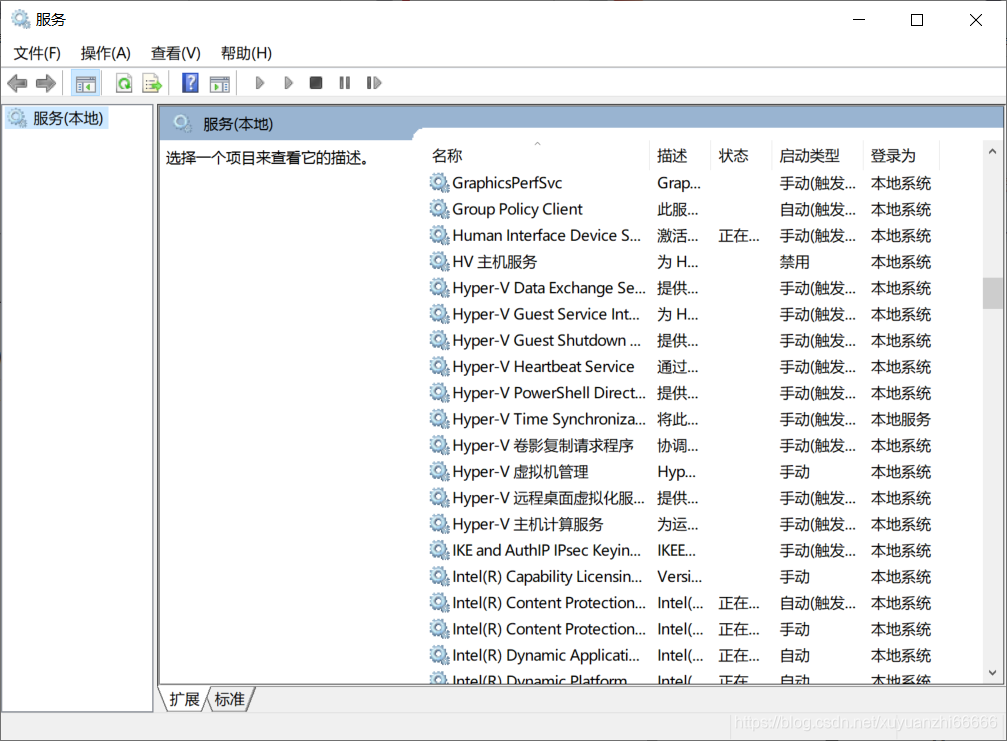
2.3 win+x+选中管理员windows powershell+输入bcdedit /set hypervisorlaunchtype off
这一步我没有成功

2.4 !!!!重点!!!!
win+R+regedit
计算机\HKEY_LOCAL_MACHINE\SYSTEM\CurrentControlSet\Control\DeviceGuard\Scenarios\HypervisorEnforcedCodeIntegrity enabled设置为0

计算机\HKEY_LOCAL_MACHINE\SYSTEM\CurrentControlSet\Control\Hypervisor
这个hypervisionLanchType是上面我没有成功的 这里设置为0

重启 大功告成!








 本文详细介绍了在Windows 10家庭版中卸载Hyper-V的终极方法,包括通过控制面板关闭Windows功能,停用相关服务,修改注册表设置以及调整启动类型。遵循这些步骤,可以成功移除Hyper-V并重启电脑完成操作。
本文详细介绍了在Windows 10家庭版中卸载Hyper-V的终极方法,包括通过控制面板关闭Windows功能,停用相关服务,修改注册表设置以及调整启动类型。遵循这些步骤,可以成功移除Hyper-V并重启电脑完成操作。
















 6万+
6万+

 被折叠的 条评论
为什么被折叠?
被折叠的 条评论
为什么被折叠?








