Spring Boot官网提供了快速搭建Spring Boot项目的方法。
1.Spring Boot官网
在浏览器地址栏中输入http://start.spring.io,可以看到如下页面:
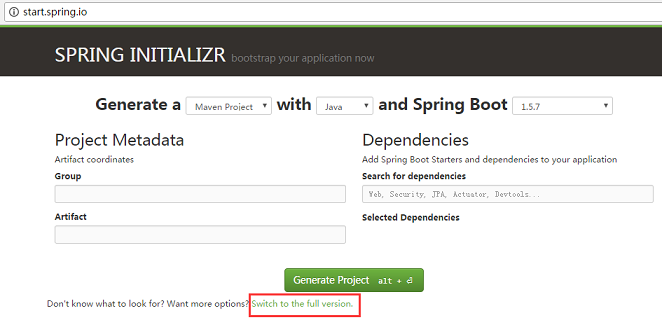
此处缺省将要建立一个基于maven的项目,缺省开发语言为Java,缺省Spring Boot版本号为最新正式版(当前版本号为1.5.7),当然,也可以根据实际情况合理变更以上参数值。
2.完善项目信息
单击红色框中的 Switch to the full version,完善项目信息,示例如下:
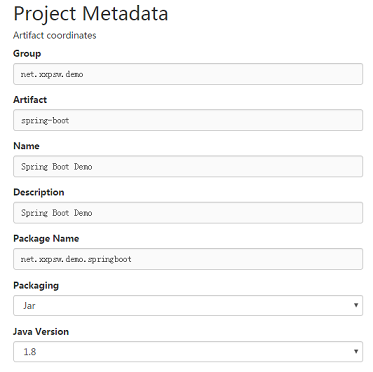
3.选择项目使用的技术
这里以选择web为例:
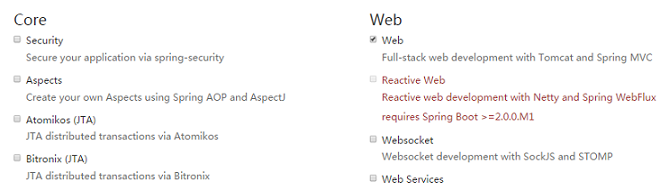
4.生成项目代码
点击
 ,生成并下载项目代码:
,生成并下载项目代码:
 ,生成并下载项目代码:
,生成并下载项目代码:
在这里,我们得到了一个压缩文件 spring-boot.zip,压缩文件名取自上面的Artifact项所填参数,解压后可以看到是一个基于maven








 最低0.47元/天 解锁文章
最低0.47元/天 解锁文章
















 1085
1085

 被折叠的 条评论
为什么被折叠?
被折叠的 条评论
为什么被折叠?










