SoundPool:用于短暂播放和对反应速度要求较高的音乐(如游戏音、按键音)
main.xml
<?xml version="1.0" encoding="utf-8"?>
<LinearLayout xmlns:android="http://schemas.android.com/apk/res/android"
android:orientation="vertical"
android:layout_width="fill_parent"
android:layout_height="fill_parent"
>
<Button
android:id="@+id/strat"
android:layout_width="match_parent"
android:layout_height=
"wrap_content"
android:text="开始播放"
/>
<Button
android:id="@+id/pause"
android:layout_width="match_parent"
android:layout_height=
"wrap_content"
android:text="暂停播放"
/>
<Button
android:id="@+id/resume"
android:layout_width="match_parent"
android:layout_height=
"wrap_content"
android:text="继续播放"
/>
<Button
android:id="@+id/stop"
android:layout_width="match_parent"
android:layout_height=
"wrap_content"
android:text="停止播放"
/>
</LinearLayout>
MainActivity
package com.sun.activity;
import java.lang.ref.WeakReference;
import java.util.HashMap;
import android.R.integer;
import android.app.Activity;
import android.content.Context;
import android.content.res.AssetFileDescriptor;
import android.media.AudioManager;
import android.media.SoundPool;
import android.os.Bundle;
import android.util.Log;
import android.view.View;
import android.view.View.OnClickListener;
import android.widget.Button;
import android.widget.Toast;
public class MainActivity extends Activity implements OnClickListener {
SoundPool soundPool;
HashMap<Integer, Integer> map;
public void onCreate(Bundle savedInstanceState) {
super.onCreate(savedInstanceState);
setContentView(R.layout.main);
Button buttonStrat = (Button) findViewById(R.id.strat);
Button buttonStop = (Button) findViewById(R.id.stop);
Button buttonPause = (Button) findViewById(R.id.pause);
Button buttonResume = (Button) findViewById(R.id.resume);
buttonStop.setOnClickListener(this);
buttonStrat.setOnClickListener(this);
buttonPause.setOnClickListener(this);
buttonResume.setOnClickListener(this);
/* 这里只是初始对象
* 第一个参数:设置同时播放流的个数
* 第二个参数:流类型
* 1.AudioManager.STREAM_ALARM:警报的音频流
* 2.AudioManager.STREAM_DTMF :DTMF(双音多频)音调的音频流
* 3.AudioManager.STREAM_MUSIC:音乐播放的音频流
* 4.AudioManager.STREAM_NOTIFICATION:通知的音频流
* 5.AudioManager.STREAM_RING:电话的音频流环
* 6.AudioManager.STREAM_SYSTEM:系统声音的音频流
* 7.AudioManager.STREAM_VOICE_CALL:电话的音频流
* 第三个参数:采样率转换器质量。就是声音的品质
* 源码是这样注释的
* the sample-rate converter quality.
* Currently has no effect.
* Use 0 for the default.
*/
soundPool = new SoundPool(4, AudioManager.STREAM_VOICE_CALL, 100);
map = new HashMap<Integer, Integer>();
/*
* int load(Context context, int resId, int priority) //从raw资源载入
int load(FileDescriptor fd, long offset, long length, int priority) //从FileDescriptor对象载入
int load(AssetFileDescriptor afd, int priority) //从Asset对象载入
int load(String path, int priority) //从完整文件路径名载入
最后一个参数为优先级源代码注释是这样说的
the priority of the sound. Currently has no effect. Use a value of 1 for future compatibility.
声音的优先级。目前没有影响。为以后的兼容性请设置为1。
*/
map.put(1, soundPool.load(this, R.raw.ee, 1));
}
int falg;
@Override
public void onClick(View v) {
switch(v.getId())
{
case R.id.strat:
AudioManager mgr = (AudioManager)this.getSystemService(Context.AUDIO_SERVICE);
//最大音量
float streamVolumeMax = mgr.getStreamMaxVolume(AudioManager.STREAM_MUSIC);
//当前音量
float streamVolumeCurrent = mgr.getStreamVolume(AudioManager.STREAM_MUSIC);
float volume = streamVolumeCurrent/streamVolumeMax;
/**
* @param soundID返回的soundID负载()函数
* @param leftVolume左声道(范围= 0.0 - 1.0)
* @param rightVolume右声道(范围= 0.0 - 1.0)
* @param 流的优先级(0 =最低优先级)
* @param 循环模式(0 =没有循环,-1=永远循环,其他次数[1,2,3,4,5...])
* @param 播放速度(1.0 =正常播放,范围0.5 - 2.0)
* @return 非零streamID如果成功,零是失败了
*/
falg=soundPool.play(map.get(1), volume,volume, 1, 0, 1.0f);//播放1次音乐
if(falg==0){
Toast.makeText(this, "播放失败", Toast.LENGTH_SHORT).show();
}
Log.v("aaaaaa",falg+"");
break;
case R.id.stop:
soundPool.stop(falg);
break;
case R.id.pause:
soundPool.pause(falg);
break;
case R.id.resume:
soundPool.resume(falg);
break;
}
/*
*
final void pause(int streamID)
暂停指定播放流的音效(streamID 应通过play()返回)。
final void resume(int streamID)
继续播放指定播放流的音效(streamID 应通过play()返回)。
final void stop(int streamID)
终止指定播放流的音效(streamID 应通过play()返回)。
这几个方法官方api都有一个这样的注释
This is the value returned by the play() function.
*/
}
}运行效果








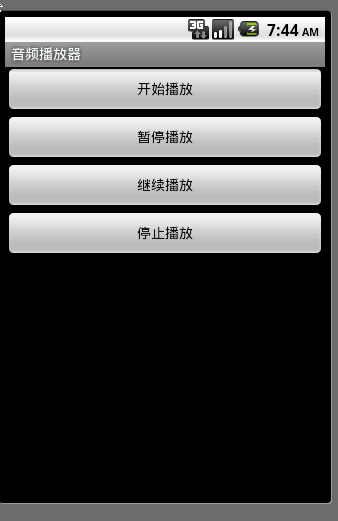















 441
441

 被折叠的 条评论
为什么被折叠?
被折叠的 条评论
为什么被折叠?










