如下图,水管应该在后面的,怎么调整遮挡关系呢?
我在设计这个水管时,设计上下两水管是同一个layer,只能同时在Ground面前或者同时在Ground之后。
关键在于Sprite里面的zOrder是没效的,zOrder只对同级Layer的才有效。例如,下面的groundSprite放在bgPlaySrite内,无论你把ground的zOrder设的多大,都不会在柱子前显示。
<?xml version="1.0" encoding="UTF-8"?>
<Scene designWidth="720" designHeight="1280"
positionX="0"
positionY="0" anchorPointX="0" anchorPointY="0"
sizeType="Percent" width="100" height="100" zorder="-1">
<Layer zorder="0" anchorPointX="0" anchorPointY="0" sizeType="Percent" width="1" height="1" designWidth="720">
<Component name="org.ccj.game.hello.PlayingSceneController" />
<Sprite name="bgPlaySprite"zorder="-1" texture="textures/main.plist/bg.png"
positionX="0" positionY="0" anchorPointX="0" anchorPointY="0" designWidth="720" designHeight="1280"
sizeType="Percent" rotation="0" width="1" height="1" >
<Sprite zorder="10" texture="textures/flappy_packer.plist/bird1.png" positionX="204.5" positionY="747.0"
name="playSprite"/>
<Sprite name="groundSprite" texture="textures/main.plist/ground.png" anchorPointX="0" anchorPointY="0"
positionX="0" positionY="0" zorder="10"/>
</Sprite>
</Layer>
</Scene>
解决办法是把groundSprite独立出来,和bgPlaySprite同级,这时,zOrder=“10”就有效了
<?xml version="1.0" encoding="UTF-8"?>
<Scene designWidth="720" designHeight="1280"
positionX="0"
positionY="0" anchorPointX="0" anchorPointY="0"
sizeType="Percent" width="100" height="100" zorder="-1">
<Layer zorder="0" anchorPointX="0" anchorPointY="0" sizeType="Percent" width="1" height="1" designWidth="720">
<Component name="org.ccj.game.hello.PlayingSceneController" />
<Sprite zorder="-1" texture="textures/main.plist/bg.png"
positionX="0" positionY="0" anchorPointX="0" anchorPointY="0" designWidth="720" designHeight="1280"
sizeType="Percent" rotation="0" width="1" height="1" name="bgPlaySprite">
<Sprite zorder="10" texture="textures/flappy_packer.plist/bird1.png" positionX="204.5" positionY="747.0"
name="playSprite"/>
</Sprite>
<Sprite name="groundSprite" texture="textures/main.plist/ground.png" anchorPointX="0" anchorPointY="0"
positionX="0" positionY="0" zorder="10"/>
</Layer>
</Scene>
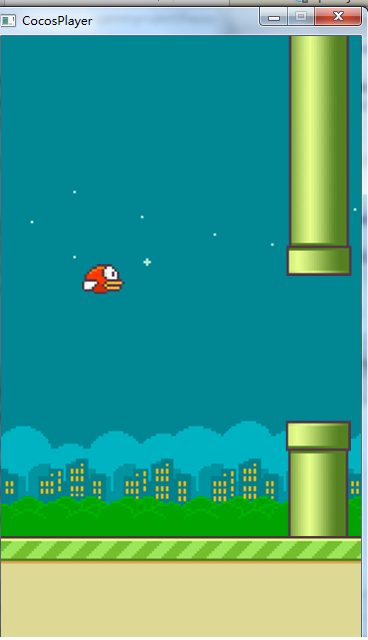








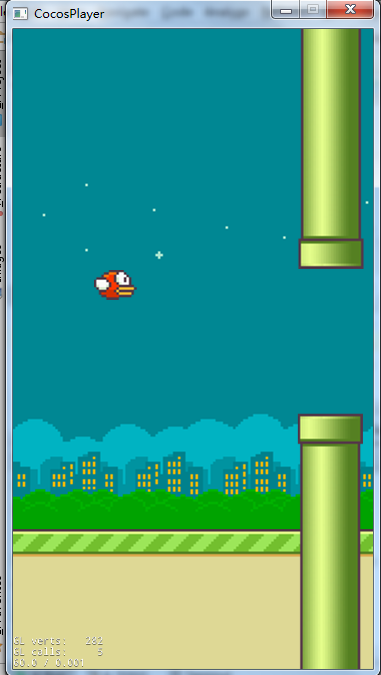














 1269
1269

 被折叠的 条评论
为什么被折叠?
被折叠的 条评论
为什么被折叠?








