- Creating a Social Compose View Controller
- Checking the Social Service Type
- Composing Posts
- Handling Results
2 实战演练
1 SLComposeViewController
SLComposeViewController主要用于在当前应用开启分享界面,快速分享相关内容到其他APP或社交平台。如下所示
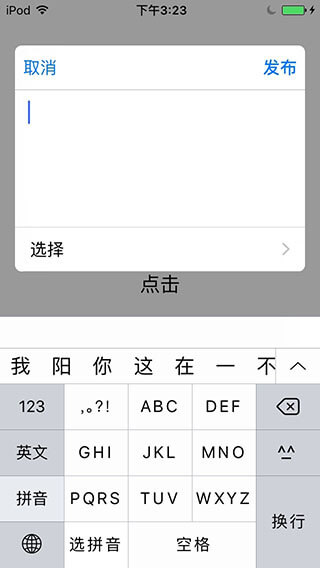
1.1 Creating a Social Compose View Controller
/// 根据扩展的Bundle identifier初始化
public init!(forServiceType serviceType: String!)1.2 Checking the Social Service Type
/// 判断该分享扩展是否支持
public class func isAvailableForServiceType(serviceType: String!) -> Bool
/// 获取分享扩展的类型编码
public var serviceType: String! { get }1.3 Composing Posts
/// 设置默认内容
public func setInitialText(text: String!) -> Bool
/// 添加图片
public func addImage(image: UIImage!) -> Bool
/// 清空所有图片
public func removeAllImages() -> Bool
/// 添加url链接
public func addURL(url: NSURL!) -> Bool
/// 清空所有链接
public func removeAllURLs() -> Bool1.4 Handling Results
/// 分享结果监听
public var completionHandler: SLComposeViewControllerCompletionHandler!2 实战演练
应用内打开分享扩展很简单,只需如下所示。
//
// ViewController.swift
// YJSocial
//
// CSDN:http://blog.csdn.net/y550918116j
// GitHub:https://github.com/937447974/Blog
//
// Created by yangjun on 16/1/24.
// Copyright © 2016年 阳君. All rights reserved.
//
import UIKit
import Social
/// 快速分享
class ViewController: UIViewController {
override func viewDidLoad() {
super.viewDidLoad()
// Do any additional setup after loading the view, typically from a nib.
}
override func touchesBegan(touches: Set<UITouch>, withEvent event: UIEvent?) {
super.touchesBegan(touches, withEvent: event)
// 分享到当前应用扩展(微博分享SLServiceTypeSinaWeibo)
let serviceType = "com.YJSocial.ShareExtension" // 扩展Bundle identifier
guard SLComposeViewController.isAvailableForServiceType(serviceType) else {
print("不支持:\(serviceType)")
return
}
let vc = SLComposeViewController(forServiceType: serviceType)
vc.setInitialText(serviceType) // 默认内容
// 处理结果回调
vc.completionHandler = {(result: SLComposeViewControllerResult) -> Void in
switch result {
case SLComposeViewControllerResult.Cancelled:
print("Cancelled")
case SLComposeViewControllerResult.Done:
print("Done")
}
}
self.presentViewController(vc, animated: true, completion: nil)
}
}
Appendix
Sample Code
Related Documentation
SLComposeViewController Class Reference
Revision History
| 时间 | 描述 |
|---|---|
| 2016-01-25 | 博文完成 |






















 1851
1851

 被折叠的 条评论
为什么被折叠?
被折叠的 条评论
为什么被折叠?








