HBox面板
- 水平布局:内容都是自动水平摆放的
- HBox类常用方法:
hbox.setPadding(new Insets(10,10,10,10)); //填充
hbox.setSpacing(10);//间距
hbox.setAlignment(Pos.CENTER); // 设置HBox中子节点的对齐方式为居中
hbox.getChildren().addAll(button1, button2); // 向HBox中添加两个按钮

public void start(Stage stage) throws Exception{
HBox hbox = new HBox();
Button b1 = new Button("按钮1");
Button b2 = new Button("按钮2");
Button b3 = new Button("按钮3");
hbox.getChildren().addAll(b1,b2,b3);
Scene scene = new Scene(hbox,600,400);
stage.setScene(scene);
stage.show();
}
如下图所示:
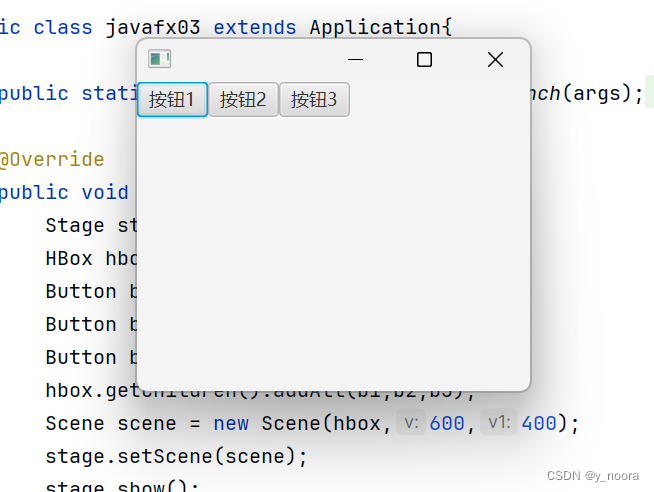
VBox面板
- 垂直布局:内容都是自动垂直摆放的
BorderPane面板
- UI控件只能放在顶部,底部,左侧,右侧,和中心区域
- **BorderPane类常用方法:
borderPane.setTop(topLabel); // 设置顶部节点为一个标签
borderPane.setLeft(leftLabel); // 设置左侧节点为一个标签
borderPane.setRight(rightLabel); // 设置右侧节点为一个标签
borderPane.setCenter(centerLabel); // 设置中心节点为一个标签
borderPane.setBottom(bottomLabel); // 设置底部节点为一个标签
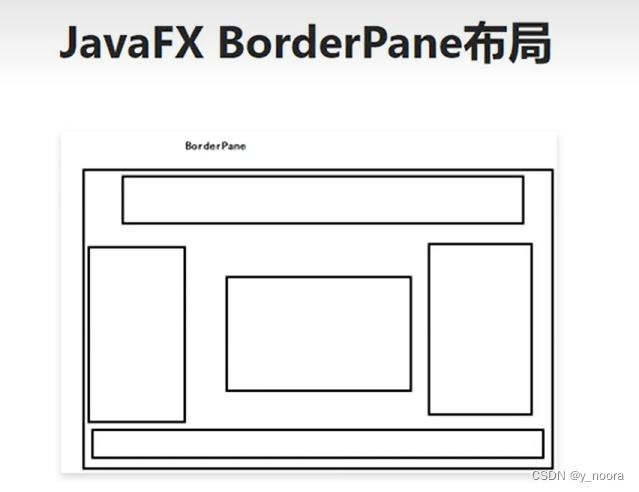
public void start(Stage stage){
BorderPane borderPane = new BorderPane();
Button mid = new Button("中间");
Button top = new Button("顶部");
Button left = new Button("左侧");
Button right = new Button("右侧");
Button bottom = new Button("底部");
borderPane.setCenter(mid);
borderPane.setTop(top);
borderPane.setLeft(left);
borderPane.setRight(right);
borderPane.setBottom(bottom);
Scene scene = new Scene(borderPane,400,300);
stage.setScene(scene);
stage.show();
}
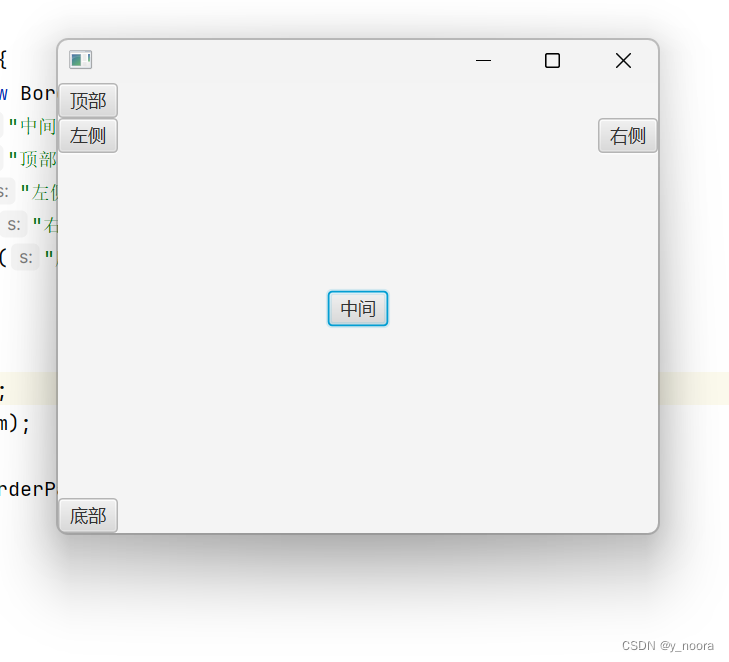
FlowPane面板
- 流式布局是一种自动调整元素位置的布局方式,当容器的宽度不足以容纳所有元素时,元素会自动换行。
public void start(Stage stage){
FlowPane root = new FlowPane();
root.setHgap(10);
root.setVgap(20);
root.setPadding(new Insets(15,15,15,15));
// Button 1
Button button1= new Button("Button1");
root.getChildren().add(button1);
// Button 2
Button button2 = new Button("Button2");
button2.setPrefSize(100, 100);
root.getChildren().add(button2);
// TextField
TextField textField = new TextField("Text Field");
textField.setPrefWidth(110);// 设置按钮的首选宽度为110像素
root.getChildren().add(textField);
// CheckBox
CheckBox checkBox = new CheckBox("Check Box");
root.getChildren().add(checkBox);
// RadioButton
RadioButton radioButton = new RadioButton("Radio Button");
root.getChildren().add(radioButton);
Scene scene = new Scene(root, 550, 250);
stage.setTitle("FlowPane Layout Demo");
stage.setScene(scene);
stage.show();
}
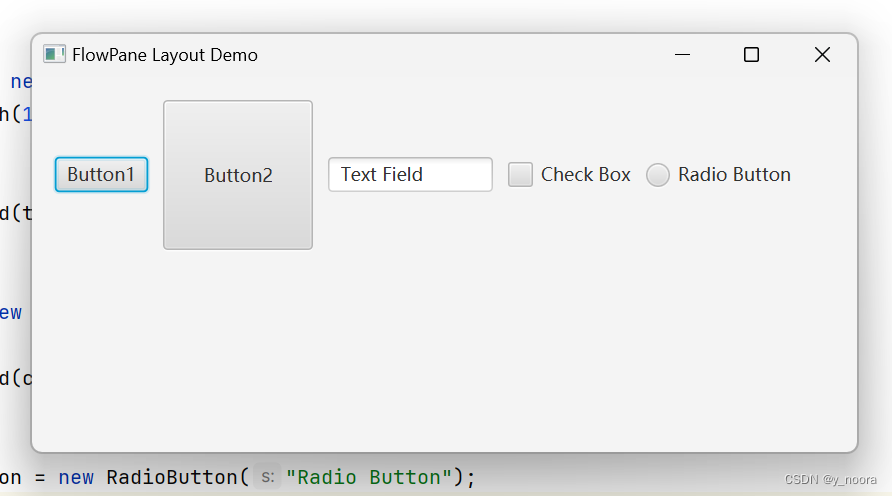
GridPane面板
- 网格布局:按行、列进行控件的排列
- GridPane类常用方法:
gridPane.setHgap(10); // 设置网格布局容器中列之间的水平间距为10像素
gridPane.setVgap(10); // 设置网格布局容器中行之间的垂直间距为10像素
gridPane.add(button, 1, 0, 2, 1); // 向网格布局容器中添加一个按钮,位于第1列第0行,这个按钮占据了2列,1行
public void start(Stage stage) throws Exception {
var rootPane = new GridPane();
rootPane.setPadding(new Insets(10,10,10,10));
rootPane.setVgap(5);
rootPane.setHgap(5);
final var label1 = new Label("用户名");
final var name = new TextField();
name.setPromptText("请输入用户名");
rootPane.add(label1,0,0);
rootPane.add(name,1,0);
Label label2 = new Label("口令");
var password = new PasswordField();
password.setPromptText("请输入口令");
rootPane.add(label2,0,1);
rootPane.add(password,1,1);
final var submit = new Button("确定");
final var reset = new Button("重置");
rootPane.add(submit,0,2);
rootPane.add(reset,1,2);
final var label = new Label();
rootPane.add(label,0,3,2,1);
submit.setOnAction((ActionEvent e)->{
if((name.getText()!=null&&!name.getText().isEmpty())){
label.setText(name.getText()+" "+password.getText()+","+"欢迎登录!");
}else{
label.setText("用户名不能为空!");
}
});
reset.setOnAction((ActionEvent e)->{
name.clear();
password.clear();
label.setText(null);
});
password.setOnAction((ActionEvent e)->{
if(!password.getText().equals("aaa")){
label.setText("口令不正确!");
label.setTextFill(Color.rgb(210,39,30));
}else{
label.setText("口令通过");
label.setTextFill(Color.rgb(21,117,84));
}
password.clear();
});
rootPane.setGridLinesVisible(true);
var scene = new Scene(rootPane,300,130);
stage.setScene(scene);
stage.setTitle("登录窗口");
stage.show();
}
public static void main(String[] args){
Application.launch(args);
}
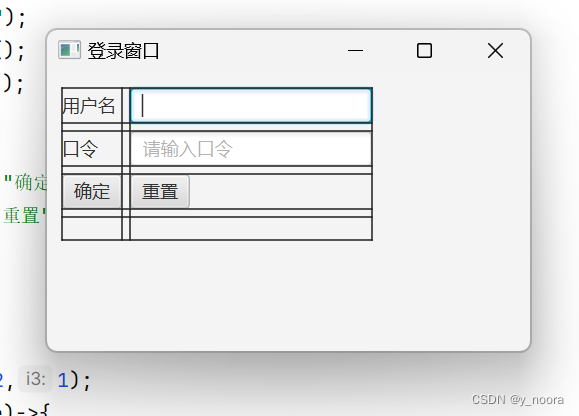























 5373
5373











 被折叠的 条评论
为什么被折叠?
被折叠的 条评论
为什么被折叠?








