CKEditor的编辑器工具栏中有一项“图片域”,该工具可以贴上图片地址来在文本编辑器中加入图片,但是没有图片上传功能。
“预览”中有一坨鸟语,看得很不爽,首先要去掉这些。在ckeditor/config.js中加上一个配置项:
config.image_previewText = ' ';
注意引号里面一定要有个空格,不能是空字符串。
扫除这个障碍,下面来研究图片上传。
step 1:
首先,要开启图片上传功能。
找到ckeditor/plugins/image/dialogs/image.js这个文件,CTRL+F搜索下面一段JS:
id:'Upload',hidden:true
实际上上传功能被隐藏了,把上面的true改成false,再打开编辑器,就能找到上传功能了。
step 2:
上面的只是一个上传页面,也就是一个form表单,要配置点击“上传到服务器上”按钮后请求的Action,可以在ckeditor/config.js中加入一个配置项:
config.filebrowserUploadUrl = "actions/ckeditorUpload";
“actions/ckeditorUpload”是文件上传POST请求的URL,也就是点击这个按钮就会post到actions/ckeditorUpload进行处理,这里指向的是Struts 2的一个Action。当然,也可以用Servlet或者ASP、PHP等来处理请求。
在Struts 2配置文件中,就需要加入对应的配置,来处理actions/ckeditorUpload URL的请求:
- <package name="actions" extends="struts-default" namespace="/actions">
- <action name="ckeditorUpload" class="com.xxx.CkeditorUpload ">
- </action>
- </package>
step 3:
文件上传的控件相当于<input type="file" name="upload" .../>,其name是”upload”。
知道了name那么就可以在Action中获取这个文件。
- private File upload; //文件
- private String uploadContentType; //文件类型
- private String uploadFileName; //文件名
以上三个私有变量都要有对应的 set方法 ,如果不了解的话可以先学习一下Struts 2文件上传。
step 4:
上传过程中的一些错误(例如图片格式不正确、图片太大),可以在界面上进行提示:
这个需要通过HttpServletResponse向客户端写入一段JS来实现:
- String callback = ServletActionContext.getRequest().getParameter("CKEditorFuncNum");
- if([判断条件]){
- out.println("<script type=\"text/javascript\">");
- out.println("window.parent.CKEDITOR.tools.callFunction(" + callback
- + ",'','文件格式不正确(必须为.jpg/.gif/.bmp/.png文件)');");
- out.println("</script>");
- return null;
- }
step 5:
Struts 2上传文件核心代码:
- InputStream is = new FileInputStream(upload);
- String uploadPath = ServletActionContext.getServletContext().getRealPath("/");
- String fileName = java.util.UUID.randomUUID().toString(); // 采用UUID的方式命名保证不会重复
- fileName += expandedName;
- File toFile = new File(uploadPath, fileName);
- OutputStream os = new FileOutputStream(toFile);
- // 文件复制到指定位置
- byte[] buffer = new byte[1024];
- int length = 0;
- while ((length = is.read(buffer)) > 0) {
- os.write(buffer, 0, length);
- }
- is.close();
- os.close();
上面的代码是将文件重命名并放到指定位置,这里是"/"表示上传到web app根目录。这里也可以指定文件上传到其他目录,但是 目录一定要已存在 ,因为FileOutputStream并不会创建目录,如果指定的文件目录不存在,那么就会出现异常。
step 6:
图片上传成功,在web app目录下也可以看到图片,但是在点击“确定”后会出现“缺少图像源文件地址”:
这是因为CKEditor并不知道图片放在哪里,所以无法显示在“预览”中。下面out.print一段JS来告诉CKEditor图片的相对路径:
- // 返回“图像”选项卡并显示图片
- out.println("<script type=\"text/javascript\">");
- out.println("window.parent.CKEDITOR.tools.callFunction(" + callback
- + ",'" + fileName + "','')"); // 相对路径用于显示图片
- out.println("</script>");
- return null;
有了这段JS代码,图片上传成功后,根据JS中第二个参数fileName,就可以将这个路径的图片加载到“预览”中了。
原文地址:http://blog.csdn.net/xiao__gui/article/details/7684505
最后附上相关代码:
config.js配置:
- CKEDITOR.editorConfig = function( config )
- {
- config.image_previewText = ' '; // 去掉图片预览中的鸟语,这里注意里面一定要有个空格
- config.filebrowserUploadUrl = "ImageAction"; // 指定上传的目标地址
- };
Struts 2 Action代码:
- package action;
- import java.io.File;
- import java.io.FileInputStream;
- import java.io.FileOutputStream;
- import java.io.InputStream;
- import java.io.OutputStream;
- import java.io.PrintWriter;
- import javax.servlet.http.HttpServletResponse;
- import org.apache.struts2.ServletActionContext;
- import com.opensymphony.xwork2.ActionSupport;
- public class ImageAction extends ActionSupport {
- private File upload;
- private String uploadContentType;
- private String uploadFileName;
- public File getUpload() {
- return upload;
- }
- public void setUpload(File upload) {
- this.upload = upload;
- }
- public String getUploadContentType() {
- return uploadContentType;
- }
- public void setUploadContentType(String uploadContentType) {
- this.uploadContentType = uploadContentType;
- }
- public String getUploadFileName() {
- return uploadFileName;
- }
- public void setUploadFileName(String uploadFileName) {
- this.uploadFileName = uploadFileName;
- }
- public String execute() throws Exception {
- HttpServletResponse response = ServletActionContext.getResponse();
- response.setCharacterEncoding("GBK");
- PrintWriter out = response.getWriter();
- // CKEditor提交的很重要的一个参数
- String callback = ServletActionContext.getRequest().getParameter("CKEditorFuncNum");
- String expandedName = ""; // 文件扩展名
- if (uploadContentType.equals("image/pjpeg") || uploadContentType.equals("image/jpeg")) {
- // IE6上传jpg图片的headimageContentType是image/pjpeg,而IE9以及火狐上传的jpg图片是image/jpeg
- expandedName = ".jpg";
- } else if (uploadContentType.equals("image/png") || uploadContentType.equals("image/x-png")) {
- // IE6上传的png图片的headimageContentType是"image/x-png"
- expandedName = ".png";
- } else if (uploadContentType.equals("image/gif")) {
- expandedName = ".gif";
- } else if (uploadContentType.equals("image/bmp")) {
- expandedName = ".bmp";
- } else {
- out.println("<script type=\"text/javascript\">");
- out.println("window.parent.CKEDITOR.tools.callFunction(" + callback
- + ",'','文件格式不正确(必须为.jpg/.gif/.bmp/.png文件)');");
- out.println("</script>");
- return null;
- }
- if (upload.length() > 600 * 1024) {
- out.println("<script type=\"text/javascript\">");
- out.println("window.parent.CKEDITOR.tools.callFunction(" + callback
- + ",''," + "'文件大小不得大于600k');");
- out.println("</script>");
- return null;
- }
- InputStream is = new FileInputStream(upload);
- String uploadPath = ServletActionContext.getServletContext().getRealPath("/");
- String fileName = java.util.UUID.randomUUID().toString(); // 采用UUID的方式命名保证不会重复
- fileName += expandedName;
- File toFile = new File(uploadPath, fileName);
- OutputStream os = new FileOutputStream(toFile);
- System.out.println("os路径"+os);
- System.out.println("toFile路径"+toFile);
- // 文件复制到指定位置
- byte[] buffer = new byte[1024];
- int length = 0;
- while ((length = is.read(buffer)) > 0) {
- os.write(buffer, 0, length);
- }
- is.close();
- os.close();
- // 返回“图像”选项卡并显示图片
- out.println("<script type=\"text/javascript\">");
- out.println("window.parent.CKEDITOR.tools.callFunction(" + callback
- + ",'" + fileName + "','')"); // 相对路径用于显示图片
- out.println("</script>");
- return null;
- }
- }








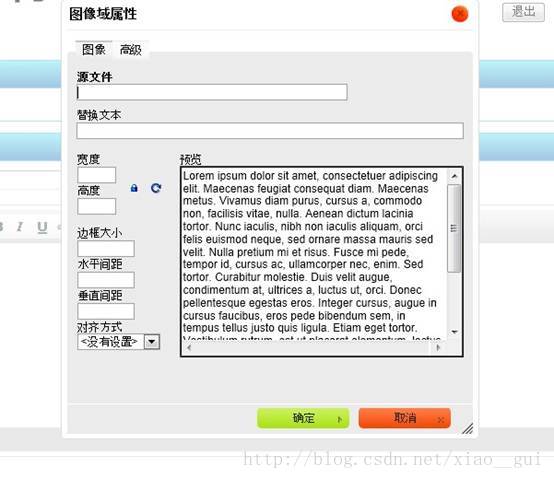
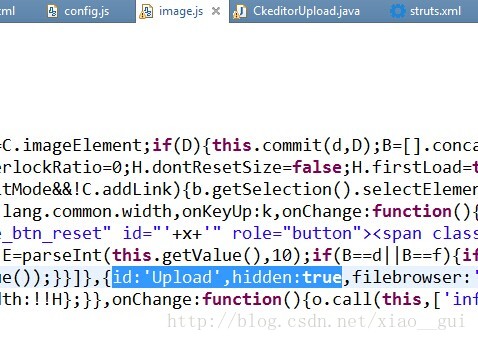
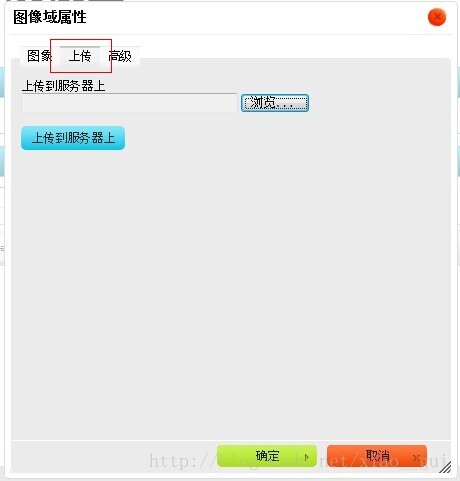


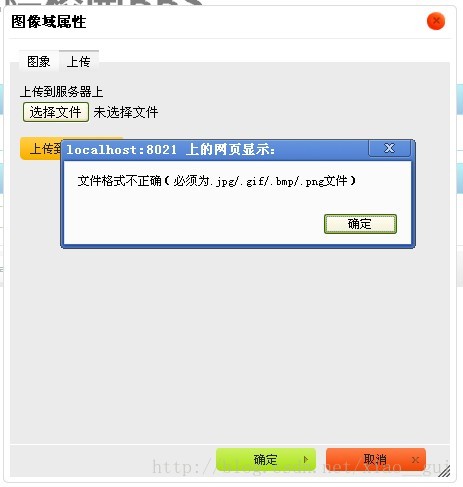
















 2万+
2万+

 被折叠的 条评论
为什么被折叠?
被折叠的 条评论
为什么被折叠?








