1.引入
备忘录模式的核心就是再不破坏其封装性的条件下,捕获一个对象的内部状态,然后使用备忘录保存这个状态,然后就可以随便修改了,如果想要恢复其原内部状态,那么就直接用备忘录恢复原内部状态。
2.举例
在网页设计中,我们拿到别人前端设计的网页,如果我们直接就修改,那么恢复是不可能的。所以我们可以先把别人的前端网页先另保存一份在磁盘上,然后拿着原别人的前端网页开始随意修改了,如果我们想要恢复到原网页,那么直接使用磁盘的备份就可以了。而这就是备忘录模式,其实就是三步,第一步初始化,第二步备份,第三步恢复。
3.实现
--3.1.原网页的样式类:
public class Original {
//背景颜色
private String backgroundColor;
//字体大小
private String fontSize;
//字体样式
private String fontStyle;
public Original(String backgroundColor,String fontSize,String fontStyle){
this.backgroundColor=backgroundColor;
this.fontSize=fontSize;
this.fontStyle=fontStyle;
}
public String getBackgroundColor() {
return backgroundColor;
}
public void setBackgroundColor(String backgroundColor) {
this.backgroundColor = backgroundColor;
}
public String getFontSize() {
return fontSize;
}
public void setFontSize(String fontSize) {
this.fontSize = fontSize;
}
public String getFontStyle() {
return fontStyle;
}
public void setFontStyle(String fontStyle) {
this.fontStyle = fontStyle;
}
public Memento createMemento(){
return new Memento(backgroundColor,fontSize,fontStyle);
}
public void restoreMemento(Memento memento){
this.backgroundColor=memento.getBackgroundColor();
this.fontSize=memento.getFontSize();
this.fontStyle=memento.getFontStyle();
}
}
--3.2.备份网页样式类:
public class Memento {
private String backgroundColor;
private String fontSize;
private String fontStyle;
public Memento(String backgroundColor,String fontSize,String fontStyle){
this.backgroundColor=backgroundColor;
this.fontSize=fontSize;
this.fontStyle=fontStyle;
}
public String getBackgroundColor() {
return backgroundColor;
}
public void setBackgroundColor(String backgroundColor) {
this.backgroundColor = backgroundColor;
}
public String getFontSize() {
return fontSize;
}
public void setFontSize(String fontSize) {
this.fontSize = fontSize;
}
public String getFontStyle() {
return fontStyle;
}
public void setFontStyle(String fontStyle) {
this.fontStyle = fontStyle;
}
}
--3.3.存储备份样式类(磁盘):
public class Storage {
private Memento memento;
public Storage(Memento memento){
this.memento=memento;
}
public Memento getMemento() {
return memento;
}
public void setMemento(Memento memento) {
this.memento = memento;
}
}--3.4.测试类:
public class Test {
public static void main(String[] args) {
Original original =new Original("红色","24px","宋体");
Storage storage=new Storage(original.createMemento());
System.out.println("初始化状态:");
System.out.println(original.getBackgroundColor()+","+original.getFontSize()+","+original.getFontStyle());
original.setBackgroundColor("黑色");
original.setFontSize("18px");
original.setFontStyle("微软雅黑");
System.out.println("修改后状态:");
System.out.println(original.getBackgroundColor()+","+original.getFontSize()+","+original.getFontStyle());
original.restoreMemento(storage.getMemento());
System.out.println(original.getBackgroundColor()+"-"+original.getFontSize()+"-"+original.getFontStyle());
}
}
结果:
初始化状态:
红色,24px,宋体
修改后状态:
黑色,18px,微软雅黑
红色-24px-宋体
------------------------------------------------------------------------------------------------------------------
总结:
备忘录模式就是先初始化一个对象的状态,然后将这个状态保存成备份,当下次修改之后想要回到原状态,就用备份恢复就完事了。









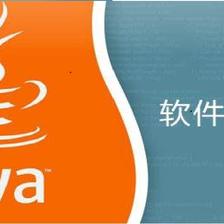














 863
863

 被折叠的 条评论
为什么被折叠?
被折叠的 条评论
为什么被折叠?








