实现代码如下:
package test;
import java.awt.*;
import java.awt.event.*;
public class DrawLine extends Frame {
public DrawLine() {
addWindowListener(new WindowAdapter() {
public void windowClosing(WindowEvent e) {
dispose();
System.exit(0);
}
});
this.addMouseListener(new MouseAdapter() {
int orgX;
int orgY;
public void mousePressed(MouseEvent e) {
orgX = e.getX();
orgY = e.getY();
}
public void mouseReleased(MouseEvent e) {
Graphics g = getGraphics();
g.setColor(Color.RED);
g.setFont(new Font(null, Font.ITALIC | Font.BOLD, 15));
// 使用此图形上下文的当前字体和颜色绘制由指定 string 给定的文本,这里的orgX等都是String类型
g.drawString("(" + orgX + "," + orgY + ")", orgX, orgY);
g.drawString("(" + e.getX() + "," + e.getY() + ")", e.getX(),
e.getY());
g.drawLine(orgX, orgY, e.getX(), e.getY());
}
});
}
public static void main(String[] args) {
// TODO Auto-generated method stub
System.out.println("Starting TestMyButton...");
DrawLine mainFrame = new DrawLine();
mainFrame.setSize(400, 400);
mainFrame.setTitle("TestButton");
mainFrame.setVisible(true);
}
}运行结果:








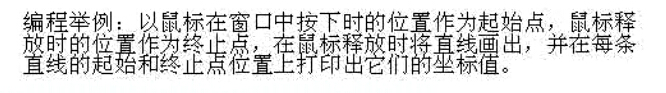
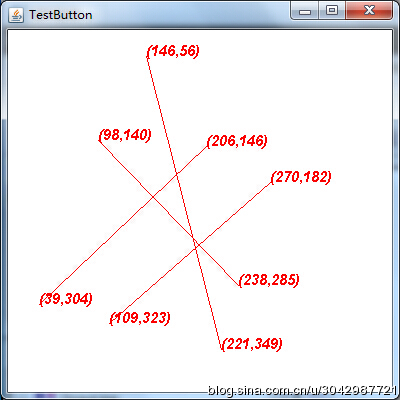














 1089
1089

 被折叠的 条评论
为什么被折叠?
被折叠的 条评论
为什么被折叠?








