HTML <figure> Tag & <figcaption> Tap
Use a <figure> element to mark up a photo in a document:
Use a <figure> element to mark up a photo in a document. The <figure> element also contains a caption:
Definition and Usage
The <figure> tag specifies self-contained content, like illustrations, diagrams, photos, code listings, etc.
While the content of the <figure> element is related to the main flow, its position is independent of the main flow, and if removed it should not affect the flow of the document. A figure element is only allows one figcapiton.
The <figcaption> tap defines a caption for a <figure> element.
The <figcaption> element can be placed as the first or last child of the <figure> element.
Differences between <figure> and <aside>
*If the contents is simply related and not essential, use <aside>
*If the contents is essential but its position in the flow of content isn't important, use <figure>
HTML <details> Tag & <summary> Tap
Using the <details> element & <summary> element
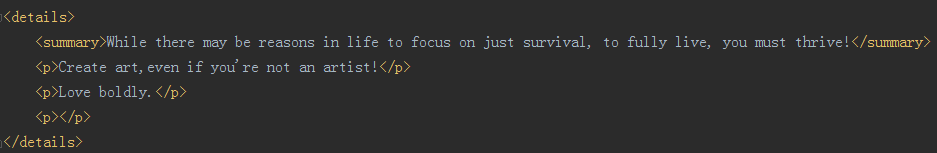
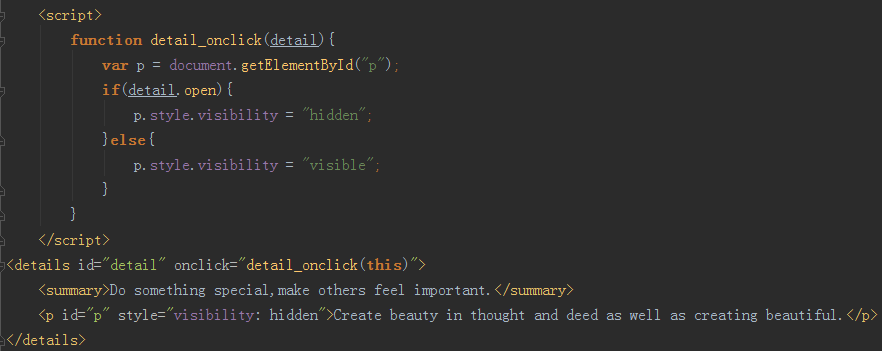
Definition and Usage
The <detail> tag specifies details that the user can view or hide on demand.
The <detail> tag can be used to create an interactive widget that the user can open and close.Any sort of content can be put inside the <details> tag.
The content of a <details> element should not be visible unless the open attribute is set.
HTML <mark> Tag
Highlight parts of a text:
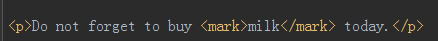







 本文详细介绍了HTML中的<figure>、<figcaption>、<details>和<summary>等标签的使用方法及应用场景,并对比了<figure>与<aside>的区别。
本文详细介绍了HTML中的<figure>、<figcaption>、<details>和<summary>等标签的使用方法及应用场景,并对比了<figure>与<aside>的区别。
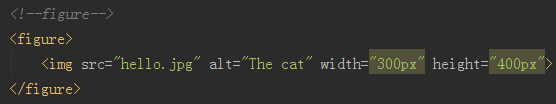
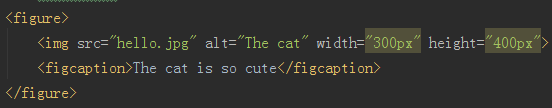

















 被折叠的 条评论
为什么被折叠?
被折叠的 条评论
为什么被折叠?








