图示
如下图所示,本文所写的工具类是,去除内容区域以外的白色边框。
代码
import android.graphics.Bitmap;
/**
* Created by Victor Yang on 2016/6/17.
* 去除 bitmap 无用的白色边框
*/
public class BitmapDeleteNoUseSpaceUtil {
/**
* 灰度化 bitmap
* @param imgTheWidth
* @param imgTheHeight
* @param imgThePixels
* @return
*/
private static Bitmap getGrayImg(int imgTheWidth, int imgTheHeight, int[] imgThePixels) {
int alpha = 0xFF << 24; //设置透明度
for (int i = 0; i < imgTheHeight; i++) {
for (int j = 0; j < imgTheWidth; j++) {
int grey = imgThePixels[imgTheWidth * i + j];
int red = ((grey & 0x00FF0000) >> 16); //获取红色灰度值
int green = ((grey & 0x0000FF00) >> 8); //获取绿色灰度值
int blue = (grey & 0x000000FF); //获取蓝色灰度值
grey = (int) ((float) red * 0.3 + (float) green * 0.59 + (float) blue * 0.11);
grey = alpha | (grey << 16) | (grey << 8) | grey; //添加透明度
imgThePixels[imgTheWidth * i + j] = grey; //更改像素色值
}
}
Bitmap result =
Bitmap.createBitmap(imgTheWidth, imgTheHeight, Bitmap.Config.RGB_565);
result.setPixels(imgThePixels, 0, imgTheWidth, 0, 0, imgTheWidth, imgTheHeight);
return result;
}
/**
* 去除多余白框
* @param originBitmap
* @return
*/
public static Bitmap deleteNoUseWhiteSpace(Bitmap originBitmap) {
int[] imgThePixels = new int[originBitmap.getWidth() * originBitmap.getHeight()];
originBitmap.getPixels(
imgThePixels,
0,
originBitmap.getWidth(),
0,
0,
originBitmap.getWidth(),
originBitmap.getHeight());
// 灰度化 bitmap
Bitmap bitmap = getGrayImg(
originBitmap.getWidth(),
originBitmap.getHeight(),
imgThePixels);
int top = 0; // 上边框白色高度
int left = 0; // 左边框白色高度
int right = 0; // 右边框白色高度
int bottom = 0; // 底边框白色高度
for (int h = 0; h < bitmap.getHeight(); h++) {
boolean holdBlackPix = false;
for (int w = 0; w < bitmap.getWidth(); w++) {
if (bitmap.getPixel(w, h) != -1) { // -1 是白色
holdBlackPix = true; // 如果不是-1 则是其他颜色
break;
}
}
if (holdBlackPix) {
break;
}
top++;
}
for (int w = 0; w < bitmap.getWidth(); w++) {
boolean holdBlackPix = false;
for (int h = 0; h < bitmap.getHeight(); h++) {
if (bitmap.getPixel(w, h) != -1) {
holdBlackPix = true;
break;
}
}
if (holdBlackPix) {
break;
}
left++;
}
for (int w = bitmap.getWidth() - 1; w >= 0; w--) {
boolean holdBlackPix = false;
for (int h = 0; h < bitmap.getHeight(); h++) {
if (bitmap.getPixel(w, h) != -1) {
holdBlackPix = true;
break;
}
}
if (holdBlackPix) {
break;
}
right++;
}
for (int h = bitmap.getHeight() - 1; h >= 0; h--) {
boolean holdBlackPix = false;
for (int w = 0; w < bitmap.getWidth(); w++) {
if (bitmap.getPixel(w, h) != -1) {
holdBlackPix = true;
break;
}
}
if (holdBlackPix) {
break;
}
bottom++;
}
// 获取内容区域的宽高
int cropHeight = bitmap.getHeight() - bottom - top;
int cropWidth = bitmap.getWidth() - left - right;
// 获取内容区域的像素点
int[] newPix = new int[cropWidth * cropHeight];
int i = 0;
for (int h = top; h < top + cropHeight; h++) {
for (int w = left; w < left + cropWidth; w++) {
newPix[i++] = bitmap.getPixel(w, h);
}
}
// 创建切割后的 bitmap, 针对彩色图,把 newPix 替换为 originBitmap 的 pixs
return Bitmap.createBitmap(newPix, cropWidth, cropHeight, Bitmap.Config.ARGB_8888);
}
}








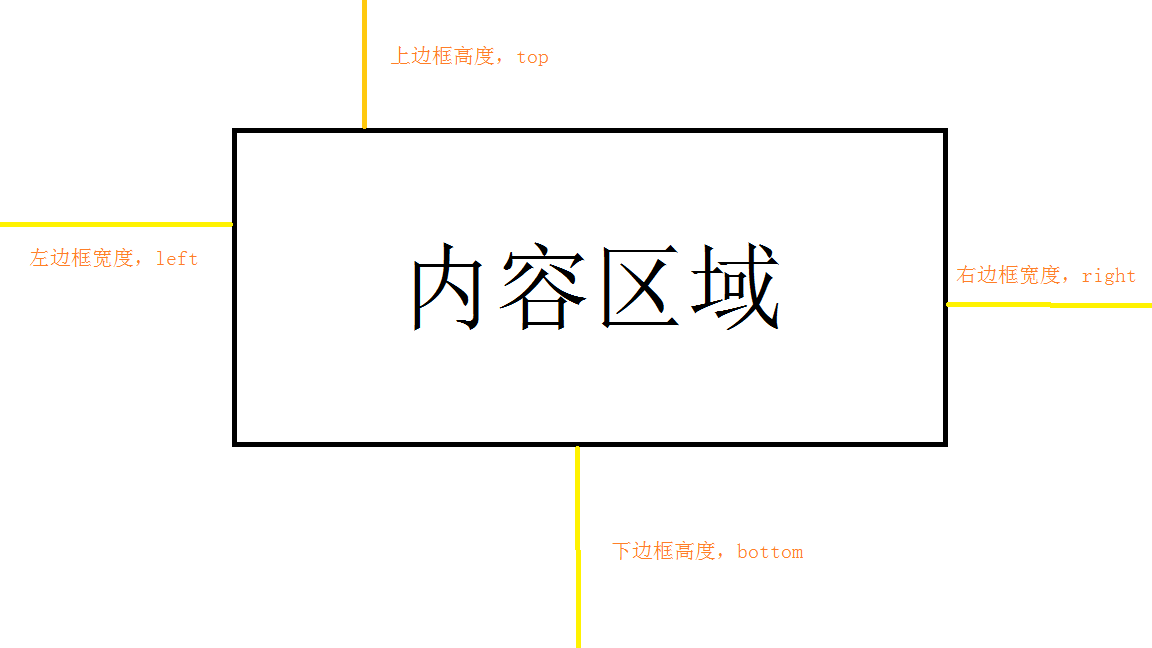














 3462
3462











 被折叠的 条评论
为什么被折叠?
被折叠的 条评论
为什么被折叠?








