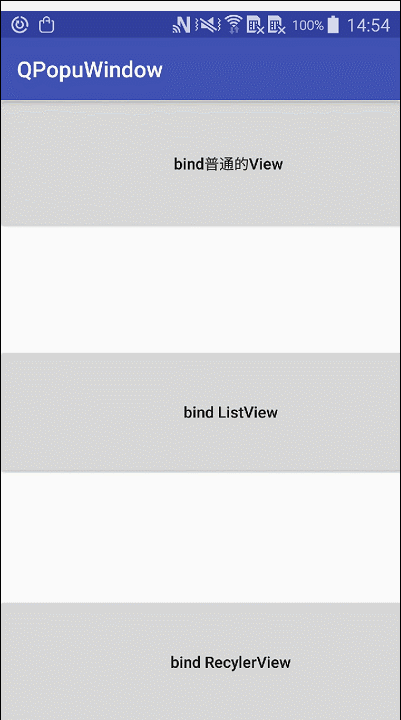
说下重点吧。先导入这个第三方

然后在item 的点击事件 添加代码
QPopuWindow.getInstance(ListViewActivity.this).builder
.bindView(view, position)
.setPopupItemList(new String[]{"复制", "粘贴", "转发", "更多...."})
.setPointers(rawX, rawY)
.setOnPopuListItemClickListener(new QPopuWindow.OnPopuListItemClickListener() {
/**
* @param anchorView 为pop的绑定view
* @param anchorViewPosition pop绑定view在ListView的position
* @param position pop点击item的position 第一个位置索引为0
*/
@Override
public void onPopuListItemClick(View anchorView, int anchorViewPosition, int position) {
Toast.makeText(ListViewActivity.this, anchorViewPosition + "---->" + position, Toast.LENGTH_SHORT).show();
}
}).show();
至于这个anchorViewPosition + "---->" + position 得给自己长个记性
switch (position) {//anchorViewPosition 每一条的数。
case 0:
showRename(anchorViewPosition);//重命名
break;
case 1:
getDeleteDialog(anchorViewPosition);//删除
break;
case 2:
if (AppNetworkMgr.isNetworkConnected(MainActivity.this)) {
Log.e("连接", "连接");
//发送
Recorder recorder = mDates.get(anchorViewPosition);
String enter_str = filePath + recorder.getFileName() + "_" + recorder.getFileTime() + ".wav";//旧文件
CopyUtils.copyFile(enter_str, Environment.getExternalStorageDirectory() + "/xxxxx/" + recorder.getFileName() + ".wav");
Intent share = new Intent(Intent.ACTION_SEND);
//创建组件
ComponentName component = new ComponentName("com.tencent.mobileqq", "com.tencent.mobileqq.activity.JumpActivity");
share.setComponent(component); //设置组件
share.putExtra(Intent.EXTRA_STREAM, (FileProvider.getUriForFile(MainActivity.this, getApplicationContext().getPackageName() + ".provider", new File(Environment.getExternalStorageDirectory() + "/果乐录音ZIP/" + recorder.getFileName() + ".wav"))));
share.setType("*/*");
startActivity(Intent.createChooser(share, "分享到"));
} else {
Log.e("不连接", "不连接");
Toast.makeText(MainActivity.this, "网络未连接", Toast.LENGTH_SHORT).show();
}
break;
希望能帮助到大家。一同奋进吧!!!






















 300
300











 被折叠的 条评论
为什么被折叠?
被折叠的 条评论
为什么被折叠?








