最近接触到了Boost beast,这里记录一下。
Introduction
Beast is a C++ header-only library serving as a foundation for writing interoperable networking libraries by providing low-level HTTP/1, WebSocket, and networking protocol vocabulary types and algorithms using the consistent asynchronous model of Boost.Asio.
This library is designed for:
-
Symmetry: Algorithms are role-agnostic; build clients, servers, or both.
-
Ease of Use: Boost.Asio users will immediately understand Beast.
-
Flexibility: Users make the important decisions such as buffer or thread management.
-
Performance: Build applications handling thousands of connections or more.
-
Basis for Further Abstraction. Components are well-suited for building upon.
Requirements
This library is for programmers familiar with Boost.Asio. Users who wish to use asynchronous interfaces should already know how to create concurrent network programs using callbacks or coroutines.
- C++11: Robust support for most language features.
- Boost: Boost.Asio and some other parts of Boost.
- OpenSSL: Required for using TLS/Secure sockets and examples/tests
When using Microsoft Visual C++, Visual Studio 2017 or later is required.
One of these components is required in order to build the tests and examples:
- Properly configured bjam/b2
- CMake 3.5.1 or later (Windows only)
http client例子:
#include <boost/beast/core.hpp>
#include <boost/beast/http.hpp>
#include <boost/beast/version.hpp>
#include <boost/asio/connect.hpp>
#include <boost/asio/ip/tcp.hpp>
#include <cstdlib>
#include <iostream>
#include <string>
namespace beast = boost::beast; // from <boost/beast.hpp>
namespace http = beast::http; // from <boost/beast/http.hpp>
namespace net = boost::asio; // from <boost/asio.hpp>
using tcp = net::ip::tcp; // from <boost/asio/ip/tcp.hpp>
// Performs an HTTP GET and prints the response
int main(int argc, char** argv)
{
try
{
// Check command line arguments.
if(argc != 4 && argc != 5)
{
std::cerr <<
"Usage: http-client-sync <host> <port> <target> [<HTTP version: 1.0 or 1.1(default)>]\n" <<
"Example:\n" <<
" http-client-sync www.example.com 80 /\n" <<
" http-client-sync www.example.com 80 / 1.0\n";
return EXIT_FAILURE;
}
auto const host = argv[1];
auto const port = argv[2];
auto const target = argv[3];
int version = argc == 5 && !std::strcmp("1.0", argv[4]) ? 10 : 11;
// The io_context is required for all I/O
net::io_context ioc;
// These objects perform our I/O
tcp::resolver resolver(ioc);
beast::tcp_stream stream(ioc);
// Look up the domain name
auto const results = resolver.resolve(host, port);
// Make the connection on the IP address we get from a lookup
stream.connect(results);
// Set up an HTTP GET request message
http::request<http::string_body> req{http::verb::get, target, version};
req.set(http::field::host, host);
req.set(http::field::user_agent, BOOST_BEAST_VERSION_STRING);
// Send the HTTP request to the remote host
http::write(stream, req);
// This buffer is used for reading and must be persisted
beast::flat_buffer buffer;
// Declare a container to hold the response
http::response<http::dynamic_body> res;
// Receive the HTTP response
http::read(stream, buffer, res);
// Write the message to standard out
std::cout << res << std::endl;
// Gracefully close the socket
beast::error_code ec;
stream.socket().shutdown(tcp::socket::shutdown_both, ec);
// not_connected happens sometimes
// so don't bother reporting it.
//
if(ec && ec != beast::errc::not_connected)
throw beast::system_error{ec};
// If we get here then the connection is closed gracefully
}
catch(std::exception const& e)
{
std::cerr << "Error: " << e.what() << std::endl;
return EXIT_FAILURE;
}
return EXIT_SUCCESS;
}从例子看得出来,用起来还是方便。
https://www.boost.org/doc/libs/1_68_0/libs/beast/doc/html/index.html







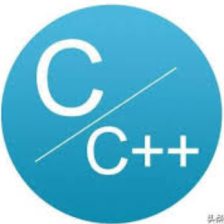
















 363
363

 被折叠的 条评论
为什么被折叠?
被折叠的 条评论
为什么被折叠?








