Wrap组件
Wrap可以实现流布局,单行的Wrap跟Row表现几乎一致,单列的Wrap跟Column都是单行单列的;Wrap则突破了这个限制,mainAxis上的空间不足时,则向crossAxis上去扩展
| 属性 | 说明 |
|---|---|
| direction | 主轴方向,默认水平 |
| alignment | 主轴对齐方向 |
| spacing | 主轴方向上的间距 |
| verticalDirection | 定义了children摆放顺序,默认是down,见Fiex相关属性介绍 |
| runAlignment | run的对齐方式。run可以理解为新的行或者列,如果水平方向布局的话run可以理解为新的一行 |
| runSpacing | run的间距 |
//自定义按钮
class _MyButton extends StatelessWidget {
String text;
void Function()? onPressed;
_MyButton(this.text, {Key? key, required this.onPressed}) : super(key: key);
Widget build(BuildContext context) {
return ElevatedButton(
onPressed: onPressed,
child: Text(text),
);
}
}
class _WrapWidget extends StatelessWidget {
const _WrapWidget({Key? key}) : super(key: key);
Widget build(BuildContext context) {
return Wrap(
children: [
_MyButton("第一集", onPressed: () {}),
_MyButton("第二集", onPressed: () {}),
_MyButton("第三集", onPressed: () {}),
_MyButton("第四集", onPressed: () {}),
_MyButton("第五集", onPressed: () {}),
_MyButton("第六集", onPressed: () {}),
],
);
}
}
使用Wrap组件实现电商App搜索页面布局
import 'package:flutter/material.dart';
class SearchPage extends StatelessWidget {
const SearchPage({Key? key}) : super(key: key);
Widget build(BuildContext context) {
// final size = MediaQuery.of(context).size;
return MaterialApp(
home: Scaffold(
appBar: AppBar(
backgroundColor: const Color.fromRGBO(255, 255, 255, 1),
title: const _SearchTitle(),
),
body: ListView(
children: [
Row(
children: const [Text("热搜")],
),
const _ReSouWidget(),
const SizedBox(height: 10),
Row(
children: const [Text("历史记录")],
),
const SizedBox(height: 20),
_LiShiJiLuWidget("刀剑"),
const SizedBox(height: 20),
_LiShiJiLuWidget("孤独摇滚"),
const SizedBox(height: 40),
Padding(
padding: const EdgeInsets.all(40),
child: OutlinedButton.icon(
onPressed: () {},
label: const Text("清除历史记录"),
icon: const Icon(Icons.delete),
),
)
],
),
),
);
}
}
class _SearchTitle extends StatelessWidget {
const _SearchTitle({Key? key}) : super(key: key);
// const size = ;
Widget build(BuildContext context) {
return Row(
children: const [
Icon(
Icons.arrow_back,
color: Colors.black,
),
SizedBox(
width: 10,
),
InputChip(
label: Text("搜索"),
)
],
);
}
}
//自定义按钮
class _MyButton extends StatelessWidget {
String text;
void Function()? onPressed;
_MyButton(this.text, {Key? key, required this.onPressed}) : super(key: key);
Widget build(BuildContext context) {
return ElevatedButton(
onPressed: onPressed,
child: Text(text),
);
}
}
class _ReSouWidget extends StatelessWidget {
const _ReSouWidget({Key? key}) : super(key: key);
Widget build(BuildContext context) {
return Wrap(
spacing: 5,
runSpacing: 5,
children: [
_MyButton("刀剑神域", onPressed: () {}),
_MyButton("野良神", onPressed: () {}),
_MyButton("碧蓝之海", onPressed: () {}),
_MyButton("总之就是非常可爱", onPressed: () {}),
_MyButton("盾之勇者成名录", onPressed: () {}),
],
);
}
}
class _LiShiJiLuWidget extends StatelessWidget {
String text1;
_LiShiJiLuWidget(this.text1, {Key? key}) : super(key: key);
Widget build(BuildContext context) {
return Container(
width: double.infinity,
height: 20,
child: Row(
children: [const Icon(Icons.search), Text(text1)],
),
);
}
}
效果图:
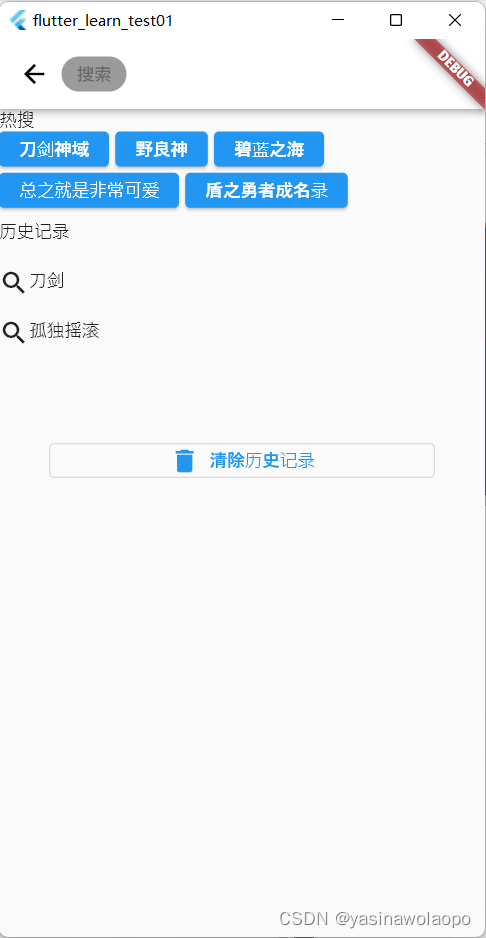






















 632
632











 被折叠的 条评论
为什么被折叠?
被折叠的 条评论
为什么被折叠?










